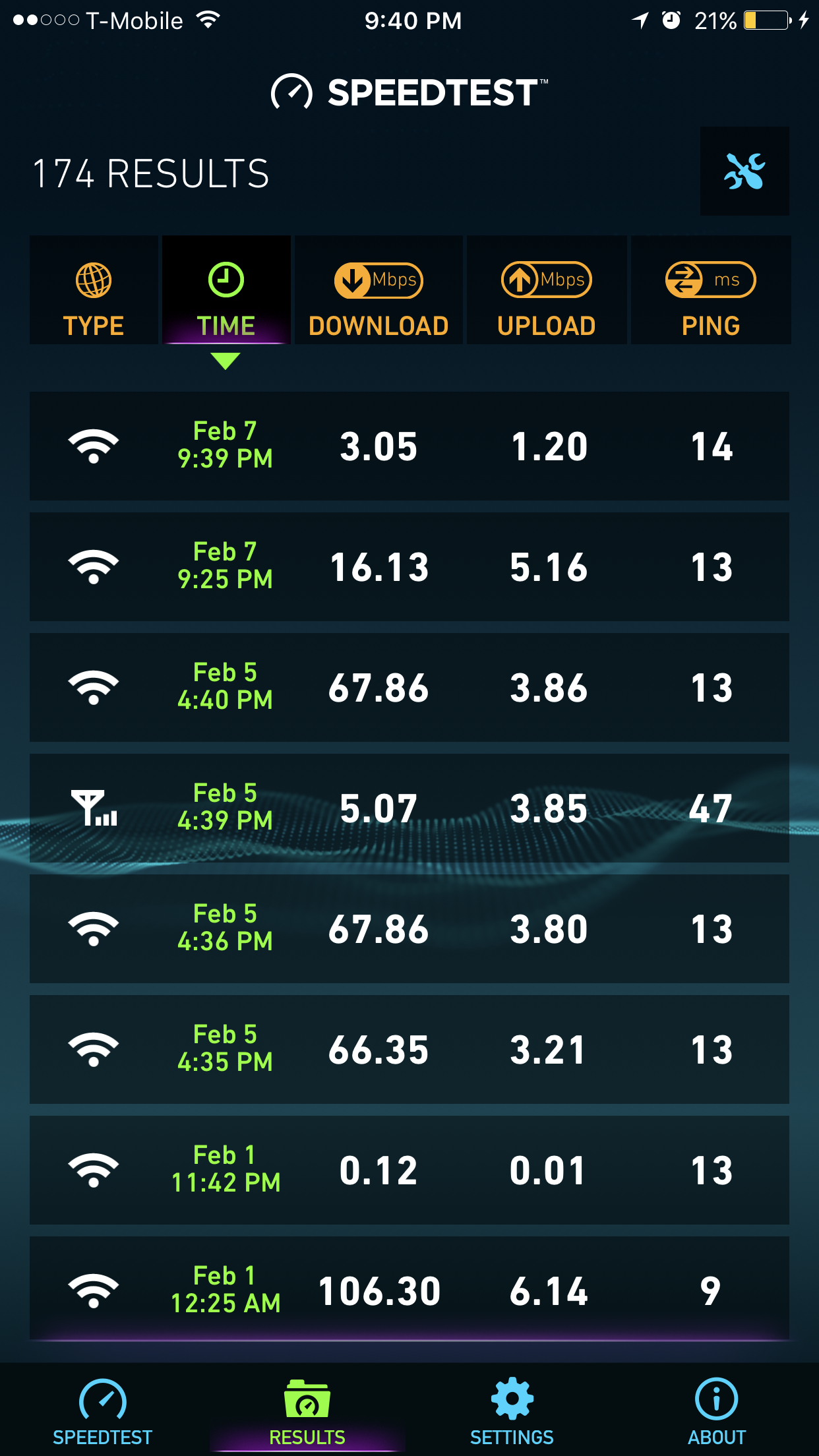NETGEAR is aware of a growing number of phone and online scams. To learn how to stay safe click here.
Forum Discussion
billcook
Jan 29, 2017Tutor
Internet Speed Drops Suddenly
I have an Orbi Router and Satellite running the .34 firmware.
My Wi-Fi Smart TV, work laptop, Android phones all work perfectly fine.
My Windows 10 laptop, though, does not. It connects just fine to Orbi and the internet and everything is groovy. I can go to speedtest.net and see 30-35 Mbps download speeds, always slightly above what I contract for. I can use the laptop to surf the internet and it will be just fine for a few minutes, a few hours, or a few days.
Then instantly and out of nowhere, with no pattern to what I might be doing, my internet speed will drop to 1 Mbps or even less. The ping test I did today returned 1,267 milliseconds.
It does not recover by itself (I've waited hours to see if it would) Rebooting does not solve the problem. The only way I've found is to do a "netsh int ip reset" and then reboot, after which everything is fine until it happens again (and again, I might be good for a few days or just a few minutes--no way to know).
Oddly, this also happens on my wife's Windows 10 laptop, but not at the same time. I can be at 30 Mbps happily surfing along and her speed will drop to <1 Mbps, or vice versa.
My previous router was a Linksys EA6900 AC1900 and I did not have any problem like this (only spotty coverage throughout the house)
The Orbi auto-updates the firmware, so I don't know when it switched from the previous firmware to .34, but I've had this problem for some time. At first I thought it was my ISP but they did everything to resolve it and I'm quite satisfied it's not them. It happens any time of day, whether I'm connected to the router or satellite (this last point is an assumption, I'm either sitting next to the router or satellite and they're far enough away that I assume I'm connecting to one or the other).
Nothing is running on my computer that might cause this kind of symptom (and even so, would probably just suck up bandwidth, not kill it).
The Orbi logs do not show anything.
I thought I had seen discussion on this before, but could not find it. If there was and I can be pointed to it, great. Otherwise...any thoughts on what might be causing this or how to troubleshoot it?
I really, really want to love this device, but this problem is standing in the way of that. Thanks for your thoughts...
18 Replies
Happening with my iPhone and iPad all the time. Not sure what is the cause yet. Running .34 firmware, too. I hope they will resolve it with the next update.
- billcookTutor
Interesting.
I'm curious, how do you know that it's dropping on those devices? Are you using an app or website to confirm what the drop is?
It's "good" news for me (and you) because with all the pieces of the puzzle it could be, it's good to know it's not just iPads or not just Windows 10 laptops. I'm fairly certain it's some software defect in the router itself but would never be able to prove that myself, so yes, I'm hopeful that Netgear is working on this one.
- DarrenMSr. NETGEAR Moderator
Our engineers are aware of the issues with IOS devices and are working to fix this. I do not have a ETA on the fix or firmware but I will post when I hear something about this.
DarrenM
- Mgomez85ApprenticeI started a tread about speed dropping also, it only seems to happen to me when my devices switch to the sat unit! The funny part is! When I look at the sat unit after a reboot, I get a blue light, and the status page says my connection is good (blue) but if I go where my router is and my phone switches back my speed bumps right back up! I dunno what could be causing this! As there is no way to change any major settings in the sat unit!! Hey billcook do you notice this issue when ur connected to the sat unit or the router? Am wondering if your experiencing the same issue I am having!
- Mgomez85Apprentice
- Mgomez85Apprentice
This test was done on my iPhone 7 plus and I haven't moved off my bed! Lol 😂😂 took that test after I notice my fb video playback started to buffer. Both test was done same day, just a few mins or hours apart and there is a serious problem there dunno why the sat unit does that but yea router works fine tho
- Mgomez85ApprenticeHey bill my sat unit is not defective, its brand new, I just recently replace it with a bad unit so I know it's not defective, also the problem only seems to be affecting iOS devices, not other devices on my system so if I was to make a educated guess I'll say it seems to a software issue instead of a hardware, guess I gotta wait for those firmware that's coming been months now and still haven't seen a update, I hope that new firmware involves a lot of fixes since it's taking forever 😩
- DarrenMSr. NETGEAR Moderator
NETGEAR is aware of an issue affecting some users where wireless client devices frequently disconnect/reconnect from the Orbi WiFi network. We’re actively working on the issue and hope to have a solution soon.
Thank You
DarrenM