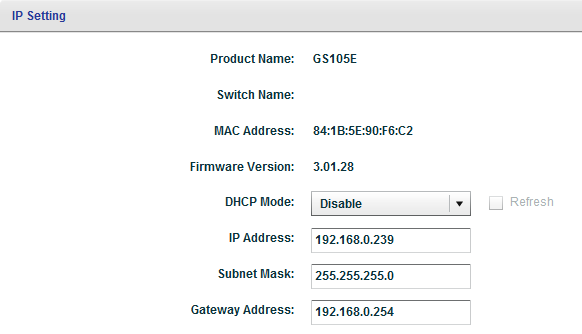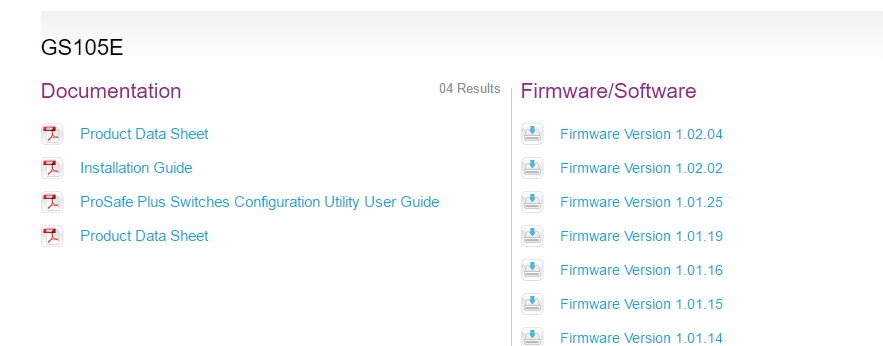NETGEAR is aware of a growing number of phone and online scams. To learn how to stay safe click here.
Forum Discussion
othni
Nov 02, 2016Aspirant
GS105e can not login or factory reset
I have a couple GS105E switches at work.
I am using the latest ProSafe Utility version 2.3.20 to access them.
The switches show up in the utility, but do not accept any password (or blank) to connect to them.
I have tried the reset switch many times to return them to factory values. But still won't accept any password or a blank password.
Strangely they are reporting in the utility a firmware version that does not agrees with the versions I see in the support pages. Screenshot provided.
I want to configure port mirroring but can not connect.
Any suggestions please?
Hi othni,
We get the information: FW v3.01.28 is an official release for TOTALPLAY, which is customized product.
The default setting difference was requested from TOTALPLAY, so TOTALPLAY should know the default password is not “password”.
Please contact Totalplay directly because of only Totalplay know the password. :smileyhappy:
Thanks for JohnRo’s help, too.
Regards,
NETGEAR Employee
18 Replies
- ElainePNETGEAR Expert
Hi othni,
Welcome to the community!
I have two questions:
- Please confirm that the switch is GS105E or GS105Ev2 ?
- If the switch is GS105E, only these Firmware versions can be got from http://downloadcenter.netgear.com/:
Which does not include v3.01.28 mentioned from your description.
Thanks for your reply.
Regards,
NETGEAR Employee.
- othniAspirant
The switches does not show "v2" anywhere.
I am including a photo of the two switches. So that is exactly my point about the firmware.
Anyway, I need to at least be able to reset the password to connect.
What could be my next step?
(image deleted)
- JohnRoNETGEAR Employee Retired
Hello othni,
I have deleted the image you have attached since it contains the serial numbers of the devices. I was able to check one of the devices' serial number and it shows up as a v1. The default password for v1 and v2 is just "password" (no qoutes). How did you reset the device? Also, please make sure you are using the latest version of the utility.
Thanks,
Related Content
NETGEAR Academy

Boost your skills with the Netgear Academy - Get trained, certified and stay ahead with the latest Netgear technology!
Join Us!