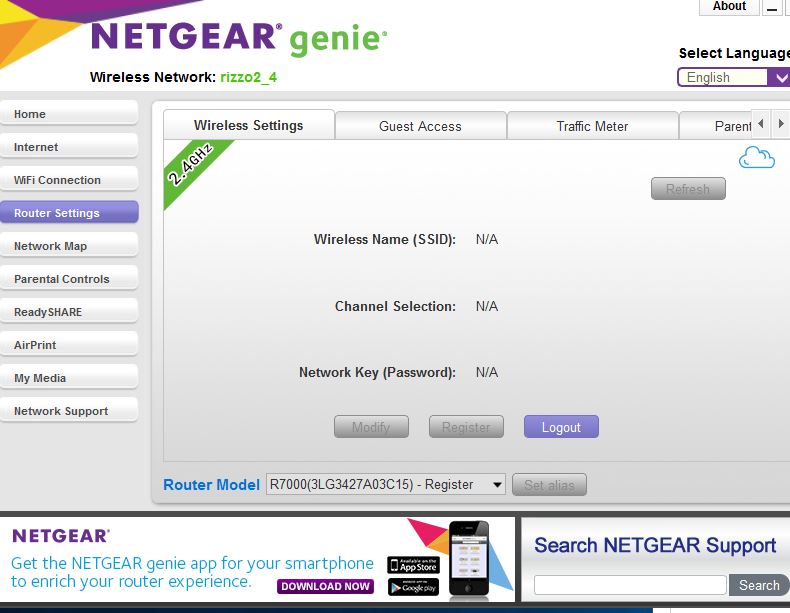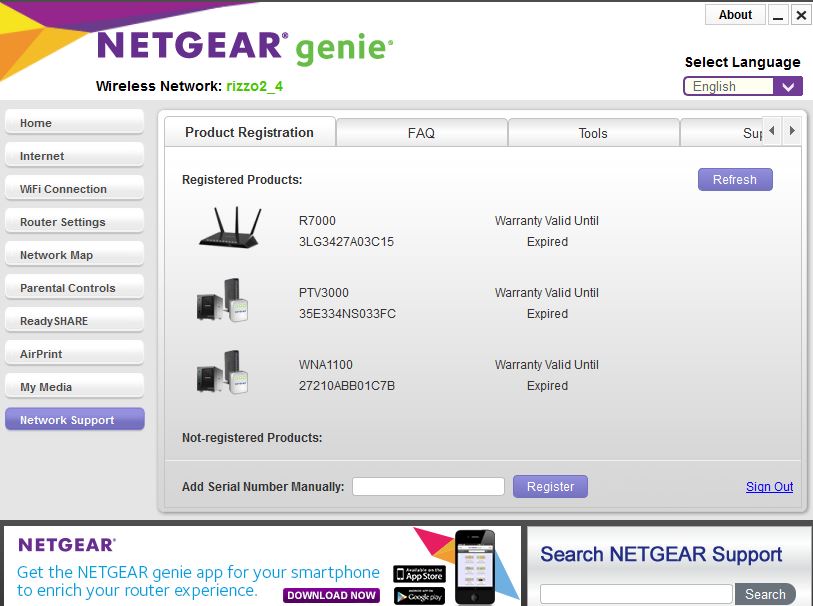NETGEAR is aware of a growing number of phone and online scams. To learn how to stay safe click here.
Forum Discussion
guatdad
Apr 02, 2017Tutor
Netgear Genie Remote access Registration failed
I bought a Netgear Nighthawk R7000 in April 2014 so support has ended. I have been trying to setup the Netgear Genie to allow remote access. Even though Netgear shows the router as registered under my login, when I go to Remote Access using the Netgear Genie from a Windows 10 desktop (wired) using that same login, I get a message that the device is not registered and asks if I want to register this router. When I select Ok, the message says "the registration process failed, try again."
I followed steps in other postings. I erased the router to default. I installed the latest firmware, V1.0.7.12_1.2.5. I installed the Netgear Genie onto a new computer. Still the same. I even tried a different email address but got the same response. I am registered but the Netgear Genie Remote Access does not recognize it. Plus, I do not see anyway both logged into the Netgear site or through the Genie to unregister the product. I see a lot of postings that say if you wipe and reinstall that you can re-register the router. This does not work.
The Netgear website provides a method to register new devices but does not provide a method to deregister plus Netgear's own software cannot recognize the fact that the device is registered even though if I log in to the website or in the Netgear Genie, go to Network Support and log in, I can see the device. Within the next year, I may be looking to buy a new router. This is not giving me confidence in Netgear's products in buying a Netgear router the next time nor recommending their routers if something this simple cannot be fixed. I am seeing postings on this problem dating back 6 years.
27 Replies
- AussieboyAspirant
I have the same issue with my D7800 nighthawk modem wifi router.
Any new help would be appreciated.
- DexterJBNETGEAR Moderator
You can check the link below for the steps.
http://kb.netgear.com/app/answers/detail/a_id/26109
There is an Unregister button available on the NETGEAR Genie as indicated on step 11.
Regards,
Dexter
Community Team
- Rizzol13AspirantR7000 with the newest firmware
- Rizzol13AspirantI have followed all the steps online and don't have an unregister button.
- Khobbs1AspirantI have similar problem, but am not in same location as router, can't login to reboot or anything. Registered router isn't recognized, so can't reboot. Router isn't responding doesn't help me remotely, even though I registered product while on site, about 1 year ago, just experiencing router issues. I know its router because multiple connected devices are not responding remotely either. Remote management doesn't work. I now must purchase additional hardware in order to have the ability to perform what is supposed to be native. Lesson learned on remote reliability.