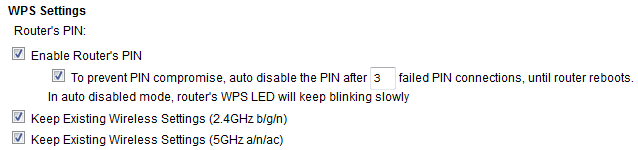NETGEAR is aware of a growing number of phone and online scams. To learn how to stay safe click here.
Forum Discussion
Sarevian
Aug 08, 2015Aspirant
Trying to disable WPS (bringing the topic to the top of lists again)
So - I've had my R6300v2 for a day. I've fiddled with most settings and I'm happy that for most things it'll do what I need.
ALL EXCEPT WPS!
A week ago I ordered a D-Link which shocked me when I found the WPS couldn't be turned off AND the unalterable PIN was printed on the base. Sent it back. Very odd as I have a little DIR-615 which CAN turn WPS on/off and alter the PIN all from the web interface.
I looked at NetGear models, read through User Guides and went for the R6300. I definitely got the impression that you could turn WPS on or off.
I've tried a whole bunch of variations but WPS stays on regardless ... ON THE TWO MAIN SSIDs.
Quite interesting to note that WPS does not appear on the Guest SSIDs when activated.
For a moment I thought I had the answer to my problem - use the Guests and disable the main ones.
Alas - as you are probably already thinking - turning the main SSID off disables that WiFi frequency entirely.
So, I'm left wondering WHY has this feature been omitted? And why is there no official response to at least one of the previous WPS threads on here? In fact, if you search, you'll find one respondent even says they were treated poorly by telephone support when they contacted them.
I refuse to believe that a feature available in older hardware is now impossible to implement. The underlying silicon almost certainly has been developed from older designs and they are unlikely to have removed any features.
So, come on NetGear - one (or more) of your bright developers needs to say, "You know, there are a lot of articles discussing the problems and insecurities of WPS, as a Google search of the last month shows. Perhaps we should give our customers the ability to turn it off if they want. No-one will moan if we give them more features."
You don't have a checkbox to disable WPS in Advanced Wireless Settings?
15 Replies
- doraemonProdigy
You don't have a checkbox to disable WPS in Advanced Wireless Settings?
- SarevianAspirant
Thanks for the reply.
I can see exactly the settings you have screenshotted.
Turning the first checkbox on or off does not disable WPS.
The others just adjust settings of the already enabled feature.
- SarevianAspirant
[Replying to myself to "show" my imperfect solution.]
I think I saw this on another post so I don't claim originality.
Turning off SSID broadcast disables WPS. ..... (as far as I can tell)
I still have both 2.4GHz and 5GHz wireless active but (I guess) WPS doesn't work when there's no name (SSID) to start things off.
The two guest accounts/wireless still show up but WPS doesn't apply to them.
Pressing the WPS button causes the LED to flash very fast for a second or two.
Not ideal at all but it works after a fashion.
I'd still like the NetGear developers to add a simple WPS enable/disable checkbox in a future firmware update.
- KaluomaAspirantI unchecked the "Enable SSID Broadcast" on 2.4GHz and 5GHz. Then clicked apply. I got a message that says...... "WPS requires SSID broadcasting in order to work. If you make this change, WPS will become inaccessible. Do you want to continue?" I think this is the answer. The only issue is now you will have to know what your network name is in order to connect. But it keeps the somewhat tech savvy kids that are grounded from the Internet from using the WPS button while you are at work. 😉
- SarevianAspirant
Hi, thanks for your reply as it confirms what I wrote in message #4.
The problem I have with disabling the SSID broadcast to "enable" a security feature is that, from what I've read, it is not a very good way of doing things. Not all clients handle hidden SSIDs very well, for example, I have an old Nexus phone that can't seem to manage to re-connect when it needs to, while other devices are okay. Plus, if I've understood the techinical stuff, a hidden SSID requires the client to broadcast more often to remain connected - and for a mobile device that's not ideal for battery life.
But, whether I'm right or wrong about the downside of hiding SSID broadcast, I'd still like to see a feature that was available on an older piece of equipment still be available. There are lots of places where WPS is not wanted - let's just be able to turn it off from the settings.
- netwrksMaster
You can't disbale WPS in stock firmware, and you are right hiding an SSID only creates issues for some devices.
Sarevian wrote:Hi, thanks for your reply as it confirms what I wrote in message #4.
The problem I have with disabling the SSID broadcast to "enable" a security feature is that, from what I've read, it is not a very good way of doing things. Not all clients handle hidden SSIDs very well, for example, I have an old Nexus phone that can't seem to manage to re-connect when it needs to, while other devices are okay. Plus, if I've understood the techinical stuff, a hidden SSID requires the client to broadcast more often to remain connected - and for a mobile device that's not ideal for battery life.
But, whether I'm right or wrong about the downside of hiding SSID broadcast, I'd still like to see a feature that was available on an older piece of equipment still be available. There are lots of places where WPS is not wanted - let's just be able to turn it off from the settings.