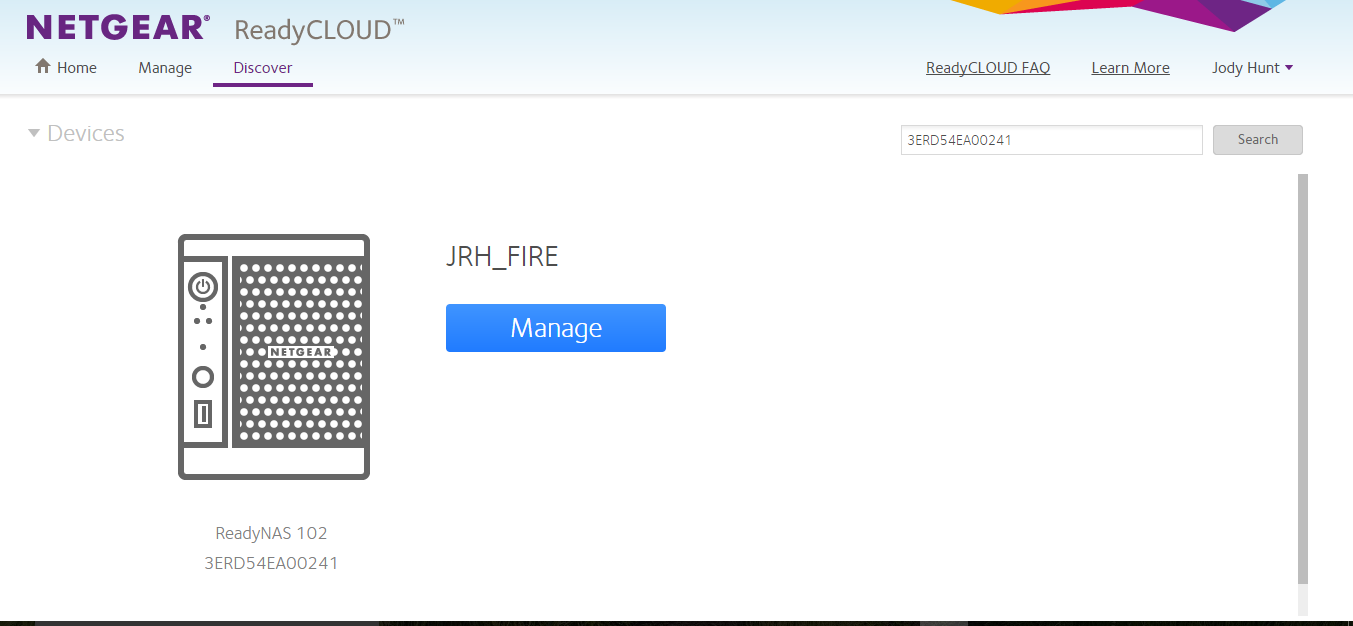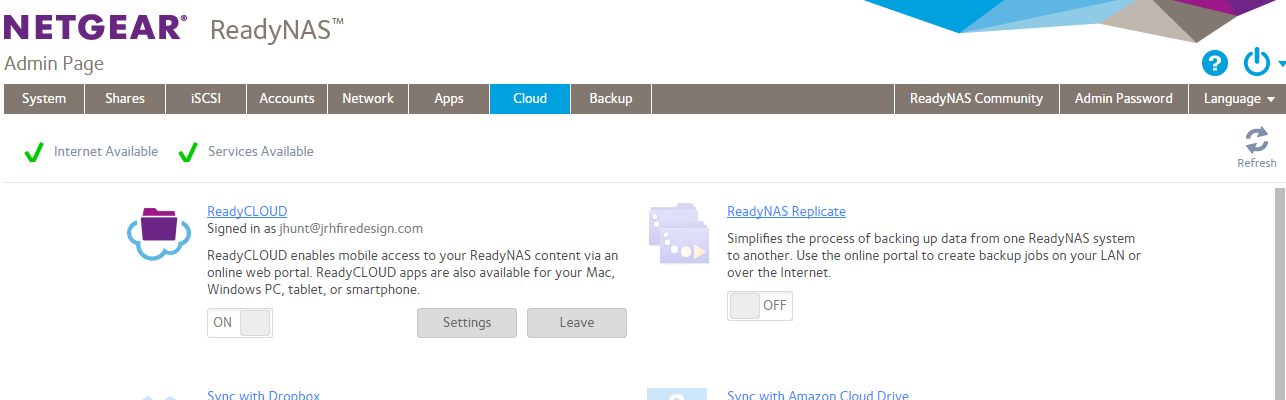NETGEAR is aware of a growing number of phone and online scams. To learn how to stay safe click here.
Forum Discussion
Jorayh73
Apr 21, 2017Aspirant
RN102 no longer working with ReadyCloud.
Firmware is 6.6.1 and the problem is that I can't access the NAS through the cloud. It once work fine and for about a year no problem. I have set it back up the way it did work before and sti...

- Apr 25, 2017
I have it working now.....don't know what I did but I did follow everything in this last posting and it's working now.
Thank you
Jorayh73
Apr 21, 2017Aspirant
And I follow the steps stated here and have the screenshots of how it's setup.
jak0lantash
Apr 21, 2017Mentor
I can't see your screenshots because they weren't approved yet by a moderator.
The ReadyCLOUD issue is not just about data loss. You also need to reactivate it.
- Jorayh73Apr 21, 2017Aspirant
I here are two of the pictures and I'm sure that I have reconnected it. Maybe I missed something.
- jak0lantashApr 21, 2017Mentor
Ok. Once a moderator have approved your pictures, I hope to be able to help you further.
- JennCApr 21, 2017NETGEAR Employee Retired
Hello Jorayh73,
What do you see when you click Home? This should show the shares of your NAS. Manage tab is where you will see the ReadyCloud users you have added.
Regards,
- Jorayh73Apr 21, 2017Aspirant
In the Shares tab I see the folder that I want and it shows my admin and cloud account to the left of it.
Related Content
NETGEAR Academy

Boost your skills with the Netgear Academy - Get trained, certified and stay ahead with the latest Netgear technology!
Join Us!