NETGEAR is aware of a growing number of phone and online scams. To learn how to stay safe click here.
Forum Discussion
Sailphoto
Nov 15, 2011Aspirant
Disk size and hotswap backup
Hi,
New here.
I have a couple of PCs on a home LAN and want something better for backup/reliability. I think the answer is an NAS with RAID1.
I haven't managed to find anyone doing it, but my thought was to get 3 hard drives and use 2 in raid 1 and the other held off-site as backup. At regular intervals the drives would be rotated (hot swapped?). Is that a good strategy? Would that be straight forward to do or is there a trick to it?
Can you tell when the disk is fully mirrored and so I can swap out?
Generally NAS literature seems a bit light on what disks you can use - is it any 3.5" SATA disk? I have read some have a limit of 2TB others 3TB - which models support 2TB or 3TB (or more?).
Thanks!!
New here.
I have a couple of PCs on a home LAN and want something better for backup/reliability. I think the answer is an NAS with RAID1.
I haven't managed to find anyone doing it, but my thought was to get 3 hard drives and use 2 in raid 1 and the other held off-site as backup. At regular intervals the drives would be rotated (hot swapped?). Is that a good strategy? Would that be straight forward to do or is there a trick to it?
Can you tell when the disk is fully mirrored and so I can swap out?
Generally NAS literature seems a bit light on what disks you can use - is it any 3.5" SATA disk? I have read some have a limit of 2TB others 3TB - which models support 2TB or 3TB (or more?).
Thanks!!
13 Replies
Replies have been turned off for this discussion
- PapaBear1Apprentice1. Hot swap in NOT a good idea. If you have a 2 disk array (X-Raid, X-Raid2 or Raid 1) it is an array of two disks, not one disk that is mirrored to another periodically. In addition, the SATA disk design was never designed to be swapped in and out as the connectors are actually rather fragile (I have broken 2, although not in an NAS). Even handling a disk can cause damage if you have a stick build up on your body. They are not like tapes or DVD's where all the electronics and connections stay in place and only the media is swapped.
2. An offsite backup is an excellent idea, but it should be done with drives made for that purpose with a USB or eSATA connections. I have a USB small drive that I rotate in my SD box for the purpose of emergency backup of critical/important information. For routine backups, my NAS1 backs up to my NAS2.
3. All X-86 (Intel processors) based ReadyNAS units support drives with a capacity of > 2TB. The new ARM (Marvell) based NV+ v2 and Duo v2 do as well. The older Sparc based NV+ v1 and Duo v1 will not support any drives larger than 2TB.
4. Compatible drives can be found in the Hardware Compatibility List (HCL). - SailphotoAspirantThanks PapaBear!
So I could order a NetGear ReadyNAS Duo V2 (2 Bay) RND2000-200EUS and install 2 3TB, configure as RAID1.
How would you suggest I back it up?
Should I buy a 3TB external USB drive?
I'd want to have a incremental backup so can I configure the NAS to backup any changes to the external USB drive when it is periodically plugged in? Is that easy?
Or should I use lots of compact flash cards or ? Can anything with less than 3TB be useful for incremental backup?
I hear bad things about DVD longevity.
Cheers! - mdgm-ntgrNETGEAR Employee RetiredWhat size USB disk you get would depend on how much data you need to backup. Is some of the data you intend to store on the NAS not important?
- SailphotoAspirantI guess some data would be less important and identifiable as such, but mainly my idea was to hold critical data on the NAS.
Is there configurable backup software on the NAS? Or can it be installed or do you need to go via a PC on the network? - PapaBear1ApprenticeFrontview has a configurable backup process, I would post images, but if you are going with a Duo v2, then it uses the new RAIDiator version 5 and I have not seen any of the screens. By the time it is released to the market, you can download the manual and read through it before you purchase the device.
The array is set up with different shares. The standard shares that have come set up so far are backup and media. Media then has folders for video and pictures. Each share would require a different backup job process. Here is the screen showing the two backup shares on my NV+. I had set up a finance share for all of my financial records and an operational share for other important files. My finance share which I just copied to an external USB drive is less than 2GB. I also copied some folders from my operational share and the photo folder from my media share. Total was around 50GB on a 160GB USB2 WD Passport which is about to go to my bank SD box. This is a monthly oh s... backup incase disaster takes the house and ReadyNAS. My routine backups are done nightly on a second NAS.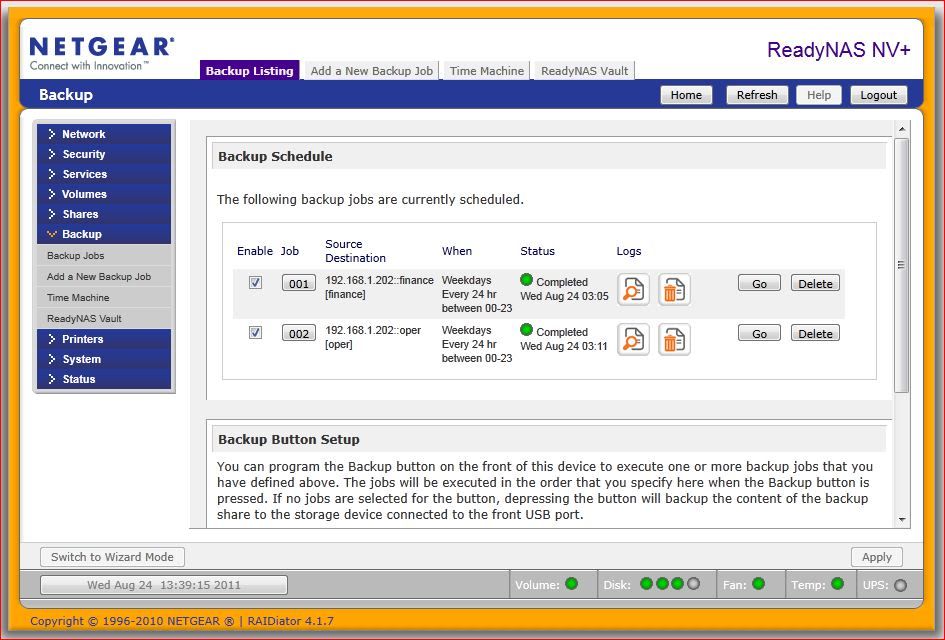
Keep in mind your screens will look different with the new firmware on the Duo v2. - sphardy1ApprenticeDuo v2 backup works virtually identically to Duo v1 - new UI lists main functions horizontally across the top of the window instead of in a vertical menu, but the creation of the backup job is otherwise the same
- PapaBear1Apprenticesp - thanks for the clear image. I have looked at some of the images on reviews, but they are so small and fuzzy one can't read them. I wonder how long it will be before 5.2.x for the x86 units will be out.
- sphardy1Apprentice
PapaBear wrote: I wonder how long it will be before 5.2.x for the x86 units will be out.
While it might be "nice" for we existing customers to get the new UI on the Ultra/Pro series, I see little real value for Netgear in back-porting the UI to an existing product. On the contrary - it would open up a huge potential for new unnecessary problems affecting existing customers at a time when it would appear Netgear is already stretched just maintaining the existing products. That is, in part, the sentiment behind this thread: http://www.readynas.com/forum/viewtopic ... 10&t=58686
This is purely me speculating - but rather than porting the new UI, I would expect them to develop it in parallel with the next major revision of the x86 product line.
Then again - I'm probably way off the mark. I have a great difficulty understanding and therefore predicting ReadyNAS product plans - PapaBear1ApprenticeThat is true, it's just that up to now, one of the features was that while the underlying code was different, at least Frontview "looked" the same across the product lines. I am more disappointed that the Marvell based devices do not support NFS and rsync than the lack of the new interface design. That lack precludes me using them in my setup (Duo wouldn't work anyway). The current 4.1.x and 4.2.x design is comfortable in that over the years I've pretty much learned where everything is.
- mdgm-ntgrNETGEAR Employee RetiredIf they do provide the new UI to existing x86 devices I guess it's possible that they might require a backup and factory reset then manual configuration. However it would be better if they allowed upgrading to latest 4.2.x release, then update to 5.2.x keeping everything intact.
Related Content
NETGEAR Academy

Boost your skills with the Netgear Academy - Get trained, certified and stay ahead with the latest Netgear technology!
Join Us!
