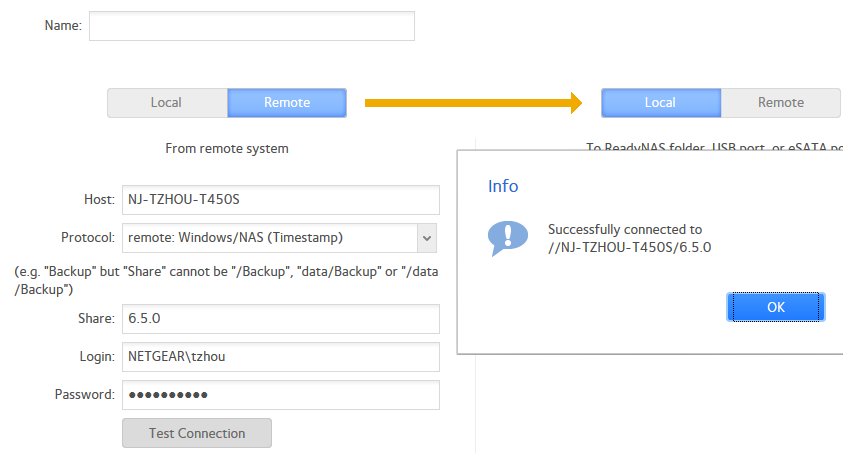NETGEAR is aware of a growing number of phone and online scams. To learn how to stay safe click here.
Forum Discussion
drooplug
May 04, 2017Aspirant
Configuring a backup job for a windows PC. ReadyNAS Duo
I'm trying to configure a backup job in Frontview backup my ReadyNAS to a USB drive on my PC. (Connecting the drive to the NAS to not work well for some reason.) I've entered my machine name in the host and the share name in the path. However, when I test the connection, it fails. I made surethat file sharing on the PC was enabled. What am I missing?
I figured it out. I needed to input login credentials. I don't login when my PC starts, so I didn't think it was necessary. I also had to remember what they were. :P
4 Replies
Replies have been turned off for this discussion
- JennCNETGEAR Employee Retired
- drooplugAspirant
I figured it out. I needed to input login credentials. I don't login when my PC starts, so I didn't think it was necessary. I also had to remember what they were. :P
- crazy_toyNETGEAR Expert
Hi drooplug
Please see below screen
Host : my computer's host name
Share : '6.5.0' has been shared in the USB drive
- JennCNETGEAR Employee Retired
Hello drooplug,
We’d greatly appreciate hearing your feedback letting us know if the information we provided has helped resolve your issue or if you need further assistance.
If your issue is now resolved, we encourage you to mark the appropriate reply as the “Accept as Solution” or post what resolved it and mark it as solution so others can be confident in benefiting from the solution.
The Netgear community looks forward to hearing from you and being a helpful resource in the future!
Regards,
Related Content
NETGEAR Academy

Boost your skills with the Netgear Academy - Get trained, certified and stay ahead with the latest Netgear technology!
Join Us!