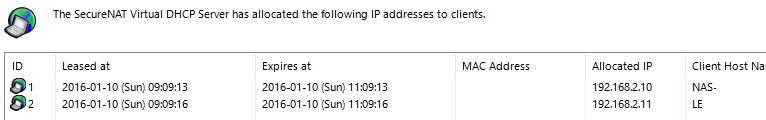NETGEAR is aware of a growing number of phone and online scams. To learn how to stay safe click here.
Forum Discussion
shauno100
Nov 11, 2015Tutor
Softether VPN (Cannot Access ReadyNAS)
Hi, I can see this issue has been reported before but i have no idea how to resolve as there hasn't been any real clear solution. Basically my L2TP VPN server on my ReadyNAS is working and i can VPN ...
StephenB
Nov 12, 2015Guru - Experienced User
The Leaf adapter is used by Ready Remote and ReadyCloud.
shauno100
Nov 12, 2015Tutor
Thanks for the reply, so would you know how to make the ReadyNAS accessible through the Softether VPN? and if so how i could set it up?
Also i've had no luck using the ReadyCloud Windows client to remote access my NAS, ReadyCloud and ReadyRemote is turned on but when the client connects to NAS i get status "Online (VPN Disconnected)"
My first preference would be to somehow fix the issue of my NAS being inaccessible through the VPN but if this cannot be fixed i would settle with remoting my NAS using the ReadyCloud software.
Thanks
Shaun
- waldbauer_comJan 10, 2016Luminary
Hello together. Has anyone managed the SoftEther VPN access and how ? I have setup a working VPN but whenever i connect via VPN, the NAS is not listed in clients.
My setup:
192.168.0.1 .... local lan nas on 192.168.0.29
192.168.0.50 ... virtual host NIC (tap0 brigded to eth0)
192.168.2.10... virtual dhcp
Whenever i connect the VPN from my local lan, the nas i showing up with an ip.
But as far as i connect only from a remote site the nas is not present at all. Any suggestions ?
- waldbauer_comJan 11, 2016Luminary
Problem solved for me.
Related Content
NETGEAR Academy

Boost your skills with the Netgear Academy - Get trained, certified and stay ahead with the latest Netgear technology!
Join Us!