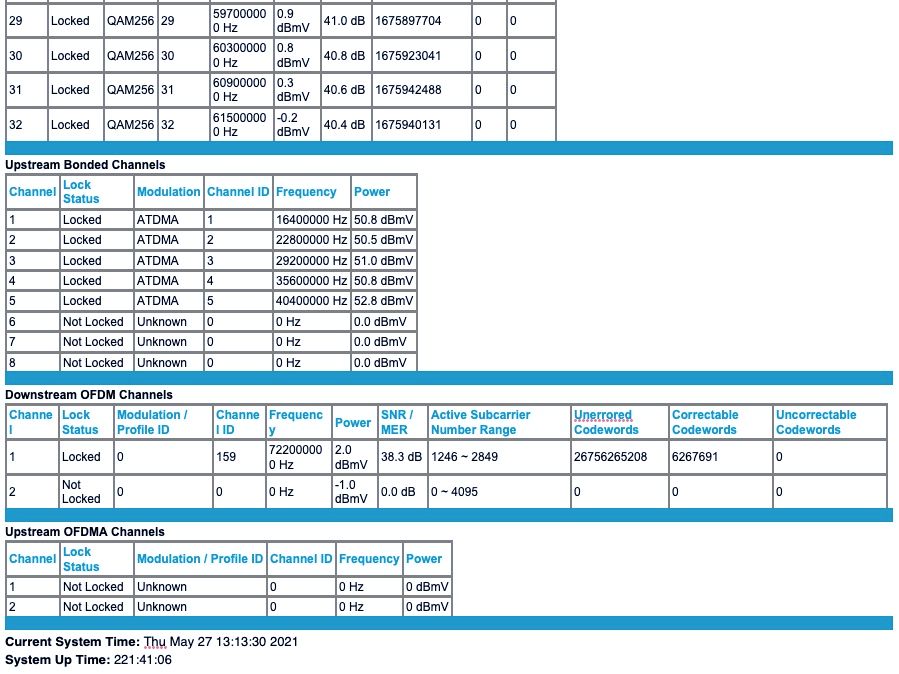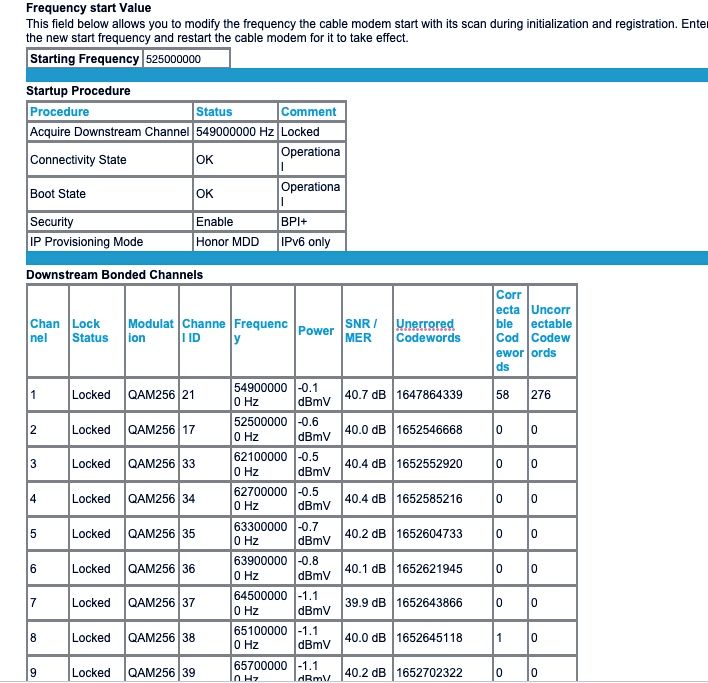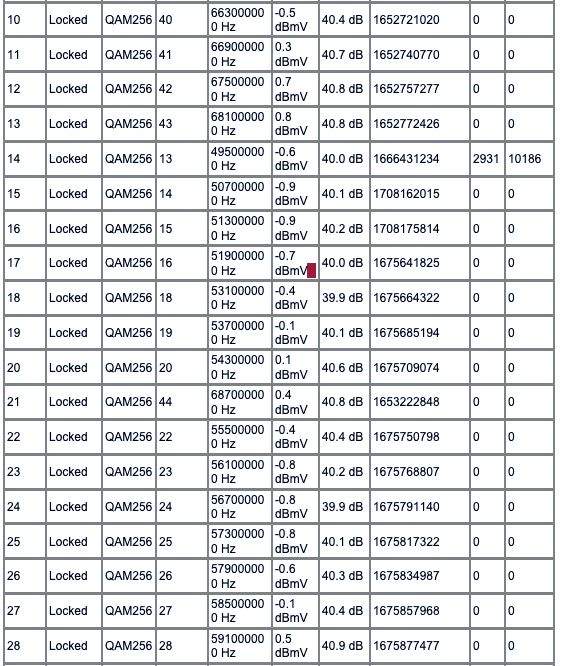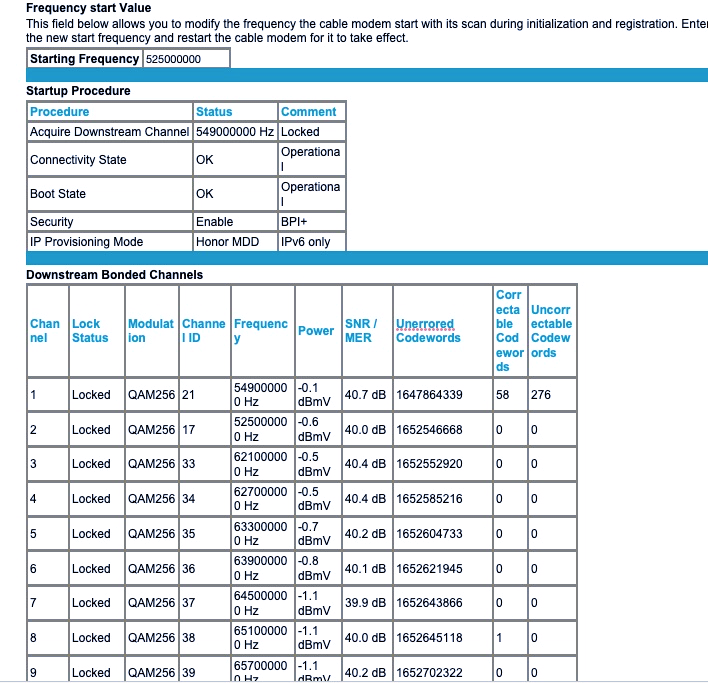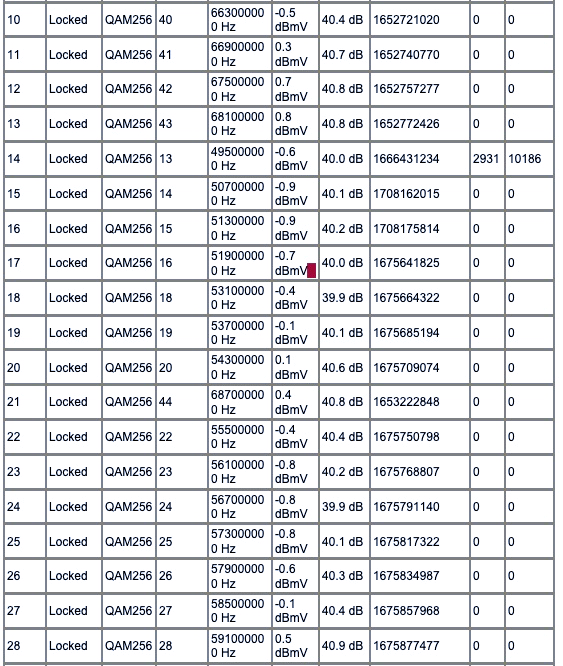- Subscribe to RSS Feed
- Mark Topic as New
- Mark Topic as Read
- Float this Topic for Current User
- Bookmark
- Subscribe
- Printer Friendly Page
Re: CM100 v2 frequently off-line
- Mark as New
- Bookmark
- Subscribe
- Subscribe to RSS Feed
- Permalink
- Report Inappropriate Content
CM100 v2 frequently off-line
We have been losing our internet connection several times/day for several weeks now. A tech came out and fiddled with the box on the outside of the house, saying the last tech who worked on it did strange things (they always seem to say that). It seemed better for a day or less. Now it's back to frequent drops and lots of errors in the log. Here's a pdf (is this an OK format here?) and I'll also post the latest error log...
- Mark as New
- Bookmark
- Subscribe
- Subscribe to RSS Feed
- Permalink
- Report Inappropriate Content
- Mark as New
- Bookmark
- Subscribe
- Subscribe to RSS Feed
- Permalink
- Report Inappropriate Content
Re: CM100 v2 frequently off-line
Oops- this is a CM1000 v2, of course; and it's on Comcast with a 120 mbps service. When it works, it comes close to that speed.
- Mark as New
- Bookmark
- Subscribe
- Subscribe to RSS Feed
- Permalink
- Report Inappropriate Content
Re: CM100 v2 frequently off-line
Ya you got some critical errors that the ISP needs to look into I believe.
https://highspeed.tips/docsis-events/
Please post a copy and paste of the modems connection status page.
Have the ISP check the signal and line quality UP to the modem. Be sure the ISP provisions the modem correctly.
Be sure there are no coax cable line splitters in the between the modem and ISP service box.
Be sure your using good quality RG6 coax cable up to the modem.
Be sure to power OFF the modem for 1 minute them back ON.
https://community.netgear.com/t5/Cable-Modems-Routers/General-info-and-Troubleshooting-for-Cable-Mod...
- Mark as New
- Bookmark
- Subscribe
- Subscribe to RSS Feed
- Permalink
- Report Inappropriate Content
Re: CM100 v2 frequently off-line
I believe that's what I posted as a pdf attachment to the first post in this thread, but I'll try doing it as screen shots and see if that works better... well, out of order, but visible. Are those upstream power levels the likely culprit? And if so, is it fixable from my end??
- Mark as New
- Bookmark
- Subscribe
- Subscribe to RSS Feed
- Permalink
- Report Inappropriate Content
Re: CM100 v2 frequently off-line
Well, it looked fine before I clicked to post! WTF? Wish I knew how to use this site properly... my apologies! Isnt a .jpg and acceptable photo? I'll try again with .png files.
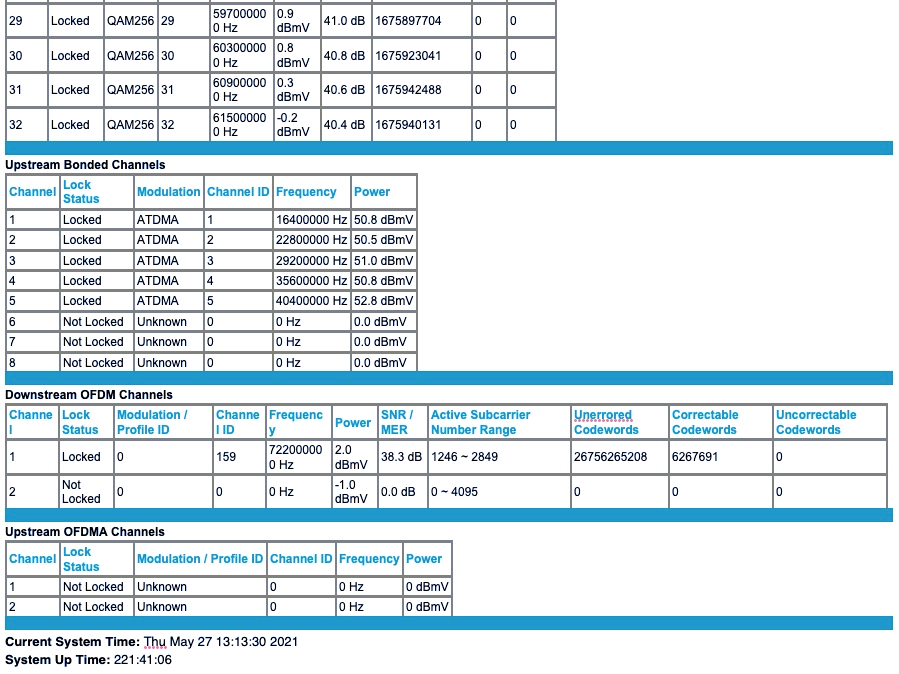
- Mark as New
- Bookmark
- Subscribe
- Subscribe to RSS Feed
- Permalink
- Report Inappropriate Content
Re: CM100 v2 frequently off-line
No your fine, any inline pictures have to be approved by a forum moderator is all. You can always attach picture files using the Choose File button on the forum post at the bottom of the text box.
- Mark as New
- Bookmark
- Subscribe
- Subscribe to RSS Feed
- Permalink
- Report Inappropriate Content
Re: CM100 v2 frequently off-line
So... Anything showing that tells me what I should be doing to improve stability? Aren't those power levels in the locked upstream bonded channels too high? Range is 50.5 to 52.8 dBmV. Before the last service call I'd get a lot of uncorrectable errors in most downstream channels, but now that seems limited to channel 14. The error log is in a pdf attached to the second post above.
I've powered the modem down multiple times, there are no splitters between the service box and the tap into the house, and the modem is right there. The cable to the modem is the one provided by Comcast, which is, I suppose, no guarantee of quality. As I've mentioned above, the Comcast techs always feel they've done everything by the book but whoever was working before them did it wrong, and they have absolutely nointerest in the error log generated by the modem.
• What is the difference between WiFi 6 and WiFi 7?
• Yes! WiFi 7 is backwards compatible with other Wifi devices? Learn more