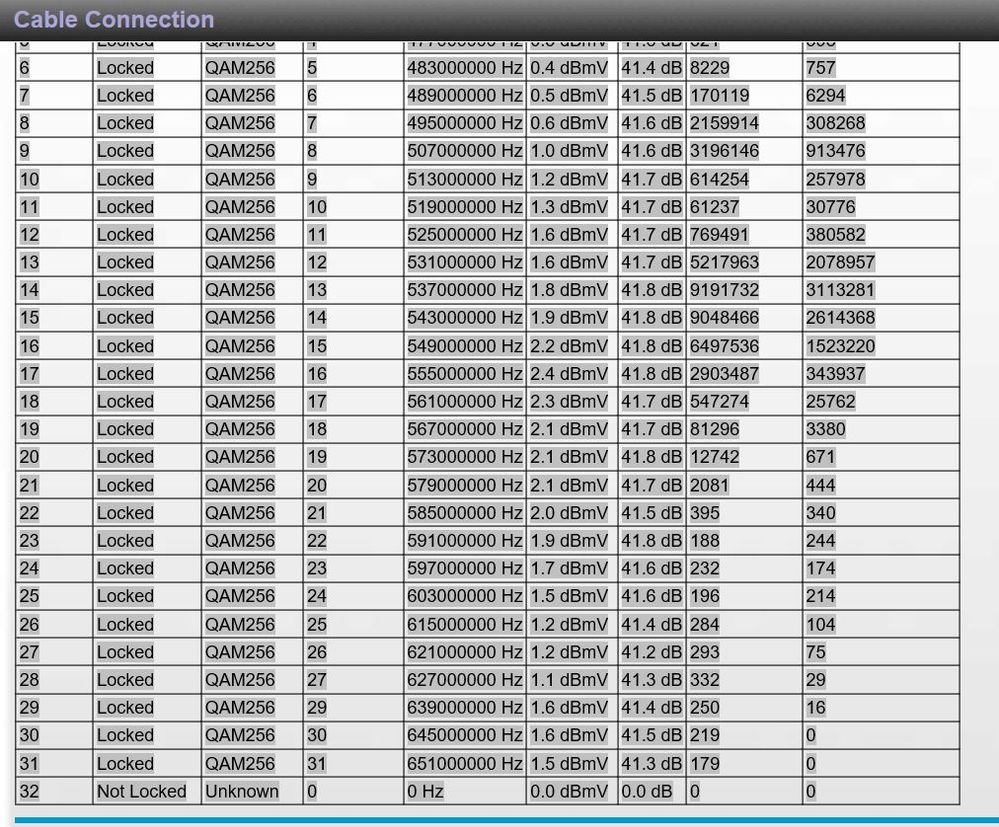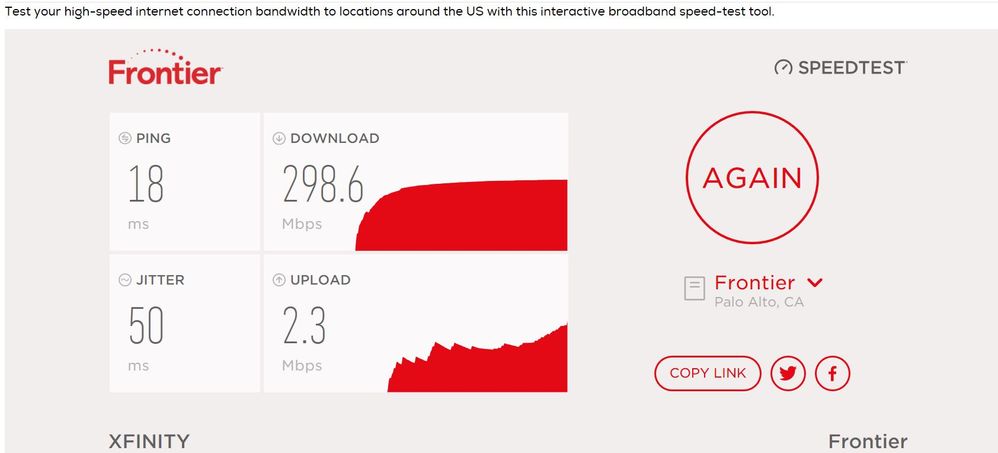- Subscribe to RSS Feed
- Mark Topic as New
- Mark Topic as Read
- Float this Topic for Current User
- Bookmark
- Subscribe
- Printer Friendly Page
Re: CM1000 Xfinity issues
- Mark as New
- Bookmark
- Subscribe
- Subscribe to RSS Feed
- Permalink
- Report Inappropriate Content
Re: CM1000 Xfinity issues
So I have a cm1000 modem also my problem is vudu and apple tv both hang on trying to load movies.
- Mark as New
- Bookmark
- Subscribe
- Subscribe to RSS Feed
- Permalink
- Report Inappropriate Content
Re: CM1000 Xfinity issues
Similar issue here. I have a CM600 that is capable of gigabit speed. I recently switched from Blast to extreme 150. I'm getting between 80-90Mbps most of the time. The CM600 has the latest firmware. After troubleshooting 4 times with their tech support I asked them to send someone to my house. They said everything looked good but they changed out the line that goes from the house to the pedestal box. I still get the same speed. I have an extra CM600 and a SB modem, don't recall model right now. I'm thinking of swapping out the cm for the other cm and testing. This is really aggravating.
- Mark as New
- Bookmark
- Subscribe
- Subscribe to RSS Feed
- Permalink
- Report Inappropriate Content
Re: CM1000 Xfinity issues
For me its not the hardware itself since I have tried all the brands and same results. It may be firmware including the Arris OFMDA which we cannot do anything to change. My specs look good on the modem interface, but I still get up to a million Uncorrectable Codewords daily. Comcast has changed lines and anything else they can guess at trying. After that doesn't work, they say they are checking the whole area for neighbors that are causing noise. You ask them to get back to you when they find the fix, and then you never hear from them again until you open a case again with the main office and start the vicious cycle all over again. Monopolies are a bad thing...............they quit caring or trying because the money keeps coming in. I send them screen shots when the drops and high pings start up with a command prompt and the modem interface at the same time so they can see these things with their own eyes.
- Mark as New
- Bookmark
- Subscribe
- Subscribe to RSS Feed
- Permalink
- Report Inappropriate Content
Re: CM1000 Xfinity issues
Same problem, I don't get into the millions but hundreds of thousands of errored code words on every locked channel. Have had 5 technicians out in the past 20 days and lines and hardware has been changed multiple times.
- Mark as New
- Bookmark
- Subscribe
- Subscribe to RSS Feed
- Permalink
- Report Inappropriate Content
Re: CM1000 Xfinity issues
I've called comcast and they reposted the provision with no avail.
- Mark as New
- Bookmark
- Subscribe
- Subscribe to RSS Feed
- Permalink
- Report Inappropriate Content
- Mark as New
- Bookmark
- Subscribe
- Subscribe to RSS Feed
- Permalink
- Report Inappropriate Content
Re: CM1000 Xfinity issues
| Time | Priority | Description |
| 2018-02-21, 21:00:29 | Notice (6) | DS profile assignment change. DS Chan ID: 32; Previous Profile: ; New Profile: 1 .;CM-MAC=b0:b9:8a:af:7e:28;CMTS-MAC=00:01:5c:81:9a:5e;CM-QOS=1.1;CM-VER=3.1; |
| Time Not Established | Notice (6) | Honoring MDD; IP provisioning mode = IPv6 |
| Time Not Established | Critical (3) | No Ranging Response received - T3 time-out;CM-MAC=b0:b9:8a:af:7e:28;CMTS-MAC=00:01:5c:81:9a:5e;CM-QOS=1.1;CM-VER=3.1; |
| Time Not Established | Critical (3) | SYNC Timing Synchronization failure - Failed to acquire QAM/QPSK symbol timing;CM-MAC=b0:b9:8a:af:7e:28;CMTS-MAC=00:00:00:00:00:00;CM-QOS=1.1;CM-VER=3.1; |
| 2018-02-21, 20:59:21 | Critical (3) | Resetting the cable modem due to docsDevResetNow |
| Time Not Established | Critical (3) | No Ranging Response received - T3 time-out;CM-MAC=b0:b9:8a:af:7e:28;CMTS-MAC=00:01:5c:81:9a:5e;CM-QOS=1.1;CM-VER=3.1; |
| Time Not Established | Critical (3) | SYNC Timing Synchronization failure - Failed to acquire QAM/QPSK symbol timing;CM-MAC=b0:b9:8a:af:7e:28;CMTS-MAC=00:00:00:00:00:00;CM-QOS=1.1;CM-VER=3.1; |
| 2018-02-21, 20:48:19 | Critical (3) | Resetting the cable modem due to docsDevResetNow |
| Time Not Established | Critical (3) | SYNC Timing Synchronization failure - Failed to acquire QAM/QPSK symbol timing;CM-MAC=b0:b9:8a:af:7e:28;CMTS-MAC=00:00:00:00:00:00;CM-QOS=1.1;CM-VER=3.1; |
| Time Not Established | Critical (3) | No Ranging Response received - T3 time-out;CM-MAC=b0:b9:8a:af:7e:28;CMTS-MAC=00:01:5c:81:9a:5e;CM-QOS=1.1;CM-VER=3.1; |
| Time Not Established | Critical (3) | SYNC Timing Synchronization failure - Failed to acquire QAM/QPSK symbol timing;CM-MAC=b0:b9:8a:af:7e:28;CMTS-MAC=00:00:00:00:00:00;CM-QOS=1.1;CM-VER=3.1; |
| Time Not Established | Critical (3) | No Ranging Response received - T3 time-out;CM-MAC=b0:b9:8a:af:7e:28;CMTS-MAC=00:01:5c:81:9a:5e;CM-QOS=1.1;CM-VER=3.1; |
| Time Not Established | Critical (3) | SYNC Timing Synchronization failure - Failed to acquire QAM/QPSK symbol timing;CM-MAC=b0:b9:8a:af:7e:28;CMTS-MAC=00:00:00:00:00:00;CM-QOS=1.1;CM-VER=3.1; |
| <tabindex=-1>Startup Procedure | ||||||||||||||||||||||||||||||||||||||||||||||||||||||||||||||||||||||||||||||||||||||||||||||||||||||||||||||||||||||||||||||||||||||||||||||||||||||||||||||||||||||||||||||||||||||||||||||||||||||||||||||||||||||||||||||||||||||||||||||||||||||||||||||||||||||||||||||||||||||||||||||||||||||||||||||||||||||||||||||||||||||||||
| ||||||||||||||||||||||||||||||||||||||||||||||||||||||||||||||||||||||||||||||||||||||||||||||||||||||||||||||||||||||||||||||||||||||||||||||||||||||||||||||||||||||||||||||||||||||||||||||||||||||||||||||||||||||||||||||||||||||||||||||||||||||||||||||||||||||||||||||||||||||||||||||||||||||||||||||||||||||||||||||||||||||||||
| <tabindex=-1>Downstream Bonded Channels | ||||||||||||||||||||||||||||||||||||||||||||||||||||||||||||||||||||||||||||||||||||||||||||||||||||||||||||||||||||||||||||||||||||||||||||||||||||||||||||||||||||||||||||||||||||||||||||||||||||||||||||||||||||||||||||||||||||||||||||||||||||||||||||||||||||||||||||||||||||||||||||||||||||||||||||||||||||||||||||||||||||||||||
| ||||||||||||||||||||||||||||||||||||||||||||||||||||||||||||||||||||||||||||||||||||||||||||||||||||||||||||||||||||||||||||||||||||||||||||||||||||||||||||||||||||||||||||||||||||||||||||||||||||||||||||||||||||||||||||||||||||||||||||||||||||||||||||||||||||||||||||||||||||||||||||||||||||||||||||||||||||||||||||||||||||||||||
| <tabindex=-1>Upstream Bonded Channels | ||||||||||||||||||||||||||||||||||||||||||||||||||||||||||||||||||||||||||||||||||||||||||||||||||||||||||||||||||||||||||||||||||||||||||||||||||||||||||||||||||||||||||||||||||||||||||||||||||||||||||||||||||||||||||||||||||||||||||||||||||||||||||||||||||||||||||||||||||||||||||||||||||||||||||||||||||||||||||||||||||||||||||
| ||||||||||||||||||||||||||||||||||||||||||||||||||||||||||||||||||||||||||||||||||||||||||||||||||||||||||||||||||||||||||||||||||||||||||||||||||||||||||||||||||||||||||||||||||||||||||||||||||||||||||||||||||||||||||||||||||||||||||||||||||||||||||||||||||||||||||||||||||||||||||||||||||||||||||||||||||||||||||||||||||||||||||
| <tabindex=-1>Downstream OFDM Channels | ||||||||||||||||||||||||||||||||||||||||||||||||||||||||||||||||||||||||||||||||||||||||||||||||||||||||||||||||||||||||||||||||||||||||||||||||||||||||||||||||||||||||||||||||||||||||||||||||||||||||||||||||||||||||||||||||||||||||||||||||||||||||||||||||||||||||||||||||||||||||||||||||||||||||||||||||||||||||||||||||||||||||||
| ||||||||||||||||||||||||||||||||||||||||||||||||||||||||||||||||||||||||||||||||||||||||||||||||||||||||||||||||||||||||||||||||||||||||||||||||||||||||||||||||||||||||||||||||||||||||||||||||||||||||||||||||||||||||||||||||||||||||||||||||||||||||||||||||||||||||||||||||||||||||||||||||||||||||||||||||||||||||||||||||||||||||||
| <tabindex=-1>Upstream OFDMA Channels | ||||||||||||||||||||||||||||||||||||||||||||||||||||||||||||||||||||||||||||||||||||||||||||||||||||||||||||||||||||||||||||||||||||||||||||||||||||||||||||||||||||||||||||||||||||||||||||||||||||||||||||||||||||||||||||||||||||||||||||||||||||||||||||||||||||||||||||||||||||||||||||||||||||||||||||||||||||||||||||||||||||||||||
| ||||||||||||||||||||||||||||||||||||||||||||||||||||||||||||||||||||||||||||||||||||||||||||||||||||||||||||||||||||||||||||||||||||||||||||||||||||||||||||||||||||||||||||||||||||||||||||||||||||||||||||||||||||||||||||||||||||||||||||||||||||||||||||||||||||||||||||||||||||||||||||||||||||||||||||||||||||||||||||||||||||||||||
|
- Mark as New
- Bookmark
- Subscribe
- Subscribe to RSS Feed
- Permalink
- Report Inappropriate Content
Re: CM1000 Xfinity issues
pls post it as screenshot linked to imgur.com or some other site as your columns got cutoff. I cannot see how many uncorrectables in each channel.
- Mark as New
- Bookmark
- Subscribe
- Subscribe to RSS Feed
- Permalink
- Report Inappropriate Content
- Mark as New
- Bookmark
- Subscribe
- Subscribe to RSS Feed
- Permalink
- Report Inappropriate Content
- Mark as New
- Bookmark
- Subscribe
- Subscribe to RSS Feed
- Permalink
- Report Inappropriate Content
- Mark as New
- Bookmark
- Subscribe
- Subscribe to RSS Feed
- Permalink
- Report Inappropriate Content
- Mark as New
- Bookmark
- Subscribe
- Subscribe to RSS Feed
- Permalink
- Report Inappropriate Content
- Mark as New
- Bookmark
- Subscribe
- Subscribe to RSS Feed
- Permalink
- Report Inappropriate Content
Re: CM1000 Xfinity issues
@vkdeltawrote:
I asked admin to delete your personal info. It was deleted within minutes .. as soon I saw it.
I have captured your info and will start from there.
This is less than one day of errors and my normal uploads should be 12MBPS. This has been going on for a long time and Xfinity cannot figure it out to fix the issue. I also get loads of T3 timeouts. Lots of the time my upload speed will drop to less than 1MBPS.
- Mark as New
- Bookmark
- Subscribe
- Subscribe to RSS Feed
- Permalink
- Report Inappropriate Content
Re: CM1000 Xfinity issues
So to all on this thread I think I may be closer to a solution (I hope!) I was called for a survey on Comcast and left a very angry and detailed reply. Be aware that most companies use what's called Net Promotor Score (NPS) to rate themselves on customer satisfaction. It is basically the response to a single question "Would you recommend us to others?" If you answer that as 0, that gets a LOT of attention. We use it at my place of work and it is seen at the very highest levels of a corporation. In any case, I got a call from L2 support (FINALLY) and they said they were seeing issues with the lines. They sent an engineer out this morning. I disconnected my router and went straight and my top download speed was 90mbps. I opened up the modem frequency page and showed him two frequencies with 10s of milliions of uncorrectable codewords. He went all the way out to the tap on the street and the errors were still there. He said those three frequencies were really bad and are seriously impacting my speed. He also said I have a straight line from the tap, under the street and then trenched to the back of my house with no breaks. He did replace the connectors at both ends because he said they did a crappy job of installing them.
| 23 | Locked | QAM256 | 22 | 567000000 Hz | 7.4 dBmV | 27.8 dB | 162079794 | 7155586 | 15853108 |
| 24 | Locked | QAM256 | 23 | 573000000 Hz | 7.5 dBmV | 38.3 dB | 165368988 | 7005755 | 12725377 |
He called in a service call because he said there has to be a bad amp somewhere downstream. They are supposed to have it repaired in the next 24 hours. He was really pissed off at L1 because he said he looked back at my case and these two frequencies were always a problem and he did not understand why they didn't follow protocol and raise it immediately to L2. So my advice is don't give up. Your number of uncorrectable codewords should be low (1200-1500). Remember, if they survey you and you are still having a problem, answer the NPS question with a 0. They will then prompt you to leave a message as to why you rated them that way and really let them know how dissatisfied you are. I will keep you posted. Once they fix this.
- Mark as New
- Bookmark
- Subscribe
- Subscribe to RSS Feed
- Permalink
- Report Inappropriate Content
Re: CM1000 Xfinity issues
I'm still getting Modem errors, the numbers are lower now. They found a couple of AT&T connections that weren't in service no more that were left connect causing ingress. There still be firmware changes needed for the Arris CMTS but who know when and if that will ever happen. If you are not persistent and staying on top of the issue, they will never fix it.
- Mark as New
- Bookmark
- Subscribe
- Subscribe to RSS Feed
- Permalink
- Report Inappropriate Content
Re: CM1000 Xfinity issues
@martyr444 Yeah you're right. My wife left the house an hour after the Comcast engineer left and another Comcast truck was out and working on one of the ground boxes down the street. I received a call 30 minutes later saying the repair had been completed. They wanted me to verify but before I could walk across the room they hung up. Needless to say both frequencies still are generating millions of unrecoverable code words. and the SNR is under 30. Comcast called me because I sent a reset signal to the modem. I actually factory reset the modem and Comcast reprovisioned it. No dice. Still the same 2 frequencies with the problem. The person who called me was from L1 and the conversation went like this:
Comcast: OK sir, let me send a reset signal to your modem
Joe: I already did that
Comcast: You may see the modem lights blink off
Joe: I already did that. Knock yourself out
Comcast: Sir, can you now reboot your computer
Joe: Sure, anything to make Comcast happy
Comcast: Has the computer restarted yet?
Joe: You just asked me to do it. This is Windows 10. It's installing a bunch of updates. It may take awhile.
Comcast: Sir, I am going to put you on mute. Let me know when the computer has rebooted.
10 minutes elapse
Joe: OK it's rebooted.
Comcast: OK Sir, let me walk you through how to do a speedtest
Joe: I work for IBM, I've been in technology longer than you've been alive. I know how to run a speedtest
Comcast: OK Sir, can you open up a browser
Joe: (rolling his eyes big time) Yes I think I can manage that.
Comcast: Is the browser up?
Joe: Like I said, this is Windows 10. Browsers don't just come up, you have to wine them and dine them first.
Comcast: I am not sure I understand.
Joe: It was a joke. The browser is up and I have run the speedtest, it's showing 90mbps download.
Comcast: OK Sir, can you type speedtest.xfinity.com in the browser address bar.
Joe: (raising my voice) I already did that. I told you what the speed was. 90mbps
Comcast: Sir, that's too low. You are paying for 150.
Joe: OK, I am done dealing with you. You're wasting my time. I need to talk to someone who knows that they're doing and can do more than read from a script. Goodbye
Ten minutes later, I get a call from a supervisor apologizing all over the place. They are now sending a "senior technician" (I know them all by name) and they will be there between 3 and 5pm. I said knock yourself out but I guarantee they won't fix the problem.
In the meantime I am trying to download a 12gb file that I needed this morning and overnight the internet went down and shut down my session. They shut the internet off 4 times trying to fix it and I still have another 4 hours to go before it downloads. Comcast has rightfully earned it's reputation as the WORST company for customer service.
Hope you enjoyed my feeble attempt at humor. I need to laugh or I am going to break something.
- Mark as New
- Bookmark
- Subscribe
- Subscribe to RSS Feed
- Permalink
- Report Inappropriate Content
Re: CM1000 Xfinity issues
- Mark as New
- Bookmark
- Subscribe
- Subscribe to RSS Feed
- Permalink
- Report Inappropriate Content
Re: CM1000 Xfinity issues
I have been having issues since mid December. My CM1000 won’t lock on to the network, I was told today that is my problem not Xfinity’s. I think I’ve had 5 technicians out but nothing has been fixed. All of the connections have been replaced, I’ve bought 3 new CM100 but none of them work. How do you update the firmware on the modem?
This is REALLY frustrating.
- Mark as New
- Bookmark
- Subscribe
- Subscribe to RSS Feed
- Permalink
- Report Inappropriate Content
Re: CM1000 Xfinity issues
- Mark as New
- Bookmark
- Subscribe
- Subscribe to RSS Feed
- Permalink
- Report Inappropriate Content
Re: CM1000 Xfinity issues
Consumer choice is a great thing!!
- Mark as New
- Bookmark
- Subscribe
- Subscribe to RSS Feed
- Permalink
- Report Inappropriate Content
Re: CM1000 Xfinity issues
@vkdelta Update: Still have the problem. There are two download frequencies that have a very large number of uncorrectable codewords: channel 23 frequence 567000000 Hz has a half a billion uncorrectible codewords and channel 24 frequency 573000000 Hz has about 200m. Comcast is coming back tomorrow because that's all they know how to do. It is now too late for me to return the CM1000. I am not going to waste $180 and buy another modem. It looks like I am just going to have to live with this. At least I know not to let Comcast con me into getting gigbit Internet service once it's delivered to this area later this year. I had a brief flicker of hope when the L2 engineer came out to the house but whatever amp the lineman replaced, it didn't fix the problem. Even complaining on Twitter does no good because they start the "let's send a reset signal to your Modem Mr. Noonan". I don't think they know any other phrase.
This is a pissing contest between Comcast and Netgear and consumers are stuck in the middle.
- Mark as New
- Bookmark
- Subscribe
- Subscribe to RSS Feed
- Permalink
- Report Inappropriate Content
Re: CM1000 Xfinity issues
I'm running Comcast's gigabit service as well as a CM1000 on the latest firmware and not reaching anywhere near my speeds I should be as well.
Just to add my voice to the frustration.
- Mark as New
- Bookmark
- Subscribe
- Subscribe to RSS Feed
- Permalink
- Report Inappropriate Content
Well it is finally fixed. The tech showed up today and I showed him the two frequencies that were having the problem. He checked outside, and then at the tap. He came into the house and said he needed to call a bucket truck in to fix it. I got a recorded call from Comcast that they were working to fix the issue. I got a second call an hour later that the issue was fixed. I ran a speed test and got a consistent 160mbps (yay!). I used the reset button on the modem and let it re-provision. All the signal/noise and power levels were good and there were no uncorrectable codewords. They didn't tell me what they fixed, but at long last, it is fixed.
- Mark as New
- Bookmark
- Subscribe
- Subscribe to RSS Feed
- Permalink
- Report Inappropriate Content
Re: CM1000 Xfinity issues
So I have the CM1000 with Comcast's gigabit service. Have never actually received gigabit speeds, and average speed when connected directly to the modem is about 400-500 Mbps. Great speed, sure, but nowhere near the gigabit speed I'm paying for. Highest I've ever seen is about 700 Mbps, and that is for very brief periods of time. For what it's worth, our neighborhood and house are brand new. Comcast has been useless thus far in trying to resolve this. They keep blaming the modem and say I need to use their equipment...event though the CM1000 is certified by their own damn company.
EDIT: I'm trying to post screenshots of the modem data, but nothing I'm doing is working. Tried hosting them externally, attaching them here, and tried clicking the Photos button to add them. Nothing works.
• Introducing NETGEAR WiFi 7 Orbi 770 Series and Nighthawk RS300
• What is the difference between WiFi 6 and WiFi 7?
• Yes! WiFi 7 is backwards compatible with other Wifi devices? Learn more