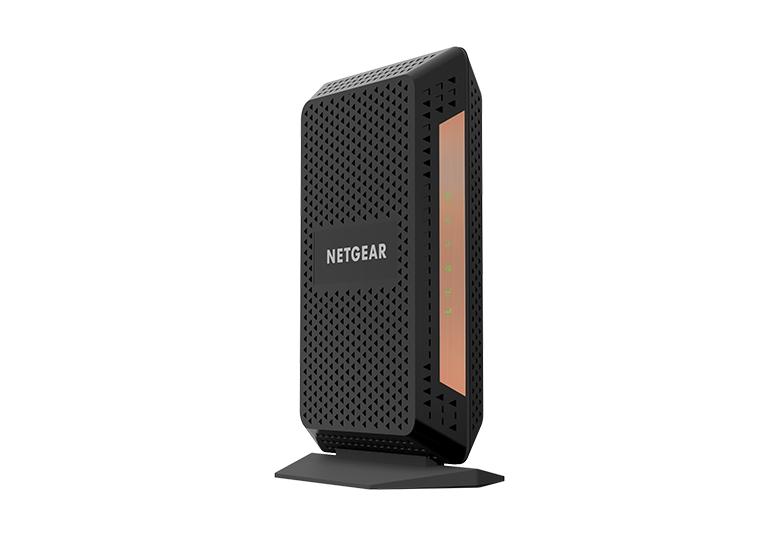- Subscribe to RSS Feed
- Mark Topic as New
- Mark Topic as Read
- Float this Topic for Current User
- Bookmark
- Subscribe
- Printer Friendly Page
Re: CM1100 (Xfinity) downstream light flashing yet connected?
- Mark as New
- Bookmark
- Subscribe
- Subscribe to RSS Feed
- Permalink
- Report Inappropriate Content
CM1100 (Xfinity) downstream light flashing yet connected?
I recently moved back into my home office for work and have noticed something odd that I'd seen months back but never paid attention to. I now suspect that it's been going on for several months now regularly, as I've noticed weird recurring hiccups in streaming services where it has to pause and spins for like 10 secs then resumes (and seems to happen on nearly the same schedule).
The downstream light on my Netgear CM1100 modem flashes on a recurring basis every 5-30 mins, yet I'll remain connected though with a rougher connection (packet drops, slow responses, etc).
I'm fairly certain that the modem itself is fine, but I've got some captured info from the logs as well as the status page. Can anyone please take a look and let me know what you may see wrong? Comcast's position so far on a tech support call is that there's nothing wrong, but I contend there's a signal issue and not with the modem, and I'm pretty sure all they did was their normal "let me press this button and if it says good then it must be good."
Here is the recurring set of warnings/errors. Whenever this happens, Critical status gets reached in the Log. Typically the light stops flashing after a few mins, but again -- I'm still connected, but things seems slow to respond for a short bit. I also noticed that channels 32 and 193 seem to keep popping up in these recurring sets of messages
Here's a log sample and status pages. This log pattern I'm showing basically repeats itself over and over anywhere from every 5 mins to max of 30 mins. Any help would be appreciated. If there's an issue, I need to help explain to Xfinity what is wrong so they dont try to keep insisting things are fine.
Thanks!
- Mark as New
- Bookmark
- Subscribe
- Subscribe to RSS Feed
- Permalink
- Report Inappropriate Content
Re: CM1100 (Xfinity) downstream light flashing yet connected?
Any Criticals, Errors or Warnings seen in the event logs needs to be reviewed and resolved by the ISP. Indicates a signal issue on the ISP line up to the modem.
Power is too high:
https://kb.netgear.com/24311/Power-level-guidelines-for-a-NETGEAR-cable-modem-router
I'd get a -6dbm cable coax line attenuator in behind the modem.
Have the ISP check the signal and line quality UP to the modem. Be sure the ISP provisions the modem correctly.
Be sure there are no coax cable line splitters in the between the modem and ISP service box.
Be sure your using good quality RG6 coax cable up to the modem.
Start with removing any amplifiers, or splitters from the coax.
From there check the line for kinks, damage, moisture in the line.
Check the connectors for improperly made ends, foil touching the copper coax line, loose connections, bad/old/cheap connectors, or corroded connections. Replace them if you do.
Be sure to power OFF the modem for 1 minute then back ON.
https://community.netgear.com/t5/Cable-Modems-Routers/General-info-and-Troubleshooting-for-Cable-Mod...
https://www.duckware.com/tech/solving-intermittent-cable-modem-issues.html
https://highspeed.tips/docsis-events/
- Mark as New
- Bookmark
- Subscribe
- Subscribe to RSS Feed
- Permalink
- Report Inappropriate Content
Re: CM1100 (Xfinity) downstream light flashing yet connected?
Heh, I was wondering about power, as some values I'd seen in others' posts weren't nearly that high. I'll give this a try first before I call them.
- Mark as New
- Bookmark
- Subscribe
- Subscribe to RSS Feed
- Permalink
- Report Inappropriate Content
Re: CM1100 (Xfinity) downstream light flashing yet connected?
Why NG has specs on power levels.
Let us know how it goes.
- Mark as New
- Bookmark
- Subscribe
- Subscribe to RSS Feed
- Permalink
- Report Inappropriate Content
Re: CM1100 (Xfinity) downstream light flashing yet connected?
Quick update while I wait for a -6dbm attenuator.....
I happened to find a -3.5dbm attenuated splitter lying around and plugged it in. My averages have dropped to just over 7 now, and I think the errors may be starting to be less frequent. There have still been a few today but not as many.
I'll post an update once the full one arrives tomorrow.
- Mark as New
- Bookmark
- Subscribe
- Subscribe to RSS Feed
- Permalink
- Report Inappropriate Content
Re: CM1100 (Xfinity) downstream light flashing yet connected?
👍
- Mark as New
- Bookmark
- Subscribe
- Subscribe to RSS Feed
- Permalink
- Report Inappropriate Content
Re: CM1100 (Xfinity) downstream light flashing yet connected?
OK, just plugged in the 6db in-line (more like a cap) attenuator and power levels for the +/- 7 seem to be within spec, please see if the rest looks good to you.
I don't have anything to report yet in the Event Log and so far no flashing downstream, but it's only been like 5 minutes. I'll be keeping an eye on it here.
- Mark as New
- Bookmark
- Subscribe
- Subscribe to RSS Feed
- Permalink
- Report Inappropriate Content
Re: CM1100 (Xfinity) downstream light flashing yet connected?
Now it's in spec and looks good.
You should be good to go. Should see downstream flashings. Let us know how it goes.
- Mark as New
- Bookmark
- Subscribe
- Subscribe to RSS Feed
- Permalink
- Report Inappropriate Content
Re: CM1100 (Xfinity) downstream light flashing yet connected?
Unfortunately I'm not good to go. Same issue continues. Typing this to you as it currently flashes and continues throwing these same series of repeating errors on a recurring basis plus slight interruptions at the start of the flashing.
- Mark as New
- Bookmark
- Subscribe
- Subscribe to RSS Feed
- Permalink
- Report Inappropriate Content
Re: CM1100 (Xfinity) downstream light flashing yet connected?
I'd contact the ISP and ask for a on site tech visit.
• Introducing NETGEAR WiFi 7 Orbi 770 Series and Nighthawk RS300
• What is the difference between WiFi 6 and WiFi 7?
• Yes! WiFi 7 is backwards compatible with other Wifi devices? Learn more