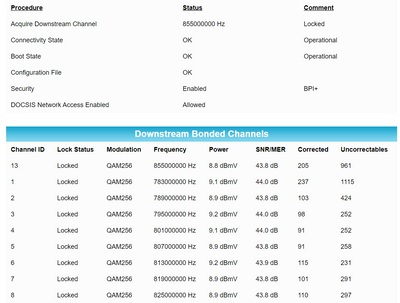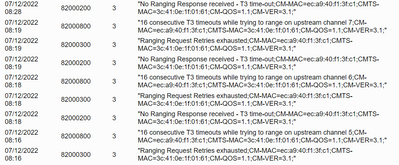- Subscribe to RSS Feed
- Mark Topic as New
- Mark Topic as Read
- Float this Topic for Current User
- Bookmark
- Subscribe
- Printer Friendly Page
DOCSIS question
- Mark as New
- Bookmark
- Subscribe
- Subscribe to RSS Feed
- Permalink
- Report Inappropriate Content
DOCSIS question
Hello- I have Cox Gigablast, currently getting from 500-700 down speeds Arris SB8200 is supposed to show blue up/down lights when running 3.1, and all green when 3.0. My lights are all green. I contacted Arris and they suggested a hard reset- which I did. Cox claims everything is working fine with 3.1 My event logs are also crazy with lots of timeouts and errors. My thought is the line from the power pole to the house is in need of replacement. Tech is coming out tomorrow morning, and I want to have my ducks in a row- so they don't chalk it up to a bad modem. Thanks in advance!
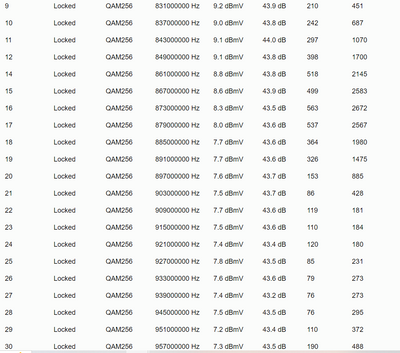
- Mark as New
- Bookmark
- Subscribe
- Subscribe to RSS Feed
- Permalink
- Report Inappropriate Content
Re: DOCSIS question
Something to post about over in the Arris forums regarding there product.
Though possible your power levels could be a bit too high and you have some criticals on the events page and correct and un-correctables that should be mostly zeros.
https://www.duckware.com/tech/solving-intermittent-cable-modem-issues.html
https://highspeed.tips/docsis-events/
Something to have your ISP check on and check for coax splitters and fittings to ensure they are snug. Remove any splitters as these can cause problems.
Contact the ISP and Arris.
Good Luck.
- Mark as New
- Bookmark
- Subscribe
- Subscribe to RSS Feed
- Permalink
- Report Inappropriate Content
Re: DOCSIS question
@FURRYe38 is correct, you'd be better on arris's forum.
With that said, your power levels are high, you have a bunch of errors, and your logs are indicating line issues.
Start with removing any amplifiers from the coax.
From there check the line for kinks, damage, moisture in the line.
Check the connectors for improperly made ends, foil touching the copper coax line, bad/old/cheap connectors, or corroded connections. Replace them if you do.
If you can, simply connect the modem right where the coax comes into the home. This prevents wiring in the home from being the issue. And some ISP’s charge if the wiring issue is in the home. So this helps prevent this.
• Introducing NETGEAR WiFi 7 Orbi 770 Series and Nighthawk RS300
• What is the difference between WiFi 6 and WiFi 7?
• Yes! WiFi 7 is backwards compatible with other Wifi devices? Learn more