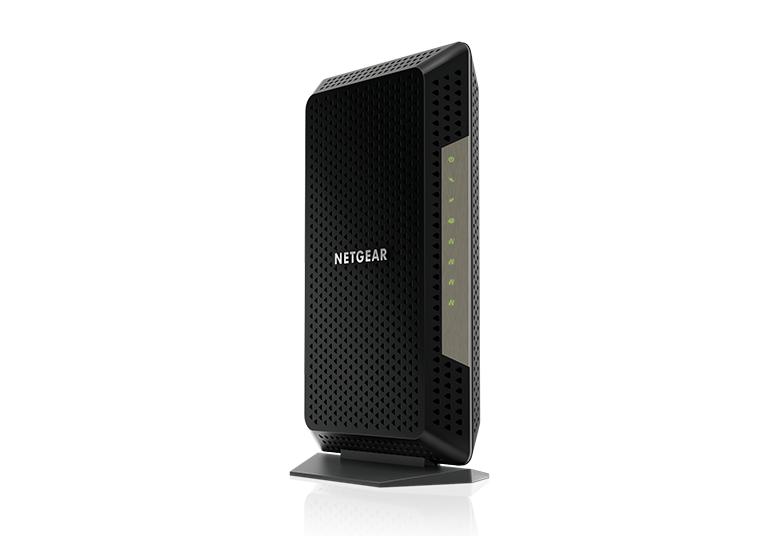- Subscribe to RSS Feed
- Mark Topic as New
- Mark Topic as Read
- Float this Topic for Current User
- Bookmark
- Subscribe
- Printer Friendly Page
Re: Maximum download and upload speed of the cm1200 cable modem?
- Mark as New
- Bookmark
- Subscribe
- Subscribe to RSS Feed
- Permalink
- Report Inappropriate Content
Maximum download and upload speed of the cm1200 cable modem?
What is the maximum download and upload speed of the cm1200 cable modem? I have Comcast and am paying for 800mbps download and 100mbps upload. When I have the cable modem connected directly to my computer and run a speed test I get 950mbps download and 25mpbs upload. I can never get the full 100mbps upload that Comcast says I should be getting.
- Mark as New
- Bookmark
- Subscribe
- Subscribe to RSS Feed
- Permalink
- Report Inappropriate Content
Re: Maximum download and upload speed of the cm1200 cable modem?
I would presume 100Mpbs on the up should be there since WAN ports support 1Gb.
Last time I had mine online I only saw 50mbps however tha'ts all my ISP supports, even currently.
What Firmware version is currently loaded?
Please post a copy and paste of the modems connection status and event log page.
https://kb.netgear.com/30007/How-do-I-obtain-the-cable-connection-information-from-a-NETGEAR-cable-m...
https://kb.netgear.com/30008/How-do-I-view-or-clear-the-event-logs-on-my-NETGEAR-cable-modem-or-mode...
Be sure your using a good quality LAN cable between the modem and router. CAT6 is recommended.
What is the brand and model of the host wifi router connected to the modem?
Have you connected a wired PC directly to the back of the modem with out any wifi router in the middle to check speeds?
Test with a different wired PC to compare results?
What speed test app are you using? Recommend using Ooklas installable speed test app rather than the web based version.
- Mark as New
- Bookmark
- Subscribe
- Subscribe to RSS Feed
- Permalink
- Report Inappropriate Content
Re: Maximum download and upload speed of the cm1200 cable modem?
I am using a cat 6a thin cable from the cable modem to the router. Then from the router to the switch cat 6a thin cable. Then from the switch to the computer is a cat 6a thin cable.
My cable modem is connected to an Asus zenwifi ax mini (xd4) mesh wifi system with 3 nodes throughout my house.
When I go from cable modem to my computer using a cat 6a thin cable and run a speed test I get 950mbps down and 23mbps upload. This is the same speed I get when I go through my router and switch.
I have tried to speed test with a 2018 macbook pro and a dell precision 5760 laptop. Both give the same speeds.
The speed test app that I was using was speedtest.net and speedtest.xfinity.com
- Mark as New
- Bookmark
- Subscribe
- Subscribe to RSS Feed
- Permalink
- Report Inappropriate Content
Re: Maximum download and upload speed of the cm1200 cable modem?
Have you connected a wired PC directly to the back of the modem with out any wifi router in the middle to check speeds?
Please post a copy and paste of the modems connection status and event log page.
https://kb.netgear.com/30007/How-do-I-obtain-the-cable-connection-information-from-a-NETGEAR-cable-m...
https://kb.netgear.com/30008/How-do-I-view-or-clear-the-event-logs-on-my-NETGEAR-cable-modem-or-mode...
- Mark as New
- Bookmark
- Subscribe
- Subscribe to RSS Feed
- Permalink
- Report Inappropriate Content
Re: Maximum download and upload speed of the cm1200 cable modem?
When I go from cable modem directly to my computer by passing my router using a cat 6a thin cable and run a speed test I get 950mbps down and 23mbps upload.
- Mark as New
- Bookmark
- Subscribe
- Subscribe to RSS Feed
- Permalink
- Report Inappropriate Content
Re: Maximum download and upload speed of the cm1200 cable modem?
Something to ask the ISP about. There making changes to there service so they are making changes here and will determine what is support UP and Down per model modems.
Some ISPs will automatically put CM1000 - 1200 to higher upload speed tier when their networks can support higher upload speed. If any TV set top boxes are present, would need to be removed or have the ISP set up different ISP service coax line to the modem and the other just for TV services. The up load is all dependent upon ISP services and support. CM can handle it if the service and quality on the line is good. ISP is responsible for that.
Would need to see the two data logs from the modem to see if there maybe issues seen there.
Also swap cabling as a test as well. CAT6 UTP non thin cabling would be recommended.
- Mark as New
- Bookmark
- Subscribe
- Subscribe to RSS Feed
- Permalink
- Report Inappropriate Content
Re: Maximum download and upload speed of the cm1200 cable modem?
@yasirfaheem wrote:What is the maximum download and upload speed of the cm1200 cable modem? I have Comcast and am paying for 800mbps download and 100mbps upload. When I have the cable modem connected directly to my computer and run a speed test I get 950mbps download and 25mpbs upload. I can never get the full 100mbps upload that Comcast says I should be getting.
Using your CM1200, you will not see the 100 Mbps upload on the Comcast Enhanced Speed network. The CM1200 is not on the Comcast list of certified customer owned modems allowed to connect to the Enhanced Speed network. For the current list, see the attached screen snip.
For further details, refer to the Comcast_Xfinity sub-forum on Reddit here:
https://www.reddit.com/r/Comcast_Xfinity/wiki/knowledgebase/next-generation-internet/.
• Introducing NETGEAR WiFi 7 Orbi 770 Series and Nighthawk RS300
• What is the difference between WiFi 6 and WiFi 7?
• Yes! WiFi 7 is backwards compatible with other Wifi devices? Learn more