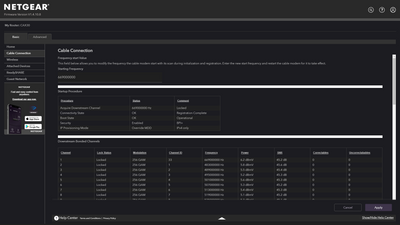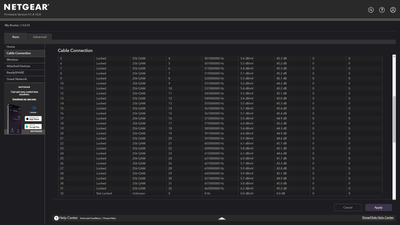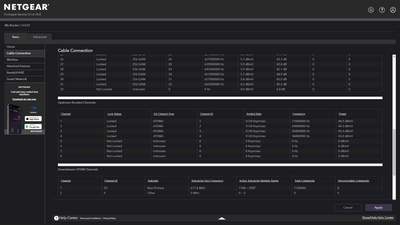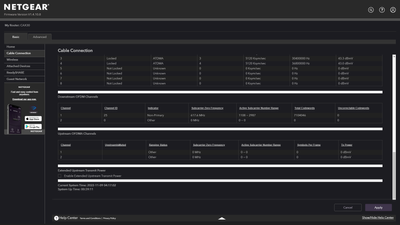- Subscribe to RSS Feed
- Mark Topic as New
- Mark Topic as Read
- Float this Topic for Current User
- Bookmark
- Subscribe
- Printer Friendly Page
Re: Netgear CAX30
- Mark as New
- Bookmark
- Subscribe
- Subscribe to RSS Feed
- Permalink
- Report Inappropriate Content
Netgear CAX30
I am looking in Event Logs and see errors. I have to restart the router and my server every 24 hours sometimes...it work all day and then stop working. Here is my Logs, can you help me fix these issues?:
| 2022-11-08 12:39:09 | Notice (6) | DS profile assignment change. DS Chan ID: 32; Previous Profile: ; New Profile: 1 2.;CM-MAC=34:98:b5:2b:2d:08;CMTS-MAC=00:01:5c:68:20:54;CM-QOS=1.1;CM-VER=3.1; |
| 2022-11-08 12:39:08 | Notice (6) | TLV-11 - unrecognized OID;CM-MAC=34:98:b5:2b:2d:08;CMTS-MAC=00:01:5c:68:20:54;CM-QOS=1.1;CM-VER=3.1; |
| 2022-11-08 12:39:08 | Error (4) | Missing BP Configuration Setting TLV Type: 17.9;CM-MAC=34:98:b5:2b:2d:08;CMTS-MAC=00:01:5c:68:20:54;CM-QOS=1.1;CM-VER=3.1; |
| 2022-11-08 12:39:08 | Error (4) | Missing BP Configuration Setting TLV Type: 17.8;CM-MAC=34:98:b5:2b:2d:08;CMTS-MAC=00:01:5c:68:20:54;CM-QOS=1.1;CM-VER=3.1; |
| 2022-11-08 12:39:08 | Error (4) | Missing BP Configuration Setting TLV Type: 17.3;CM-MAC=34:98:b5:2b:2d:08;CMTS-MAC=00:01:5c:68:20:54;CM-QOS=1.1;CM-VER=3.1; |
| 2022-11-08 12:39:08 | Warning (5) | DHCP WARNING - Non-critical field invalid in response ;CM-MAC=34:98:b5:2b:2d:08;CMTS-MAC=00:01:5c:68:20:54;CM-QOS=1.1;CM-VER=3.1; |
| 1970-01-01 00:00:33 | Notice (6) | Overriding MDD IP initialization parameters; IP provisioning mode = IPv4 |
| 1970-01-01 00:00:30 | Critical (3) | No Ranging Response received - T3 time-out;CM-MAC=34:98:b5:2b:2d:08;CMTS-MAC=00:01:5c:68:20:54;CM-QOS=1.1;CM-VER=3.1; |
| 1970-01-01 00:00:24 | Critical (3) | SYNC Timing Synchronization failure - Failed to acquire QAM/QPSK symbol timing;CM-MAC=34:98:b5:2b:2d:08;CMTS-MAC=00:00:00:00:00:00;CM-QOS=1.1;CM-VER=3.1; |
| 1970-01-01 00:00:30 | Critical (3) | No Ranging Response received - T3 time-out;CM-MAC=34:98:b5:2b:2d:08;CMTS-MAC=00:01:5c:68:20:54;CM-QOS=1.1;CM-VER=3.1; |
| 1970-01-01 00:00:24 | Critical (3) | SYNC Timing Synchronization failure - Failed to acquire QAM/QPSK symbol timing;CM-MAC=34:98:b5:2b:2d:08;CMTS-MAC=00:00:00:00:00:00;CM-QOS=1.1;CM-VER=3.1; |
| 1970-01-01 00:00:30 | Critical (3) | No Ranging Response received - T3 time-out;CM-MAC=34:98:b5:2b:2d:08;CMTS-MAC=00:01:5c:68:20:54;CM-QOS=1.1;CM-VER=3.1; |
| 1970-01-01 00:00:24 | Critical (3) | SYNC Timing Synchronization failure - Failed to acquire QAM/QPSK symbol timing;CM-MAC=34:98:b5:2b:2d:08;CMTS-MAC=00:00:00:00:00:00;CM-QOS=1.1;CM-VER=3.1; |
| 1970-01-01 00:00:29 | Critical (3) | No Ranging Response received - T3 time-out;CM-MAC=34:98:b5:2b:2d:08;CMTS-MAC=00:01:5c:68:20:54;CM-QOS=1.1;CM-VER=3.1; |
| 1970-01-01 00:00:24 | Critical (3) | SYNC Timing Synchronization failure - Failed to acquire QAM/QPSK symbol timing;CM-MAC=34:98:b5:2b:2d:08;CMTS-MAC=00:00:00:00:00:00;CM-QOS=1.1;CM-VER=3.1; |
| 1970-01-01 00:00:34 | Critical (3) | No Ranging Response received - T3 time-out;CM-MAC=34:98:b5:2b:2d:08;CMTS-MAC=00:01:5c:68:20:54;CM-QOS=1.1;CM-VER=3.1; |
| 1970-01-01 00:00:29 | Critical (3) | SYNC Timing Synchronization failure - Failed to acquire QAM/QPSK symbol timing;CM-MAC=34:98:b5:2b:2d:08;CMTS-MAC=00:00:00:00:00:00;CM-QOS=1.1;CM-VER=3.1; |
| 2022-11-05 10:09:46 | Critical (3) | Resetting the cable modem due to docsDevResetNow |
| 1970-01-01 00:00:30 | Critical (3) | No Ranging Response received - T3 time-out;CM-MAC=34:98:b5:2b:2d:08;CMTS-MAC=00:01:5c:68:20:54;CM-QOS=1.1;CM-VER=3.1; |
| 1970-01-01 00:00:24 | Critical (3) | SYNC Timing Synchronization failure - Failed to acquire QAM/QPSK symbol timing;CM-MAC=34:98:b5:2b:2d:08;CMTS-MAC=00:00:00:00:00:00;CM-QOS=1.1;CM-VER=3.1; |
| 2022-11-05 09:52:46 | Critical (3) | Resetting the cable modem due to docsDevResetNow |
| 2022-11-05 10:40:26 | Critical (3) | DHCP FAILED - Discover sent, no offer received;CM-MAC=34:98:b5:2b:2d:08;CMTS-MAC=00:01:5c:68:20:54;CM-QOS=1.1;CM-VER=3.1; |
| 2022-11-05 10:40:14 | Critical (3) | No Ranging Response received - T3 time-out;CM-MAC=34:98:b5:2b:2d:08;CMTS-MAC=00:01:5c:68:20:54;CM-QOS=1.1;CM-VER=3.1; |
| 1970-01-01 00:02:29 | Critical (3) | No Ranging Response received - T3 time-out;CM-MAC=34:98:b5:2b:2d:08;CMTS-MAC=00:01:5c:68:20:54;CM-QOS=1.1;CM-VER=3.1; |
| 1970-01-01 00:00:25 | Critical (3) | SYNC Timing Synchronization failure - Failed to acquire QAM/QPSK symbol timing;CM-MAC=34:98:b5:2b:2d:08;CMTS-MAC=00:00:00:00:00:00;CM-QOS=1.1;CM-VER=3.1; |
- Mark as New
- Bookmark
- Subscribe
- Subscribe to RSS Feed
- Permalink
- Report Inappropriate Content
Re: Netgear CAX30
got a screensnip of the cable connections page?
That helps too.
Start with removing any amplifiers, signal attenuators, or splitters from the coax.
From there check the line for kinks, damage, moisture in the line.
Check the connectors for improperly made ends, foil touching the copper coax line, loose connections, bad/old/cheap connectors, or corroded connections. Replace them if you do.
If you can, simply connect the modem right where the coax comes into the home. This prevents wiring in the home from being the issue. And some ISP’s charge if the wiring issue is in the home. So this helps prevent this.
- Mark as New
- Bookmark
- Subscribe
- Subscribe to RSS Feed
- Permalink
- Report Inappropriate Content
Re: Netgear CAX30
All of my connections to the router, Ethernet, and modem are clean and secure...I think it's a settings I need to change.
Here is the Cable Connections Page:
- Mark as New
- Bookmark
- Subscribe
- Subscribe to RSS Feed
- Permalink
- Report Inappropriate Content
Re: Netgear CAX30
Does this mean I have to call my ISP to come look at the utility box or is there something I can configure on my router to fix?
- Mark as New
- Bookmark
- Subscribe
- Subscribe to RSS Feed
- Permalink
- Report Inappropriate Content
Re: Netgear CAX30
Your cable connections page looks pretty rock solid but your event log is showing issues.
• Introducing NETGEAR WiFi 7 Orbi 770 Series and Nighthawk RS300
• What is the difference between WiFi 6 and WiFi 7?
• Yes! WiFi 7 is backwards compatible with other Wifi devices? Learn more