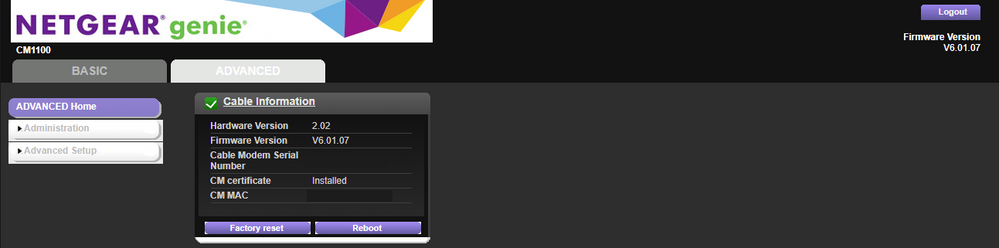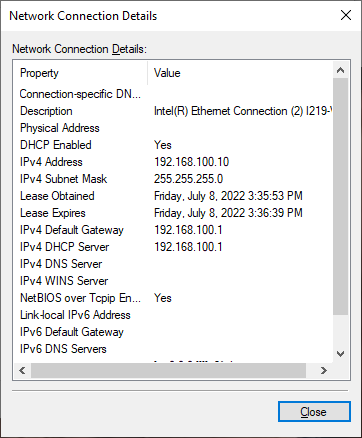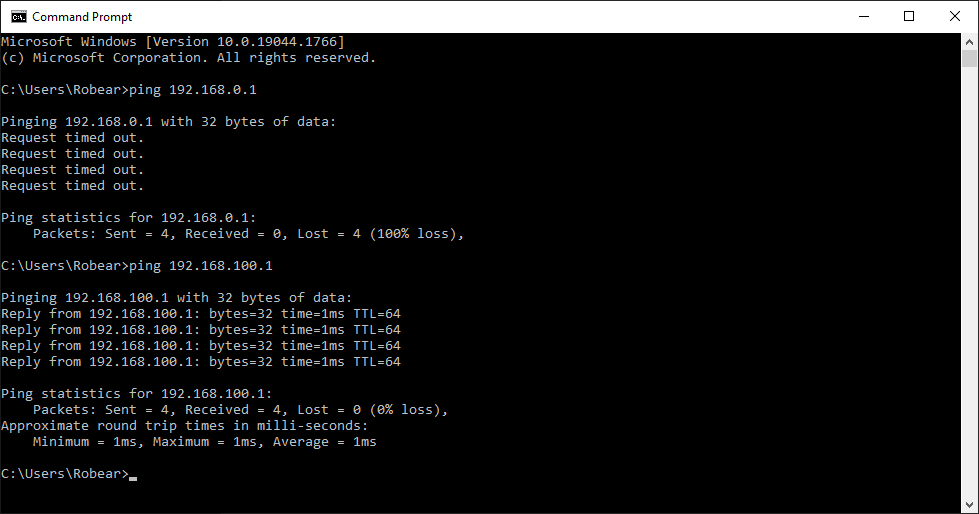- Subscribe to RSS Feed
- Mark Topic as New
- Mark Topic as Read
- Float this Topic for Current User
- Bookmark
- Subscribe
- Printer Friendly Page
Re: Netgear CM1100 V2.01.02 - Listening on both 192.168.0.1 and 192.168.100.1
- Mark as New
- Bookmark
- Subscribe
- Subscribe to RSS Feed
- Permalink
- Report Inappropriate Content
Hi, I have a Netgear CM1100 using firmware version V2.01.02. I did a routine scan on my network using NMAP and noticed that the modem is listening on both 192.168.0.1 and 192.168.100.1. I know that 192.168.100.1 is the admin portal. I am able to log into it successfully and see all the modem stats.
However, I am confused on what 192.168.0.1 is. Is it expected that my modem would be using this IP address as well? I am directly connected to the modem so there is no external router or anything like that. When I use the browser to navigate to http://192.168.0.1, I see a login prompt but none of my user/password or the default user/password work for this.
In case it helps, here is what I get back from NMAP.
Nmap scan report for 192.168.0.1
Host is up (0.0022s latency).
Not shown: 998 filtered tcp ports (no-response)
PORT STATE SERVICE
80/tcp open http
443/tcp closed https
Nmap scan report for 192.168.100.1
Host is up (0.0077s latency).
Not shown: 998 closed tcp ports (reset)
PORT STATE SERVICE
80/tcp open http
8080/tcp open http-proxy
Thanks!
Solved! Go to Solution.
Accepted Solutions
- Mark as New
- Bookmark
- Subscribe
- Subscribe to RSS Feed
- Permalink
- Report Inappropriate Content
Was NOT able to access the modems web page at 192.168.0.1 whatsoever.
All Replies
- Mark as New
- Bookmark
- Subscribe
- Subscribe to RSS Feed
- Permalink
- Report Inappropriate Content
Re: Netgear CM1100 V2.01.02 - Listening on both 192.168.0.1 and 192.168.100.1
And this is with out a external router connected to the modem?
- Mark as New
- Bookmark
- Subscribe
- Subscribe to RSS Feed
- Permalink
- Report Inappropriate Content
Re: Netgear CM1100 V2.01.02 - Listening on both 192.168.0.1 and 192.168.100.1
Yes that's correct. I am directly connected to the modem. There is no external router hooked up to the modem.
- Mark as New
- Bookmark
- Subscribe
- Subscribe to RSS Feed
- Permalink
- Report Inappropriate Content
Re: Netgear CM1100 V2.01.02 - Listening on both 192.168.0.1 and 192.168.100.1
Are both accessible if the external router is connected and the router is set for .0.1? I presume that should be accessible then. The .100.1 should be though.
- Mark as New
- Bookmark
- Subscribe
- Subscribe to RSS Feed
- Permalink
- Report Inappropriate Content
Re: Netgear CM1100 V2.01.02 - Listening on both 192.168.0.1 and 192.168.100.1
Thanks @FURRYe38 for the input. So just to be clear, you would like me to attach the external router directly to the cable modem and change the external router's IP (currently .1.1) address to .0.1. Then attach my laptop to the external router and try to access http://192.168.0.1. correct? Is the expectation that I would go to my external router's admin portal? I will give this a try and get back to you.
Without the external router hooked up right now, if I access http://192.168.0.1 from a browser, I get a prompt for login credentials (which looks similar to http://192.168.100.1) but I am unable to log into it. I tried my admin credentials as well as the default username and password (admin/admin). Nothing worked.
- Mark as New
- Bookmark
- Subscribe
- Subscribe to RSS Feed
- Permalink
- Report Inappropriate Content
Re: Netgear CM1100 V2.01.02 - Listening on both 192.168.0.1 and 192.168.100.1
Yes please.
- Mark as New
- Bookmark
- Subscribe
- Subscribe to RSS Feed
- Permalink
- Report Inappropriate Content
Re: Netgear CM1100 V2.01.02 - Listening on both 192.168.0.1 and 192.168.100.1
Hi @FURRYe38 , when I attached my external router to my modem, and then attached my laptop to the external router and try to access http://192.168.0.1 , I get the admin portal for my external router. I made sure to change my external router to have IP address 192.168.0.1 as requested.
- Mark as New
- Bookmark
- Subscribe
- Subscribe to RSS Feed
- Permalink
- Report Inappropriate Content
Re: Netgear CM1100 V2.01.02 - Listening on both 192.168.0.1 and 192.168.100.1
Just in case it helps identity why I am seeing the mysterious IP address 192.168.0.1 on my network, here is what I get when I use curl to dump the pages. This is what I see when I am connected directly to the modem without any external router.
* Trying 192.168.0.1:80...
* Connected to 192.168.0.1 (192.168.0.1) port 80 (#0)
> GET / HTTP/1.1
> Host: 192.168.0.1
> User-Agent: curl/7.82.0
> Accept: */*
>
* Mark bundle as not supporting multiuse
< HTTP/1.1 401 Unauthorized
< Server: micro_httpd
< Cache-Control: no-cache
< Date: Thu, 07 Jul 2022 01:22:49 GMT
< WWW-Authenticate: Basic realm="Broadband Router"
< Content-Type: text/html
< Connection: close
<
<html><head><script type="text/javascript">
function load(){document.execCommand("ClearAuthenticationCache");}
</script><title>401 Unauthorized</title></head><body onload="load()">
* Closing connection 0
<h4>401 Unauthorized</h4>Authorization required. Must enter a valid user name and password.</body></html>
* Trying 192.168.100.1:80...
* Connected to 192.168.100.1 (192.168.100.1) port 80 (#0)
> GET / HTTP/1.1
> Host: 192.168.100.1
> User-Agent: curl/7.82.0
> Accept: */*
>
* Mark bundle as not supporting multiuse
< HTTP/1.1 401 Unauthorized
< Content-type: text/html
< WWW-Authenticate: Basic realm="Netgear"
< Connection: close
< Pragma: no-cache
<
<html><head><title>HTTP 401 - Unauthorized</title></head><body><h4>HTTP 401 - Unauthorized</h4><p>Authorization is required to access the configuration server.<p>You must enter the correct username and/or password.</body></html>
* Closing connection 0
- Mark as New
- Bookmark
- Subscribe
- Subscribe to RSS Feed
- Permalink
- Report Inappropriate Content
Re: Netgear CM1100 V2.01.02 - Listening on both 192.168.0.1 and 192.168.100.1
Can you access the modems web page at 192.168.100.1 as well?
- Mark as New
- Bookmark
- Subscribe
- Subscribe to RSS Feed
- Permalink
- Report Inappropriate Content
Re: Netgear CM1100 V2.01.02 - Listening on both 192.168.0.1 and 192.168.100.1
Yes, when I had the external router hooked up to my mode, I was able to access the modem's admin portal page (on 192.168.100.1) and the router's admin portal page (on 192.168.0.1).
- Mark as New
- Bookmark
- Subscribe
- Subscribe to RSS Feed
- Permalink
- Report Inappropriate Content
Re: Netgear CM1100 V2.01.02 - Listening on both 192.168.0.1 and 192.168.100.1
And thats how it should work.
Not sure why .0.1 works with the modem only.
- Mark as New
- Bookmark
- Subscribe
- Subscribe to RSS Feed
- Permalink
- Report Inappropriate Content
Re: Netgear CM1100 V2.01.02 - Listening on both 192.168.0.1 and 192.168.100.1
Thanks for the help @FURRYe38 . I ended up just removing the netgear modem and using my old modem until I can figure out what is going on here. It makes me uncomfortable that it is advertising an IP address that is not documented anywhere. Also that the IP address is linked to a web server.
- Mark as New
- Bookmark
- Subscribe
- Subscribe to RSS Feed
- Permalink
- Report Inappropriate Content
Re: Netgear CM1100 V2.01.02 - Listening on both 192.168.0.1 and 192.168.100.1
What maybe the onboard web server that hosts the modems web page.
- Mark as New
- Bookmark
- Subscribe
- Subscribe to RSS Feed
- Permalink
- Report Inappropriate Content
Re: Netgear CM1100 V2.01.02 - Listening on both 192.168.0.1 and 192.168.100.1
So I took out my CM1100 and 1200 today and check them both.
Both don't exhibit this issue with .0.1 address being made available.
- Mark as New
- Bookmark
- Subscribe
- Subscribe to RSS Feed
- Permalink
- Report Inappropriate Content
Re: Netgear CM1100 V2.01.02 - Listening on both 192.168.0.1 and 192.168.100.1
Thanks @FURRYe38 for checking this. Are you able to access http://192.168.0.1 from a browser? When I tried pinging 192.168.0.1, the pings were lost similar to your results. However, I was able to access it from the browser. Also, I was able to scan it with NMAP ( nmap 192.168.0.1 ) as well.
- Mark as New
- Bookmark
- Subscribe
- Subscribe to RSS Feed
- Permalink
- Report Inappropriate Content
Was NOT able to access the modems web page at 192.168.0.1 whatsoever.
• Introducing NETGEAR WiFi 7 Orbi 770 Series and Nighthawk RS300
• What is the difference between WiFi 6 and WiFi 7?
• Yes! WiFi 7 is backwards compatible with other Wifi devices? Learn more