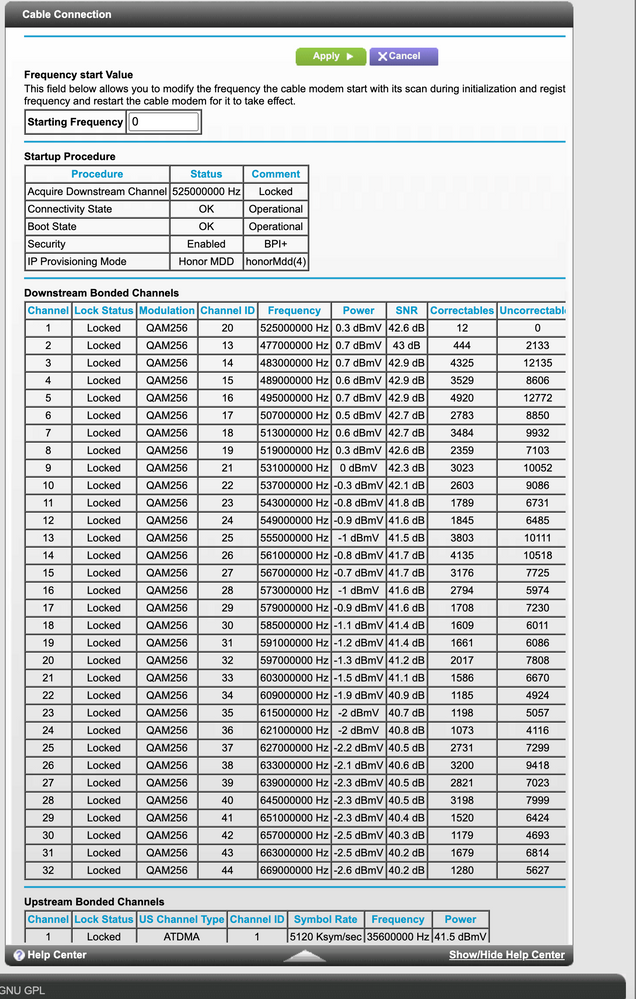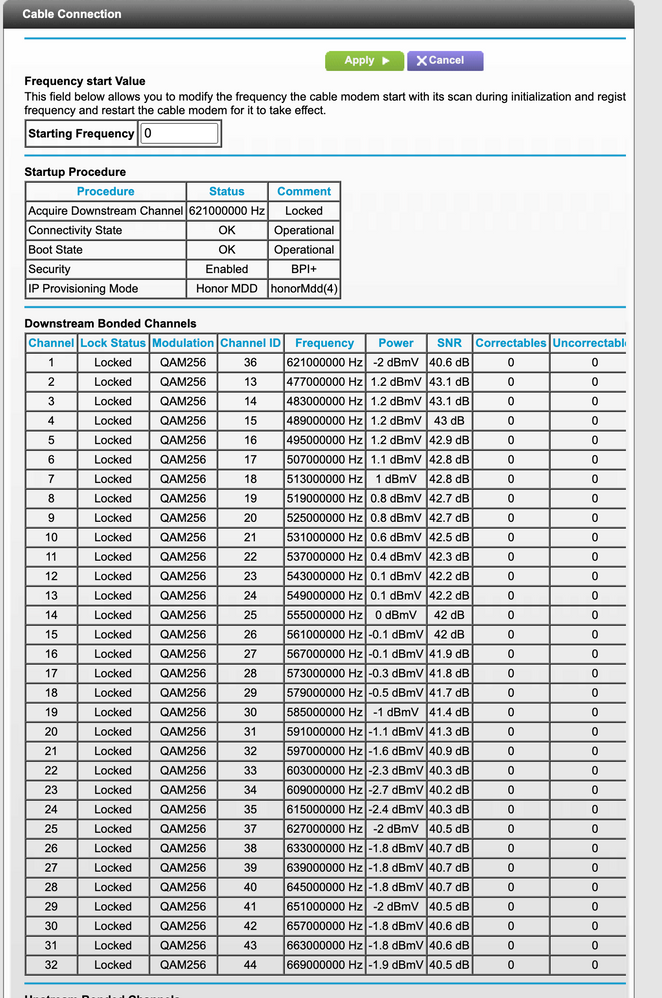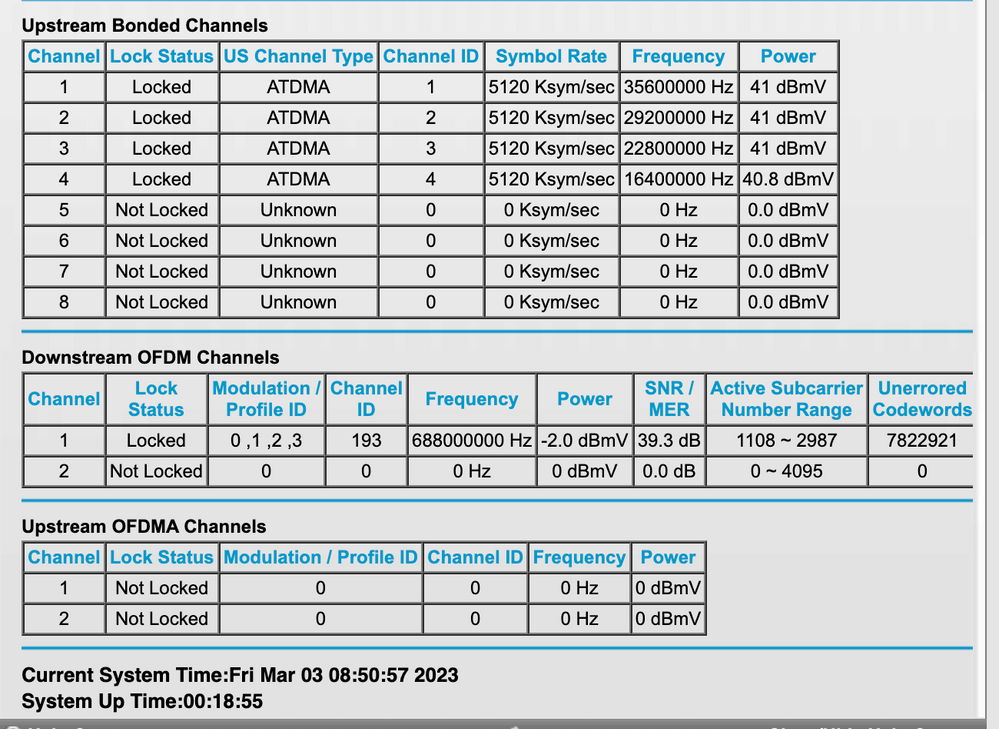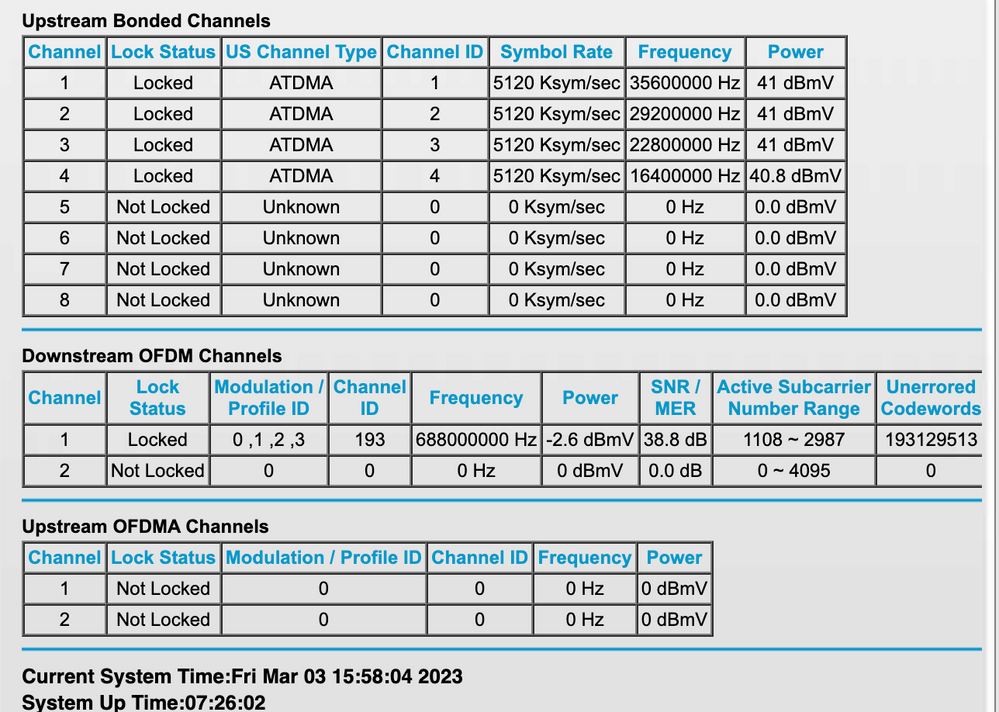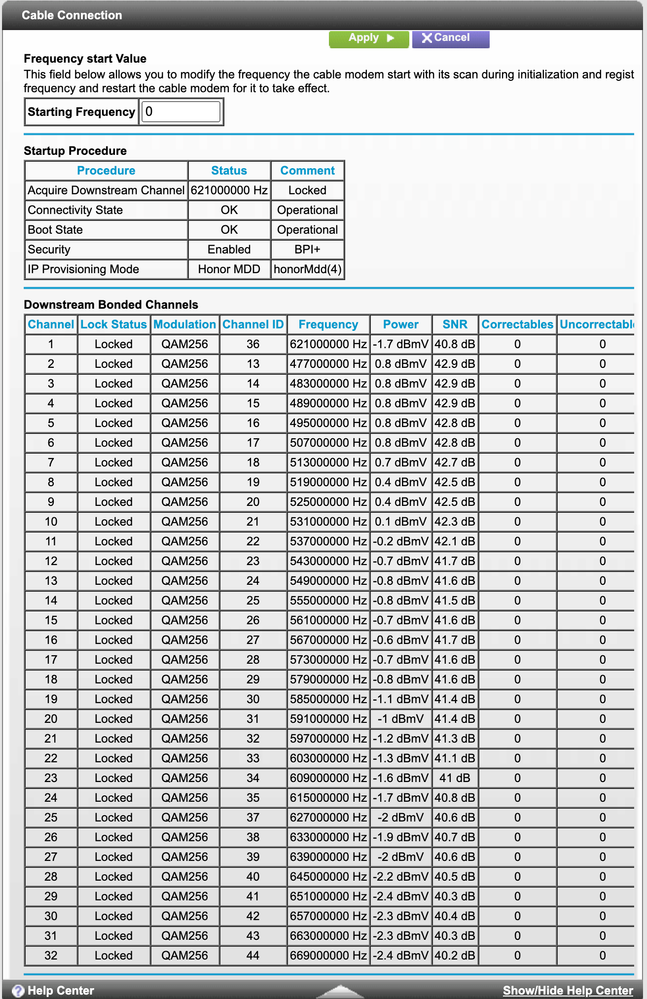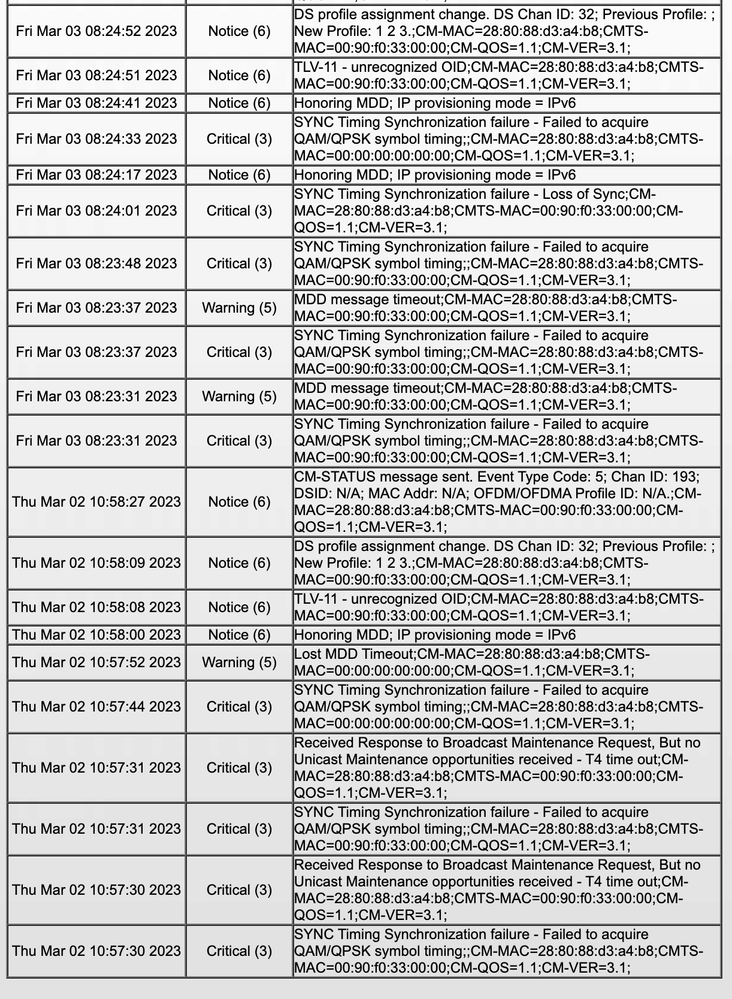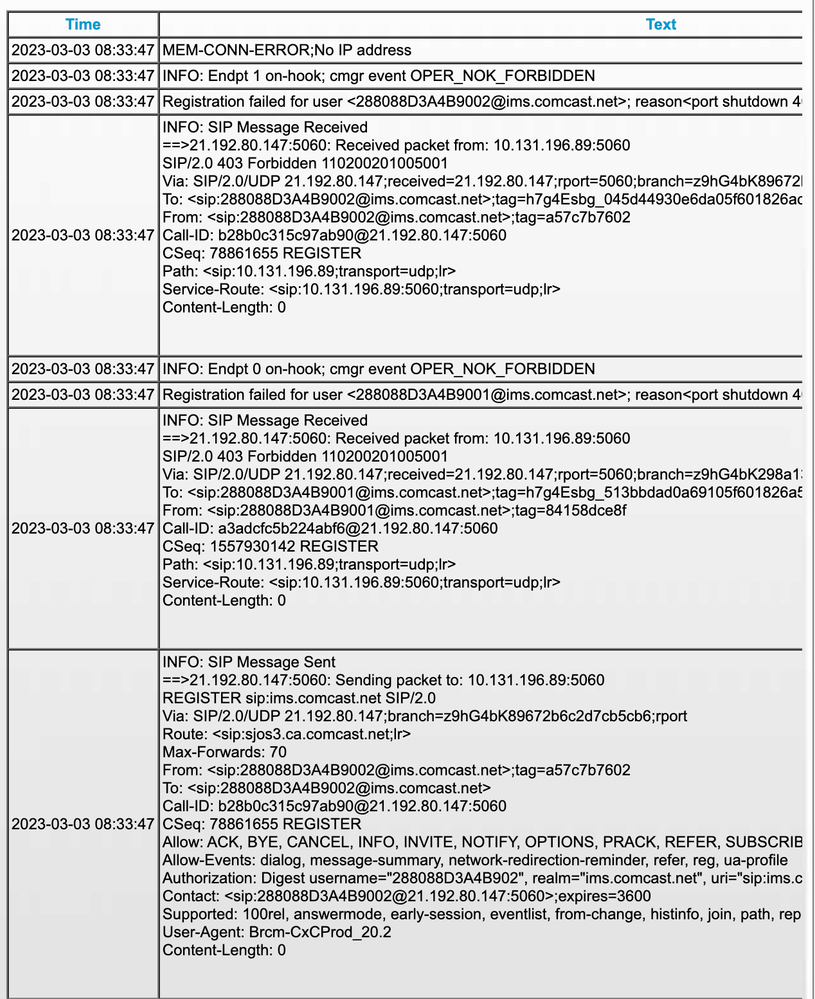- Subscribe to RSS Feed
- Mark Topic as New
- Mark Topic as Read
- Float this Topic for Current User
- Bookmark
- Subscribe
- Printer Friendly Page
Re: Netgear CM1150V on Xfinity
- Mark as New
- Bookmark
- Subscribe
- Subscribe to RSS Feed
- Permalink
- Report Inappropriate Content
Netgear CM1150V on Xfinity
I have been having problems with internet connectivity with my #CM1150V for the last couple of weeks. Speeds are all over the place, and often the service will drop off completely. When the Xfinity technician came out today he said that Netgear did a firmware update recently that has created problems working with the Xfinity Network. He showed me a document sent to all the technicians at Xfinity talking about it. But he said since the issue is with Netgear, I need to contact them; Xfinity cannot help. Does anyone know how I can solve this
- Mark as New
- Bookmark
- Subscribe
- Subscribe to RSS Feed
- Permalink
- Report Inappropriate Content
Re: Netgear CM1150V on Xfinity
ISPs are responsible for doing FW updates on cable modems. C and CM series. If they pushed something they could revert it and put the prior version back. https://kb.netgear.com/000036375/What-s-the-latest-firmware-version-of-my-NETGEAR-cable-modem-or-mod...
The issue of a recent FW version from NG was for the CAX30 series gateway modem. Would not apply to the CM series.
What Firmware version is currently loaded?
Please post a copy and paste of the modems connection status and event log page.
https://kb.netgear.com/30007/How-do-I-obtain-the-cable-connection-information-from-a-NETGEAR-cable-m...
https://kb.netgear.com/30008/How-do-I-view-or-clear-the-event-logs-on-my-NETGEAR-cable-modem-or-mode...
Be sure your using a good quality LAN cable between the modem and router. CAT6 is recommended.
What is the brand and model of the host wifi router connected to the modem?
Have the ISP check the signal and line quality UP to the modem. Be sure the ISP provisions the modem correctly.
Be sure there are no coax cable line splitters in the between the modem and ISP service box.
Be sure your using good quality RG6 coax cable up to the modem.
Start with removing any amplifiers, signal attenuators, or splitters from the coax.
From there check the line for kinks, damage, moisture in the line.
Check the connectors for improperly made ends, foil touching the copper coax line, loose connections, bad/old/cheap connectors, or corroded connections. Replace them if you do.
Be sure to power OFF the modem for 1 minute then back ON.
https://community.netgear.com/t5/Cable-Modems-Routers/General-info-and-Troubleshooting-for-Cable-Mod...
https://kb.netgear.com/24311/Power-level-guidelines-for-a-NETGEAR-cable-modem-router
https://www.duckware.com/tech/solving-intermittent-cable-modem-issues.html
- Mark as New
- Bookmark
- Subscribe
- Subscribe to RSS Feed
- Permalink
- Report Inappropriate Content
Re: Netgear CM1150V on Xfinity
Thank you for the suggestions. The thing is that everything was working just fine until Xfinity did an upgrade in our area on February 15. Then all the issues started. All the connections and cables are the same as before. Still, they are pointing to the modem as the problem. Attached is the log. Hopefully this provides some help. Thanks again.
- Mark as New
- Bookmark
- Subscribe
- Subscribe to RSS Feed
- Permalink
- Report Inappropriate Content
Re: Netgear CM1150V on Xfinity
Please post a copy and paste of the modems event log page aswell.
I see lots of correctables and un-correctables that should be mostly zeros across all channels.
Be sure there are no coax cable line splitters in the between the modem and ISP service box.
Be sure your using good quality RG6 coax cable up to the modem.
Start with removing any amplifiers, signal attenuators, or splitters from the coax.
From there check the line for kinks, damage, moisture in the line.
Check the connectors for improperly made ends, foil touching the copper coax line, loose connections, bad/old/cheap connectors, or corroded connections. Replace them if you do.
https://community.netgear.com/t5/Cable-Modems-Routers/General-info-and-Troubleshooting-for-Cable-Mod...
- Mark as New
- Bookmark
- Subscribe
- Subscribe to RSS Feed
- Permalink
- Report Inappropriate Content
Re: Netgear CM1150V on Xfinity
You have a lot of errors in the line.
Check your line/connections.
Start with removing any amplifiers, signal attenuators, or splitters from the coax.
From there check the line for kinks, damage, moisture in the line.
Check the connectors for improperly made ends, foil touching the copper coax line, loose connections, bad/old/cheap connectors, or corroded connections. Replace them if you do.
If you can, simply connect the modem right where the coax comes into the home. This prevents wiring in the home from being the issue. And some ISP’s charge if the wiring issue is in the home. So this helps prevent this.
If that doesn't help, the isp needs to check the line
- Mark as New
- Bookmark
- Subscribe
- Subscribe to RSS Feed
- Permalink
- Report Inappropriate Content
Re: Netgear CM1150V on Xfinity
I removed a connector and short cable that was between the modem and the cable coming into the house. Here's the new log
- Mark as New
- Bookmark
- Subscribe
- Subscribe to RSS Feed
- Permalink
- Report Inappropriate Content
Re: Netgear CM1150V on Xfinity
Looks better. Use it for a bit and see how stable it stays. If it gets bad again, post back with a new cable connections page and event logs.
- Mark as New
- Bookmark
- Subscribe
- Subscribe to RSS Feed
- Permalink
- Report Inappropriate Content
Re: Netgear CM1150V on Xfinity
Thank you. Will do.
I am curious, though. I'm not seeing speeds like what Xfinity quotes for 1Gig service. I'm seeing more like 600-700. This house was built in 1989, so I'm assuming the cable is pretty old. What would be involved in moving the modem to the the place where the service comes in? Would there be something obvious outside and inside the house to identify it? Hopefully I could do this myself with some guidance.
- Mark as New
- Bookmark
- Subscribe
- Subscribe to RSS Feed
- Permalink
- Report Inappropriate Content
Re: Netgear CM1150V on Xfinity
FYI, the ISP had reporting splitting there ISP service tiers to 800Mpbs and 1.2Gb supporting. We were told by others that the ISP removed the 1Gb speed tier from service.
I would check with the ISP to see what they have set for you.
Can you get a capture of the Events logs page please.
- Mark as New
- Bookmark
- Subscribe
- Subscribe to RSS Feed
- Permalink
- Report Inappropriate Content
Re: Netgear CM1150V on Xfinity
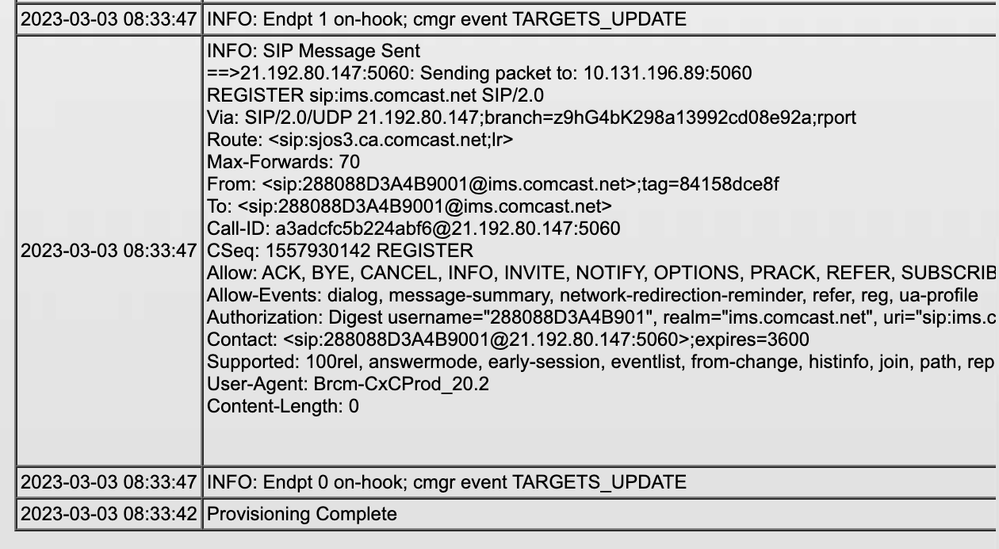
- Mark as New
- Bookmark
- Subscribe
- Subscribe to RSS Feed
- Permalink
- Report Inappropriate Content
Re: Netgear CM1150V on Xfinity
All those Criticals and Warnings in the event logs indicate a signal line issue. The ISP needs to review those and resolve them. Have the ISP review these same logs.
- Mark as New
- Bookmark
- Subscribe
- Subscribe to RSS Feed
- Permalink
- Report Inappropriate Content
Re: Netgear CM1150V on Xfinity
So this is not the cable inside the house or the modem? I just want to be clear before I call. They have sent two technicians out here and tried to say both times that the issue was in my home. Thanks again for all the help. Really appreciate it.
- Mark as New
- Bookmark
- Subscribe
- Subscribe to RSS Feed
- Permalink
- Report Inappropriate Content
Re: Netgear CM1150V on Xfinity
Could be.
You'd have to try another modem to see if you experience the same issues or not.
Everything on the modem and ISP side needs to be fully reviewed and resolved first.
- Mark as New
- Bookmark
- Subscribe
- Subscribe to RSS Feed
- Permalink
- Report Inappropriate Content
Re: Netgear CM1150V on Xfinity
I can order a new modem and get that in in a few days.
But, to be clear then, the logs don't necessarily point to this being a modem or line issue specifically? Is there a part of the log would be helpful for me to show to Xfinity? I just want to understand as much as possible before a technician shows up.
- Mark as New
- Bookmark
- Subscribe
- Subscribe to RSS Feed
- Permalink
- Report Inappropriate Content
Re: Netgear CM1150V on Xfinity
All those Criticals and Warnings in the event logs indicate a signal line issue. The ISP needs to review ALL those and resolve them. Have the ISP review these same logs.
• What is the difference between WiFi 6 and WiFi 7?
• Yes! WiFi 7 is backwards compatible with other Wifi devices? Learn more