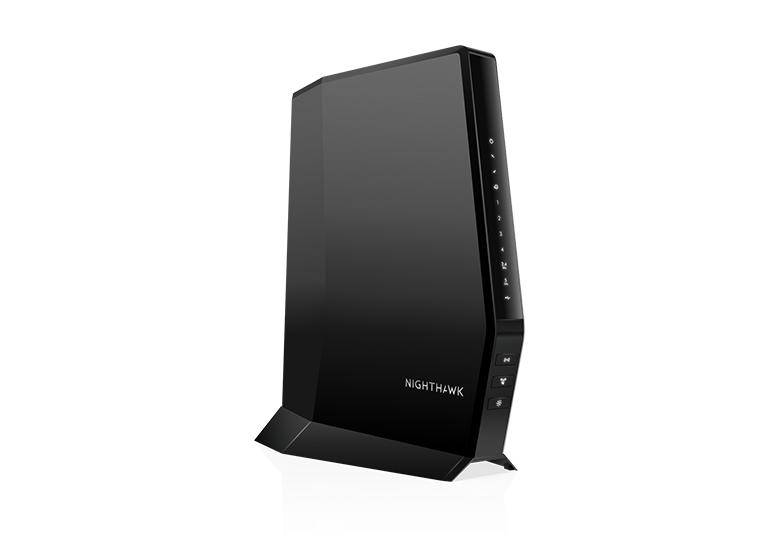- Subscribe to RSS Feed
- Mark Topic as New
- Mark Topic as Read
- Float this Topic for Current User
- Bookmark
- Subscribe
- Printer Friendly Page
Re: New - CAX30 Firmware Version 2.2.2.2 Released
- Mark as New
- Bookmark
- Subscribe
- Subscribe to RSS Feed
- Permalink
- Report Inappropriate Content
New - CAX30 Firmware Version 2.2.2.2 Released
Bug Fixes: 03/05/2024
- Improve WiFi stability.
- Enhance system reliability.
- Fix security vulnerability issues.
- Various bug fixes.
Download Link : https://www.netgear.com/support/product/cax30.aspx#download
Firmware Update Instructions:
To update your product’s firmware, follow the instructions in your product’s user manual. To find your user manual, visit https://www.netgear.com/support/, enter your model number in the search box, and click the Documentation button on the product page.
NOTE: This upgrade is for the ROUTER portion of the CAX only. Modem portion Firmware upgrades are pushed down by your ISP. For more information, please see our https://kb.netgear.com/000036375/What-s-the-latest-firmware-version-of-my-NETGEAR-cable-modem-or-mod...
To Manually update FW on the router if this isn't seen on the routers web page:
https://kb.netgear.com/23960/How-do-I-manually-update-the-firmware-on-my-NETGEAR-router
NOTE: Use a wired PC and web browser to update router FW.
If continued problems are seen after a FW update, it's recommended to try a factory reset and setup from scratch with out loading any saved configurations from backup files.
https://kb.netgear.com/9665/How-do-I-perform-a-factory-reset-on-my-NETGEAR-router
NOTE: Recommend setting the default DHCP IP address pool range to the following after applying and a factory reset: 192.168.#.100 to 192.168.#.200
This article applies to:
Let us know how it works for you...
- Mark as New
- Bookmark
- Subscribe
- Subscribe to RSS Feed
- Permalink
- Report Inappropriate Content
Re: New - CAX30 Firmware Version 2.2.2.2 Released
Is there a specific reason for setting the default DHCP IP address pool range from 192.168.#.100 to 192.168.#.200?
What if I left the pool from 192.168.1.2 to 100? Will it have a connection issue?
Also, do we need to change the IP Address in the LAN TCP/IP Setup, too?
I took a recommendation and set it like this below:
LAN TCP/IP Setup
IP Address
192.168.1.1
IP Subnet Mask
255.255.255.0
(V) Use Router as DHCP Server
Starting IP Address
192.168.1.102
Ending IP Address
192.168.1.150
(I am starting 102 because I don't want to assign 100 and 101 that seems admin IP. This is just my preference)
I am wondering if I need to change the IP address from 192.168.1.1 to 192.168.1.100.
This firmware works better than old 1.x.x.x firmware for me. I had CAX30 in late 2022 with old firmware which continuously dropped the internet when I entered any device to Address Reservation. I ended up returning it. However, I recently purchased CAX30 again and installed 2.2.2.2 firmware and it is more stable.
- Mark as New
- Bookmark
- Subscribe
- Subscribe to RSS Feed
- Permalink
- Report Inappropriate Content
Re: New - CAX30 Firmware Version 2.2.2.2 Released
I found years ago that having a smaller default IP address pool size was better and worked better for router systems with smaller count devices connected. The system has less to deal with if you only have 30-50 devices all connected at once. yes you can change this range at any time. My preference as been to use .100 thru .150 for my range since I only have about 30-maybe 40 devices tops. Still has room for new devices.
You can use 192.168.1.1 as this IP address is the reserved IP address for any routers default web page access. So .2 and above can be used. I've never seen a .100 or .101 admin IP addressed web page for access here.
- Mark as New
- Bookmark
- Subscribe
- Subscribe to RSS Feed
- Permalink
- Report Inappropriate Content
Re: New - CAX30 Firmware Version 2.2.2.2 Released
Thanks for your reply.
If I understood correctly, it is to limit the IP range instead of forcing it to use above 100 (to 200).
Is it still OK if I set it to use 192.168.1.2 to 192.168.1.50?
I was limiting only 50 IP addresses before on Nighthawk c7000v2 (I only have 40 devices)
- Mark as New
- Bookmark
- Subscribe
- Subscribe to RSS Feed
- Permalink
- Report Inappropriate Content
Re: New - CAX30 Firmware Version 2.2.2.2 Released
This firmware update constantly breaks the wifi on my router. I keep reverting to an older firmware and it just updates again after a few days. This is the same issue I had with the previous CAX30 that was replaced under warranty.
I'm done with this. Purchasing a different router and moving beyond this product.
- Mark as New
- Bookmark
- Subscribe
- Subscribe to RSS Feed
- Permalink
- Report Inappropriate Content
Re: New - CAX30 Firmware Version 2.2.2.2 Released
What do you mean by breaks the wifi on your router?
Has a factory reset and setup from scratch been performed the FW is updated?
What channels are you using? Auto? Try setting manual channel 1, 6 or 11 on 2.4Ghz and 40 to 48 channel on 5Ghz.
Any Wifi Neighbors near by? If so, how many?
This FW was tested well and by some of us users before it was released. Saw no Wi-Fi issues.
- Mark as New
- Bookmark
- Subscribe
- Subscribe to RSS Feed
- Permalink
- Report Inappropriate Content
Re: New - CAX30 Firmware Version 2.2.2.2 Released
As soon as the router auto updates to version 2.2.2.2 wifi no longer works. Only network access via ethernet works.
The only solution is to restart the router. But the same issue will happen again.
Wifi only works regularly on the older firmware.
The same issue existed prior. When the router ware replaced via warranty I deliberately never updated the firmware.
But the firmware auto updates now and cannot be disabled.
I'm no longer fiddling with this product and replacing it.
- Mark as New
- Bookmark
- Subscribe
- Subscribe to RSS Feed
- Permalink
- Report Inappropriate Content
Re: New - CAX30 Firmware Version 2.2.2.2 Released
A factory reset would need to be performed to see if this resolves this issue. Seems like this or the units you have are the only ones experiencing this. I ran mine for weeks after mine was updated. WiFi solid and working fine.
Good luck then.
- Mark as New
- Bookmark
- Subscribe
- Subscribe to RSS Feed
- Permalink
- Report Inappropriate Content
Re: New - CAX30 Firmware Version 2.2.2.2 Released
Is there a way to DISABLE firmware updates on the cax30? Or is there an older version of the firmware that supports the ability to disable automatic updates?
I was previously using an older version of the firmware that I manually installed - I think it was V1.4.12.2 or possibly V2.2.1.12.
I had previously manually installed the older firmware because the router would periodically become unresponsive, and I read some forums that said an older version didn't have these issues.
When it became unresponsive, it seemed that some devices that were already connected would continue to work (both via wifi and ethernet), but no new devices could connect with either wifi or ethernet, and many already-connected devices would stop working. The router admin page would also become unresponsive. If I rebooted it, it would start working again.
I tried many things - but the thing that seemed to keep things working was to use an older version of the firmware, and then to set up IP reservations for all my devices. BTW - it is a major pain to set up the IP reservations - it takes an eternity. I wish there was a way to just import the reservations as a CSV or something. If I have to do this again, I will have to write a program to automate this.
Anyway - now I see that the firmware has apparently automatically updated to V2.2.2.2. I didn't think it even did automatic firmware updates. About a week ago, the router went back to it's old ways, where it becomes unresponsive several times a day, and the only fix is to restart the router. I suspect that this is when the new firmware version got updated.
I didn't even think that automatic firmware updates were a thing with this router, so I don't remember if there was a setting for this, or what it was when I was on the older firmware.
Just yesterday, I did a factory reset, and set up all the IP reservations again... I hope this fixes the issue, but I want to know if there is a way to just block automatic firmware updates, and this new firmware version getting automatically updated appears to be what caused my router to again start hanging several times per day.
- Mark as New
- Bookmark
- Subscribe
- Subscribe to RSS Feed
- Permalink
- Report Inappropriate Content
Re: New - CAX30 Firmware Version 2.2.2.2 Released
Darn - it looks like this V2.2.2.2 firmware is still hanging after a while, even after doing a full factory reset and manual re-configuration (not importing a saved settings file).
I did the reset/setup on Saturday - and it worked fine all that day. But then on Sunday evening, it did the same thing again - where most devices just stopped working. Some devices already connected continued working (such as my ROKU on wifi), but many devices, such as my laptop on wifi, stopped being able to connect. They could sort of connect via wifi - but would not have internet access. I suspect it's the DHCP, where the router can't assign an IP address.
Note that I have gone into the LAN setup and configured IP reserverations for basically every device in my house. I had to do that, even with the older firmware, or else I had constant DHCP issues, even with the old firmware.
God... I bought this thing from Costco like over a year ago - but I think I'll return it, and get a different cable modem altogether... and stay clear of netgear in the future.
- Mark as New
- Bookmark
- Subscribe
- Subscribe to RSS Feed
- Permalink
- Report Inappropriate Content
Re: New - CAX30 Firmware Version 2.2.2.2 Released
Is Smart Connect enabled or disabled?
Have a set a smaller DHCP IP address pool size on the modem? Recommend setting the default DHCP IP address pool range to the following after applying and a factory reset: 192.168.#.100 to 192.168.#.200.
https://kb.netgear.com/24089/How-do-I-specify-the-pool-of-IP-addresses-assigned-by-my-Nighthawk-rout...
What channels are you using for the WiFi configuration?
How many devices are connected total?
What is the size of the home?
Please post a copy and paste of the modems connection status and event log page.
https://kb.netgear.com/30007/How-do-I-obtain-the-cable-connection-information-from-a-NETGEAR-cable-m...
https://kb.netgear.com/30008/How-do-I-view-or-clear-the-event-logs-on-my-NETGEAR-cable-modem-or-mode...
@brian_928347987 wrote:
Darn - it looks like this V2.2.2.2 firmware is still hanging after a while, even after doing a full factory reset and manual re-configuration (not importing a saved settings file).
I did the reset/setup on Saturday - and it worked fine all that day. But then on Sunday evening, it did the same thing again - where most devices just stopped working. Some devices already connected continued working (such as my ROKU on wifi), but many devices, such as my laptop on wifi, stopped being able to connect. They could sort of connect via wifi - but would not have internet access. I suspect it's the DHCP, where the router can't assign an IP address.
Note that I have gone into the LAN setup and configured IP reserverations for basically every device in my house. I had to do that, even with the older firmware, or else I had constant DHCP issues, even with the old firmware.
- Mark as New
- Bookmark
- Subscribe
- Subscribe to RSS Feed
- Permalink
- Report Inappropriate Content
Re: New - CAX30 Firmware Version 2.2.2.2 Released
I don't think I have an issue after upgrading 2.2.2.2.
As I mentioned earlier, I bought CAX30 from Costco and had issues with the 1.x.x.x versions so I returned it.
I somehow got CAX30 again in 3/2024, and firmware 2.2.2.2 is working well.
Let me share my current config and you can configure similar to it, and see if it works.
Note: I am only sharing the configuration on the Advanced tab. Use a Desktop version of the web browser to access the Admin page.
(o) means the radio button is selected.
(v) means the checkbox selected.
( ) means not selected.
* SETUP
- Internet Setup
- Account Name: CAX30
- Domain Name: Empty
- Internet IP Address: (o) Get Dynamically from ISP
- IP Address: Greyed Out (Note: It was auto-configured)
- IP Subnet Mask: Greyed Out (Note: It was auto-configured)
- Gateway IP Address: Greyed Out (Note: It was auto-configured)
- Domain Name Server (DNS) Address: (o) Use These DNS Servers (Note: It was manually configured)
- Primary DNS: 1.1.1.1
- Secondary DNS: 1.0.0.1
- Tertiary DNS: 0.0.0.0
- Wireless Setup
- Region: United States
- Enable AX: (v)
- Enable OFDMA in 2.4Ghz: (v)
- Enable OFDMA in 5Ghz: (v)
- Enable Smart Connect: ( ) (Note: not selected)
- Wireless Network (2.4Ghz b/g/n/ax)
- Enable SSID Broadcast: (v)
- Enable 20/40 MHz Coexistence: (v)
- Name (SSID): MyWiFiName
- Mode: Up to 860 Mbps
- Channel: Auto (Note: Current 5)
- Transmit Power Control: 100%
- Security Options: WPA2-Personal [AES]
- Password (Network Key): MyWiFiPassword
- Wireless Network (5Ghz a/n/ac/ax)
- Enable SSID Broadcast: (v)
- Name (SSID): MyWiFiName5G
- Mode: Up to 1801 Mbps
- Channel: 153 (Note: Current : 149 + 153(P) + 157 + 161)
- Transmit Power Control: 100%
- Security Options: WPA2/WPA3-Personal
- Password (Network Key): MyWiFiPassword
- WAN Setup
- Disable IPv4 Firewall Protection: ( ) (Note: not selected)
- Disable Port Scan and DoS Protection: (v)
- Default DMZ Server: ( ) (Note: not selected)
- Respond to Ping on Internet Port: ( ) (Note: not selected)
- MTU Size (in bytes): 1500
- Disable SIP ALG: (v)
- LAN Setup
- Device Name: CAX30
- LAN TCP/IP Setup
- IP Address: 192.168.1.1
- IP Subnet Mask: 255.255.255.0
- Use Router as DHCP Server: (v)
- Starting IP Address: 192.168.1.102 (Note: It was manually configured)
- Ending IP Address: 192.168.1.145 (Note: It was manually configured)
- Address Reservation: (Note: It was manually configured)
* Security
- Access Control
- (v) Turn on Access Control
- (o) Allow all new devices to connect
- (v) Turn on Access Control
- Block Sites (Note: Using default, not manually configured)
- Block Services (Note: Using default, not manually configured)
- Schedule (Note: Using default, not manually configured)
- Email: (Note: Using default, not manually configured)
* Advanced Setup: (Note: All using default, not manually configured)
- Mark as New
- Bookmark
- Subscribe
- Subscribe to RSS Feed
- Permalink
- Report Inappropriate Content
Re: New - CAX30 Firmware Version 2.2.2.2 Released
Glad it's working. Be sure to save off a back up configuration to file for safe keeping. Saves time if a reset is needed.
https://kb.netgear.com/24231/How-do-I-back-up-the-router-configuration-settings-on-my-Nighthawk-rout...
Enjoy. 📡
- Mark as New
- Bookmark
- Subscribe
- Subscribe to RSS Feed
- Permalink
- Report Inappropriate Content
Re: New - CAX30 Firmware Version 2.2.2.2 Released
@FURRYe38 wrote:Is Smart Connect enabled or disabled?
Have a set a smaller DHCP IP address pool size on the modem? Recommend setting the default DHCP IP address pool range to the following after applying and a factory reset: 192.168.#.100 to 192.168.#.200.
https://kb.netgear.com/24089/How-do-I-specify-the-pool-of-IP-addresses-assigned-by-my-Nighthawk-rout...
What channels are you using for the WiFi configuration?
How many devices are connected total?
What is the size of the home?
Here's my replies to @FURRYe38 :
- Smart Connect is DISABLED
- I did change the default DHCP IP address to 100-200. This made no difference - it still hung several times a day, which could only be fixed by rebooting
- I'm using nearly all defaults for Wifi configuration - only thing I change is the SSID and wifi password
- I have a total of 30 devices - but only 5 are directly using the CAX30's WIFI. I have a separate router in AP mode and connected to the CAX30 via ethernet cable - and all the other devices are either wired into that AP, or are using that AP's WIFI
- From the logs, I notice that basically all logging stops around the time when the router stops responding - and then the logs seems to jump to some historical date and time. See the excerpt below (with IPs and macs blocked out) - it was around April 9th 18:53 when the router hung - and then the logs started showing "Dec 14 17:48" all of a sudden, which is weird. Then I rebooted about 10 minutes later, and I see the times goes back to the correct time.
I tried going back to firmware v1.4.11.2 yesterday, after the v2.2.2.2 had already hung TWICE that morning - but now, overnight, I see it is BACK on v2.2.2.2. Can Netgear just please make a version of v1.4.11.2 which does not automatically update to the latest? And/or add an option to not update to the latest? Auto-updating firmware is wrong and dangerous, unless it has a 100% foolproof update mechanism (meaning that even in a power outage, it can positively recover).
[admin login] from source 192.168.1.101 Apr 9 19:07:55
[DHCP IP: (192.168.1.101)] to MAC address xx:xx:xx:xx:xx:xx, Apr 9 19:07:43
[DHCP IP: (192.168.1.101)] to MAC address xx:xx:xx:xx:xx:xx, Apr 9 19:07:40
[DHCP IP: (192.168.1.144)] to MAC address xx:xx:xx:xx:xx:xx, Apr 9 19:07:04
[DHCP IP: (192.168.1.165)] to MAC address xx:xx:xx:xx:xx:xx, Apr 9 19:06:57
[DHCP IP: (192.168.1.164)] to MAC address xx:xx:xx:xx:xx:xx, Apr 9 19:06:57
[DHCP IP: (192.168.1.166)] to MAC address xx:xx:xx:xx:xx:xx, Apr 9 19:06:55
[DHCP IP: (192.168.1.166)] to MAC address xx:xx:xx:xx:xx:xx, Apr 9 19:06:44
[DHCP IP: (192.168.1.107)] to MAC address xx:xx:xx:xx:xx:xx, Apr 9 19:06:44
[DHCP IP: (192.168.1.144)] to MAC address xx:xx:xx:xx:xx:xx, Apr 9 19:06:39
[DHCP IP: (192.168.1.165)] to MAC address xx:xx:xx:xx:xx:xx, Apr 9 19:06:39
[DHCP IP: (192.168.1.164)] to MAC address xx:xx:xx:xx:xx:xx, Apr 9 19:06:38
[DHCP IP: (192.168.1.121)] to MAC address xx:xx:xx:xx:xx:xx, Apr 9 19:05:51
[DHCP IP: (192.168.1.111)] to MAC address xx:xx:xx:xx:xx:xx, Apr 9 19:05:41
[DHCP IP: (192.168.1.120)] to MAC address xx:xx:xx:xx:xx:xx, Apr 9 19:05:36
[DHCP IP: (192.168.1.104)] to MAC address xx:xx:xx:xx:xx:xx, Apr 9 19:05:16
[Internet connected] IP address: xx.xx.xx.xx, Apr 9 19:05:09
[DHCP IP: (192.168.1.141)] to MAC address xx:xx:xx:xx:xx:xx, Apr 9 19:05:06
[DHCP IP: (192.168.1.132)] to MAC address xx:xx:xx:xx:xx:xx, Apr 9 19:05:01
[DHCP IP: (192.168.1.142)] to MAC address xx:xx:xx:xx:xx:xx, Apr 9 19:04:58
[DHCP IP: (192.168.1.102)] to MAC address xx:xx:xx:xx:xx:xx, Apr 9 19:04:54
[DHCP IP: (192.168.1.131)] to MAC address xx:xx:xx:xx:xx:xx, Dec 14 17:49:18
[DHCP IP: (192.168.1.163)] to MAC address xx:xx:xx:xx:xx:xx, Dec 14 17:49:16
[DHCP IP: (192.168.1.163)] to MAC address xx:xx:xx:xx:xx:xx, Dec 14 17:49:16
[DHCP IP: (192.168.1.140)] to MAC address xx:xx:xx:xx:xx:xx, Dec 14 17:49:16
[DHCP IP: (192.168.1.111)] to MAC address xx:xx:xx:xx:xx:xx, Dec 14 17:49:14
[DHCP IP: (192.168.1.172)] to MAC address xx:xx:xx:xx:xx:xx, Dec 14 17:49:12
[DHCP IP: (192.168.1.103)] to MAC address xx:xx:xx:xx:xx:xx, Dec 14 17:49:12
[DHCP IP: (192.168.1.100)] to MAC address xx:xx:xx:xx:xx:xx, Dec 14 17:49:12
[Initialized, firmware version: V2.2.2.2], Apr 9 19:03:37
[DHCP IP: (192.168.1.161)] to MAC address xx:xx:xx:xx:xx:xx, Dec 14 17:49:10
[DHCP IP: (192.168.1.130)] to MAC address xx:xx:xx:xx:xx:xx, Dec 14 17:49:07
[DHCP IP: (192.168.1.167)] to MAC address xx:xx:xx:xx:xx:xx, Dec 14 17:49:06
[DHCP IP: (192.168.1.133)] to MAC address xx:xx:xx:xx:xx:xx, Dec 14 17:49:05
[DHCP IP: (192.168.1.171)] to MAC address xx:xx:xx:xx:xx:xx, Dec 14 17:49:05
[DHCP IP: (192.168.1.111)] to MAC address xx:xx:xx:xx:xx:xx, Dec 14 17:49:04
[DHCP IP: (192.168.1.173)] to MAC address xx:xx:xx:xx:xx:xx, Dec 14 17:49:02
[DHCP IP: (192.168.1.140)] to MAC address xx:xx:xx:xx:xx:xx, Dec 14 17:49:01
[DHCP IP: (192.168.1.160)] to MAC address xx:xx:xx:xx:xx:xx, Dec 14 17:48:58
[DHCP IP: (192.168.1.172)] to MAC address xx:xx:xx:xx:xx:xx, Dec 14 17:48:58
[DHCP IP: (192.168.1.106)] to MAC address xx:xx:xx:xx:xx:xx, Dec 14 17:48:56
[DHCP IP: (192.168.1.105)] to MAC address xx:xx:xx:xx:xx:xx, Dec 14 17:48:55
[DHCP IP: (192.168.1.162)] to MAC address xx:xx:xx:xx:xx:xx, Dec 14 17:48:55
[DHCP IP: (192.168.1.111)] to MAC address xx:xx:xx:xx:xx:xx, Apr 9 18:54:39
[DHCP IP: (192.168.1.101)] to MAC address xx:xx:xx:xx:xx:xx, Apr 9 18:54:27
[DHCP IP: (192.168.1.144)] to MAC address xx:xx:xx:xx:xx:xx, Apr 9 18:54:17
[DHCP IP: (192.168.1.142)] to MAC address xx:xx:xx:xx:xx:xx, Apr 9 18:53:56
[DHCP IP: (192.168.1.140)] to MAC address xx:xx:xx:xx:xx:xx, Apr 9 18:53:50
- Mark as New
- Bookmark
- Subscribe
- Subscribe to RSS Feed
- Permalink
- Report Inappropriate Content
Re: New - CAX30 Firmware Version 2.2.2.2 Released
@brian_928347987 wrote:
Here's my replies to @FURRYe38 :
- Smart Connect is DISABLED
- I did change the default DHCP IP address to 100-200. This made no difference - it still hung several times a day, which could only be fixed by rebooting
- I'm using nearly all defaults for Wifi configuration - only thing I change is the SSID and wifi password
- I have a total of 30 devices - but only 5 are directly using the CAX30's WIFI. I have a separate router in AP mode and connected to the CAX30 via ethernet cable - and all the other devices are either wired into that AP, or are using that AP's WIFI
- From the logs, I notice that basically all logging stops around the time when the router stops responding - and then the logs seems to jump to some historical date and time. See the excerpt below (with IPs and macs blocked out) - it was around April 9th 18:53 when the router hung - and then the logs started showing "Dec 14 17:48" all of a sudden, which is weird. Then I rebooted about 10 minutes later, and I see the times goes back to the correct time.
OK I see a few things here that maybe causing problems. FYI, I had v2.2.2.2 loaded on my CAX30 for months with over 30 devices and never saw any issues. However...
Smart Connect enabled on mine. Manual channel 1 and 40
I don't have a separate AP that connected to my CAX30. I recommend you turn this AP OFF and let the devices connect to the CAX30. Enable Smart Connect as well.
How big is your home? Mines 5000Sq Ff and CAX30 alone was OK for coverage. Though I might have connected a EAX series wifi extender to cover remote distances.I would highly recommend manually loading the FW file on to the CAX30 using a wired PC and web browser, then soon as it's loaded, factory reset the CAX30 and setup from scratch using same wired PC.
Also please post the CAX30 cable connections and event logs data pages please. Lets take a look and see whats happening on the modem service side.
https://kb.netgear.com/30007/How-do-I-obtain-the-cable-connection-information-from-a-NETGEAR-cable-m...
https://kb.netgear.com/30008/How-do-I-view-or-clear-the-event-logs-on-my-NETGEAR-cable-modem-or-mode...Could be something happening here causing problems down stream.
- Mark as New
- Bookmark
- Subscribe
- Subscribe to RSS Feed
- Permalink
- Report Inappropriate Content
- Mark as New
- Bookmark
- Subscribe
- Subscribe to RSS Feed
- Permalink
- Report Inappropriate Content
CAX30 fixed in firmware version 2.2.2.2
Just spotted this:
One for owners of the CAX30.
First published: 7/11/2024
2024-07-11, or 11th July 2024, in real money.
• Introducing NETGEAR WiFi 7 Orbi 770 Series and Nighthawk RS300
• What is the difference between WiFi 6 and WiFi 7?
• Yes! WiFi 7 is backwards compatible with other Wifi devices? Learn more