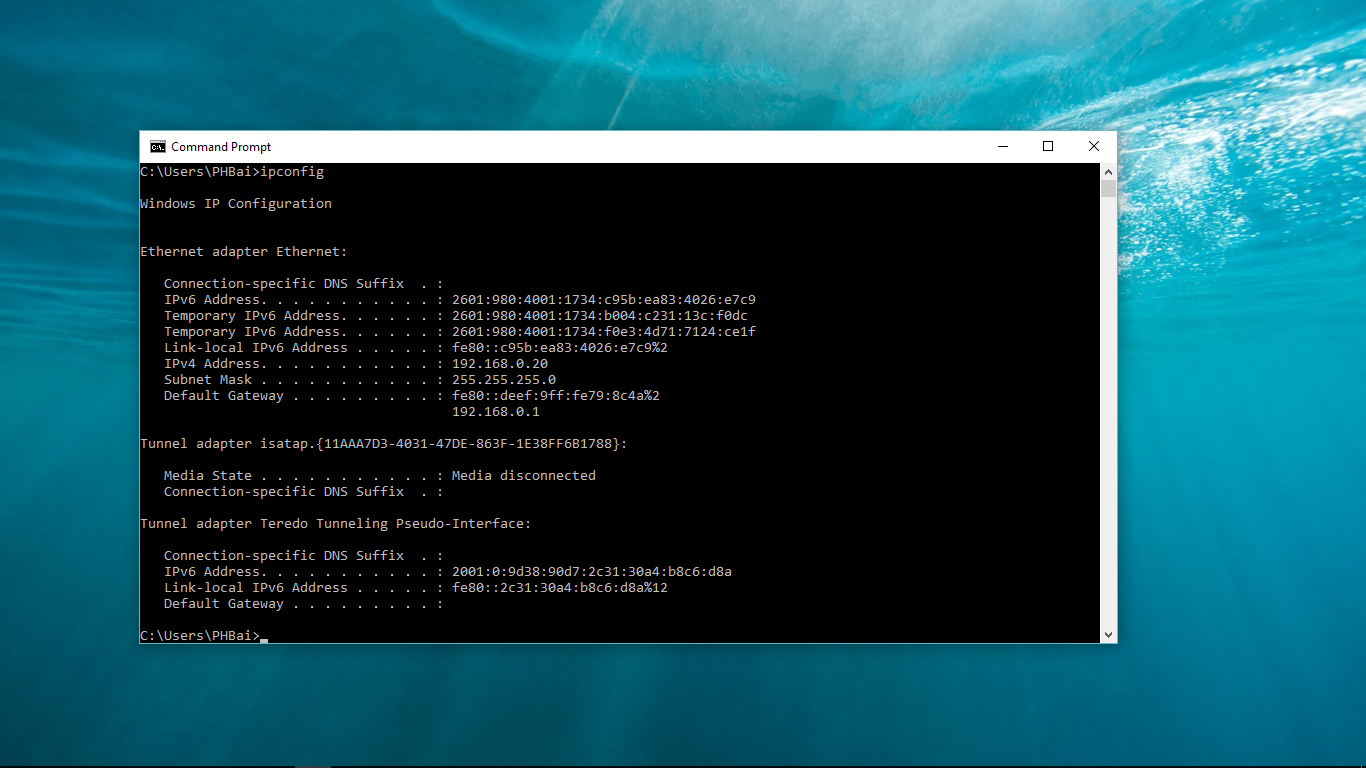- Subscribe to RSS Feed
- Mark Topic as New
- Mark Topic as Read
- Float this Topic for Current User
- Bookmark
- Subscribe
- Printer Friendly Page
Re: Unable to access Router Login with IP address. 'This site cannot be reached.'
- Mark as New
- Bookmark
- Subscribe
- Subscribe to RSS Feed
- Permalink
- Report Inappropriate Content
I am unable to login to my router using the IP address http://192.168.1.1. I get a "site cannot be reached" response from my browser.
Solved! Go to Solution.
Accepted Solutions
- Mark as New
- Bookmark
- Subscribe
- Subscribe to RSS Feed
- Permalink
- Report Inappropriate Content
Hello phbair
Have you tried to use 192.168.0.1 that is what your default gateway is showing on your ip config. Also you may want to try to connect to the modem by being directly connected to the modem via ethernet rather than using wireless.
DarrenM
All Replies
- Mark as New
- Bookmark
- Subscribe
- Subscribe to RSS Feed
- Permalink
- Report Inappropriate Content
Re: Unable to access Router Login with IP address. 'This site cannot be reached.'
FWIW, I have this problem on more than one browser.
- Mark as New
- Bookmark
- Subscribe
- Subscribe to RSS Feed
- Permalink
- Report Inappropriate Content
Re: Unable to access Router Login with IP address. 'This site cannot be reached.'
The router may be using a different address. Use the procedure in this article (link) do determine the address of your router and use that in case it's not 192.168.1.1. You can also try entering http://routerlogin.net into your browser. Most Netgear routers will recognize this URL and connect the browser to the router login process.
- Mark as New
- Bookmark
- Subscribe
- Subscribe to RSS Feed
- Permalink
- Report Inappropriate Content
Re: Unable to access Router Login with IP address. 'This site cannot be reached.'
These solutions didn't work. Here is the gateway according to ipconfig.
- Mark as New
- Bookmark
- Subscribe
- Subscribe to RSS Feed
- Permalink
- Report Inappropriate Content
Hello phbair
Have you tried to use 192.168.0.1 that is what your default gateway is showing on your ip config. Also you may want to try to connect to the modem by being directly connected to the modem via ethernet rather than using wireless.
DarrenM
- Mark as New
- Bookmark
- Subscribe
- Subscribe to RSS Feed
- Permalink
- Report Inappropriate Content
Re: Unable to access Router Login with IP address. 'This site cannot be reached.'
What's rather odd about the ipconfig output is that it's showing neither the DHCP nor the DNS server information, like this example output below:
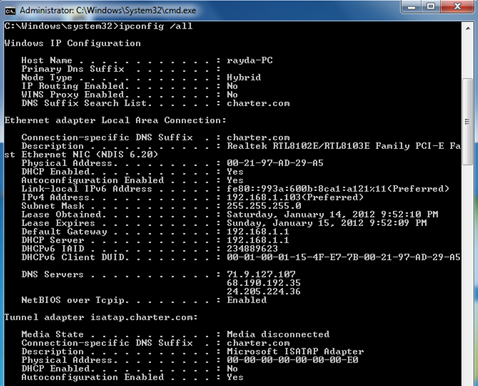
Do you, by any chance, have another router connected to your network?
- Mark as New
- Bookmark
- Subscribe
- Subscribe to RSS Feed
- Permalink
- Report Inappropriate Content
Re: Unable to access Router Login with IP address. 'This site cannot be reached.'
Or ping 192.168.0.1
- Mark as New
- Bookmark
- Subscribe
- Subscribe to RSS Feed
- Permalink
- Report Inappropriate Content
Re: Unable to access Router Login with IP address. 'This site cannot be reached.'
DarrenM - The http://192.168.0.1/ gateway worked this time, though I swear it did not previously. (I was asked for a user name and password, but had not changed them from the original; which is what this project is all about!)
Massive thanks for your help! ![]()
- Mark as New
- Bookmark
- Subscribe
- Subscribe to RSS Feed
- Permalink
- Report Inappropriate Content
Re: Unable to access Router Login with IP address. 'This site cannot be reached.'
Funny thing is how did it change? By itself?
- Mark as New
- Bookmark
- Subscribe
- Subscribe to RSS Feed
- Permalink
- Report Inappropriate Content
Re: Unable to access Router Login with IP address. 'This site cannot be reached.'
- Mark as New
- Bookmark
- Subscribe
- Subscribe to RSS Feed
- Permalink
- Report Inappropriate Content
Re: Unable to access Router Login with IP address. 'This site cannot be reached.'
Faeries 😁
- Mark as New
- Bookmark
- Subscribe
- Subscribe to RSS Feed
- Permalink
- Report Inappropriate Content
Re: Unable to access Router Login with IP address. 'This site cannot be reached.'
Hello deanpropps
Have you tried to clear your browser history or have you tried to log in with www.routerlogin.net
DarrenM
• Introducing NETGEAR WiFi 7 Orbi 770 Series and Nighthawk RS300
• What is the difference between WiFi 6 and WiFi 7?
• Yes! WiFi 7 is backwards compatible with other Wifi devices? Learn more