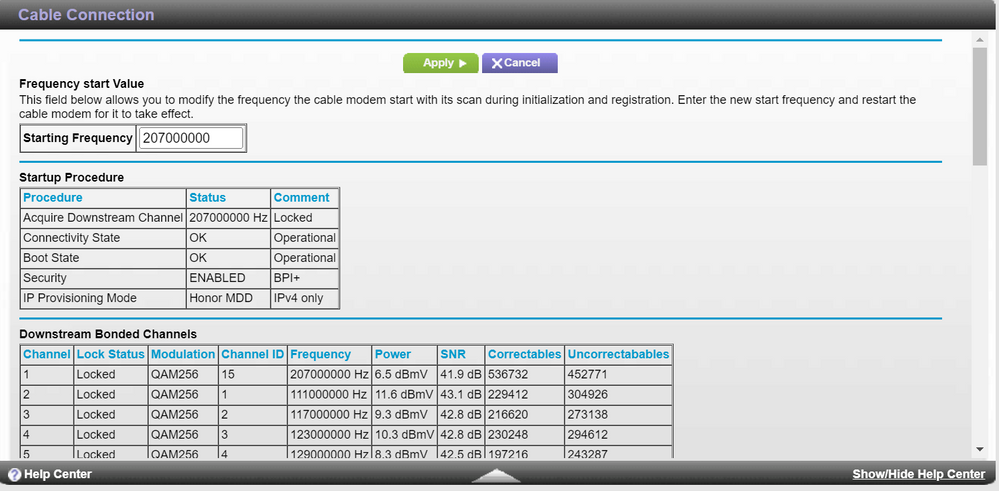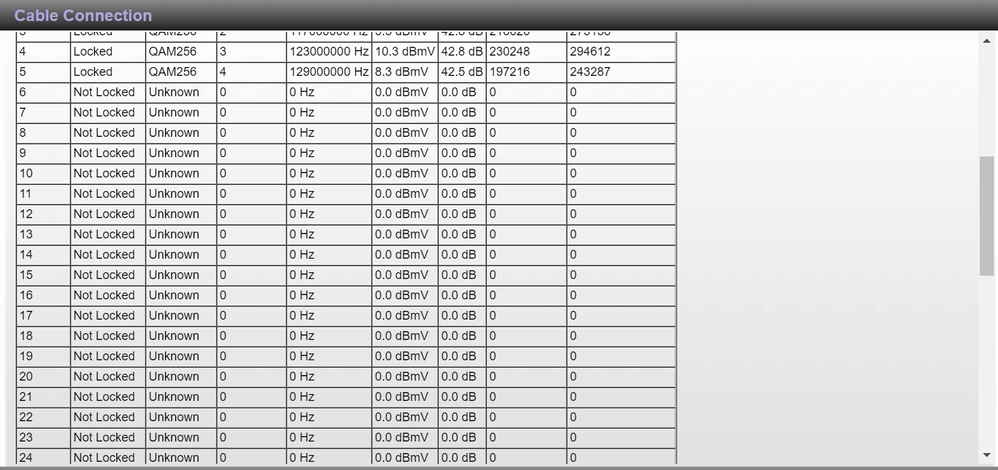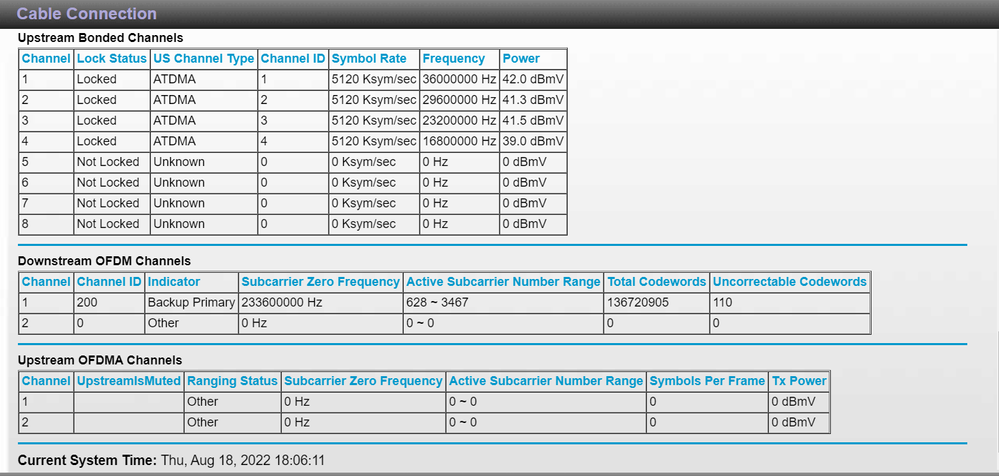- Subscribe to RSS Feed
- Mark Topic as New
- Mark Topic as Read
- Float this Topic for Current User
- Bookmark
- Subscribe
- Printer Friendly Page
Re: problems updating firmware C7800v2
- Mark as New
- Bookmark
- Subscribe
- Subscribe to RSS Feed
- Permalink
- Report Inappropriate Content
problems updating firmware C7800v2
I have the nighthawk c7800v2. I have had it since February 2021. My isp is mediacom. I have connection issues ie get dropped from the internet but able to get right back on easily. a tech came to the home and checked everything inside and out and said everything is fine. my nighthawk app says i need to update my firmware but when i attmept this in the routerlogin it is not an option for me. I read in another thread that the isp needs to do it but my isp says they do not have access to modems that are not theirs and i need to update it. according to routerlogin.net my firmware version is V3.01.40. I do have geek squad coverage so i am going to check with them if they can help but thought i would see if anyone had suggestions here.
what do i do?
- Mark as New
- Bookmark
- Subscribe
- Subscribe to RSS Feed
- Permalink
- Report Inappropriate Content
Re: problems updating firmware C7800v2
Please post a copy and paste of the modems connection status page.
Have the ISP check the signal and line quality UP to the modem. Be sure the ISP provisions the modem correctly.
Be sure there are no coax cable line splitters in the between the modem and ISP service box.
Be sure your using good quality RG6 coax cable up to the modem.
Be sure to power OFF the modem for 1 minute then back ON.
https://community.netgear.com/t5/Cable-Modems-Routers/General-info-and-Troubleshooting-for-Cable-Mod...
https://kb.netgear.com/24311/Power-level-guidelines-for-a-NETGEAR-cable-modem-router?article=24311
https://www.duckware.com/tech/solving-intermittent-cable-modem-issues.html
This is a list of FW versions vs model# vs ISP:
Users are not allowed nor is support for user manual FW updates on C an CM series modems. ISPs have to push FW updates. FYI, some ISPs will not update user owned modems. Users will need to contact the ISP and ask for more information regarding this.
- Mark as New
- Bookmark
- Subscribe
- Subscribe to RSS Feed
- Permalink
- Report Inappropriate Content
Re: problems updating firmware C7800v2
can you direct me where to find the connection status page?
- Mark as New
- Bookmark
- Subscribe
- Subscribe to RSS Feed
- Permalink
- Report Inappropriate Content
Re: problems updating firmware C7800v2
1. Launch a web browser from a computer or mobile device that is connected to the
modem router network.
2. Enter http://routerlogin.net or http://192.168.0.1.
A login window opens.
3. Enter the modem router user name and password.
The user name is admin. The default password is password. The user name and
password are case-sensitive.
The BASIC Home page displays.
4. Select Cable Connection.
- Mark as New
- Bookmark
- Subscribe
- Subscribe to RSS Feed
- Permalink
- Report Inappropriate Content
- Mark as New
- Bookmark
- Subscribe
- Subscribe to RSS Feed
- Permalink
- Report Inappropriate Content
Re: problems updating firmware C7800v2
Power levels are too high:
https://kb.netgear.com/24311/Power-level-guidelines-for-a-NETGEAR-cable-modem-router?article=24311
You have too much Correct and Un-Correctables that should be mostly zeros. Need to check the coax cable line for kinks, fittings and any splitters.
Not all channels are locked in. This depends on your ISP speed package. What Speeds UP and Down do you pay for?
Check the events log as well If any Criticals or Errors are seen there, the ISP needs to review them and help resolve them.
• Introducing NETGEAR WiFi 7 Orbi 770 Series and Nighthawk RS300
• What is the difference between WiFi 6 and WiFi 7?
• Yes! WiFi 7 is backwards compatible with other Wifi devices? Learn more