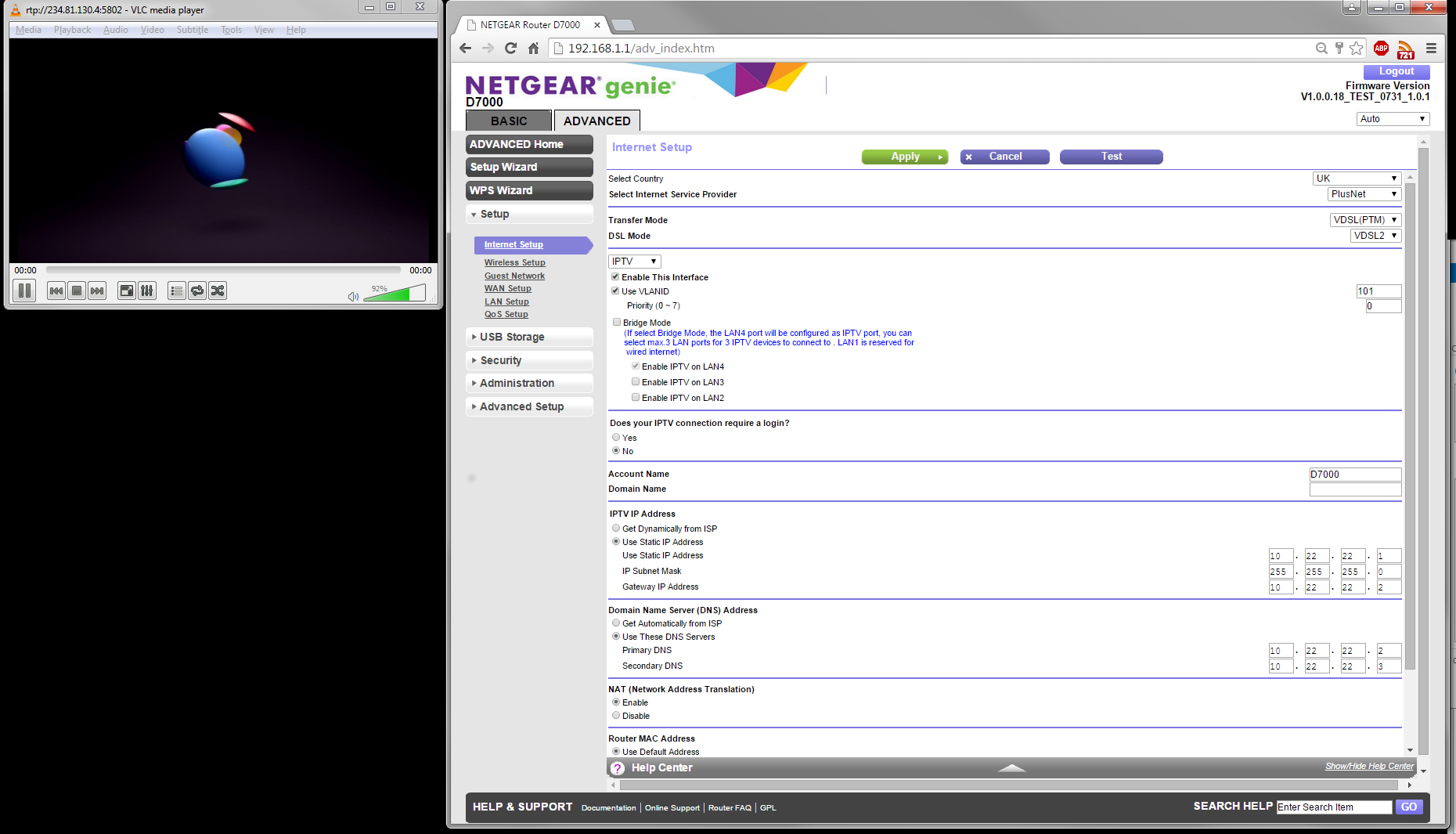- Subscribe to RSS Feed
- Mark Topic as New
- Mark Topic as Read
- Float this Topic for Current User
- Bookmark
- Subscribe
- Printer Friendly Page
Re: BT compatibility with Nighthawk modem router D7000
- Mark as New
- Bookmark
- Subscribe
- Subscribe to RSS Feed
- Permalink
- Report Inappropriate Content
Been on Google for the best part of 4 hours, at PC World and on the phone to Sky and BT.
Short story is I've been shafted by Sky. So cancelled and now have the 14 day wait for BT broadband.
Is my new purchase of the NETGEAR Nighthawk D7000 going to be compatible straight from the phone socket via DSL filter?
Sky said they flat outright don't support 3rd party devices. So wouldn't give me the IP username or password. However BT say they do. So will my nighthawk modem router work as soon as the signal switches from Sky to BT?
Please help a total noob. I want to know if I should return my Nighthawk if it won't work and just use the standard BT hub?
Kindest reagrds
New Nighthawk owner
Solved! Go to Solution.
Accepted Solutions
- Mark as New
- Bookmark
- Subscribe
- Subscribe to RSS Feed
- Permalink
- Report Inappropriate Content
In short, Yes.
Just make sure that you run the internet set up thing again via the netgear log in, and you will be good to go.
Rick.
All Replies
- Mark as New
- Bookmark
- Subscribe
- Subscribe to RSS Feed
- Permalink
- Report Inappropriate Content
In short, Yes.
Just make sure that you run the internet set up thing again via the netgear log in, and you will be good to go.
Rick.
- Mark as New
- Bookmark
- Subscribe
- Subscribe to RSS Feed
- Permalink
- Report Inappropriate Content
Re: BT compatibility with Nighthawk modem router D7000
Thanks again 🙂
- Mark as New
- Bookmark
- Subscribe
- Subscribe to RSS Feed
- Permalink
- Report Inappropriate Content
Re: BT compatibility with Nighthawk modem router D7000
You might have to re-do the internet set up again:
Log into: http://192.168.0.1/
Default log in is admin and password
Go to Advanced and then Set Up Wizard.
The rest is self explanatry - just ensure you connect direct to he router with an ethernet cable.
There was quite a complicated way to get the Sky details - but I don't know how to do that, just reading on other forums.
Good luck and let me know how you get on.
Did you take up the IPTV channels with BT?
Rick.
- Mark as New
- Bookmark
- Subscribe
- Subscribe to RSS Feed
- Permalink
- Report Inappropriate Content
Re: BT compatibility with Nighthawk modem router D7000
It would have worked on Sky too, you just needed to get the username and password out of your Sky Router using Wireshark as suggested above
Search the skyuser forum or look on youtube for instructions of how to do it
- Mark as New
- Bookmark
- Subscribe
- Subscribe to RSS Feed
- Permalink
- Report Inappropriate Content
Re: BT compatibility with Nighthawk modem router D7000
Rick, yeah I took the TV with BT. BT Sports channels for £1 😄 Bargain.
My service doesn't switch over till 20th now. Sky deactivated my phone line meaning BT couldn't port it (I need to keep my number) So had to call Sky to reinstate to allow BT to take over. I did my BT TV box and Hub 4 yesterday. The Hub is connected in to my Nighthawk and running just fine.
Just waiting for the switch over to BT now so the blinking red and orange light on the Hub 4 go away now 🙂
Clithes, I downloaded WireShark and now have it working with Sky BB, thanks for the tip 🙂 I am still going with BT as they gave me a better deal all round. Also easier to deal with customer services and allow 3rd party routers without the workaround 🙂
I'm still getting drops in connection via Sky. Roll on 20th
Thanks to you both 🙂
- Mark as New
- Bookmark
- Subscribe
- Subscribe to RSS Feed
- Permalink
- Report Inappropriate Content
Re: BT compatibility with Nighthawk modem router D7000
Enjoy the rest of the weekend 🙂
- Mark as New
- Bookmark
- Subscribe
- Subscribe to RSS Feed
- Permalink
- Report Inappropriate Content
Re: BT compatibility with Nighthawk modem router D7000
Glad all is good - when you finally port over to BT it seems that you won't need to use the test firmware that I am as others on different forums report that their youview box with BT works fine with IPTV on the current firmware. Just follow the genie wizard when you plug the router into your laptop c/o an ethernet cable.
Rick.
- Mark as New
- Bookmark
- Subscribe
- Subscribe to RSS Feed
- Permalink
- Report Inappropriate Content
Re: BT compatibility with Nighthawk modem router D7000
Hello i have a D7800 router, the router works for about an hour then i get a ipc 6023 msg only way to get multicast channels is to reboot router i'm on the latest firmware . Any help would be appreciated.
- Mark as New
- Bookmark
- Subscribe
- Subscribe to RSS Feed
- Permalink
- Report Inappropriate Content
Re: BT compatibility with Nighthawk modem router D7000
Be careful with rebooting the router as you may instigate DLM.
Are you connecting with powerline adapters or ethernet?
- Mark as New
- Bookmark
- Subscribe
- Subscribe to RSS Feed
- Permalink
- Report Inappropriate Content
Re: BT compatibility with Nighthawk modem router D7000
Hi Ricke,
I connecting through a switch
- Mark as New
- Bookmark
- Subscribe
- Subscribe to RSS Feed
- Permalink
- Report Inappropriate Content
Re: BT compatibility with Nighthawk modem router D7000
So you have an ethernet cable coming from the back of the youview box into a switch which in turn is attached to another ethernet cable running to your router?
- Mark as New
- Bookmark
- Subscribe
- Subscribe to RSS Feed
- Permalink
- Report Inappropriate Content
Re: BT compatibility with Nighthawk modem router D7000
Hi Ricke,
Yes that is correct, the setup is the same when i had my HH5 connected.
- Mark as New
- Bookmark
- Subscribe
- Subscribe to RSS Feed
- Permalink
- Report Inappropriate Content
Re: BT compatibility with Nighthawk modem router D7000
This is certainly very bizarre - have you posted on other forums to see what is going on?
- Mark as New
- Bookmark
- Subscribe
- Subscribe to RSS Feed
- Permalink
- Report Inappropriate Content
Re: BT compatibility with Nighthawk modem router D7000
Bizarre indeed! No i have not posted on any other forum.
- Mark as New
- Bookmark
- Subscribe
- Subscribe to RSS Feed
- Permalink
- Report Inappropriate Content
Re: BT compatibility with Nighthawk modem router D7000
Hmmm,
Try posting here: http://forum.kitz.co.uk/index.php/topic,15601.0.html and here: http://forums.overclockers.co.uk/showthread.php?t=18676821
You will need to register with those websites and the people are super friendly and knowledgable. Netgear customer services are pretty abysmal, so don't expect a reply on here.
I use test firmware which works with no problems with my plusnet connection, am happy to share it with you to see if that resolves your problems.
Try the forums and get back to me,
Rick.
- Mark as New
- Bookmark
- Subscribe
- Subscribe to RSS Feed
- Permalink
- Report Inappropriate Content
Re: BT compatibility with Nighthawk modem router D7000
HI,
I'd be interested in the test firmware, no reply on the other forums
- Mark as New
- Bookmark
- Subscribe
- Subscribe to RSS Feed
- Permalink
- Report Inappropriate Content
Re: BT compatibility with Nighthawk modem router D7000
Send me an inbox message on here and I'll send you the f/w
- Mark as New
- Bookmark
- Subscribe
- Subscribe to RSS Feed
- Permalink
- Report Inappropriate Content
Re: BT compatibility with Nighthawk modem router D7000
Until recently I had a HH3 and the new BT youview box with the IPTV BT sport channels ...which all worked well. Then this week I replaced my HH3 with a Netgear Nighhawk D7800 which has given me much better wireless range etc....All worked well except the IPTV BT sport channels stopped working and i was experiencing IPC-6023 errors.
After reading this and various other forums and figuring out it must be something to do with multi-cast I unselected the 'Disable IGMP Proxying' in the WAN setup screens. IPTV BT sports channels started working !!
though i'm not sure why this has fixed the problem 🙂
- Mark as New
- Bookmark
- Subscribe
- Subscribe to RSS Feed
- Permalink
- Report Inappropriate Content
Re: BT compatibility with Nighthawk modem router D7000
Glad it worked for you - Netgear are super not supportive at all with this issue. Do a back up of all your settings too, just in case 🙂
Rick
- Mark as New
- Bookmark
- Subscribe
- Subscribe to RSS Feed
- Permalink
- Report Inappropriate Content
Re: BT compatibility with Nighthawk modem router D7000
The really odd thing it only works for a number of hours 😞
I leave it overnight and come back to it, IPTV doesn't work. Though selecting 'Disable IGMP Proxying' in the WAN setup and then unselecting it will then get the IPTV to work. Slightly annoying i need to do this everytime I start IPTV. And even more annoying...when i do this it kills hte 4G wireless network completely...which means i then have to reboot the box to get the wireless to re-start
- Mark as New
- Bookmark
- Subscribe
- Subscribe to RSS Feed
- Permalink
- Report Inappropriate Content
Re: BT compatibility with Nighthawk modem router D7000
To clarify you have a Netgear D7800? I have test firmware which works with my D7000, I suspect it won't work with yours - however I had to set up static IP's for the IPTV to work - here's what I had to do:
- Mark as New
- Bookmark
- Subscribe
- Subscribe to RSS Feed
- Permalink
- Report Inappropriate Content
Re: BT compatibility with Nighthawk modem router D7000
Go to the similar log in on your router to see if it matches with my config?
- Mark as New
- Bookmark
- Subscribe
- Subscribe to RSS Feed
- Permalink
- Report Inappropriate Content
Re: BT compatibility with Nighthawk modem router D7000
Not sure if you can see that fully or not, try this link: https://www.dropbox.com/s/6y40ftgllv9ii6z/BTIPTV.png?dl=0
- Mark as New
- Bookmark
- Subscribe
- Subscribe to RSS Feed
- Permalink
- Report Inappropriate Content
Re: BT compatibility with Nighthawk modem router D7000
I have a Netgear D7800 (NightHawk X4S AC2600 wifi) Modem Router
The strange think is that IPTV disappears overnight or today it disappeared after 1 hour of watching.
I've set IP addresses for the the TV & BT box to be fixed, though something else where is doing something strange.
• What is the difference between WiFi 6 and WiFi 7?
• Yes! WiFi 7 is backwards compatible with other Wifi devices? Learn more