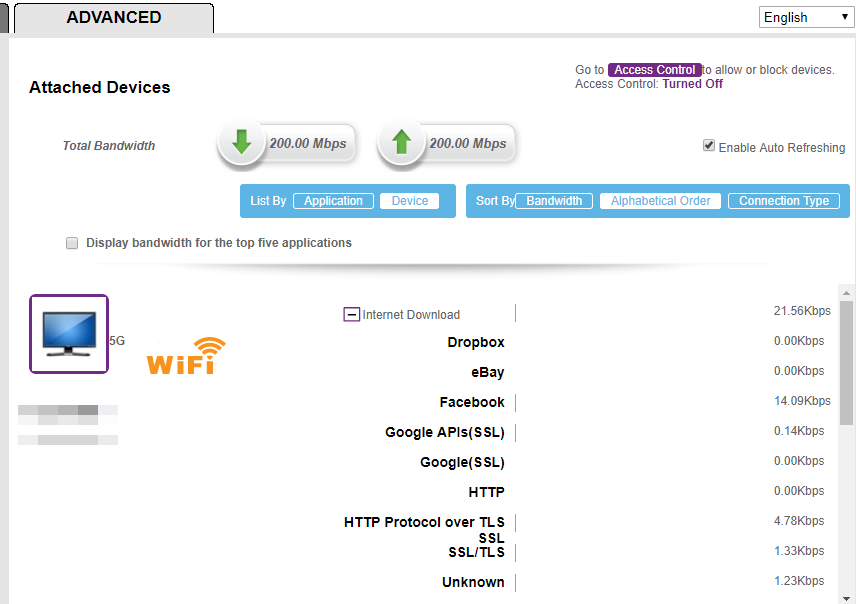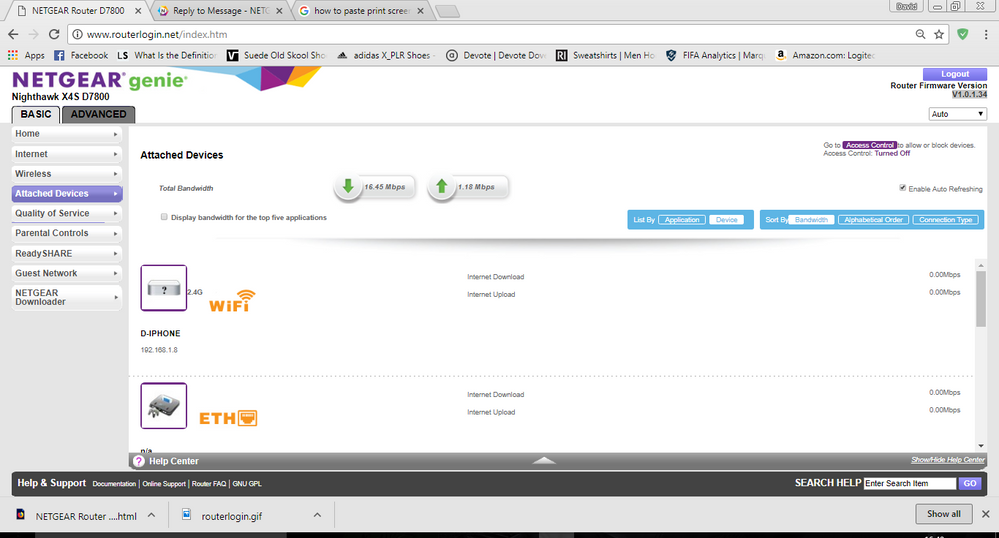- Subscribe to RSS Feed
- Mark Topic as New
- Mark Topic as Read
- Float this Topic for Current User
- Bookmark
- Subscribe
- Printer Friendly Page
Re: Bandwidth monitoring by device
- Mark as New
- Bookmark
- Subscribe
- Subscribe to RSS Feed
- Permalink
- Report Inappropriate Content
Bandwidth monitoring by device
hello,
my R7800 nighthawk recently wont allow me to see the bandwwidth usage of each device on attached devices, Its seems to have frozen and is unfixable. I have tried factory reseting, turning it off and on, turninig off QoS but nothing seems to work.
no availabe update are available please help!!!
- Mark as New
- Bookmark
- Subscribe
- Subscribe to RSS Feed
- Permalink
- Report Inappropriate Content
Re: Bandwidth monitoring by device
wrote:
hello,
my R7800 nighthawk recently wont allow me to see the bandwwidth usage of each device on attached devices
Is that possible? Did it ever work?
From what I have read here, Netgear devices don't feature "per device" traffic meters.
- Mark as New
- Bookmark
- Subscribe
- Subscribe to RSS Feed
- Permalink
- Report Inappropriate Content
Re: Bandwidth monitoring by device
wrote:
wrote:hello,
my R7800 nighthawk recently wont allow me to see the bandwwidth usage of each device on attached devices
Is that possible? Did it ever work? From what I have read here, Netgear devices don't feature "per device" traffic meters.
Can't speak for the R7800 - however the R9000 does show the "current" bandwidth usage along the attached devices:
- Mark as New
- Bookmark
- Subscribe
- Subscribe to RSS Feed
- Permalink
- Report Inappropriate Content
Re: Bandwidth monitoring by device
I didn't see that either..maybe traffic meter ? Though I thought that would show total MB used for the device..
Even the internet stats page groups all the LAN and all WLAN traffic together and, of course, displays average bandwidth issince the router booted ...which to me is really useless.
When they say this is a gaming router its not really that true.
- Mark as New
- Bookmark
- Subscribe
- Subscribe to RSS Feed
- Permalink
- Report Inappropriate Content
Re: Bandwidth monitoring by device
wrote:
When they say this is a gaming router its not really that true.
That probably depends on what you want a router to do and what you are prepared to pay. There has to be some reason why Netgear has so many different model numbers.
Maybe @schumaku has found one that does what the user wants. The R9000 is a different animal from the R7800 or my current R7000P.
I guess it is down to "you get what you pay for". But as I asked @percy-bros did their R7800 ever have a per user meter?
- Mark as New
- Bookmark
- Subscribe
- Subscribe to RSS Feed
- Permalink
- Report Inappropriate Content
Re: Bandwidth monitoring by device
I guess yeah... I may have spent more on a router if I knew i needed bandwidth monitoring
features.. I will say when one looks at the router rankings on smallnetbuilder the R7800
is listed above the "gaming routers" from Asus which have extra pages for seeing bandwidth I assume. The R7800 was listed above the R8000 and other Netgear routers in his tests.
I did see Netgear announced the XR500 Nighthawk Pro Gaming WiFi Router and other ones.. running the DumaOS? I guess yeah..I would pay more for a router to have some features I want. Maybe I should be running third party firmware.. For now I rely an external program to give me my wan port bandwidth ..from my "gaming router".
- Mark as New
- Bookmark
- Subscribe
- Subscribe to RSS Feed
- Permalink
- Report Inappropriate Content
Re: Bandwidth monitoring by device
I did see Netgear announced the XR500 Nighthawk Pro Gaming WiFi Router and other ones.. running the DumaOS?
It is indeed running DumaOS. I cannot remember if it delivers per user monitoring. I haven't used it since the beta tests. (But they were on different hardware.) Its main innovation is in the QoS domain. Maybe the manuals would tell you more about what it can do. It certain offers the to "Allocate Bandwidth to Devices". Hard to do that if it could not also monitor the bandwidth.
ability
- Mark as New
- Bookmark
- Subscribe
- Subscribe to RSS Feed
- Permalink
- Report Inappropriate Content
Re: Bandwidth monitoring by device
yes, up till a few days ago it allowed me to see the usage of bandwidth for each divice on www.routerlogin.net when QoS is turned on and i go into the attached devices section, however it wont allow me to see them recently and meaning i cant see what is making the internet lag while gaming or general streaming.
- Mark as New
- Bookmark
- Subscribe
- Subscribe to RSS Feed
- Permalink
- Report Inappropriate Content
Re: Bandwidth monitoring by device
Hi percy-bros,
What firmware version the router is using?
- Mark as New
- Bookmark
- Subscribe
- Subscribe to RSS Feed
- Permalink
- Report Inappropriate Content
Re: Bandwidth monitoring by device
wrote:
Dynamic QoS and Bandwidth usage per device are totally useless. I switched to Manual QoS, if I had no Manual QoS I would thrown the D7800 out. My understanding is that the R7800 has no Manual QoS.
Somehow I suspect the Netgear'ODM is "behind" with the implementation for the D7800. The Manual QoS is - by rule of thumb - more or less gone on many Nighthawk, if not all Rxxxx models. Lucky you? I don't know.
In your D7800 QoS thread you mentioned the bandwidth view not having covered the Netflix traffic for the ATV as well as the Mac. While the packet inspection is part of the firmware, the "Performance Opimization Database" does control it. Here on the R9000, netgear-detection-db-v1.24 released Nov 27 2017 is in place, and the Netflix traffic ie. by the Windows systems or the Nexus Player is covered.
- Mark as New
- Bookmark
- Subscribe
- Subscribe to RSS Feed
- Permalink
- Report Inappropriate Content
Re: Bandwidth monitoring by device
@Case850 Over all these are consumer routers ... mostly garbage because of the manufacturers ignorance, and even it's made even worse the awful ODMs. It's all sadly stuck on specs and ideas from decades ago. I remember the times when the first Audi Quattro (the only real ones ever) came onto the roads. You can't imagine how many of them we've seen along the winter roads hanging around in the deep snow drifts or crashed into guardrails up here in the Swiss mountains. Not everything what seems to be new or better really is a change and rule maker.
What about the database version on your router now?
- Mark as New
- Bookmark
- Subscribe
- Subscribe to RSS Feed
- Permalink
- Report Inappropriate Content
Re: Bandwidth monitoring by device
it is running version V1.0.1.34, i used to be able to see clearly who in my house was using what bandwidth of internet so if it was slow or lagging i could prevent it. i have tried restarting, disabling QoS etc, router is broke af, biggest waste of money ever!
• Introducing NETGEAR WiFi 7 Orbi 770 Series and Nighthawk RS300
• What is the difference between WiFi 6 and WiFi 7?
• Yes! WiFi 7 is backwards compatible with other Wifi devices? Learn more