
- Subscribe to RSS Feed
- Mark Topic as New
- Mark Topic as Read
- Float this Topic for Current User
- Bookmark
- Subscribe
- Printer Friendly Page
Re: D6400 drops DSL once every 24h
- Mark as New
- Bookmark
- Subscribe
- Subscribe to RSS Feed
- Permalink
- Report Inappropriate Content
D6400 drops DSL once every 24h
As the title suggests my D6400 (from the beta test) always drops the DSL connection and I have to reboot it in order to get it working again. The WAN statistics page still shows up-/down-speeds as well as attenuation & noise margin stats but to me it looks like no outgoing IP release/renew request to my ISP (since I'm on a dynamic IP) is made. Also I spotted an option to automatically reconnect the WAN at a given daytime (or reboot the router, I don't recall exactly) but I can't find that option anymore. I think it was somewhere around the inputs for DSL credentials and when I tried it back then it didn't work either, meaning I was able to choose a time but as soon as I saved the page reloaded and the option was unselected again.
FW version is V1.0.0.60_1.0.60 and I would really appreciate your help here
- Mark as New
- Bookmark
- Subscribe
- Subscribe to RSS Feed
- Permalink
- Report Inappropriate Content
Re: D6400 drops DSL once every 24h
Try resetting the router via a factory reset and set it up again from scratch. Remove all Ethernet connections when using the reset button on the router.
- Mark as New
- Bookmark
- Subscribe
- Subscribe to RSS Feed
- Permalink
- Report Inappropriate Content
Re: D6400 drops DSL once every 24h
Which ISP?
Are you sure you have the right DSL settings?
- Mark as New
- Bookmark
- Subscribe
- Subscribe to RSS Feed
- Permalink
- Report Inappropriate Content
Re: D6400 drops DSL once every 24h
@M-B wrote:Try resetting the router via a factory reset and set it up again from scratch. Remove all Ethernet connections when using the reset button on the router.
Does this make a difference if something is plugged in while performing a factory reset? I already resetted it but didn't unplug the LAN connections but I'll try soon then.
- Mark as New
- Bookmark
- Subscribe
- Subscribe to RSS Feed
- Permalink
- Report Inappropriate Content
Re: D6400 drops DSL once every 24h
@michaelkenward wrote:Which ISP?
Are you sure you have the right DSL settings?
A1 (Telekom Austria)
I tried setting up the WAN connection manually once with details provided directly from the ISP and also with the wizard (which also detected it correctly) but it results in the same problem. The connection works perfectly the 24h after a reboot but it looks like it won't request a new IP afterwards. WAN IP is set to "Get Dynamically from ISP", NAT enabled and the default router MAC on the WAN side with only my DNS settings entered manually (I also tried setting these back to dynamic which didn't help).
- Mark as New
- Bookmark
- Subscribe
- Subscribe to RSS Feed
- Permalink
- Report Inappropriate Content
Re: D6400 drops DSL once every 24h
I am now also experiencing problems since the update of the firmware to V1.0.0.60. The router sporadically reboots due to a crash, as the error log is cleared and starts from the time of the crash and loss of Internet.
I have also performed a factory reset and set up from scratch but 24H later it has crashed (rebooted) again.
I am now thinking the new firmware may be at fault (or maybe it is time to replace this router)!
- Mark as New
- Bookmark
- Subscribe
- Subscribe to RSS Feed
- Permalink
- Report Inappropriate Content
Re: D6400 drops DSL once every 24h
@M-B wrote:
I am now thinking the new firmware may be at fault (or maybe it is time to replace this router)!
The new firmware works fine here. No c rashes, reboots of other issues.
It might be worth reapplying the new firmware manually. Just in case the previous update failed to complete properly.
Another fly in the ointment is that some wifi devices have been known to provoke routers into rebooting. Heaven only knows how that happens.
- Mark as New
- Bookmark
- Subscribe
- Subscribe to RSS Feed
- Permalink
- Report Inappropriate Content
Re: D6400 drops DSL once every 24h
When I get some time I will try re-flashing the firmware (assuming it lets me) but I would have thought the normal check sum tests done when flashing firmware would have detected a fault.
As for the original posters issue have you tried setting the Idle Timeout to "0"? The default seems to be 5 minutes.
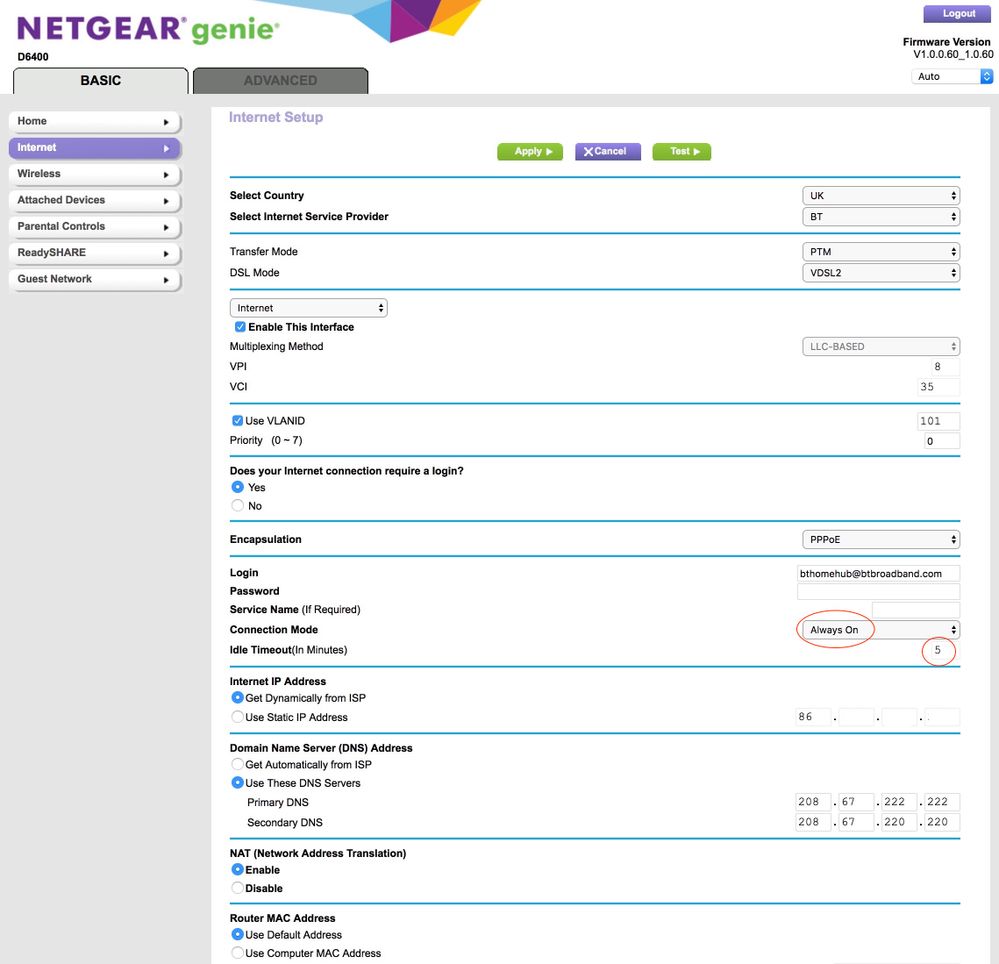
- Mark as New
- Bookmark
- Subscribe
- Subscribe to RSS Feed
- Permalink
- Report Inappropriate Content
Re: D6400 drops DSL once every 24h
@M-B wrote:
As for the original posters issue have you tried setting the Idle Timeout to "0"? The default seems to be 5 minutes.
My connection is set to "always on" so the option for Idle time out is grayed out (exactly like in your picture) which means I can't change it anyways.
- Mark as New
- Bookmark
- Subscribe
- Subscribe to RSS Feed
- Permalink
- Report Inappropriate Content
Re: D6400 drops DSL once every 24h
Yes, if "Always on" is set then the idel timeout is not avialable.
- Mark as New
- Bookmark
- Subscribe
- Subscribe to RSS Feed
- Permalink
- Report Inappropriate Content
Re: D6400 drops DSL once every 24h
Just out of interest I decided to upgrade my router and now have a TP-Link AC2800. I have to say the setup was a lot simpler than the Netgear and I love that when you make a change the router does not need to re-boot every time! Also I have been able to activate IPV6 and it is working fine with BT Infinity. So now I just need to wait and see how stable it is!
• Introducing NETGEAR WiFi 7 Orbi 770 Series and Nighthawk RS300
• What is the difference between WiFi 6 and WiFi 7?
• Yes! WiFi 7 is backwards compatible with other Wifi devices? Learn more
