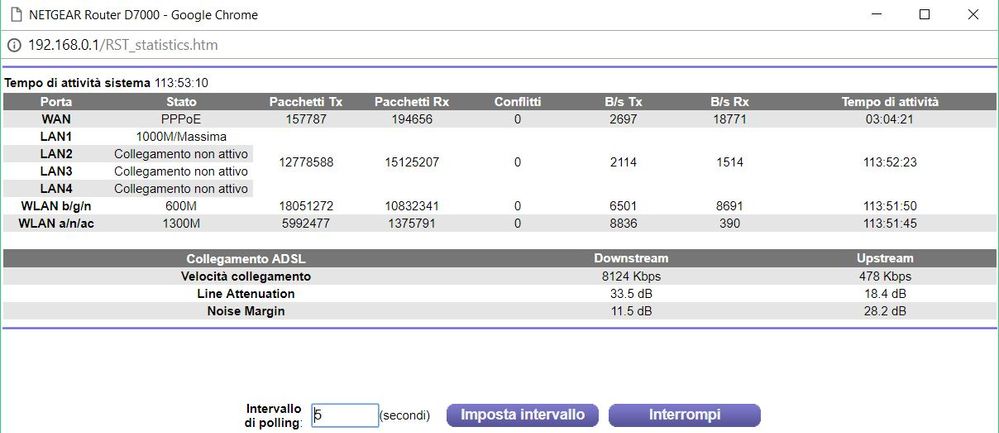- Subscribe to RSS Feed
- Mark Topic as New
- Mark Topic as Read
- Float this Topic for Current User
- Bookmark
- Subscribe
- Printer Friendly Page
Re: Nighthawk D7000 2.4Ghz WiFi issues
- Mark as New
- Bookmark
- Subscribe
- Subscribe to RSS Feed
- Permalink
- Report Inappropriate Content
Re: Nighthawk D7000 2.4Ghz WiFi issues
- Mark as New
- Bookmark
- Subscribe
- Subscribe to RSS Feed
- Permalink
- Report Inappropriate Content
Re: Nighthawk D7000 2.4Ghz WiFi issues
I gave up. The D7000 has been removed from my network, and won't be going back in. I won't buy netgear again, either personally, or professionally. What a sad state of affairs.
- Mark as New
- Bookmark
- Subscribe
- Subscribe to RSS Feed
- Permalink
- Report Inappropriate Content
Re: Nighthawk D7000 2.4Ghz WiFi issues
Really poor response from Netgear all round relating to this. I have a new ASUS router hopefully arriving at some point this week from my ISP, but it will be only a N box and I fear it won't support the amount of devices here at home.
Time of year means that I can not afford to replace with an AC unit myself.
Might setup the N unit as a 2.4GHz AP, with the D7000 covering the 5GHz band.
- Mark as New
- Bookmark
- Subscribe
- Subscribe to RSS Feed
- Permalink
- Report Inappropriate Content
Re: Nighthawk D7000 2.4Ghz WiFi issues
just wanted to add that i also am having issues. Firmware V1.0.1.54_1.0.1
Thanks netgear. i'll no longer sell your brand.
- Mark as New
- Bookmark
- Subscribe
- Subscribe to RSS Feed
- Permalink
- Report Inappropriate Content
- Mark as New
- Bookmark
- Subscribe
- Subscribe to RSS Feed
- Permalink
- Report Inappropriate Content
Re: Nighthawk D7000 2.4Ghz WiFi issues
...aaaaand it failed.
Six days, no firmware update (v38), thought I was in the clear. But a big Netgear NOPE.
C'mon Netgear, you can't hide forever. You have to address this and come completely clean. Is it cheapass chipsets? Bad code? And how are you going to make this right?
- Mark as New
- Bookmark
- Subscribe
- Subscribe to RSS Feed
- Permalink
- Report Inappropriate Content
Re: Nighthawk D7000 2.4Ghz WiFi issues
I'm having the same issue. on the lastest firmware V1.0.1.54_1.0.1
- Mark as New
- Bookmark
- Subscribe
- Subscribe to RSS Feed
- Permalink
- Report Inappropriate Content
Re: Nighthawk D7000 2.4Ghz WiFi issues
Have received the following email from Netgear presumably as a result of mine to the CEO.
Hi Alistair,
We are NETGEAR Engineer team from NETGEAR to follow D7000v1 issue. We saw that you have some D7000v1 Wi-Fi connection issue on D7000v1.
NETGEAR engineer team has move this issue to highest priority.
Are you okay to debug this with us? NETGEAR QA will setup the environment to duplicate the issue first. If you have any more additional information, please let us to know. Thanks.
Matt 張嘉維Senior Engineering Product Manager
- Mark as New
- Bookmark
- Subscribe
- Subscribe to RSS Feed
- Permalink
- Report Inappropriate Content
Re: Nighthawk D7000 2.4Ghz WiFi issues
Sorry, that email address should be *****@netgear.com
- Mark as New
- Bookmark
- Subscribe
- Subscribe to RSS Feed
- Permalink
- Report Inappropriate Content
Re: Nighthawk D7000 2.4Ghz WiFi issues
@Al94 wrote:
Sorry, that email address should be ******@netgear.com
Al94, I received the same email presumably as a result of emailing CEO Patrick Lo.
I replied saying I was willing to work with them on the issue and sent them details of my D7000.
Hopefully more people wrote to the CEO and that is why we, finally, got a Netgear response.
Here's hoping there is a rapid resolution, because up to now I have used and trusted Netgear products and am still using a Netgear NAS RN102 and a GS105 Gigabit Switch. Prior to the D7000 I used a Netgear ADSL2+ Modem DM111Pv2 paired with a WNDR3800. All these performed solidly and without fault. It is a shame that they let the team down with the D7000.
- Mark as New
- Bookmark
- Subscribe
- Subscribe to RSS Feed
- Permalink
- Report Inappropriate Content
Re: Nighthawk D7000 2.4Ghz WiFi issues
- Mark as New
- Bookmark
- Subscribe
- Subscribe to RSS Feed
- Permalink
- Report Inappropriate Content
Re: Nighthawk D7000 2.4Ghz WiFi issues
> NETGEAR QA will setup the environment to duplicate the issue first.
...should be fairly quick then.
- Mark as New
- Bookmark
- Subscribe
- Subscribe to RSS Feed
- Permalink
- Report Inappropriate Content
Re: Nighthawk D7000 2.4Ghz WiFi issues
Got an answer from Matt - he told me they are working on V1 as priority.
I have a V2 - now as Netgear swapped it ... and they said they are not working on that - and it is Intel based rather than Broadcom based.
So if anyone has a V2 - we might have to raise a whole new thread!
- Mark as New
- Bookmark
- Subscribe
- Subscribe to RSS Feed
- Permalink
- Report Inappropriate Content
Re: Nighthawk D7000 2.4Ghz WiFi issues
Six days, no firmware update (v38)...
I don't know where you live, but in Europe we have been celebrating a couple of festivals that have resulted in a two-week shutdown of many businesses.
I don't know about the work pattern on planet Netgear, but they may also join in these festivities.
Europe is beginning to wake up today.
- Mark as New
- Bookmark
- Subscribe
- Subscribe to RSS Feed
- Permalink
- Report Inappropriate Content
Re: Nighthawk D7000 2.4Ghz WiFi issues
yalson wrote:
Might setup the N unit as a 2.4GHz AP, with the D7000 covering the 5GHz band.
You never know, putting the D7000 into AP mode might let you use all wifi bands.
- Mark as New
- Bookmark
- Subscribe
- Subscribe to RSS Feed
- Permalink
- Report Inappropriate Content
Re: Nighthawk D7000 2.4Ghz WiFi issues
Just discovered that Netgear took a break from Dec 22nd to Jan 2nd.
- Mark as New
- Bookmark
- Subscribe
- Subscribe to RSS Feed
- Permalink
- Report Inappropriate Content
Re: Nighthawk D7000 2.4Ghz WiFi issues
Hello folk.
A brief update from my side.
After "tousand" of test, after having restored the last FW version and router customization (guest yes-no and so on...), I've put a couple of aluminium bars under the D7000 to keep it more distant from the forniture (1,2cm). Just in correspondance of the original rubber pads. Despite it wasn't hot at all, I tried this solution. Since then, it is almost 113 hrs that I don't experience no more WIFi dropoff.
Is this the final solution? I don't think so... ![]() I suspect a sort of hw degradation of the chip... and I'm waiting for the final act of this tragedy...
I suspect a sort of hw degradation of the chip... and I'm waiting for the final act of this tragedy...
Cheers,
- Mark as New
- Bookmark
- Subscribe
- Subscribe to RSS Feed
- Permalink
- Report Inappropriate Content
Re: Nighthawk D7000 2.4Ghz WiFi issues
So having taken out my D7000, and replaced it with another manufacturers product, I can't let it go. So last night I took it apart.
I read someone somewhere talk about cooling issues, so I removed the heat sink and replaced their heatpad compound ( on the broadcom chip) with silver based heat paste, removed the rubber pad (which appeared to be about supporting the heatsink off of the processor), and reassembled it all. I'm not convined it's a temperature related issue at all, but what the hell, at this point it's a brick to me anyway.
I've reconnected it back on my network, with everything turned off, except the LAN and 2.4GHz WiFi networks, and connected my phone to it (as my phone was one of the two which always suffered the disconnects (authentication issues?) first. And disabled my phones cell data access.
12 hours and no 2.4GHz issues so far. That's better than I'd managed for several weeks, so I guess time will tell. From other posts some have made four days without problems, so if I'm still running OK in three and a half days, I'll start re-enabling stuff, one thing at a time, to see if there's a relationship to other services.
Interestingly enough when I opened it up, there's a set of header pins on the board. I can't help wondering if I can obtain TTL level console access through them. Maybe that's where I'll go if it goes wrong again.
- Mark as New
- Bookmark
- Subscribe
- Subscribe to RSS Feed
- Permalink
- Report Inappropriate Content
Re: Nighthawk D7000 2.4Ghz WiFi issues
@massig wrote:
So if anyone has a V2 - we might have to raise a whole new thread!
The V2 has its own set of problems!
Re: D7000v2 firmware update v1.0.0.45 will NOT ins... - NETGEAR Communities
If Netgear sends you one, be prepared for firmware hell.
- Mark as New
- Bookmark
- Subscribe
- Subscribe to RSS Feed
- Permalink
- Report Inappropriate Content
Re: Nighthawk D7000 2.4Ghz WiFi issues
Just would like to share my experience here. I had the same issue as many of you here with 2.4g band since early December. Tried a few version of firmware, factory reset etc still no luck. But I learnt from another R7000 thread regarding a similar issue, and tried to disable 5g band and to use 2.4g only. It has since been working perfectly without any drop out. So I would suggest it's not a chipset/hardware issue, rather somehow a firmware bug to cause conflit between the 2 bands. I can use only either of these 2 bands only without any issue would suggest so. For anyone has to use 2.4g, please try the same and see if it works for you. However it's definitely not ideal, as I have to forgone the speedy 5g band. Hope Netgear would fix it soon.
- Mark as New
- Bookmark
- Subscribe
- Subscribe to RSS Feed
- Permalink
- Report Inappropriate Content
Rif.: Nighthawk D7000 2.4Ghz WiFi issues
Hi to everyone.
Have the same problem, but I have it in both band.
I use the modem like a router, 'cose I have the ISP modem connected to the line, and the D7000 used in PPPoE mode, linked to ISP modem through an ethernet port.
My problems with Netgear starts just after purchase the modem, 'cause the OpenVPN doesn't work with my android phone.
They made a personal firmware release to fix the issue. It was a 1.44 first (but it didn't fix the OVPN issue), and a 1.48 that then that solve the OVPN problem.
Anyway, from the firsts days of december the WiFi doesen't works fine. I need to turn off and on the modem to get the correct working of WiFi, but just for some hours.
Now I installed the 1.54 firmware release, but I read that don't fix the issue.
I'm not kind of person that think to conspiracy, but it's so strange that all of us had this problem at the same time.
Makes me thing at something like an hacker attack or programmed obsolescence.
I'm going to wait just at the end of the mounth for something from Netgear that fix this issue.
After this, I will change my modem with something more professional like Mikrotik and never buy again something branded Netgear.
I also advise everyone against purchasing of this brand
I apologize for my orrible written english, but much better than spoken.
- Mark as New
- Bookmark
- Subscribe
- Subscribe to RSS Feed
- Permalink
- Report Inappropriate Content
Re: Nighthawk D7000 2.4Ghz WiFi issues
I have too a D7000 and I have recently experienced what I think is the same issue described here (Wifi 2.4GHz stops working and devices trying to connect cannot complete connection, Wifi 5GHz works fine, the only solution is to restart the router). I think that there may be something wrong with DHCP daemon because it seems that for me the issue got resolved by assigning to all devices an IP (from advanced settings, LAN settings)
I have tried changing Wifi settings and channels without effect
I have tried logging in the router's console and doing ifconfig up/down and checking kernel logs and I found no issue
I have tried resetting the router to factory settings and that actually made the problem worse, Wifi stopped working after a few hours instead of after a few days.
Possibly the reason is that the factory reset wope out my IP assignments, and thinking back about that I started experiencing the issues only recently when I bought a new phone, for which I assigned no IP
- Mark as New
- Bookmark
- Subscribe
- Subscribe to RSS Feed
- Permalink
- Report Inappropriate Content
Re: Nighthawk D7000 2.4Ghz WiFi issues
@DuteMan wrote:I continue to have issues with 2.4ghz band. Last couple days my 5ghz band has dropped everything. Anyone else have that issue? Maybe its just a blip but seem suspicious.
Personally I've not seen any 5Ghz issues even though I've got a lot of devices now running on 5Ghz as I've moved as much as possible off the 2.4Ghz wireless.
Reading through the last few posts, it doesn't seem downgrading the firmware to 38 or 48 has helped? I don't know what the original firmware I was on when I first had the issue and upgraded to 52, neither 52 or 54 have been working for me.
- Mark as New
- Bookmark
- Subscribe
- Subscribe to RSS Feed
- Permalink
- Report Inappropriate Content
Re: Nighthawk D7000 2.4Ghz WiFi issues
Hello,
I too have been contacted by Matt Chang. I replied and haven't heard back. I did e-mail the CEO also. Assuming this is a real Netgear person and maybe they can resolve the issue.
I'll let you know if I'm contacted and if there is any progress.
I have a V1 router made in China. At least I assume its V1. Bought in early 2016.
- Mark as New
- Bookmark
- Subscribe
- Subscribe to RSS Feed
- Permalink
- Report Inappropriate Content
Re: Nighthawk D7000 2.4Ghz WiFi issues
Matt Chang responded to me by email and advised they were trying to replicate the problem and would be in touch within 2 days. Late this afternoon had a call from Netgear California who took over control of my PC and ran debug commands on the router, gathered logs and info, also tried different settings. Call lasted an hour. Said they would be in touch again.
• Introducing NETGEAR WiFi 7 Orbi 770 Series and Nighthawk RS300
• What is the difference between WiFi 6 and WiFi 7?
• Yes! WiFi 7 is backwards compatible with other Wifi devices? Learn more