
- Subscribe to RSS Feed
- Mark Topic as New
- Mark Topic as Read
- Float this Topic for Current User
- Bookmark
- Subscribe
- Printer Friendly Page
Re: RAX120 and DM200 - Applications Issues
- Mark as New
- Bookmark
- Subscribe
- Subscribe to RSS Feed
- Permalink
- Report Inappropriate Content
Solved! Go to Solution.
Accepted Solutions
- Mark as New
- Bookmark
- Subscribe
- Subscribe to RSS Feed
- Permalink
- Report Inappropriate Content
So just an update on MTU I managed to get the sizing correct now.
In the first picture below in the "WAN Setup" you can see I cannot set the MTU to above 1492,
This is because on the "Internet Setup" page I had selected my connection requires a login (as it does), but when you put the system into Modem only mode it remembers the MTU size of 1492, meaning that when on the router I put in the login details it takes off another 8 Bytes, hence having to lower the MUT size to 1484.
To remedy this, have to select Router/Modem Mode, then say my connection doesn't require a login, then change the MTU size to 1500 and then put back into Modem only mode before changing the configuration of the Router.
Really Netgear should allow you to change the MTU sizing even if the DM200 is in Modem only mode!!!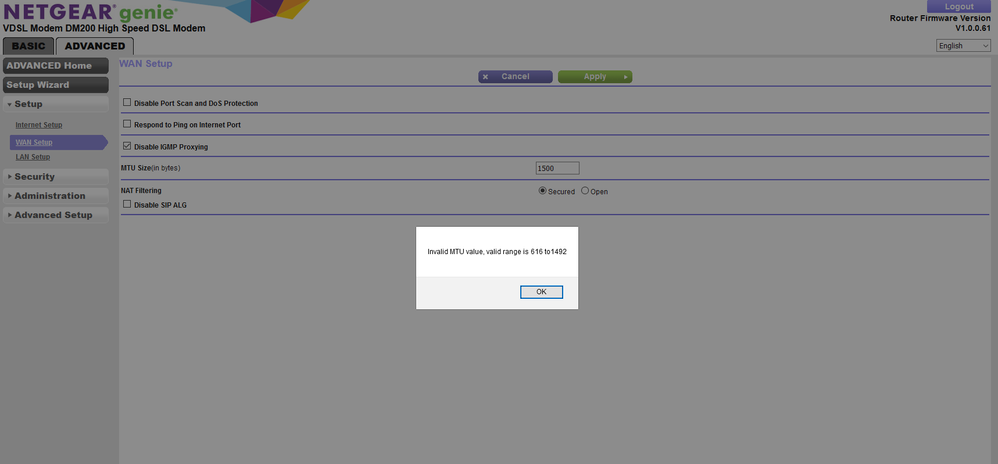
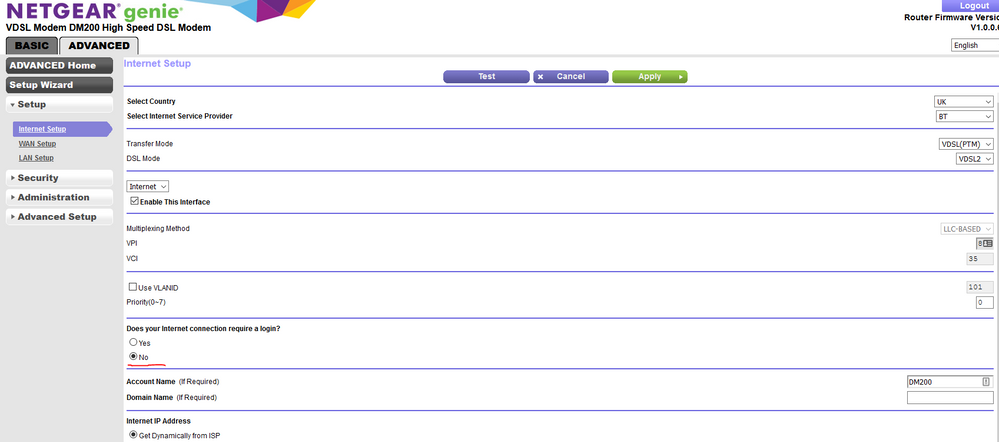
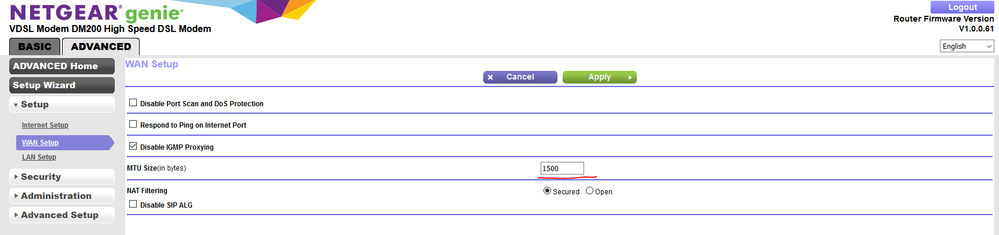
All Replies
- Mark as New
- Bookmark
- Subscribe
- Subscribe to RSS Feed
- Permalink
- Report Inappropriate Content
Re: RAX120 and DM200 - Applications Issues
It was a MTU issue. Default was 1492, and reduced to 1455 and now works!
- Mark as New
- Bookmark
- Subscribe
- Subscribe to RSS Feed
- Permalink
- Report Inappropriate Content
Re: RAX120 and DM200 - Applications Issues
Just an FYI, further investigation shows that I didn't need to reduce the MTU so much, its now at 1484.
Appears that bother the Router and the DM200 are allowing 8 Bytes for the PPPoE authentication, but the DM200 is in modem only mode so I'm wondering why that is doing it also. I can't change any of the settings on the DM200 whilst in Modem only mode, is there anyway to diabling it adding the overhead?
- Mark as New
- Bookmark
- Subscribe
- Subscribe to RSS Feed
- Permalink
- Report Inappropriate Content
Re: RAX120 and DM200 - Applications Issues
For the benefit of later visitors, when I connected a DM200 to BT I changed nothing. The setup widard did its thing and that was it.
Set up, put in modem only mode, and away you go.
Let's just hoipe that IPv6 doesn't take off too quickly. Netgear doesn't support BT's implementation.
- Mark as New
- Bookmark
- Subscribe
- Subscribe to RSS Feed
- Permalink
- Report Inappropriate Content
So just an update on MTU I managed to get the sizing correct now.
In the first picture below in the "WAN Setup" you can see I cannot set the MTU to above 1492,
This is because on the "Internet Setup" page I had selected my connection requires a login (as it does), but when you put the system into Modem only mode it remembers the MTU size of 1492, meaning that when on the router I put in the login details it takes off another 8 Bytes, hence having to lower the MUT size to 1484.
To remedy this, have to select Router/Modem Mode, then say my connection doesn't require a login, then change the MTU size to 1500 and then put back into Modem only mode before changing the configuration of the Router.
Really Netgear should allow you to change the MTU sizing even if the DM200 is in Modem only mode!!!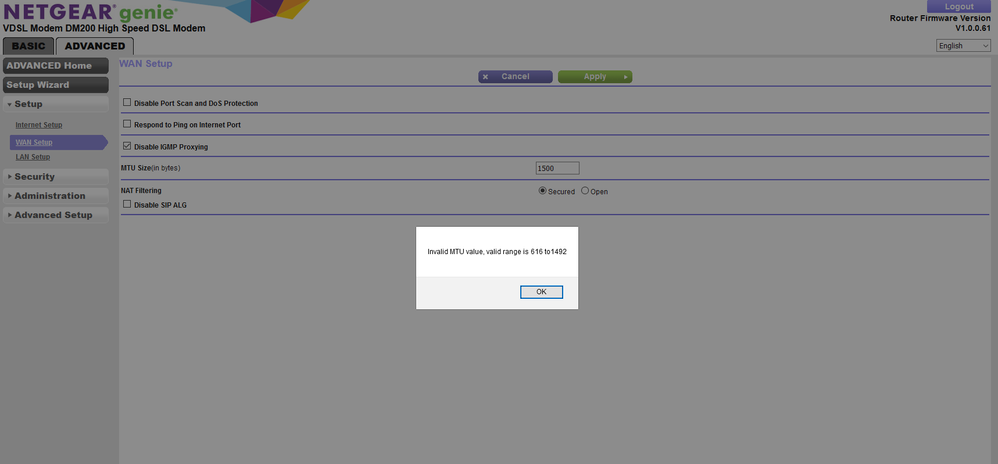
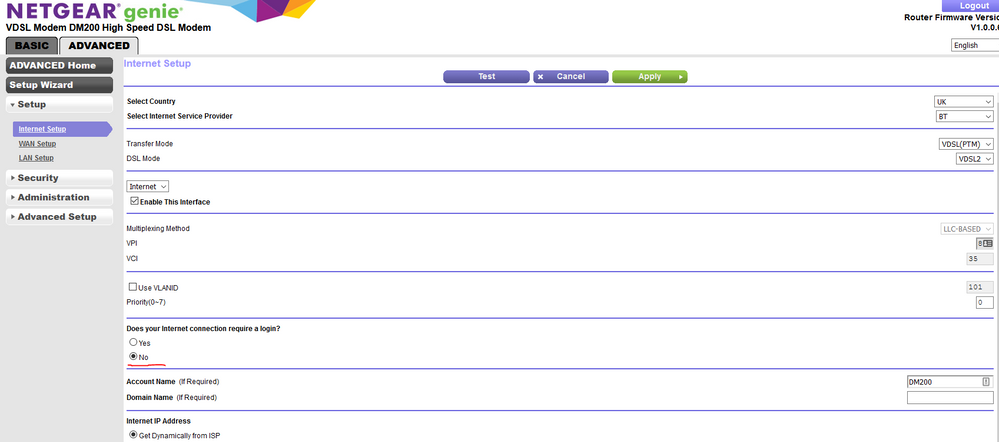
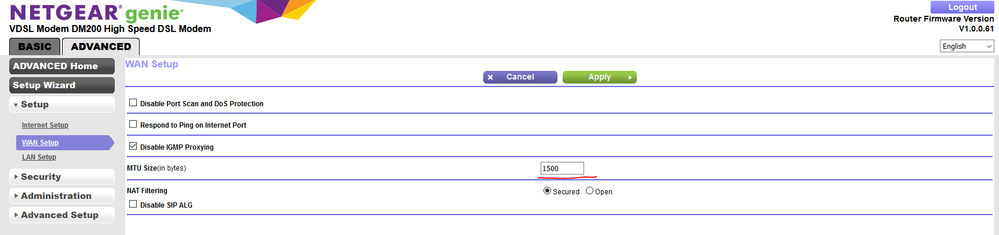
- Mark as New
- Bookmark
- Subscribe
- Subscribe to RSS Feed
- Permalink
- Report Inappropriate Content
Re: RAX120 and DM200 - Applications Issues
@eh12 wrote:
Just an FYI, further investigation shows that I didn't need to reduce the MTU so much, its now at 1484.
Appears that bother the Router and the DM200 are allowing 8 Bytes for the PPPoE authentication, but the DM200 is in modem only mode so I'm wondering why that is doing it also. I can't change any of the settings on the DM200 whilst in Modem only mode, is there anyway to diabling it adding the overhead?
This seems to be excessively complicated.
I set up my second DM200 last week. It was pretty simple after I gave up on trying clever stuff.
The modem's setup wizard can identify BT and pick the right settings. My memory is that I didn't even have to tell it that I needed to login.
I change absolutely nothing. Just ran through the setup process.
It was at that stage, after I knew that the DM200 had established an internet connection, that I switched it over to modem only mode.
BT is the biggest ISP in the UK. My experience is that Netgear's wizard has no trouble recognising this.
The only off piste setting I have detected is its approach to iPv6. Not that it is breaking any rules, but it does use an implementation that Netgear does not, and it seems will not, support. But that has no impact on the setup process.
• Introducing NETGEAR WiFi 7 Orbi 770 Series and Nighthawk RS300
• What is the difference between WiFi 6 and WiFi 7?
• Yes! WiFi 7 is backwards compatible with other Wifi devices? Learn more
