
- Subscribe to RSS Feed
- Mark Topic as New
- Mark Topic as Read
- Float this Topic for Current User
- Bookmark
- Subscribe
- Printer Friendly Page
TCP AND UDP PORTS NOT WORKING
- Mark as New
- Bookmark
- Subscribe
- Subscribe to RSS Feed
- Permalink
- Report Inappropriate Content
TCP AND UDP PORTS NOT WORKING
i have one big problem.
- Mark as New
- Bookmark
- Subscribe
- Subscribe to RSS Feed
- Permalink
- Report Inappropriate Content
Re: TCP AND UDP PORTS NOT WORKING
> All ports forward is not working on my D7800 [...]
How, exactly, did you determine this? "not working" is not a useful
problem description. It does not say what you did. It does not say
what happened when you did it. As usual, showing actual actions with
their actual results (error messages, LED indicators, ...) can be more
helpful than vague descriptions or interpretations. Actual
port-forwarding rule(s)? Copy+paste is your friend.
The usual problems with this stuff are:
1. Wrong external IP address (different from the port-forwarding
router's WAN/Internet IP address). (An intermediate NAT router, for
example, could cause this.)
2. Bad port-forwarding rule (wrong port(s), wrong target address --
including a wandering target).
3. Server not listening on the port-forwarding target system.
4. External influences: ISP blocking, other firewalls, ...
With a problem (non-)description like "not working", I could only
guess ar what might be causing your problem.
- Mark as New
- Bookmark
- Subscribe
- Subscribe to RSS Feed
- Permalink
- Report Inappropriate Content
Re: TCP AND UDP PORTS NOT WORKING
Ok, here some exempls,GURU, carry out with my PC with adress reservation .
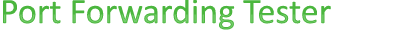
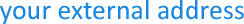
165.120.1xx.xxx
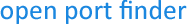
Remote Addres 165.120.xxx.xxx
 Port 80 is closed on 165.120.1xx.xxx
Port 80 is closed on 165.120.1xx.xxx
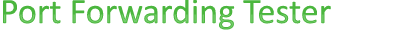
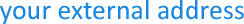
165.120.1xx.xxx
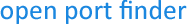
Remote Address 168.120.xxx.xxx
 Port 88 is closed on 165.120.1xx.xxx
Port 88 is closed on 165.120.1xx.xxx
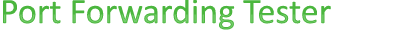
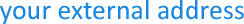
165.120.1xx.xxx
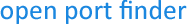
Remote Address 165.120.xxx.xxx
 Port 3074 is closed on 165.120.1xx.xxx
Port 3074 is closed on 165.120.1xx.xxx
Router set up
| WAN Preference | |
| Disable Port Scan and DoS Protection | |
| Default DMZ Server | . . . |
| Respond to Ping on Internet Port | |
| Disable IGMP Proxying | |
| Support British Telecom (BT) IGMP Proxying | |
| MTU Size(in bytes) | |
| NAT Filtering | Secured Open |
| Disable SIP ALG | |
| Device Name | D7800 |
| LAN TCP/IP Setup | |
| IP Address | . . . |
| IP Subnet Mask | . . . |
| RIP Direction | |
| RIP Version | |
| Use Router as DHCP Server | |
| Starting IP Address | . . . |
| Ending IP Address | . . . |
| Address Reservation | ||||||||||||||||
|
||||||||||||||||
|
|
|
| Please select the service type. | |
| Port Forwarding | |
| Port Triggering | |
| Service Name | |
| Protocol | |
| External port range | |
| Please specify ports and port ranges split by commas, example: 30, 50 - 60, 65500 - 65510 | |
| Internal IP address | . . . |
- Mark as New
- Bookmark
- Subscribe
- Subscribe to RSS Feed
- Permalink
- Report Inappropriate Content
Re: TCP AND UDP PORTS NOT WORKING
Ok , here some tests I carry out,
I hope it helps
Port forwarding tester
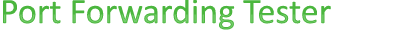
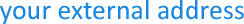
1xx.1xx.1xx.8xx
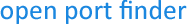
Remote Address
 Port 80 is closed on 1xx.1xx.1xx.8xx
Port 80 is closed on 1xx.1xx.1xx.8xx
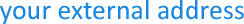
1xx.1xx.1xx.8xx
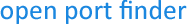
Remote Address
 Port 88 is closed on 1xx.1xx.1xx.8xx
Port 88 is closed on 1xx.1xx.1xx.8xx
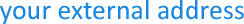
1xx.1xx.1xx.8xx
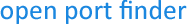
Remote Address
- Mark as New
- Bookmark
- Subscribe
- Subscribe to RSS Feed
- Permalink
- Report Inappropriate Content
Re: TCP AND UDP PORTS NOT WORKING
> I hope it helps
Colorful, but almost no useful information.
> 1xx.1xx.1xx.8xx
What should I learn from that? What is your external IP address?
What's the WAN/Internet IP address of your D7800 (ADVANCED > ADVANCED
Home : Internet Port : Internet IP Address)? Are they the same? ("a.b"
of "a.b.c.d" would be enough of your public IP address.)
> [...] Actual port-forwarding rule(s)? Copy+paste is your friend.
Still a mystery.
[...]
> Port 80 is closed on 1xx.1xx.1xx.8xx
[...]
> Port 88 is closed on 1xx.1xx.1xx.8xx
[...]
> Port 3074 is closed on 1xx.1xx.1xx.8xx
[...]
Are you trying to do something with an Xbox? What, exactly? Or is
it a secret? What's the LAN IP address of your Xbox? What have you
done to ensure that its address is constant?
https://support.xbox.com/en-US/xbox-one/networking/network-ports-used-xbox-live
- Mark as New
- Bookmark
- Subscribe
- Subscribe to RSS Feed
- Permalink
- Report Inappropriate Content
Re: TCP AND UDP PORTS NOT WORKING

and the test was carry out with address reservation on my computer with ports forwarding open [ TCP and UDP]
- Mark as New
- Bookmark
- Subscribe
- Subscribe to RSS Feed
- Permalink
- Report Inappropriate Content
Re: TCP AND UDP PORTS NOT WORKING
As I read your pictures, you have an Xbox at "192.168.1.2"
("XBOXONE.X"), and something else (a Windows system?) at "192.168.1.7",
and your port-forwarding target is the something else ("PEDRO-PC"), not
the Xbox. Why?
> 3. Server not listening on the port-forwarding target system.
Are you running some program(s) on "PEDRO-PC" which should be
listening on these (Xbox-related?) ports?
What, exactly, is the problem which you are trying to solve by
configuring port forwarding?
• What is the difference between WiFi 6 and WiFi 7?
• Yes! WiFi 7 is backwards compatible with other Wifi devices? Learn more
 Use Current IP
Use Current IP
