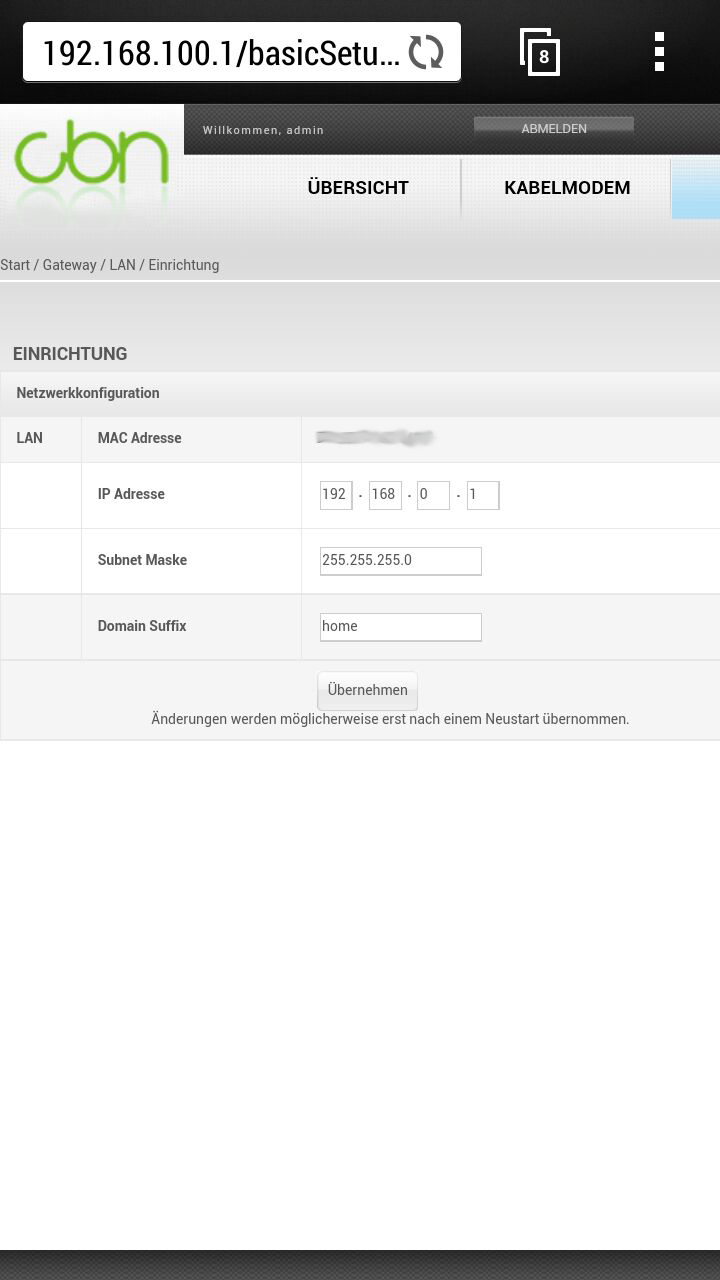- Subscribe to RSS Feed
- Mark Topic as New
- Mark Topic as Read
- Float this Topic for Current User
- Bookmark
- Subscribe
- Printer Friendly Page
Unable to connect to the Router setup after changing IP & factory reset (WNDR3700v2)
- Mark as New
- Bookmark
- Subscribe
- Subscribe to RSS Feed
- Permalink
- Report Inappropriate Content
Hi Everybody,
I got a new internet provider today, so i had to change the settings of my Router.
Therefore i changed the Router IP to 192.168.0.2 (following a tutorial online), but after that i had no access to the setup anymore.
So now, i reseted the Router to factory settings, but still i can't access to the Router, i tried 192.168.1.1 and i tried also searching for the gateway in cmd using config (no result).
In the network settings detect the WNDR3700v2, but clicking on "properties" shows no IP, it's "not available".
Can somebody tell me how i can start communicating to my router again?
Thank you and regards, Oliver
Solved! Go to Solution.
Accepted Solutions
- Mark as New
- Bookmark
- Subscribe
- Subscribe to RSS Feed
- Permalink
- Report Inappropriate Content
All Replies
- Mark as New
- Bookmark
- Subscribe
- Subscribe to RSS Feed
- Permalink
- Report Inappropriate Content
Re: Unable to connect to the Router setup after changing IP & factory reset (WNDR3700v2)
- Mark as New
- Bookmark
- Subscribe
- Subscribe to RSS Feed
- Permalink
- Report Inappropriate Content
Re: Unable to connect to the Router setup after changing IP & factory reset (WNDR3700v2)
Hey, thank you so much for your rapid answer!
The tutorial is in German, but it is also wrong, because the DHCP-aspect was not mentioned.
I was able to reset the Router now (i didn't press the button long enough, didn't know it's 7 seconds ![]() )
)
I also disconnected it from the Router of my new provider.
Now I'm in the setup again (IP is 192.168.1.1)
The Router of my Provider has the IP 192.186.100.1.
Now I want to set the IP of the Netgear Router to 192.186.100.10 (I already conected some Wifi devices to the Providers Router, so I'm not sure if 192.186.100.2 is free) and also turn that DHCP thing of. Is there anything else to do to be able to access to the internet again?
- Mark as New
- Bookmark
- Subscribe
- Subscribe to RSS Feed
- Permalink
- Report Inappropriate Content
Re: Unable to connect to the Router setup after changing IP & factory reset (WNDR3700v2)
Okay i just disabled the DHCP server and set the Routers IP to 168.192.100.2.
Now, again, i can not interact with the Router and can't connect to the internet...
Any ideas someone? 😞
- Mark as New
- Bookmark
- Subscribe
- Subscribe to RSS Feed
- Permalink
- Report Inappropriate Content
Re: Unable to connect to the Router setup after changing IP & factory reset (WNDR3700v2)
I’m not completely sure what your intended setup is? The description you have given so far suggest that you are trying to set up the ‘3700 as an Access Point connected to an ISP supplied router, is that the case?
The 192.168.100.1 IP address is commonly used by DOCSIS cable modems, these can also be routers but are not always, what is the model number of your modem?
If your modem is not also a router then the ‘3700 should be set up in router mode. You can if you wish still change the LAN subnet of the ‘3700 to 192.168.100.x, but only if the modem it is connected to does not use that range (and it seems that it does), otherwise the ‘3700 is likely to automatically change its subnet to 10.0.0.x and this may have been your original issue that stopped the PC communicating.
Please answer the above first and then we can look at the best solution / setup.
- Mark as New
- Bookmark
- Subscribe
- Subscribe to RSS Feed
- Permalink
- Report Inappropriate Content
Re: Unable to connect to the Router setup after changing IP & factory reset (WNDR3700v2)
Yes, thats is the case. The provider sent me a CBN-CH6640E modem, which is also a wifi-router. I want to set the '3700 as an Access Point to connect my devices in the upper floor via LAN and Wifi.
- Mark as New
- Bookmark
- Subscribe
- Subscribe to RSS Feed
- Permalink
- Report Inappropriate Content
- Mark as New
- Bookmark
- Subscribe
- Subscribe to RSS Feed
- Permalink
- Report Inappropriate Content
Re: Unable to connect to the Router setup after changing IP & factory reset (WNDR3700v2)
OK, but I have a question about point 1:
I can't log into the base router. When i type in 192.168.100.1, i'm redirected to a page with some information, but i can't change the settings, i think it's blocked by the Internet provider. Also, there's no information about the DHCP server settings, but cause my wifi devices i connected i know some IP's were are possible before (e.g. 192.168.0.30 and 192.168.0.96) do you think thats enough to "guess" that the DHCP range is 192.168.0.XX ?
And another question about point 7:
You mean i must connect a LAN from the '3700 to a LAN from the base router? That could be the reason i failed the last time doing it, because i connected the "Internet"-port to a LAN port of the base router!!!
- Mark as New
- Bookmark
- Subscribe
- Subscribe to RSS Feed
- Permalink
- Report Inappropriate Content
Re: Unable to connect to the Router setup after changing IP & factory reset (WNDR3700v2)
Edit:
I am able to login, i just didn't find the option before...
![]()
![]()
Is that the the right information?
- Mark as New
- Bookmark
- Subscribe
- Subscribe to RSS Feed
- Permalink
- Report Inappropriate Content
Re: Unable to connect to the Router setup after changing IP & factory reset (WNDR3700v2)
Hello,
It’s not exactly mandatory to reduce the DHCP range of the router, the purpose is simply to avoid the risk of the router allocating the same IP address that the ‘3700 is using to another device. Cable modems often have a reduced DHCP range anyway, e.g. 30 devices. So if you set an IP address for the ‘3700 high in the range you might be OK.
I notice in post 8 that you gave example IP addresses in the 192.168.0.x subnet, not the 192.168.100.x subnet. Are you absolutely sure about the subnet that the modem uses to allocate IP addresses? The best way to check is with a single computer connected to the modem, then power cycle the modem, check the IP address allocated to the computer.
It is in fact possible to set other Private IP subnets to the ‘3700 is AP mode e.g. you could set its IP to 10.0.0.1, however this would make it inaccessible using a computer that has been allocated an IP from the modem subnet. In that case all you would need to do is to temporarily set a static IP for the computer e.g. 10.0.0.2 and you could then access the ‘3700 admin pages, then afterwards set the computer back to dynamic.
So, you really have quite a few options when setting the IP of the ‘3700.
Some routers have a dedicated AP mode in their firmware options, certainly newer models like the R7000, and I believe maybe even the WNDR3700v4, this allows the use of the WAN (Internet) port to link back to the gateway router. Otherwise without a dedicated AP mode, one of the LAN ports has to be used.
Hope that helps.
- Mark as New
- Bookmark
- Subscribe
- Subscribe to RSS Feed
- Permalink
- Report Inappropriate Content
Re: Unable to connect to the Router setup after changing IP & factory reset (WNDR3700v2)
Hello,
thank you very much for your helpful advice. I followed your instructions and everything works fine. The mistake i did was to connect the routers LAN-to-WAN the first time and using a wrong IP (192.168.0.XX was right), but following your instructions and connect it LAN-to-LAN, everthing is working well!
Thanks!!
• What is the difference between WiFi 6 and WiFi 7?
• Yes! WiFi 7 is backwards compatible with other Wifi devices? Learn more