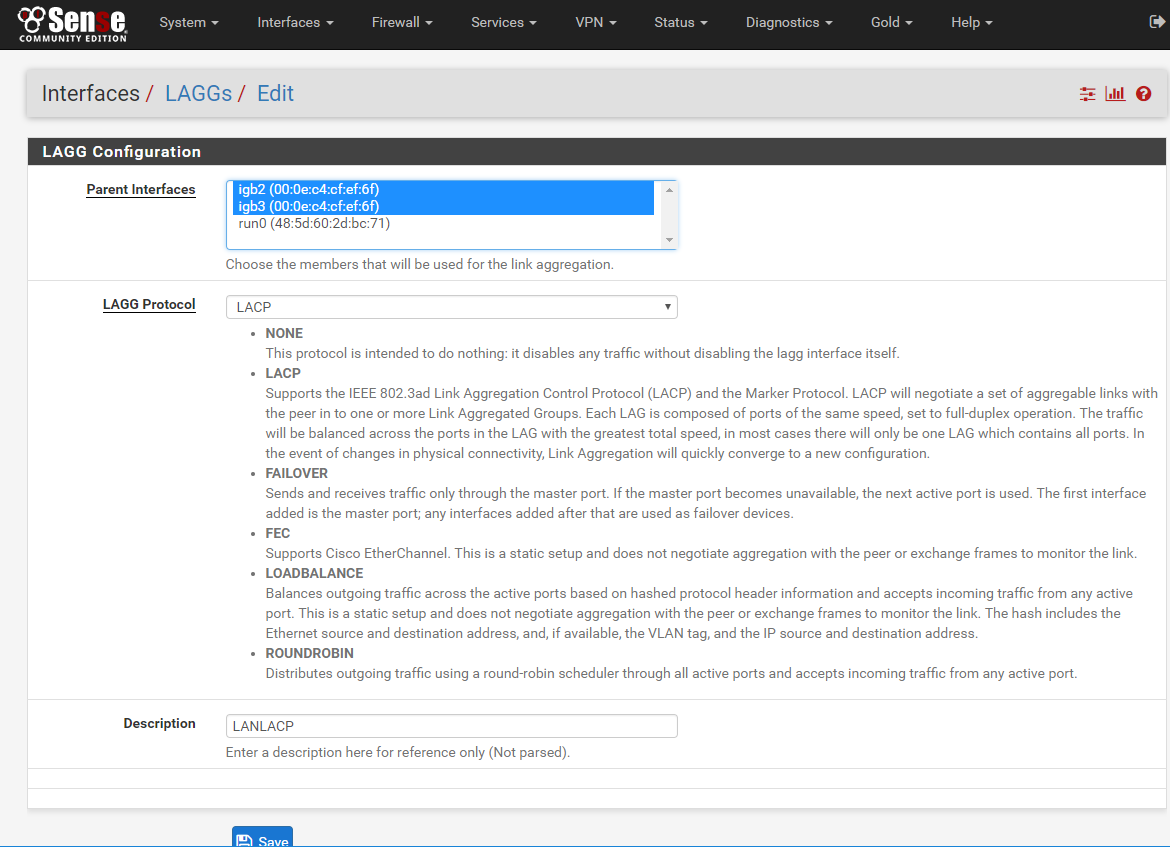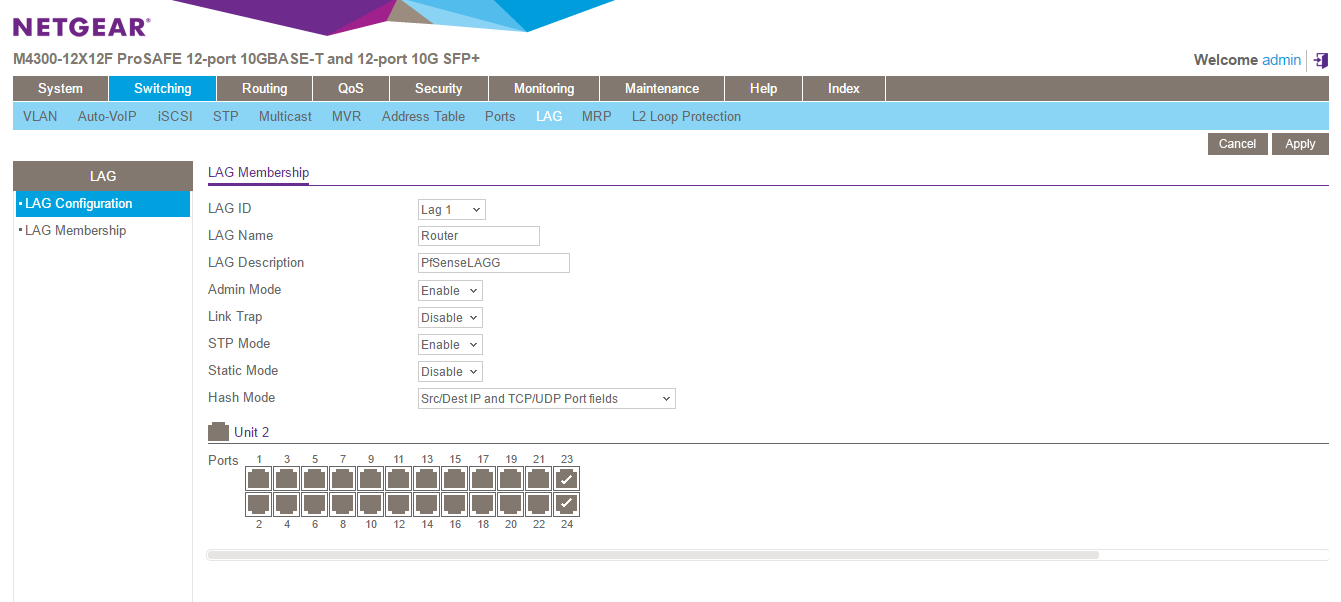NETGEAR is aware of a growing number of phone and online scams. To learn how to stay safe click here.
Forum Discussion
robfantini
May 11, 2017Aspirant
pfsense lag
Hello
I've got LAG working for our 11 linux machines.
I am having trouble getting pfsense [ uses freebsd ] lagg working.
I've tried 3 diff has modes - 3- src/dest mac.. , 6- src/desc I and UDP.. and enhanced hashing mode.
on pfsense i've set lag to lacp and failover.
100% of the time when I add the second port to lagg the network connection from LAN to pfsense breaks.
Does anyne have suggestions on what can be tried to get lag working from netgear to pfsense?
OK the solution for us was to use teo of the same model nic.
Use em0 and em1 nics instead of two different models [ re1 and em0 ]. I assume re0 and re1 would work.
And the information posted by LaurentMa is exactally how to configure pfsense lagg to work with our netgear switch.
7 Replies
- LaurentMaNETGEAR Expert
Hi robfantini
You should set up PfSense LAGG in LACP mode for perfect interop with industry standard 802.3ad switches like NETGEAR Fully Managed switches:
Then, knowing that FreeBSD LAG is Layer 3 / Layer 4 hashing, you should select hashing called 6 - Src/Dest IP and TCP/UDP ports:
It works very well this way in one of my setup, so I hope it helps. As for all LACP based link aggregations, both ends must be in LACP mode. So when you configure it, you lose access after configuring the first end. That's why you should first prepare the LAG on the switch side, using unused ports. During that time, the switch connects to the router using a normal, single port. Then you can configure the LAGG on the router, as soon as you will save the configuration there, you will lose access. Just move the router to the switch LAG this time, and this should work like a charm.
Regards
- robfantiniAspirant
Hello
thank you for the reply. It is good to know that this can work.
I had already tried exactally as you suggested.
We may have a hardware issue - the nic on pfsense I suspect driver issue. I'll try using a test system with a different nic .
I'll be back.
- robfantiniAspirant
OK the solution for us was to use teo of the same model nic.
Use em0 and em1 nics instead of two different models [ re1 and em0 ]. I assume re0 and re1 would work.
And the information posted by LaurentMa is exactally how to configure pfsense lagg to work with our netgear switch.
- LaurentMaNETGEAR ExpertThanks for letting us know this works fine now. This post will be of great use for the Community, now that PfSense solution has become very popular. NETGEAR Fully Managed switches with IP and TCP/UDP hashing (6th LAG setting, Static Mode disabled for LACP) offer perfect interop. M4100, M4200, M4300 and M6100 models are best way to go here.
- robfantiniAspirant
Just curious as to why M5300 series is not ideal or why those are better for connect to pfsense .
- LaurentMaNETGEAR ExpertM5300, M7100 and M7300 series are more than ideal too, running 11.0, 10.0 or 9.0 previous Fully Managed codes from NETGEAR. Vast majority of software feature set is the same, including granular hashing for best LAG / LACP interop.
I mentioned latest managed switch series in my previous post, as above series were gradually replaced by newer M4300 series. Again, you have excellent platform with M5300.
Managed Switch portfolio is visible here: www.netgear.com/managed
Related Content
NETGEAR Academy

Boost your skills with the Netgear Academy - Get trained, certified and stay ahead with the latest Netgear technology!
Join Us!