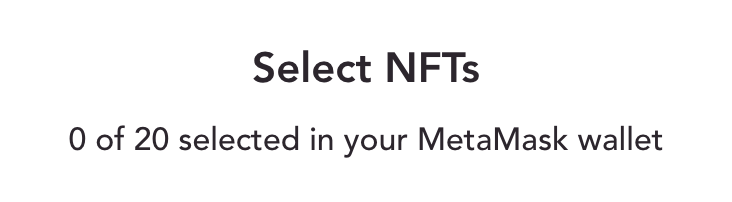- Subscribe to RSS Feed
- Mark Topic as New
- Mark Topic as Read
- Float this Topic for Current User
- Bookmark
- Subscribe
- Printer Friendly Page
Re: How to Display NFT Art on Meural
- Mark as New
- Bookmark
- Subscribe
- Subscribe to RSS Feed
- Permalink
- Report Inappropriate Content
How to Display NFT Art on Meural
Connect a MetaMask wallet or upload from the Meural App, and enjoy NFTs on a high-impact digital canvas designed exactly for this kind of use: tech for today and the art of the future. Read the Meural NFT Display blog and learn more about MetaMask Crypto Wallet integration on Meural.
- Mark as New
- Bookmark
- Subscribe
- Subscribe to RSS Feed
- Permalink
- Report Inappropriate Content
Re: How to Display NFT Art on Meural
Can someone please explain how i connect my MetaMask wallet. The instructions in the blog post do not work. I hve contact numerous folks asking, but noone has answered. The issue is when i add + it defaults to my file server or on the app to the photo camera. There is no voice where it says add nft wallet or metamask. I made sure the device and devices are all up to date.
Can anyone assist with this?
Thanks
Claude
- Mark as New
- Bookmark
- Subscribe
- Subscribe to RSS Feed
- Permalink
- Report Inappropriate Content
Re: How to Display NFT Art on Meural
This feature is beta and may not be on every device yet. Thank you for your patience and please check back.
- Mark as New
- Bookmark
- Subscribe
- Subscribe to RSS Feed
- Permalink
- Report Inappropriate Content
Re: How to Display NFT Art on Meural
This idea will help me achieve my goal of being a millionaire by the end of this year. I am going to convert the digital products on asphalt into NFTs and sell it. Kudos to you for sharing!
- Mark as New
- Bookmark
- Subscribe
- Subscribe to RSS Feed
- Permalink
- Report Inappropriate Content
Re: How to Display NFT Art on Meural
Hi, is there any reason why I'm only given the option to select from 20 of my NFTs? I've tried two different wallets that have more than 20 NFTs and it only shows me 20 of them. I don't see a way to view the other NFTs in the wallet past the first 20.
- Mark as New
- Bookmark
- Subscribe
- Subscribe to RSS Feed
- Permalink
- Report Inappropriate Content
Re: How to Display NFT Art on Meural
@BretD wrote:
Connect a MetaMask wallet or upload from the Meural App, and enjoy NFTs on a high-impact digital canvas designed exactly for this kind of use: tech for today and the art of the future. Read the Meural NFT Display blog and learn more about MetaMask Crypto Wallet integration on Meural.
Hey there,
This idea will help me achieve my goal of being a millionaire by the end of this year. I am going to convert the digital products on asphalt into NFTs and sell it. Kudos to you for sharing!
- Mark as New
- Bookmark
- Subscribe
- Subscribe to RSS Feed
- Permalink
- Report Inappropriate Content
Re: How to Display NFT Art on Meural
I'm also looking for a fix here...
- Mark as New
- Bookmark
- Subscribe
- Subscribe to RSS Feed
- Permalink
- Report Inappropriate Content
Re: How to Display NFT Art on Meural
-
@BretD wrote:
Connect a MetaMask wallet or upload from the Meural App, and enjoy NFTs on a high-impact digital canvas designed exactly for this kind of use: tech for today and the art of the future. Read the Meural NFT Display blog and learn more about MetaMask Crypto Wallet integration on Meural.
Tap the UPLOAD icon at the bottom. - Tap PHOTO.
- Tap Add at the top right.
- Tap Meural. Select the Meural to upload to and tap SEND TO MEURALS.
- Mark as New
- Bookmark
- Subscribe
- Subscribe to RSS Feed
- Permalink
- Report Inappropriate Content
- Mark as New
- Bookmark
- Subscribe
- Subscribe to RSS Feed
- Permalink
- Report Inappropriate Content
Re: How to Display NFT Art on Meural
Also waiting when auto-adjust was enabled as mentioned
- Mark as New
- Bookmark
- Subscribe
- Subscribe to RSS Feed
- Permalink
- Report Inappropriate Content
Re: How to Display NFT Art on Meural
- Mark as New
- Bookmark
- Subscribe
- Subscribe to RSS Feed
- Permalink
- Report Inappropriate Content
- Mark as New
- Bookmark
- Subscribe
- Subscribe to RSS Feed
- Permalink
- Report Inappropriate Content
Re: How to Display NFT Art on Meural
Once you have signed up and purchased virtual land, you can organize art shows, auctions, and other events to display, promote, or sell your NFT collection. You can also create special passes and tickets for such events and share them via social media platforms.
- Mark as New
- Bookmark
- Subscribe
- Subscribe to RSS Feed
- Permalink
- Report Inappropriate Content
Re: How to Display NFT Art on Meural
To upload NFTs using the Meural application:
- Download your NFTs onto your mobile device via your preferred digital wallet or marketplace. Be sure that they're in a format that is accepted by Meural and that they are within the file size limit.
- Start the Meural application.
- Click the button UPLOAD icon on the bottom. The upload pop-up appears.
- Tap PHOTO. Photos, live photos and videos are displayed.
- Choose one of the NFT(s) you want to transfer.
- Click Add on the top right.Two options for uploading your the display.
- Tap Meural. The list of Meurals that are linked with your Meural app will appear. Choose one Meural to upload to and then tap SEND to MEURALS
- Mark as New
- Bookmark
- Subscribe
- Subscribe to RSS Feed
- Permalink
- Report Inappropriate Content
Re: How to Display NFT Art on Meural
- Mark as New
- Bookmark
- Subscribe
- Subscribe to RSS Feed
- Permalink
- Report Inappropriate Content
Re: How to Display NFT Art on Meural
By the end of this year, I want to be a millionaire, and this plan will help me do that. I'm going to turn the digital goods that are currently on asphalt into NFTs and sell them. Congratulations for sharing!
- Mark as New
- Bookmark
- Subscribe
- Subscribe to RSS Feed
- Permalink
- Report Inappropriate Content
Re: How to Display NFT Art on Meural
I have an NFT successfully uploaded to my canvas, thanks for this guide.
Out of interest, the NFT I own has 4 states or scenes that autonomously change over a 24 hour period. Is the only way to experience these scenes to have the canvas set to continuously display just this single NFT, as having it displayed as part of a range of playlists just displays its default state or scene for the 1800 seconds image duration setting?
![nft-on%20meural-banner_tcm148-128588[1].jpg nft-on%20meural-banner_tcm148-128588[1].jpg](https://community.netgear.com/t5/image/serverpage/image-id/54368iB0E0BC931EEA4B22/image-size/large?v=v2&px=999)