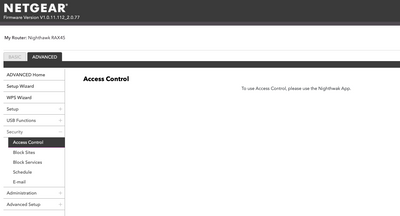- Subscribe to RSS Feed
- Mark Topic as New
- Mark Topic as Read
- Float this Topic for Current User
- Bookmark
- Subscribe
- Printer Friendly Page
Re: Controlling incoming access to router. How to block using Mac address when using Nighthawk app
- Mark as New
- Bookmark
- Subscribe
- Subscribe to RSS Feed
- Permalink
- Report Inappropriate Content
Hello, looking at my log I can see that a particular Mac address has tried endlessly to log into my router. My router (RAX45) has a button for "Access Control" but it is not accessible because I'm using the Nighthawk app. It says to use the app to control access. I have scoured the app but can not find a place to enter a mac address for it to be blocked. The app only seems to tell you when your router has been accessed.
Thanks
Solved! Go to Solution.
Accepted Solutions
- Mark as New
- Bookmark
- Subscribe
- Subscribe to RSS Feed
- Permalink
- Report Inappropriate Content
@907 wrote:
Hello, looking at my log I can see that a particular Mac address has tried endlessly to log into my router. My router (RAX45) has a button for "Access Control" but it is not accessible because I'm using the Nighthawk app.
The mobile app lets you get at only some of the router's settings.
A wired browser has more control. You can even use a browser to access the router over wifi.
Hello, looking at my log I can see that a particular Mac address has tried endlessly to log into my router.
Could be any number of things. An IoT devices or some other wifi clients. Try searching for its mac address. That will at least give some clues as to who made it.
MAC Address Lookup - MAC Lookup Online
All Replies
- Mark as New
- Bookmark
- Subscribe
- Subscribe to RSS Feed
- Permalink
- Report Inappropriate Content
@907 wrote:
Hello, looking at my log I can see that a particular Mac address has tried endlessly to log into my router. My router (RAX45) has a button for "Access Control" but it is not accessible because I'm using the Nighthawk app.
The mobile app lets you get at only some of the router's settings.
A wired browser has more control. You can even use a browser to access the router over wifi.
Hello, looking at my log I can see that a particular Mac address has tried endlessly to log into my router.
Could be any number of things. An IoT devices or some other wifi clients. Try searching for its mac address. That will at least give some clues as to who made it.
MAC Address Lookup - MAC Lookup Online
- Mark as New
- Bookmark
- Subscribe
- Subscribe to RSS Feed
- Permalink
- Report Inappropriate Content
Re: Controlling incoming access to router. How to block using Mac address when using Nighthawk app
Thank you for addressing my post.
I'm actually accessing the router from my computer via a cable. Even under these conditions when I want to access the screen that allows you to block a device based upon its MAC address, the screen is not accessible to me. Instead, I'm told to use the app. Unfortunately the app does not allow you to block devices that are trying to connect but only allows you to work with connected devices using the Parental Control feature. I'm trying to find a way to disallow it from getting through in the first place.
Thank you.
- Mark as New
- Bookmark
- Subscribe
- Subscribe to RSS Feed
- Permalink
- Report Inappropriate Content
Re: Controlling incoming access to router. How to block using Mac address when using Nighthawk app
Thank you for suppling the MAC look up link.
After entering the address it came back as a Epson Printer... My Epson printer.
Thanks for the suggestion.
- Mark as New
- Bookmark
- Subscribe
- Subscribe to RSS Feed
- Permalink
- Report Inappropriate Content
Re: Controlling incoming access to router. How to block using Mac address when using Nighthawk app
@907 wrote:
Even under these conditions when I want to access the screen that allows you to block a device based upon its MAC address, the screen is not accessible to me.
That's odd. What happens when you try to get in with the browser?
What firmware version do you have on the device?
A number is more useful than "the latest". (It may not be by the time people read this.) There can also be newer versions, or "hot fixes", that do not show up if you check for new firmware in the browser interface.
It might also help if you told people what the modem is in front of this router, if there is one. The model number could be useful. Is it, by any chance, also a router, with a set of LAN ports on the back?
The reason for asking is that a lot of people turn up here trying to put a router behind a modem that is also a router. That can complicate troubleshooting.
- Mark as New
- Bookmark
- Subscribe
- Subscribe to RSS Feed
- Permalink
- Report Inappropriate Content
Re: Controlling incoming access to router. How to block using Mac address when using Nighthawk app
- Mark as New
- Bookmark
- Subscribe
- Subscribe to RSS Feed
- Permalink
- Report Inappropriate Content
Re: Controlling incoming access to router. How to block using Mac address when using Nighthawk app
Hello, Below is a screen shot of my router with the firmware version in the upper left.
I should begin by saying that I have found the offending MAC address and taken care of the issue. The only remaining issue is that I do not have the ability to block a given MAC address from a browser when logged into the router. As you can see below, its says to use the app. When I go to the app (version 2.18.0.2231 updated June 15,2022 I can not find an option to block a device by it's MAC address. You can however, block a device once it has connected to your router by using the Parental Controls.
I'm pretty sure this is not a modem related issue.
Thank you for your interest.
- Mark as New
- Bookmark
- Subscribe
- Subscribe to RSS Feed
- Permalink
- Report Inappropriate Content
Re: Controlling incoming access to router. How to block using Mac address when using Nighthawk app
Does Smart Parental Controls tile appear on the Nighthawk app?
- Mark as New
- Bookmark
- Subscribe
- Subscribe to RSS Feed
- Permalink
- Report Inappropriate Content
Re: Controlling incoming access to router. How to block using Mac address when using Nighthawk app
Yes does show up. It's listed as "Parental Controls". The app was updated 2 days ago.
The problem is that there is no way to set up a user based upon entering a MAC address, you can only
add a user that has already connected to the network.
Thank you,
- Mark as New
- Bookmark
- Subscribe
- Subscribe to RSS Feed
- Permalink
- Report Inappropriate Content
Re: Controlling incoming access to router. How to block using Mac address when using Nighthawk app
Yes, NG doesn't have a MAC address method. Goes with devices that are online and connected and managing those devices using that path.
- Mark as New
- Bookmark
- Subscribe
- Subscribe to RSS Feed
- Permalink
- Report Inappropriate Content
Re: Controlling incoming access to router. How to block using Mac address when using Nighthawk app
That screenshot is at variance with what the manual says should be there. My own router also shows a bunch more controls than I see in your screen.
Netgear certainly likes to force is hopeless apps on us, but I wonder if there is some other setting in there that is freezing you out.
I also have the Netgear desktop genie for Windows installed.
genie | Product | Support | NETGEAR
This has a Network Map and the option to block devices.

I have no idea if this would would work with your spiffy router. Mine is an oldie but goody R7800.
- Mark as New
- Bookmark
- Subscribe
- Subscribe to RSS Feed
- Permalink
- Report Inappropriate Content
Re: Controlling incoming access to router. How to block using Mac address when using Nighthawk app
[WLAN access rejected: incorrect security] from MAC address 34:ea:e7:b5:72:fd, Sunday, March 17, 2024 09:29:50
I also have some device trying to connect to my wifi more than once per minute but no idea what the device is, hence I am trying to block it using Access Control. But when I submit that mac address for blocking, I get an error message "Duplicate IP address", so it remains unblocked with thousand of attempted logins every day. What on earth does that message mean?
- Mark as New
- Bookmark
- Subscribe
- Subscribe to RSS Feed
- Permalink
- Report Inappropriate Content
Re: Controlling incoming access to router. How to block using Mac address when using Nighthawk app
@gpdawson wrote:
[WLAN access rejected: incorrect security] from MAC address 34:ea:e7:b5:72:fd, Sunday, March 17, 2024 09:29:50
That is registered to a device maker somewhere in Shanghai.
Could be an Internet of Things (IoT) device of some sort that you own trying to connect to your wifi.
• Introducing NETGEAR WiFi 7 Orbi 770 Series and Nighthawk RS300
• What is the difference between WiFi 6 and WiFi 7?
• Yes! WiFi 7 is backwards compatible with other Wifi devices? Learn more