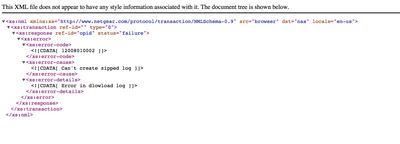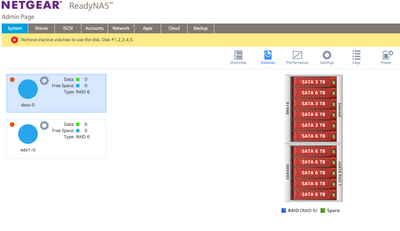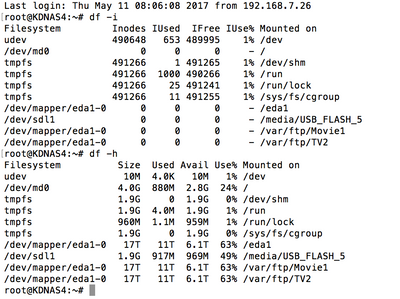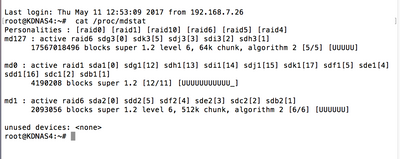NETGEAR is aware of a growing number of phone and online scams. To learn how to stay safe click here.
Forum Discussion
kentd
May 09, 2017Tutor
ReadyNAS 516 just upgraded to 6.7.1 and data volume has not loaded
Hi, I just installed 6.7.1 and on re-boot the primary data volume has not loaded - and suggests removing the inactive volume. I have two volumes, one of 6 drives in the RN516, this was a raid 6 vol...

- May 16, 2017
/data-0/.timemachine was a subvolume, so a regular deletion didn't work. I removed the subvolume and directory, and now everything is mounted normally.
kentd
May 10, 2017Tutor
Hi, i cant seem to download the logs - all i get is this
kentd
May 10, 2017Tutor
Ok, i restarted the NAS again as couldnt get any logs.
Have now got the logs and sent them to email address as instructed, but have now got the same problem with the EDA volume too.
- mdgm-ntgrMay 10, 2017NETGEAR Employee Retired
Your 4GB root volume is pretty full. You should check why that is full and fix that as the first step.
- kentdMay 11, 2017Tutor
ok, root volume seems normal again at 24% usage. There was data from backup jobs on the root - perhaps when the EDA wasnt available the data went there instead. What is next step to bring back 'data' volume on primary chassis please?
- kentdMay 11, 2017Tutor
Is it ok to try boot the data volume again? what else is there to check?
Related Content
NETGEAR Academy

Boost your skills with the Netgear Academy - Get trained, certified and stay ahead with the latest Netgear technology!
Join Us!