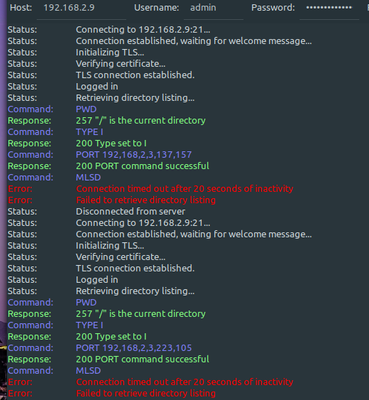NETGEAR is aware of a growing number of phone and online scams. To learn how to stay safe click here.
Forum Discussion
corkscrew22
Sep 12, 2021Aspirant
filezilla
I am trying to connect to my ReadyNAS Duo v1 with filezilla, see the attached screen shots. I am using the admin log in and password. It appears to be connecting ok but will not get a directory listing.
Message 1 of 2
corkscrew22 wrote:
here are the ftp settings in screenshots below
This one needs to be set to passive, not active.
7 Replies
Replies have been turned off for this discussion
- StephenBGuru - Experienced User
What settings are you using for the connection in filezilla and the NAS?
In particular, are you using FTP with explicit TLS?
Are you trying to connect over the internet, or are you trying to connect on your local network?
- schumakuGuru - Experienced User
Looks like a connection attempt on the same local network and subnet.
If an ftp connection fails t this point is because of the data connection can't be established, either as an active connection, or as a passive connection. Have tried both? Possible cause could be an undefined firewall config on this Linux system for example.
If there are other routers or security appliances in the data path, again possibly a firewall issue. Reason: an FTP-ALG typically in place can't see and analyze the encrypted ftp-conrol connection. The FTP-data ports need to be allowed by the firewall, and NAT-forwarded in case there is NAT in place.
StephenB does the FTP TLS work on the legacy systems? Appears the ftp control connection can be established.
- StephenBGuru - Experienced User
schumaku wrote:
StephenB does the FTP TLS work on the legacy systems?
Yes. You can't block unencrypted connections with the legacy NAS, but it will accepted encrypted ones.
schumaku wrote:
Looks like a connection attempt on the same local network and subnet.
...
Appears the ftp control connection can be established.
Agreed.
Looking more closely, the passive port command appears to be on IP 192.168.2.3, but the control connection appears to be on 192.168.2.9. That suggests that masquerading isn't set up correctly on the Duo.
corkscrew22: If you have masquerading set on the Duo's FTP settings, disable it. Some clients need it, but FileZilla isn't one of them.
- corkscrew22Aspirant
ok lot of questions comments below is more info
the duo and the desktop are both on local network going through a manged switch and a router.
It is worth noting I have a raspberry pi on the same network and I can connect to it from the same desktop using filezilla and ftp and works fine so i dont believe there are any firewall isues.
I am connecting using standard ftp.
here are the ftp settings in screenshots below
as for Masquerade settings I had it set to the below first
This did not work and as mentioned it is not required so i set back to the default see below
So i then try to connect using these settings
Host ftp://192.168.2.9, username and password i leave blank , Port i put 21, the result is pretty much the same as before from what i can see it connects but cannot retrieve a directory listing.
- StephenBGuru - Experienced User
corkscrew22 wrote:
here are the ftp settings in screenshots below
This one needs to be set to passive, not active.
Related Content
NETGEAR Academy

Boost your skills with the Netgear Academy - Get trained, certified and stay ahead with the latest Netgear technology!
Join Us!