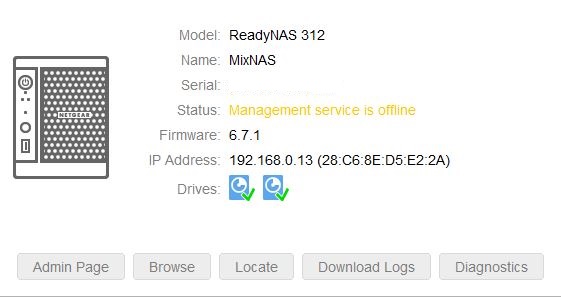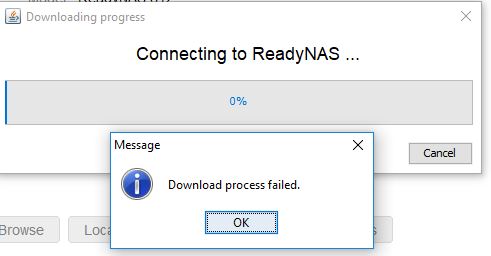NETGEAR is aware of a growing number of phone and online scams. To learn how to stay safe click here.
Forum Discussion
Mixster181
May 07, 2017Tutor
Management service is offline
I have updated my firmware to 6.7.1
Noticed that Plex was showing OFF
Each time I tried to switch to ON it would give an error
Decided to reboot
Now I cannot access the Admin page and RAIDar shows Management Service is Offline
Tried to download logs but this fails as well
Have tried to reinstall firmware but no change.
Any help would be appreciated.
This means your 4GB root volume is full. You could use the du command to find why it's full
e.g.
# mount --bind / /mnt # du -csh /mnt/*
26 Replies
Replies have been turned off for this discussion
- StephenBGuru - Experienced User
does https://nas-ip-address/fwbroker respond? (using the real NAS ip address of course).
- Yes it does, this is how I reinstalled firmware
- StephenBGuru - Experienced User
I would try over-installing the firmware again - might not work, but shouldn't do any harm.
thx, I have tried this again with no luck.........
- Ok thx. Looks like plex media server is taking 2.5Gb. Will move data to HDD and create link. Let you know the results
Related Content
- Jun 10, 2022Retired_Member
NETGEAR Academy

Boost your skills with the Netgear Academy - Get trained, certified and stay ahead with the latest Netgear technology!
Join Us!