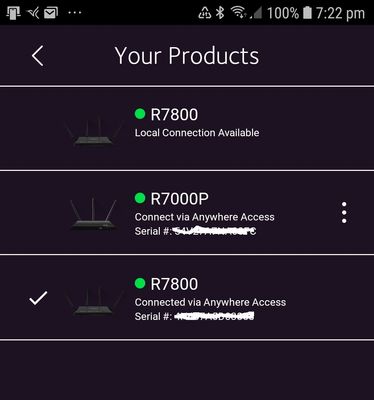- Subscribe to RSS Feed
- Mark Topic as New
- Mark Topic as Read
- Float this Topic for Current User
- Bookmark
- Subscribe
- Printer Friendly Page
Re: Cannot access R6700 v3 via NightHawk remote app, to rebooiet, "can not find device
- Mark as New
- Bookmark
- Subscribe
- Subscribe to RSS Feed
- Permalink
- Report Inappropriate Content
Cannot access R6700 v3 via NightHawk remote app, to rebooiet, "can not find device
ia The R6700 v3 (serial number 58Y8947AA3949) is located in second GEO location, and impacts theromostats and external lighting. The 3rd party thermostat is no longer showing up in the network, thus need to reboot to network device to have system resync.
What is confusing is when try to access via Phone, I get message "connected via Anywhere access software, and on the screen I see message which says "unable to connect to router". NEXT that message in CAPs "RECONNECT" appears, if I click on RECONNECT, apps swirls for a few minutes and then says "We can not find device"
Getting Netgear message that Netgear device can not be found. I tried to access reboot via the NightHawk app as well as vhe back up process via app, but to now avail and retried via smart phone, iPad, and MacBook.
Would appreciate any input possible. Note: I am a not techie, so please communicate with that in mind.
Thank you.
V
- Mark as New
- Bookmark
- Subscribe
- Subscribe to RSS Feed
- Permalink
- Report Inappropriate Content
Re: Cannot access R6700 v3 via NightHawk remote app, to rebooiet, "can not find device
@VSmith wrote:
What is confusing is when try to access via Phone, I get message "connected via Anywhere access software, and on the screen I see message which says "unable to connect to router".
Did you confirm that you have Anywhere Access up and running before you tried to use it?
I assume that the message you see was "Connected via Anywhere Access".
That is just saying that it is not on a local wifi connection.
Do you know that the router at the remote end is on line? If not you can't connect.
- Mark as New
- Bookmark
- Subscribe
- Subscribe to RSS Feed
- Permalink
- Report Inappropriate Content
Re: Cannot access R6700 v3 via NightHawk remote app, to rebooiet, "can not find device
Yes, I trying to access my second Netgear router (r6700v3) which is located remotely via the Nighthawk remote support app. Since the app is not giving me access, I’m attempting to use the remote Anywhere access link/software to access the r6700v3, but not having any success.
So, I would appreciate your your assistance in navigating this matter.
Thank you
V
- Mark as New
- Bookmark
- Subscribe
- Subscribe to RSS Feed
- Permalink
- Report Inappropriate Content
Re: Cannot access R6700 v3 via NightHawk remote app, to rebooiet, "can not find device
@VSmith wrote:
Yes, I trying to access my second Netgear router (r6700v3) which is located remotely via the Nighthawk remote support app.
Which "remote support app" is that? The same thing as the Nighthawk app?
How is that different from the "Anywhere access link/software".
As far as I know, the only option is the Nighthawk app.
For security reasons, the old "Remote access" feature has been killed off in newer firmware. That allowed you to get in knowing the IP address of the remote router.
This is the first mention of a "second Netgear router".
When I use the Android Nighthawk App I am usually on the wifi network of one of my routers. Then for the local device I can see a "Connected by Anywhere Access" option and "Local Connection Available".
The remote device just has "Connected by Anywhere Access". If that isn't avalable, that usually means that the remote router is not connected to the Internet or that it has not been set up to allow remote management. For that to work, you have to register both devices on My Netgear and attach them to the Netgear cloud link.
If there is no Internet connection on the router, then remote access cannot get at the thing.
- Mark as New
- Bookmark
- Subscribe
- Subscribe to RSS Feed
- Permalink
- Report Inappropriate Content
Re: Cannot access R6700 v3 via NightHawk remote app, to rebooiet, "can not find device
So the consumer has spent millions of dollars purchasing fancy hardware or software when all they need is a method to power cycle their device.
If I am missing something, let me know, but think I heading to my on line provider to order a simple power cycling device. 👍👌😉
V Smith
- Mark as New
- Bookmark
- Subscribe
- Subscribe to RSS Feed
- Permalink
- Report Inappropriate Content
Re: Cannot access R6700 v3 via NightHawk remote app, to rebooiet, "can not find device
@VSmith wrote:
If I am missing something, let me know, but think I heading to my on line provider to order a simple power cycling device.
Did you ever confirm that you had an uninterrupted Internet connection?
If there is no Internet connection on the router, then remote access cannot get at the thing.
I have a pair of routers running over Anywhere Access all the time. 99 times out of 100 they will happily let me reboot them by remote control.
Sadly, those 1 in 100 failures happen can when my Internet connection goes down, usually because of something at the ISP. The router usually reconnects when the Internet recovers but sometimes it doesn't. In those cases there is no way that Anywhere Access can work. It needs an Internet connection to the router from the MyNetgear cloud.
Unfortunately, the same thing will happen with things like IoT plugs. They depend on a connection through the router.
These can also fail even when the router is on line. I have seen things like IoT cameras fail. Nothing to do with the router. They just go AWOL and have to be set up from fresh.
- Mark as New
- Bookmark
- Subscribe
- Subscribe to RSS Feed
- Permalink
- Report Inappropriate Content
Re: Cannot access R6700 v3 via NightHawk remote app, to rebooiet, "can not find device
Thanks for your response on this matter.
Regarding the connection from the ISP (Spectrum), the answer is yes. I have other items in the 2nd home located about 100 miles away, that are using the Internet which control lighting using 3rd party light switches.
The question I have not gotten a clear answer to is whether the r6700v3 can still be accessed by the Nighthawk app to just reboot the wifi router? And whether the remote any access software capability is a workable option to access / reboot the r6700v3?e
Again, thank you for looking into this matter.
V
- Mark as New
- Bookmark
- Subscribe
- Subscribe to RSS Feed
- Permalink
- Report Inappropriate Content
Re: Cannot access R6700 v3 via NightHawk remote app, to rebooiet, "can not find device
@VSmith wrote:
The question I have not gotten a clear answer to is whether the r6700v3 can still be accessed by the Nighthawk app to just reboot the wifi router? And whether the remote any access software capability is a workable option to access / reboot the r6700v3?e
One way to test this would be with the "local" R6700V3.
The current implementation of Anywhere Access in the Nighthawk app (Android at least) gives you the option to switch between "Connected Locally" and "Anywhere Access".
If you can switch between local and remote, then this shows that Anywhere Access still works as intended on your router.
I can happily switch between local and remote on the R7800 and R7000P.
If that works, the challenge then is to figure out why it doesn't work on the remote router.
You can also test your local router by using the app away from your home .
- Mark as New
- Bookmark
- Subscribe
- Subscribe to RSS Feed
- Permalink
- Report Inappropriate Content
Re: Cannot access R6700 v3 via NightHawk remote app, to rebooiet, "can not find device
HI,et
Thanks for your quick response.
Let me share a few details, which impact this dicussion. Since I am a not techie, I provide tech support for these two households, one near the Oregon Coast, I have moved to an Apple only technology environment. Thus are devices are iPhones, iPads, and MacBooks as I can be better product support.
Sorry about this not communicating this inform early, I thought this information was part of my account profile.
Normally, I would be going to the 2nd house once or twice a month, to check things out given storms can know our power or internet connections. However, I had 2 emergency back surgery in the first half of this year which grounded me to the home base.
I do have other people who can assist me at time, but I need to be able to clearly guide them as what need to be done so I do not waste their time.
Thus I'm giving my 2nd home wifi network a real live test is being "remote accessible", which was the reason I purchased the r6700v3 for it's "remote access" capability to supposedly allow me such access across the internet. If it had such capability, it may have been removed by Netgear.
I hope the added context, clarifies and provides the info you need I assist. I apologize for this info not being clear and spread out over 8 message threads. This is all about an r6700v3 wireless router, but Netgear community system keeps linking this to other wifi routers.
V
- Mark as New
- Bookmark
- Subscribe
- Subscribe to RSS Feed
- Permalink
- Report Inappropriate Content
Re: Cannot access R6700 v3 via NightHawk remote app, to rebooiet, "can not find device
@VSmith wrote:
Thus I'm giving my 2nd home wifi network a real live test is being "remote accessible", which was the reason I purchased the r6700v3 for it's "remote access" capability to supposedly allow me such access across the internet. If it had such capability, it may have been removed by Netgear.
I tried to explain how you could go about that in my previous message.
You have two R6700v3 routers. One home and one away.
You are having trouble getting the away router to work with Anywhere Access.
I suggested that you get the home router to work with Anywhere Access so that you can confirm that the router still supports this feature.
You can experiment with the home router as I explained. Try rebooting that with Anywhere Access. If that works you know that the router is fine. You then have to work out why the away router is not cooperating.
- Mark as New
- Bookmark
- Subscribe
- Subscribe to RSS Feed
- Permalink
- Report Inappropriate Content
Re: Cannot access R6700 v3 via NightHawk remote app, to rebooiet, "can not find device
Thank you for your offer of assistance.
Let me set the stage for the primary network system in my primary location/ home. I
i have a Netgear Orbi mesh system system with 2 satellites. The ORBI SW app shows that it has the anywhere access capability.
I am somewhat constrained as I have had major back surgery for compression fracture of a back vertebrae brought on a myeloma, for which I under treatment and mostly confined to my primary residence while in myeloma treatment…will be multiple months.
So given the above, I interested in your thought how using two different products I can really test the remote “Anywhere Access SW”, please educate me.
If there is added information you need to know about either of my two networks, just ask,
Thank you for offer of assistance.
V
- Mark as New
- Bookmark
- Subscribe
- Subscribe to RSS Feed
- Permalink
- Report Inappropriate Content
Re: Cannot access R6700 v3 via NightHawk remote app, to rebooiet, "can not find device
You led me to believe that you had two R6700 v3 routers in two different locations.
Now we suddenly have an Orbi.
- Mark as New
- Bookmark
- Subscribe
- Subscribe to RSS Feed
- Permalink
- Report Inappropriate Content
Re: Cannot access R6700 v3 via NightHawk remote app, to rebooiet, "can not find device
Sorry for the confusion, but as a non techie, I did not know / understand that that I needed to explain about a second Wi-Fi router which was not having any issues,
• What is the difference between WiFi 6 and WiFi 7?
• Yes! WiFi 7 is backwards compatible with other Wifi devices? Learn more