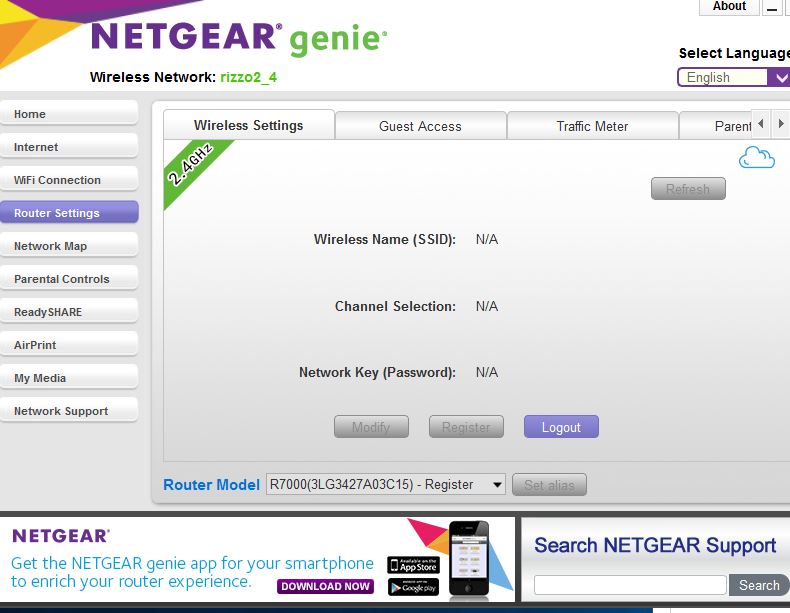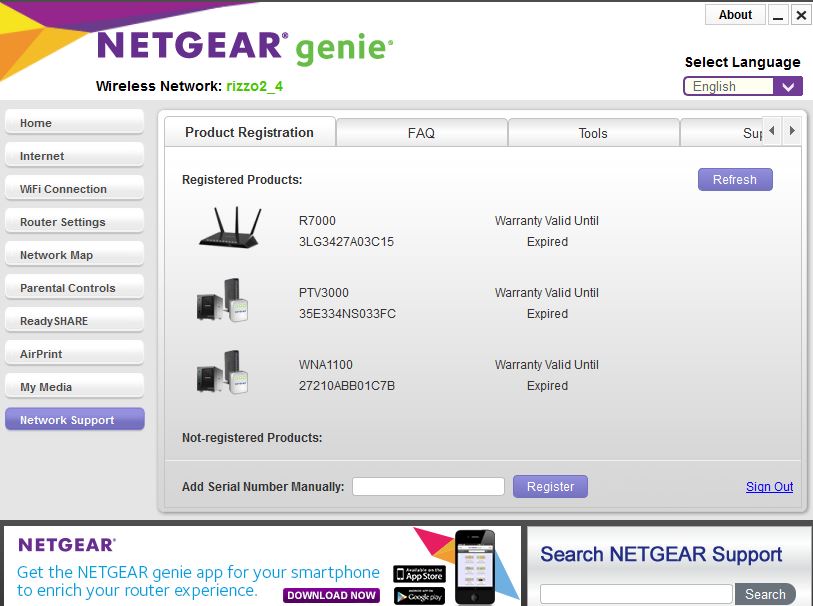- Subscribe to RSS Feed
- Mark Topic as New
- Mark Topic as Read
- Float this Topic for Current User
- Bookmark
- Subscribe
- Printer Friendly Page
Re: Netgear Genie Remote access Registration failed
- Mark as New
- Bookmark
- Subscribe
- Subscribe to RSS Feed
- Permalink
- Report Inappropriate Content
Netgear Genie Remote access Registration failed
I bought a Netgear Nighthawk R7000 in April 2014 so support has ended. I have been trying to setup the Netgear Genie to allow remote access. Even though Netgear shows the router as registered under my login, when I go to Remote Access using the Netgear Genie from a Windows 10 desktop (wired) using that same login, I get a message that the device is not registered and asks if I want to register this router. When I select Ok, the message says "the registration process failed, try again."
I followed steps in other postings. I erased the router to default. I installed the latest firmware, V1.0.7.12_1.2.5. I installed the Netgear Genie onto a new computer. Still the same. I even tried a different email address but got the same response. I am registered but the Netgear Genie Remote Access does not recognize it. Plus, I do not see anyway both logged into the Netgear site or through the Genie to unregister the product. I see a lot of postings that say if you wipe and reinstall that you can re-register the router. This does not work.
The Netgear website provides a method to register new devices but does not provide a method to deregister plus Netgear's own software cannot recognize the fact that the device is registered even though if I log in to the website or in the Netgear Genie, go to Network Support and log in, I can see the device. Within the next year, I may be looking to buy a new router. This is not giving me confidence in Netgear's products in buying a Netgear router the next time nor recommending their routers if something this simple cannot be fixed. I am seeing postings on this problem dating back 6 years.
- Mark as New
- Bookmark
- Subscribe
- Subscribe to RSS Feed
- Permalink
- Report Inappropriate Content
Re: Netgear Genie Remote access Registration failed
I have the same issue with my D7800 nighthawk modem wifi router.
Any new help would be appreciated.
- Mark as New
- Bookmark
- Subscribe
- Subscribe to RSS Feed
- Permalink
- Report Inappropriate Content
Re: Netgear Genie Remote access Registration failed
Hi @guatdad and @Aussieboy,
You can check the link below for the steps.
http://kb.netgear.com/app/answers/detail/a_id/26109
There is an Unregister button available on the NETGEAR Genie as indicated on step 11.
Regards,
Dexter
Community Team
- Mark as New
- Bookmark
- Subscribe
- Subscribe to RSS Feed
- Permalink
- Report Inappropriate Content
Re: Netgear Genie Remote access Registration failed
I do not have the Unregister button probably because the router does not recognized it is indeed registered even though it is.
- Mark as New
- Bookmark
- Subscribe
- Subscribe to RSS Feed
- Permalink
- Report Inappropriate Content
- Mark as New
- Bookmark
- Subscribe
- Subscribe to RSS Feed
- Permalink
- Report Inappropriate Content
Re: Netgear Genie Remote access Registration failed
I'm also having this exact issue. What can I do to fix it?
- Mark as New
- Bookmark
- Subscribe
- Subscribe to RSS Feed
- Permalink
- Report Inappropriate Content
- Mark as New
- Bookmark
- Subscribe
- Subscribe to RSS Feed
- Permalink
- Report Inappropriate Content
Re: Netgear Genie Remote access Registration failed
Nighthawk R7000
v1.0.7.12_1.2.5
I have gone through the process of restoring to factory defaults. Before wiping, I downloaded the latest firmware. I wiped it and then loaded the newest firmware.
- Mark as New
- Bookmark
- Subscribe
- Subscribe to RSS Feed
- Permalink
- Report Inappropriate Content
Re: Netgear Genie Remote access Registration failed
Sorry, I thought you were replying to me. I have not heard anything back in awhile.
- Mark as New
- Bookmark
- Subscribe
- Subscribe to RSS Feed
- Permalink
- Report Inappropriate Content
- Mark as New
- Bookmark
- Subscribe
- Subscribe to RSS Feed
- Permalink
- Report Inappropriate Content
Re: Netgear Genie Remote access Registration failed
- Mark as New
- Bookmark
- Subscribe
- Subscribe to RSS Feed
- Permalink
- Report Inappropriate Content
Re: Netgear Genie Remote access Registration failed
- Mark as New
- Bookmark
- Subscribe
- Subscribe to RSS Feed
- Permalink
- Report Inappropriate Content
- Mark as New
- Bookmark
- Subscribe
- Subscribe to RSS Feed
- Permalink
- Report Inappropriate Content
- Mark as New
- Bookmark
- Subscribe
- Subscribe to RSS Feed
- Permalink
- Report Inappropriate Content
Re: Netgear Genie Remote access Registration failed
I just upgraded my R7000 from 1.0.7.x.x. firmware to the newest 1.0.8.34, and I'm unable to manage remotely via Netgear Genie app. Managing remotely via web URL still works fine.
Is this a FW bug? I don't see any register/unregister fields in my router. Do I need to turn off remote management and then back on to re-enable?
- Mark as New
- Bookmark
- Subscribe
- Subscribe to RSS Feed
- Permalink
- Report Inappropriate Content
Re: Netgear Genie Remote access Registration failed
Hi @bripab007,
Please make sure you do a factory reset after updating the router's firmware.
Regards,
Dexter
Community Team
- Mark as New
- Bookmark
- Subscribe
- Subscribe to RSS Feed
- Permalink
- Report Inappropriate Content
Re: Netgear Genie Remote access Registration failed
Hi @bripab007,
I would like to follow up and check if you are still experiencing the issue.
Regards,
Dexter
Community Team
- Mark as New
- Bookmark
- Subscribe
- Subscribe to RSS Feed
- Permalink
- Report Inappropriate Content
Re: Netgear Genie Remote access Registration failed
Hi, I actually just went through the password reset and got it working. I'm not sure why it didn't like that password because it was the same one I'd been using on other firmwares and I was still able to login to the netgear support site with that password...oh well, it's working now.
- Mark as New
- Bookmark
- Subscribe
- Subscribe to RSS Feed
- Permalink
- Report Inappropriate Content
Re: Netgear Genie Remote access Registration failed
- Mark as New
- Bookmark
- Subscribe
- Subscribe to RSS Feed
- Permalink
- Report Inappropriate Content
Re: Netgear Genie Remote access Registration failed
Hi, I too have the same issue. I had to reset to factory settings and now cannot register for remote management as the desktop app states that this product is already registered.
PLEASE HELP!!
- Mark as New
- Bookmark
- Subscribe
- Subscribe to RSS Feed
- Permalink
- Report Inappropriate Content
Re: Netgear Genie Remote access Registration failed
Hi @Khobbs1,
It would be best if you will be on site with the device to perform troubleshooting. You can try resetting the router and go through the setup for remote login. The link below may help.
http://kb.netgear.com/app/answers/detail/a_id/26109
Regards,
Dexter
Community Team
- Mark as New
- Bookmark
- Subscribe
- Subscribe to RSS Feed
- Permalink
- Report Inappropriate Content
Re: Netgear Genie Remote access Registration failed
Hi @felix4tune,
1. What id the model number and firmware version of the router?
2. Are you still able to login using the credentials that you have setup?
3. If yes, you should have the option to un-register the device.
Regards,
Dexter
Community Team
- Mark as New
- Bookmark
- Subscribe
- Subscribe to RSS Feed
- Permalink
- Report Inappropriate Content
- Mark as New
- Bookmark
- Subscribe
- Subscribe to RSS Feed
- Permalink
- Report Inappropriate Content
Re: Netgear Genie Remote access Registration failed
Thanks for the response, here are the responses to your questions:
model is wnr2000v4, don't know firmware, as router is inaccessible
i am able to login to net gear genie app on multiple devices, none have router listed
physically b in gin front of router is NOT an option, it's more than 500 miles away.
accessibility did work on 3 different devices when tested on site. A Windows laptop, an iOS phone and tablet. Windows laptop is no longer available.
i am able to ping modem, but NOT router or a hard wired device attached to router or a wireless device connected to router. I have dns configured. I have tried using external ip as well as dns. I have modified port and login credentials on router.
i have an asus router configured for remote access as well and so far haven't had any issues.
thanks
- Mark as New
- Bookmark
- Subscribe
- Subscribe to RSS Feed
- Permalink
- Report Inappropriate Content
Re: Netgear Genie Remote access Registration failed
Model version: Netgear R7000
Firmware: V1.0.8.34_1.2.15
OS: Genie app on Mac and iOS
I used to be able to remote access earlier, but doesnt work after I had to reset the router when it froze. Through the genie app on Mac, when I try to login remotely, it gives the popup "The device is not registered. Do you want to register this router?" and then gives the error "The registration process failed, try again". Please advise how to unregister this device and re-register again. I cannot see the Unregister button as the login does not succeed. Thanks much.
• What is the difference between WiFi 6 and WiFi 7?
• Yes! WiFi 7 is backwards compatible with other Wifi devices? Learn more