
- Subscribe to RSS Feed
- Mark Topic as New
- Mark Topic as Read
- Float this Topic for Current User
- Bookmark
- Subscribe
- Printer Friendly Page
- « Previous
-
- 1
- 2
- Next »
Re: Nighthawk App Speed test is not working properly
- Mark as New
- Bookmark
- Subscribe
- Subscribe to RSS Feed
- Permalink
- Report Inappropriate Content
Re: Nighthawk App Speed test is not working properly
- Mark as New
- Bookmark
- Subscribe
- Subscribe to RSS Feed
- Permalink
- Report Inappropriate Content
Re: Nighthawk App Speed test is not working properly
There’s additional glitches that I came across with the Netgear App. Smart Connect suppose manage which devices utilize which speed. When smart connect is switched on, the devices that run on slower connection speed gets dropped off the list. After spending more than an hour with Netgear’s tech support in the Philippines, I was told the smart connect feature is broken.
- Mark as New
- Bookmark
- Subscribe
- Subscribe to RSS Feed
- Permalink
- Report Inappropriate Content
Re: Nighthawk App Speed test is not working properly
- Mark as New
- Bookmark
- Subscribe
- Subscribe to RSS Feed
- Permalink
- Report Inappropriate Content
Re: Nighthawk App Speed test is not working properly
- Mark as New
- Bookmark
- Subscribe
- Subscribe to RSS Feed
- Permalink
- Report Inappropriate Content
Re: Nighthawk App Speed test is not working properly
@Kilika702 wrote:
It appears the Nighthawk app has numerous glitches. Along with unable to test download speed, ...
This is related to the router firmware - check the router Web UI and you will find probably the same issue. And no, the problem does by far not apply if using the App with all Nighthawk models.
@Kilika702 wrote:
the guest WIFI feature always says “cant find router” when I am attempting to allow guest access. I would have to close out to the Nighthawk app and log back in. After logging back in the guest access feature is on.
Disabling and enabling the guest access does (like various other wireless admin actions) temporary disable the wireless radio on the most (likely all) Nighthawk routers (or for the sake of it also the Netgear R6xx, Cable, and DSL routers), regardless if using the Web based Genie, the Genie App, or the Nighthawk App.
- Mark as New
- Bookmark
- Subscribe
- Subscribe to RSS Feed
- Permalink
- Report Inappropriate Content
Re: Nighthawk App Speed test is not working properly
Hi all,
Latest update from engineering is that the fix will be available on the next firmware release for the affected models. Please make sure that your device firmware is up to date if you haven't checked yet.
Dexter
Community Team
- Mark as New
- Bookmark
- Subscribe
- Subscribe to RSS Feed
- Permalink
- Report Inappropriate Content
Re: Nighthawk App Speed test is not working properly
Model: X4S R7800
Firmware: 1.0.2.60
- Mark as New
- Bookmark
- Subscribe
- Subscribe to RSS Feed
- Permalink
- Report Inappropriate Content
Re: Nighthawk App Speed test is not working properly
Thanks
Marco
- Mark as New
- Bookmark
- Subscribe
- Subscribe to RSS Feed
- Permalink
- Report Inappropriate Content
Re: Nighthawk App Speed test is not working properly
Speedtest is working since last update. Firmware V1.2.0.36 App Version 2.2.9.10. Router AC2400
- Mark as New
- Bookmark
- Subscribe
- Subscribe to RSS Feed
- Permalink
- Report Inappropriate Content
Re: Nighthawk App Speed test is not working properly
Hi, I know this thread is several months old, but I haven't received any help on the forums My router firmware is V1.0.9.64_10.2.64 on a Nighthawk R7000 AC1900. The Ookla speedtest cuts off halfway or when upload speeds are about to be measured but I recieve the following message: "Connection Failed/Reboot router if the problem persists." Reboot isn't working and the Internet is working just fine at home. What gives NetGear?
- Mark as New
- Bookmark
- Subscribe
- Subscribe to RSS Feed
- Permalink
- Report Inappropriate Content
Re: Nighthawk App Speed test is not working properly
@PinkerPayNikon wrote:
Hi, I know this thread is several months old....
So it might be a better idea to start a new discussion, especially if you want to catch the eye of the Netgear team.
Is this the same thing?
Nighthawk app Speedtest Connection Error - NETGEAR Communities
- Mark as New
- Bookmark
- Subscribe
- Subscribe to RSS Feed
- Permalink
- Report Inappropriate Content
Re: Nighthawk App Speed test is not working properly
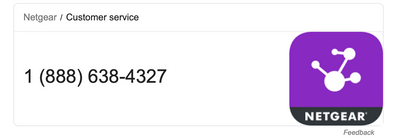
- « Previous
-
- 1
- 2
- Next »
• Introducing NETGEAR WiFi 7 Orbi 770 Series and Nighthawk RS300
• What is the difference between WiFi 6 and WiFi 7?
• Yes! WiFi 7 is backwards compatible with other Wifi devices? Learn more
