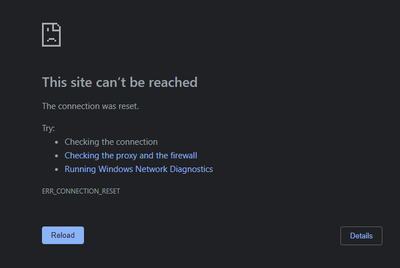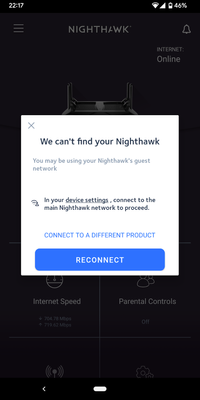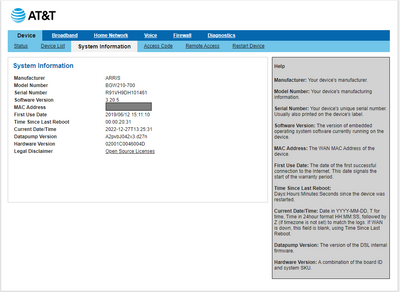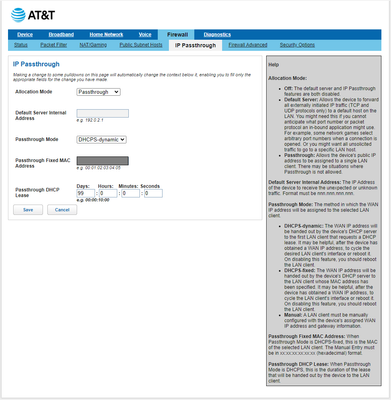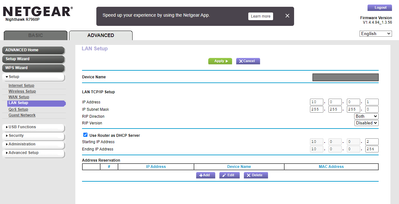- Subscribe to RSS Feed
- Mark Topic as New
- Mark Topic as Read
- Float this Topic for Current User
- Bookmark
- Subscribe
- Printer Friendly Page
Re: R7960P Unable to connect wired OR wireless OR through app
- Mark as New
- Bookmark
- Subscribe
- Subscribe to RSS Feed
- Permalink
- Report Inappropriate Content
R7960P Unable to connect wired OR wireless OR through app
So I have an R7960P wireless router. Ever since I've updated to the latest firmware version I have had issues connecting to the setup page.
http://routerlogin.net/start.htm
(10.0.0.1)
I get the following screen on any web browser I've used (Chrome Edge, Firefox).
I really don't understand how this can be the case when I'm wired into the router.
What could possibly be happening that keeps me from accessing the configuration page ?
I have tried connecting to this page from a wireless connection (a laptop on my network ). I get the same result. I have tried each of the different wireless networks -- 2.4 GHz, 5 GHz and Guest 2.4/5.0. all give the same result.
I have tried connecting via the nighthawk app (which is absolute garbage). and it says can't find your nighthawk. this happens when I'm connected to any of the wireless networks via my phone. I don't understand how this could be happening when all of the devices have access to the Internet.
If someone could point me in the right direction to get started I would really appreciate it. and again I just cannot understand how if I am connected to the router with an Ethernet cable why I can't access the configuration page. It's absurd.
Thanks for any and all help and if I forgot to include any relevant information, I am sorry and I will do so as soon as you tell me what I need to provide.
- Mark as New
- Bookmark
- Subscribe
- Subscribe to RSS Feed
- Permalink
- Report Inappropriate Content
Re: R7960P Unable to connect wired OR wireless OR through app
Unless you changed your IP address, the router changing to the backup 10.0.0.1 address makes me suspect you're in a double nat.
A double nat happens when you cascade more than 1 router.
https://kb.netgear.com/30186/What-is-Double-NAT
Fixes? There’s 3 options but only use 1.
1. Put the modem/gateway in modem only/pass through mode. This disables its routing functions.
2. Leave the modem/gateway in router mode but put the Netgears IP address into its DMZ. This forwards the data to the netgear. You can either leave the modem/gateway’s wireless enabled or disabled. Just make sure its using a different wifi channel to prevent interference
3. Put the Netgear into access point mode. This disables its routing functions. Wifi/ethernet still works but it does disable some features.
https://kb.netgear.com/26765/Which-features-are-disabled-on-my-NETGEAR-router-when-it-is-set-to-AP-M...
What modem is the router connected to?
are you able to access the router using its ip address?
- Mark as New
- Bookmark
- Subscribe
- Subscribe to RSS Feed
- Permalink
- Report Inappropriate Content
Re: R7960P Unable to connect wired OR wireless OR through app
Thanks for the reply and the starting point.
What modem is the router connected to? Are you able to access the router using its ip address?
I am connected to my AT&T (ISP provided) router, which I can access using its IP address (typical -- 192.168.1.254)
I have verified that the WiFi that the ATT router provides are all turned OFF. I enabled IP Passthrough and made sure that the MAC address that was used was the one for my Netgear router.
I then rebooted the ATT and Netgear devices (ATT 1st). I still seem to have IP addresses that are of the format [10.0.0.xx] I am not sure if this should be the case or not but I think from looking at the Advanced -> Setup -> LAN Setup page, I believe this is right:
Hopefully things will be better now. I will be back if they are not.
Thank you
- Mark as New
- Bookmark
- Subscribe
- Subscribe to RSS Feed
- Permalink
- Report Inappropriate Content
Re: R7960P Unable to connect wired OR wireless OR through app
Well... after even a few hours, I am still have connectivity issues with both wired / wireless and through the app (especially the app). I was even having MAJOR issues coming back to this website specifically to log in and report my results so far.
I will keep searching and if I find a solution post here, but if anyone has any other leads, I will be more than glad to follow them.
Thanks
- Mark as New
- Bookmark
- Subscribe
- Subscribe to RSS Feed
- Permalink
- Report Inappropriate Content
Re: R7960P Unable to connect wired OR wireless OR through app
@bgarisn wrote:
Well... after even a few hours, I am still have connectivity issues with both wired / wireless and through the app (especially the app). I was even having MAJOR issues coming back to this website specifically to log in and report my results so far.
What "connectivity issues"? That could be anything.
@plemans has already provided an explanation of what you see, and how to get out of the hole.
Your AT&T (router is a modem/router. That the Netgear router has used 10.0.0.1 for its IP address is a symptom of "double NAT".
What is Double NAT? | Answer | NETGEAR Support
and
How to fix issues with Double NAT | Answer | NETGEAR Support
As @plemans suggested, your first option is to
Put the modem/gateway in modem only/pass through mode. This disables its routing functions.
Turning off the wifi from the AT&T does not turn off its router bit.
Did you look to see if your AT&T thing – you don't say what model it is – offers the "bridge mode" option?
When you play around with these things, you have to do everything in the right order. That means putting the modem/router into bridge mode, and then starting the network in the right order.
Be sure to restart your network in this sequence:
- Turn off and unplug modem.
- Turn off router and computers.
- Plug in and turn on modem. Wait 2 minutes for it to connect.
- Turn on the router and wait 2 minutes for it to connect.
- Turn on computers and rest of network.
When it comes to things like updating the firmware on a router, wiser users avoid going anywhere near the Nighthawk app. It is the devil's plaything, designed to simplify life, In the process. It is best down with the #browser graphical user interface (GUI). Even better follow the instructions for a manual update.
How do I manually upgrade firmware to my NETGEAR router? | Answer | NETGEAR Support
- Mark as New
- Bookmark
- Subscribe
- Subscribe to RSS Feed
- Permalink
- Report Inappropriate Content
Re: R7960P Unable to connect wired OR wireless OR through app
Thanks for the reply. I outlined the 'connectivity issues' in the OP. I typically get the `ERR_CONNECTION_RESET` or a message that there have been 'too many redirects'. With the app, I get the 'We can't find your Nighthawk' message even after verifying that my phone is connected to the WiFi network.
As for the model, I thought that the screen shot showed, but it is an [ARRIS | Model #: BGW210-700 | FW version 3.20.5]. Sorry if that was not clear. I have followed guides on the web to put this into IP Pass-through mode (although I am a bit unsure how to test this).
I will try the sequences you suggested, in addition to the things that @plemans has suggested.
As for the app, I agree I try to do most everything through the browser, but sometimes I cannot connect (even when wired) to the Netgear router through the browser GUI (I get a connection timed out error).
Thanks for taking the time to reply and try and help me out.
- Mark as New
- Bookmark
- Subscribe
- Subscribe to RSS Feed
- Permalink
- Report Inappropriate Content
Re: R7960P Unable to connect wired OR wireless OR through app
The BGW is a pita.
Try leaving it in router mode, disable its wifi, and put the netgear in access point mode.
See if that works.
- Mark as New
- Bookmark
- Subscribe
- Subscribe to RSS Feed
- Permalink
- Report Inappropriate Content
Re: R7960P Unable to connect wired OR wireless OR through app
@bgarisn wrote:
As for the model, I thought that the screen shot showed, but it is an [ARRIS | Model #: BGW210-700 | FW version 3.20.5].
That screen shot is a bit small print for my ageing eyes.
Did you find this?
Solved: How do I setup bridge mode in the ARRIS BGW210-700 - NETGEAR Communities
Looks a bit fiddly, but plenty of details in there.
Here's another one:
How To: Properly Configure The Arris BGW-210 For "Bridge Mode" (Walkthrough) : Ubiquiti
This seems to be a particularly troublesome "gateway", not made easy by the fact that it is a rare example of bonded VDSL, a market that Netgear has carefully kept out of.
- Mark as New
- Bookmark
- Subscribe
- Subscribe to RSS Feed
- Permalink
- Report Inappropriate Content
Re: R7960P Unable to connect wired OR wireless OR through app
@plemans :
Thanks I will try this!
Thank you for the links! I guess I missed those when searching 😞 I will check them out as well. I did not know about the bonded VDSL but it's good to be aware of.
I appreciate the help with this.
• What is the difference between WiFi 6 and WiFi 7?
• Yes! WiFi 7 is backwards compatible with other Wifi devices? Learn more