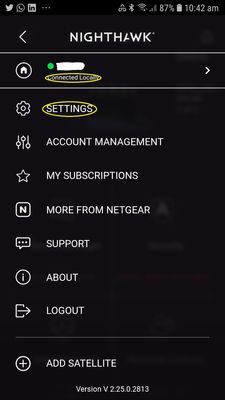- Subscribe to RSS Feed
- Mark Topic as New
- Mark Topic as Read
- Float this Topic for Current User
- Bookmark
- Subscribe
- Printer Friendly Page
Re: Turning off access anywhere
- Mark as New
- Bookmark
- Subscribe
- Subscribe to RSS Feed
- Permalink
- Report Inappropriate Content
Turning off access anywhere
I have the rax10 ax1800 and need to turn off access anywhere, I don’t want it on. The nighthawk app won’t let me do it, says it needs to be done locally. But when I log into the router locally there’s no option for it….
So where would it be?
- Mark as New
- Bookmark
- Subscribe
- Subscribe to RSS Feed
- Permalink
- Report Inappropriate Content
Re: Turning off access anywhere
@ganatbasa wrote:I have the rax10 ax1800 and need to turn off access anywhere, I don’t want it on. The nighthawk app won’t let me do it, says it needs to be done locally. But when I log into the router locally there’s no option for it….
So where would it be?
First suggestion is to use a real computer with a web browser connected to your RAX10 via local Wi-Fi or an Ethernet cable and go through the user interface.
If not an option, use a mobile device with a web browser connected to your RAX10 via local Wi-Fi and go through the user interface to navigate to the Advanced - Setup section.
Attempting to use a mobile application to configure or troubleshoot a wireless router is a work in progress with a long ways to go.
- Mark as New
- Bookmark
- Subscribe
- Subscribe to RSS Feed
- Permalink
- Report Inappropriate Content
Re: Turning off access anywhere
@ganatbasa wrote:
The nighthawk app won’t let me do it, says it needs to be done locally. But when I log into the router locally there’s no option for it….
Which app? iOS? Android?
By "locally" it meas that you use Anywhere Access and then use the "Connected Locally" option.
Then, go to
- Settings
- Anywhere Access
- Enable/Disable Anywhere Access

- Mark as New
- Bookmark
- Subscribe
- Subscribe to RSS Feed
- Permalink
- Report Inappropriate Content
Re: Turning off access anywhere
@Kitsap wrote:First suggestion is to use a real computer with a web browser connected to your RAX10 via local Wi-Fi or an Ethernet cable and go through the user interface.
I have a nasty feeling that this is one of those features that isn't manageable through the browser graphical user interface (GUI).
It sort of makes sense as Anywhere Access is a mobile device.
But it would still be nice to have a GUI option.
• Introducing NETGEAR WiFi 7 Orbi 770 Series and Nighthawk RS300
• What is the difference between WiFi 6 and WiFi 7?
• Yes! WiFi 7 is backwards compatible with other Wifi devices? Learn more