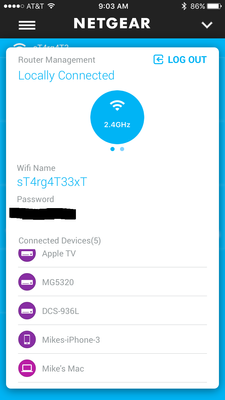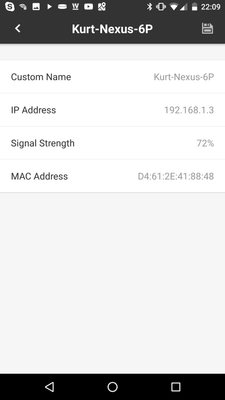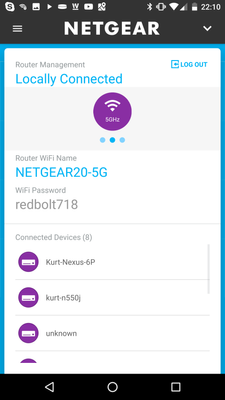- Subscribe to RSS Feed
- Mark Topic as New
- Mark Topic as Read
- Float this Topic for Current User
- Bookmark
- Subscribe
- Printer Friendly Page
Re: non-matching labels
- Mark as New
- Bookmark
- Subscribe
- Subscribe to RSS Feed
- Permalink
- Report Inappropriate Content
non-matching labels
I use the Netgear Genie app on my iPhone. The Network Map correctly identifies my iPhone as "Mike's iPhone" but the white Router Management "tab" that pulls up from the bottom of the screen, lists my iPhone as "Mikes-iPhone-3" (see images).
None of the other items conencted to the router have this issue. This seems like some kind of disconnect. Is there some way to refresh the info so the labels match?
Thank you!
- Mark as New
- Bookmark
- Subscribe
- Subscribe to RSS Feed
- Permalink
- Report Inappropriate Content
Re: non-matching labels
Can't see the screenshots yet.
Suspect one is the local Genie App configured name, the other is the name (derived frm the iOS configured device name) provided by iOS to the DHCP server.
- Mark as New
- Bookmark
- Subscribe
- Subscribe to RSS Feed
- Permalink
- Report Inappropriate Content
Re: non-matching labels
Hello, i too have encountered a situation where the lables or names of the devices do not match up accordingly from the app to the netgear genie on the computer web browser. On the ios app i see labels like amazon, Google Nexus, Arlo, smart watch and other things. Although when i name a device Google Nexus on the app for instance, when i check the web browser netgear genie it is not labeled as that but yet it is confused because there is not a label like it in devices attatched. why is this and will there be a fix for this inconvinience? I also feel like this will effect the way device priority or QOS will work when labeled incorrectly . hope to hear from someone about this soon! thank you
- Mark as New
- Bookmark
- Subscribe
- Subscribe to RSS Feed
- Permalink
- Report Inappropriate Content
Re: non-matching labels
Several more issues ... not just the labels.
Have renamed the ANDROID-whatever of the Nexus 6P, the STA running Genie App. At this moment, the name is shonw correct on the "Locally Conncted" view. Must admit ...it's the first time I realized the white thingie doen there can be rolled up (brilliant usability....not).
Right after doing this, this Android phone does show up as a generic device in the locally connected ... no longer ad a mobile phone. And of course, as per Murphy's Law, there are much less manageable details on the unit operating Genie App than for others.
The list in this "scroll-up" view with the locally connected does offer different views, for 2.4GHz, for 5 GHz, and for 60GHz on the R9000 here (propbably three on the tri-band routers with two 5GHz entries) . But then, the list below does not reflect the wireless band used for the connection - in @mkwrnck screenshots it's visible tht there is a blue 2.4GHz - and below we have purple icons.
So it lacks also a wired / Ethernet connected selection, beyond of the two/three WiFi bands of course, too. Or Netgear is able explain me why all my wired units show up as 5 GHz conncted (purple) systems?
Design? Hmmm...
Beta tested? Wasn't me...
Duh Netgear, what a shame...Bananaware!
-Kurt
PS. No problems showing MAC and passphrases here in the images.
- Mark as New
- Bookmark
- Subscribe
- Subscribe to RSS Feed
- Permalink
- Report Inappropriate Content
Re: non-matching labels
Neat! ill figure out how to post pictures in here one day 😛 probably just need the html code for them when uploaded rite...
anywho i hear you on that, maybe just maybe someone will see this post and contact the good folks at netgear so they can implement these tags or names into all genie applications. This would be very useful to identify devices on your network.
• Introducing NETGEAR WiFi 7 Orbi 770 Series and Nighthawk RS300
• What is the difference between WiFi 6 and WiFi 7?
• Yes! WiFi 7 is backwards compatible with other Wifi devices? Learn more