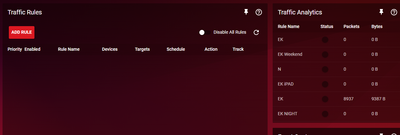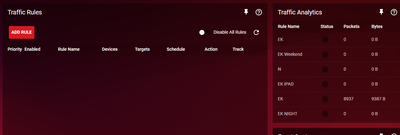- Subscribe to RSS Feed
- Mark Topic as New
- Mark Topic as Read
- Float this Topic for Current User
- Bookmark
- Subscribe
- Printer Friendly Page
Re: Unable to Edit/Delete Traffic Controller rules
- Mark as New
- Bookmark
- Subscribe
- Subscribe to RSS Feed
- Permalink
- Report Inappropriate Content
Unable to Edit/Delete Traffic Controller rules
Is this fixed yet?
- Mark as New
- Bookmark
- Subscribe
- Subscribe to RSS Feed
- Permalink
- Report Inappropriate Content
Re: Unable to Edit/Delete Traffic Controller rules
- Mark as New
- Bookmark
- Subscribe
- Subscribe to RSS Feed
- Permalink
- Report Inappropriate Content
Re: Unable to Edit/Delete Traffic Controller rules
After doing the factory reset from GUI (not using pushing the pin from physical router), the rules dont show up.
As you can see here, I can see that the rules are there from traffic analytics but under the rules nothing show up.
Log shows:
[DumaOS] RPC call 'get_device' exception 'ERROR: Nonexistent device stack traceback: ^I?: in function '__new__' ^I?: in functio,
[DumaOS] RPC call 'get_device' exception 'ERROR: Nonexistent device stack traceback: ^I?: in function '__new__' ^I?: in functio,
[DumaOS] RPC call 'get_device' exception 'ERROR: Nonexistent device stack traceback: ^I?: in function '__new__' ^I?: in functio,
[DumaOS] RPC call 'get_device' exception 'ERROR: Nonexistent device stack traceback: ^I?: in function '__new__' ^I?: in functio,
- Mark as New
- Bookmark
- Subscribe
- Subscribe to RSS Feed
- Permalink
- Report Inappropriate Content
Re: Unable to Edit/Delete Traffic Controller rules
- Mark as New
- Bookmark
- Subscribe
- Subscribe to RSS Feed
- Permalink
- Report Inappropriate Content
Re: Unable to Edit/Delete Traffic Controller rules
It is not normal. Even if I create a new rule, it doesn't show up. Nothing shows up under rules.
- Mark as New
- Bookmark
- Subscribe
- Subscribe to RSS Feed
- Permalink
- Report Inappropriate Content
Re: Unable to Edit/Delete Traffic Controller rules
Will this go away if I use the reset button to factory reset instead of doing it from GUI?
- Mark as New
- Bookmark
- Subscribe
- Subscribe to RSS Feed
- Permalink
- Report Inappropriate Content
Re: Unable to Edit/Delete Traffic Controller rules
- Mark as New
- Bookmark
- Subscribe
- Subscribe to RSS Feed
- Permalink
- Report Inappropriate Content
Re: Unable to Edit/Delete Traffic Controller rules
What FW version is currently loaded?
What browser are you using? Happens in different browsers?
- Mark as New
- Bookmark
- Subscribe
- Subscribe to RSS Feed
- Permalink
- Report Inappropriate Content
Re: Unable to Edit/Delete Traffic Controller rules
2.3.2.134
The browser I used are chrome and firefox and both shows same problem.
- Mark as New
- Bookmark
- Subscribe
- Subscribe to RSS Feed
- Permalink
- Report Inappropriate Content
Re: Unable to Edit/Delete Traffic Controller rules
- Mark as New
- Bookmark
- Subscribe
- Subscribe to RSS Feed
- Permalink
- Report Inappropriate Content
Re: Unable to Edit/Delete Traffic Controller rules
Not yet. I will try that in a few hours as I need wifi now.
- Mark as New
- Bookmark
- Subscribe
- Subscribe to RSS Feed
- Permalink
- Report Inappropriate Content
Re: Unable to Edit/Delete Traffic Controller rules
Nope. Still doesnt work after hard reset.
- Mark as New
- Bookmark
- Subscribe
- Subscribe to RSS Feed
- Permalink
- Report Inappropriate Content
Re: Unable to Edit/Delete Traffic Controller rules
- Mark as New
- Bookmark
- Subscribe
- Subscribe to RSS Feed
- Permalink
- Report Inappropriate Content
Re: Unable to Edit/Delete Traffic Controller rules
I am not sure why you are asking this. I already mentioned this happened after the factory reset.
After doing the factory reset from GUI (not using pushing the pin from physical router), the rules dont show up.
As you can see here, I can see that the rules are there from traffic analytics but under the rules nothing show up.
Log shows:
[DumaOS] RPC call 'get_device' exception 'ERROR: Nonexistent device stack traceback: ^I?: in function '__new__' ^I?: in functio,
[DumaOS] RPC call 'get_device' exception 'ERROR: Nonexistent device stack traceback: ^I?: in function '__new__' ^I?: in functio,
[DumaOS] RPC call 'get_device' exception 'ERROR: Nonexistent device stack traceback: ^I?: in function '__new__' ^I?: in functio,
[DumaOS] RPC call 'get_device' exception 'ERROR: Nonexistent device stack traceback: ^I?: in function '__new__' ^I?: in functio,
- Mark as New
- Bookmark
- Subscribe
- Subscribe to RSS Feed
- Permalink
- Report Inappropriate Content
Re: Unable to Edit/Delete Traffic Controller rules
Has this problem been present since you had the router? Or has this feature ever worked and if so, do you remember when it stopped working?
- Mark as New
- Bookmark
- Subscribe
- Subscribe to RSS Feed
- Permalink
- Report Inappropriate Content
Re: Unable to Edit/Delete Traffic Controller rules
Traffic controller worked fine till the factory reset. I expected the factory reset would wipe out the rules as well but it didn't. The rules are kept somewhere in memory or something. None of the rules show up even if I create a new one but they are all there since it shows under traffic analysis section.
- Mark as New
- Bookmark
- Subscribe
- Subscribe to RSS Feed
- Permalink
- Report Inappropriate Content
Re: Unable to Edit/Delete Traffic Controller rules
• Introducing NETGEAR WiFi 7 Orbi 770 Series and Nighthawk RS300
• What is the difference between WiFi 6 and WiFi 7?
• Yes! WiFi 7 is backwards compatible with other Wifi devices? Learn more