
- Subscribe to RSS Feed
- Mark Topic as New
- Mark Topic as Read
- Float this Topic for Current User
- Bookmark
- Subscribe
- Printer Friendly Page
Re: XR1000 Connection issues-Again....
- Mark as New
- Bookmark
- Subscribe
- Subscribe to RSS Feed
- Permalink
- Report Inappropriate Content
XR1000 Connection issues-Again....
Hey guys...Well I am back again with the same issue I had about a month ago unfortunately.
My previous thread on this issue (link below ->XR1000 Connection issues-Please help!) should be here in this forum for reference but the solution provided there obviously didn't last long.
Everything worked fine after the solution posted until out of the blue on Friday morning I noticed that my phone was receiving the dreaded "cannot obtain IP address" message again. Whenever I checked my internet for my smart devices, TV, bulbs, cameras, etc. They also were not connected and could not connect to the internet. I tried rebooting my entire system and nothing was working again just like before. It wasn't until I completely reset the router back to factory settings again and started all over with the factory SSID provided and things will work fine but then my IoT cannot connect to that SSID so whenever I change it back to the one that I have been using for the last 2 years it instantly knocks out the internet and none of my devices can connect to the router. If I leave the factory SSID in place everything works fine but once I change the SSID of the 2.4ghz band where all my devices are connected back to the one I created for them, 2 years ago it totally wipes out any connection to both 2.4ghz and 5ghz bands. I get the dreaded "cannot obtain IP address" across the board for anything that is connected via Wi-Fi.
I am stumped as to how a simple custom SSID and password that was created 2 years ago now becomes an issue with allowing my router to work properly. I have never heard of or seen anything like this with a router before. Is there a setting within the router that will block a SSID and password automatically on its own? If so why would it work fine for 2 years and then all of a sudden start having issues like this? Nothing has changed on my end. Router is up to date with current firmware version XR1000 1.0.0.64_1.0.49. I have not added anything NEW to my system or setup. I have not changed anything in my setup since a month ago yet this issue returned out of thin air.
Looking for advice and would like to know if there has ever been a situation where a router will (on it's own) totally stop allowing a custom SSID and password to be used?
- Mark as New
- Bookmark
- Subscribe
- Subscribe to RSS Feed
- Permalink
- Report Inappropriate Content
Re: XR1000 Connection issues-Again....
- Mark as New
- Bookmark
- Subscribe
- Subscribe to RSS Feed
- Permalink
- Report Inappropriate Content
Re: XR1000 Connection issues-Again....
No I have no idea because it is set to auto update. It could have started after the router updated to the latest version but then I would think that everyone that has a XR1000 would be encountering this same issue and that doesn't seem to be the case. To be honest I have no idea what is causing it or why it is happening. It is the strangest thing I have ever seen concerning a router.
Here is what I did again just to test it out...
Since I NEVER use the Guest Wi-Fi, I decided to put that SSID and Password on the Guest network. The router updated the settings and rebooted. As SOON as it rebooted, the SAME issue occurred instantly.. None of the SSID's from the 2.4ghz or 5ghz channels would allow connection to any devices on the network. The only thing that I did different was add that previous SSID and password back to the system but on the GUEST side... Even though I was using the factory SSID's provided with the router (with changed/updated PWD's of course) the instant that I added the previous SSID back into the equation even under the "Guest network", it completely locked down my router from connection. I had to log back into the router via the app using my Data just to remove the SSID from the Guest network and change it back to the factory one in order to even get back online at all.
This whole experience has me scratching my head. I have no idea how one SSID and password that has worked without issue for 2 years is now no longer being accepted or working anymore and causing a complete lockdown of my router. This is a big deal because this is the SSID on the 2.4ghz side of things that all of my smart home devices are connected to and it is important that this work so that they work because I do not want to have to redo every single smart home component with a new SSID and password. That would require climbing ladders and a lot of trouble. I have ordered a new router and we will see where that goes. I am very disappointed and frustrated to say the least. I wish the answer was a clear and easy one..
- Mark as New
- Bookmark
- Subscribe
- Subscribe to RSS Feed
- Permalink
- Report Inappropriate Content
Re: XR1000 Connection issues-Again....
E.g. If your SSID is TaUruS2023=2.4G then give us FrAseR2023=2.4G
- Mark as New
- Bookmark
- Subscribe
- Subscribe to RSS Feed
- Permalink
- Report Inappropriate Content
Re: XR1000 Connection issues-Again....
In my previous thread I did provide you an example in message/reply 6 of 14..
2.4ghz SSID example: Captainkangaroo2
First letter is capitalized the rest all lower case with one number on the end.
2.4ghz SSID PW example: Michael846
Same as above.. First letter capitalized then lower case letters followed by numbers on the end.
No special characters are used. This is the way that this 2.4ghz SSID and PW has been for 2 years without issue until now..
- Mark as New
- Bookmark
- Subscribe
- Subscribe to RSS Feed
- Permalink
- Report Inappropriate Content
Re: XR1000 Connection issues-Again....
- Mark as New
- Bookmark
- Subscribe
- Subscribe to RSS Feed
- Permalink
- Report Inappropriate Content
Re: XR1000 Connection issues-Again....
I am assuming that this is what you are asking for?
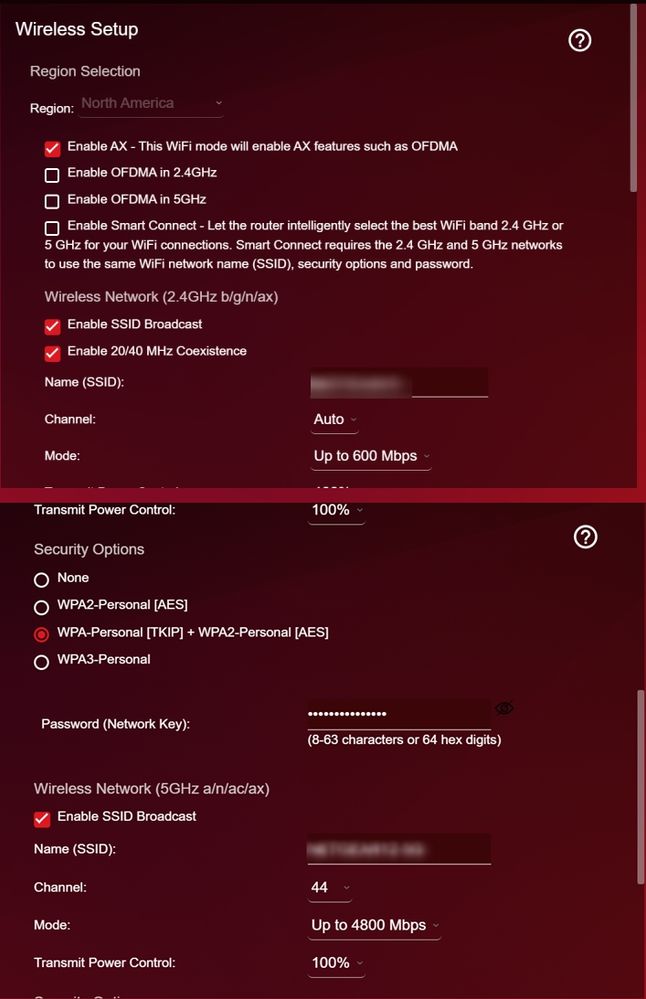
- Mark as New
- Bookmark
- Subscribe
- Subscribe to RSS Feed
- Permalink
- Report Inappropriate Content
Re: XR1000 Connection issues-Again....
Sorry, we can't see that screenshot as it's not been moderated yet. Could you try attaching it instead, rather than pasting it in?
- Mark as New
- Bookmark
- Subscribe
- Subscribe to RSS Feed
- Permalink
- Report Inappropriate Content
Re: XR1000 Connection issues-Again....
When I ran mine I used WPA and AES only. Not in mixed mode. Also had OFDMA and Smart Connect enabled along with 40Mhz only channelwidth/co-exsistence. Beamforming and MIMO Enabled as well. Zero issues seen with my devices.
- Mark as New
- Bookmark
- Subscribe
- Subscribe to RSS Feed
- Permalink
- Report Inappropriate Content
Re: XR1000 Connection issues-Again....
Sorry, it showed me on my screen that it was there. Didn't know it was not showing up but here it is again. Hope this helps..
- Mark as New
- Bookmark
- Subscribe
- Subscribe to RSS Feed
- Permalink
- Report Inappropriate Content
Re: XR1000 Connection issues-Again....
@FURRYe38 I have always used WPA and AES only. I just recently the other day whenever I had to redo everything and start over again changed it to the mixed mode to see if that would help remedy the situation and it didn't help so I just left it as is for now. I also previously had all the same settings in place that you mentioned as well with the exception of the Smart Connect and I still had the same issue. I never used Smart connect because I have smart devices that require the 2.4ghz channel only and I didn't want to have dropped connections in my devices which I have read about some users having these issues with that setting. Therefore I opted to use both channels separately for most everything Smart device related on the the 2.4ghz channel and other things like Laptops, Tablets, Phones, Smart TV that don't require it on the 5ghz channel.
- Mark as New
- Bookmark
- Subscribe
- Subscribe to RSS Feed
- Permalink
- Report Inappropriate Content
Re: XR1000 Connection issues-Again....
I would try with SC enabled. I've not seen any issues with my 2.4Ghz only devices with SC enabled...
Might try with AX mode disabled maybe.
- Mark as New
- Bookmark
- Subscribe
- Subscribe to RSS Feed
- Permalink
- Report Inappropriate Content
Re: XR1000 Connection issues-Again....
- Mark as New
- Bookmark
- Subscribe
- Subscribe to RSS Feed
- Permalink
- Report Inappropriate Content
Re: XR1000 Connection issues-Again....
Okay, I tried the setting that you @Netduma-Fraser and also @FURRYe38 suggested and still experienced the same issue. As soon as I changed over to Smart Connect with that SSID and PW my whole network went down and nothing could connect again. Same problem across the board so I had to go into the router settings via the app through Data on my cellphone and change it back just to be able to get online and access the internet wirelessly. But here is the screenshot that you requested..
Hope it attaches properly this time.
- Mark as New
- Bookmark
- Subscribe
- Subscribe to RSS Feed
- Permalink
- Report Inappropriate Content
Re: XR1000 Connection issues-Again....
Be sure that you are having those devices that are connecting to the 2nd wifi SSID name that after you enable Smart Connect, you'll need to connect these devices to the one SSID name that you give when SC is enabled. Some devices may not reconnect to the signal SSID name if they've never been connected using that name before. Those devices that had been connected using the signal SSID name should reconnect after the wifi configuration is set and the router reboots.
Did you disable AX mode such as OFDMA and Try enabling MU-MIMO as well when you enabled SC?
Try changing the preamble to Short.
Only other idea would be try another XR1000 from a online recourse with a good refund policy. See if 2nd XR does same thing or not. Maybe telling on which direction to go...
- Mark as New
- Bookmark
- Subscribe
- Subscribe to RSS Feed
- Permalink
- Report Inappropriate Content
Re: XR1000 Connection issues-Again....
- Mark as New
- Bookmark
- Subscribe
- Subscribe to RSS Feed
- Permalink
- Report Inappropriate Content
Re: XR1000 Connection issues-Again....
So to clarify again.. Whenever using the SSID/PW examples previously mentioned that I have used for the past 2 years without incident:
SSID EXAMPLE: Captainkangaroo2
PW EXAMPLE: Michael872
@FURRYe38 Whenever enabling Smart connect and the settings that you mentioned here I still end up with the same result.. No internet/ No Wi-Fi..Even whenever I unselect the Smart Connect and it goes back to the separate 2.4ghz/5ghz bands I still cannot connect to the Wi-Fi/Internet with ANY device.. Nothing has changed on my end. All my smart devices are programmed with the credentials mentioned above (for the last 2 years) and have not been changed. Once that SSID comes online they should be able to reconnect back normally but that is not happening. The only way that I am able to even connect to get on the internet and reply to you back here is to change the SSID and PW for the 2.4ghz band to something else entirely. Whenever I do that my smart devices that are programmed to connect to the SSID and PW example shown above cannot connect to the router because that is not what they are programmed to connect to. In fact nothing can connect to the router (even my TV or laptops, cellphones, etc) using that SSID and PW anymore for some reason. Nothing has worked to remedy this issue.
@Netduma-Fraser If I reset the router back to factory settings and start all over again it will automatically check for a updated firmware version at the end of the reset cycle. I cannot stop it from doing that. I am attaching a screenshot from my laptop to show you that I cannot connect to the internet via the router anymore for some reason with those credentials used.
- Mark as New
- Bookmark
- Subscribe
- Subscribe to RSS Feed
- Permalink
- Report Inappropriate Content
Re: XR1000 Connection issues-Again....
If you do a reset and setup from scratch and use just the default SSID name and PW, does this allow for a device to connect?
Beginning to think this unit is faulty some how.
Any chance you can find a 2nd XR1000 on Amazon to try out?
- Mark as New
- Bookmark
- Subscribe
- Subscribe to RSS Feed
- Permalink
- Report Inappropriate Content
Re: XR1000 Connection issues-Again....
@FURRYe38 YES... I thought that I did make that clear in all my posts. Sorry if I did not.
Also I mentioned that I have purchased another router and it arrived yesterday but I have not had a chance to connect it to my modem yet. It is not a Netgear product so I am going to see if I have any issues with using the same SSID and PW on that device. I think that will settle what is going on. I will come back here to update after.
- Mark as New
- Bookmark
- Subscribe
- Subscribe to RSS Feed
- Permalink
- Report Inappropriate Content
Re: XR1000 Connection issues-Again....
Send me in a PM your exact SSID name and PW and I'll try it out on mine to confirm on this if the example is not exact in your last post.
I have seen some odd SSID and PW configurations issues but on on the XR series products.
- Mark as New
- Bookmark
- Subscribe
- Subscribe to RSS Feed
- Permalink
- Report Inappropriate Content
Re: XR1000 Connection issues-Again....
- Mark as New
- Bookmark
- Subscribe
- Subscribe to RSS Feed
- Permalink
- Report Inappropriate Content
Re: XR1000 Connection issues-Again....
Okay @Netduma-Fraser and @FURRYe38
I am up and running on the NEW router without any issues so that tells me that it was indeed a faulty router. I had no issues at all using the SSID and PW on this new router and all my smart devices and everything on my network has been able to connect right back up again despite being down for 4+ days.
I am sick to know that even though I paid over $300.00 for this router it did not last more than 2 years! I have used Netgear products for many years now and the one I had before this R7000 was a good one and still works but cannot handle multiple smart devices like most homes have now so the XR1000 was a major upgrade but I am very upset that it didn't last. The R7000 last way beyond 2 years for me without any issues.
So there was a problem with the router after all.. Fortunately I think that I am done with Netgear products in the future. This was way too costly of an item to NOT last more than 2 years.
- Mark as New
- Bookmark
- Subscribe
- Subscribe to RSS Feed
- Permalink
- Report Inappropriate Content
Re: XR1000 Connection issues-Again....
- Mark as New
- Bookmark
- Subscribe
- Subscribe to RSS Feed
- Permalink
- Report Inappropriate Content
Re: XR1000 Connection issues-Again....
Thank you so much for understanding.🙏 I just wanted to say thanks to all of you who offered input and advice trying to help me find a solution in the meantime. It was frustrating to keep trying everything over and over and not getting any positive results. I wish things would have turned out different, so thanks again to everyone that offered your time and input on this thread. It was much appreciated!
- Mark as New
- Bookmark
- Subscribe
- Subscribe to RSS Feed
- Permalink
- Report Inappropriate Content
Re: XR1000 Connection issues-Again....
Something you might try as last resort, take the router to a different location, friend, nieghbor or family member and see if the problem follows.
Something to keep in mind for your next router, install a laptop cooler fan under the router. Keeps it cool and helps stave off long term head damage and helps HW last longer. I keep one under mine for 24/7 cooling.
• Introducing NETGEAR WiFi 7 Orbi 770 Series and Nighthawk RS300
• What is the difference between WiFi 6 and WiFi 7?
• Yes! WiFi 7 is backwards compatible with other Wifi devices? Learn more
