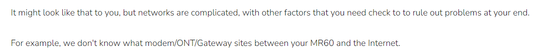- Subscribe to RSS Feed
- Mark Topic as New
- Mark Topic as Read
- Float this Topic for Current User
- Bookmark
- Subscribe
- Printer Friendly Page
MR60, not saving changes after reboot
- Mark as New
- Bookmark
- Subscribe
- Subscribe to RSS Feed
- Permalink
- Report Inappropriate Content
MR60, not saving changes after reboot
When I make changes in the routerlogin.net screen, I hit save and it updates the settings and everything looks good. When I reboot the router though, it reverts the settings back to what it was before I changed it. I added a 2.4ghz network but when I reboot, it removes it and goes back to previous settings of not having a separate 2.4ghz signal. So I started testing other settings to see if it would revert back and it does after every reboot. I changed the SSID, the password but after reboot, still reverts back to the previous setting.
I am so frustrated. I have spent about a week trying to understand what is going on with my MR60. I couldn't figure out so I decided that I would just reset everything back to factory settings. I cannot get the MR60 to reset back to factory settings. I have done the 7 seconds, 15 seconds, the hold for 30, power down for 30, then power up for 30 while holding the reset button. It still will not reset. I login into the router and its still the same settings as before, nothing changed back to factory
I am on the latest firmware, 1.1.7.134. I actually went and downloaded a previous firmware to see if that would fix the issue. The previous firmware was applied because I got a notification say there was a newer version. I did some testing on the older firmware and it was still doing the same thing, not actually saving the settings on reboot. So i updated the firmware to the latest again, still reverts any setting changes after reboot and cannot do a factory reset.
I have searched this community for two days, trying anything I can find to get this damn system to either save after reboot or reset everything to factory, without any luck.
Thanks for your help
- Mark as New
- Bookmark
- Subscribe
- Subscribe to RSS Feed
- Permalink
- Report Inappropriate Content
Re: MR60, not saving changes after reboot
One question seeking clarification, what is the modem/gateway/ONT between the router and the Internet?
I ask because it can interfere with the smooth operation of the browser graphical user interface (GUI).
- Mark as New
- Bookmark
- Subscribe
- Subscribe to RSS Feed
- Permalink
- Report Inappropriate Content
Re: MR60, not saving changes after reboot
I was directly wired into the MR60, which at that time, it was not connected to the ISP modem and not connected to the internet.
- Mark as New
- Bookmark
- Subscribe
- Subscribe to RSS Feed
- Permalink
- Report Inappropriate Content
Re: MR60, not saving changes after reboot
Tried connecting it to modem to complete the network?
- Mark as New
- Bookmark
- Subscribe
- Subscribe to RSS Feed
- Permalink
- Report Inappropriate Content
Re: MR60, not saving changes after reboot
Yes, thats how it was connected initially but when I started to have problems, I was isolating it just to the MR60 and removed it from the network to figure out why I couldn't reset it back to factory settings and it wasn't actually applying any of the setting changes.
- Mark as New
- Bookmark
- Subscribe
- Subscribe to RSS Feed
- Permalink
- Report Inappropriate Content
Re: MR60, not saving changes after reboot
Is it a new router?
May be a dud that needs replacing.
- Mark as New
- Bookmark
- Subscribe
- Subscribe to RSS Feed
- Permalink
- Report Inappropriate Content
Re: MR60, not saving changes after reboot
Nope, 3 years old.
Thats what I was thinking but wanted to see if anyone had a cheat code up their sleeve to force factory reset.
- Mark as New
- Bookmark
- Subscribe
- Subscribe to RSS Feed
- Permalink
- Report Inappropriate Content
Re: MR60, not saving changes after reboot
What is the Mfr and model# of the Internet Service Providers modem/ONT the NG router is connected too?
Try a 30-30-30 reset on the MR.
IF you get to the setup wizard on the MR after the 30-30-30 reset, skip all the setup process and manually set it up OFFLINE from the ISP modem. Have the latest FW file on your wired PC for the MR and re-send the MR the FW file using the wired PC and MS Edge or Firefox browser. After the FW is processed by the MR and the MR is back to ready, use the MRs web page to ERASE the configuration and then setup the MR normally using a web browser and the MR connected to the ISP modem.
https://kb.netgear.com/000062081/How-do-I-erase-the-configuration-settings-on-my-Orbi-WiFi-System
https://kb.netgear.com/22697/How-do-I-install-my-NETGEAR-router-using-the-router-web-interface
Recommend setting the default DHCP IP address pool range to the following after applying and a factory reset: 192.168.#.100 to 192.168.#.200.
https://kb.netgear.com/24089/How-do-I-specify-the-pool-of-IP-addresses-assigned-by-my-Nighthawk-rout...
After completing the setup of the MR, save off the configuration to file for safe keeping.
Do a reboot on the MR to see of the new configuration persists or doesn't.
- Mark as New
- Bookmark
- Subscribe
- Subscribe to RSS Feed
- Permalink
- Report Inappropriate Content
Re: MR60, not saving changes after reboot
I have done everything listed here. When i delete configuration settings, it doesn't actually delete. it reboots and it has the same configuration settings that I was trying to delete.
- Mark as New
- Bookmark
- Subscribe
- Subscribe to RSS Feed
- Permalink
- Report Inappropriate Content
Re: MR60, not saving changes after reboot
How are you deleting the configuration? Erase button in the WEB ui or 10 Second reset button press?
Did the 30-30-30 reset not completely remove the prior configuration?
- Mark as New
- Bookmark
- Subscribe
- Subscribe to RSS Feed
- Permalink
- Report Inappropriate Content
Re: MR60, not saving changes after reboot
I am experiencing exactly the same problem. Goldrush49 did not respond to Furrye38's resolution comments. Before I undertake a complete factory refresh of the router, it would be nice to know if worked. Has anyone else experienced this?
- Mark as New
- Bookmark
- Subscribe
- Subscribe to RSS Feed
- Permalink
- Report Inappropriate Content
Re: MR60, not saving changes after reboot
@Born2roam wrote:
Before I undertake a complete factory refresh of the router, it would be nice to know if worked.
If you are worried about wiping out your carefully created configuration, you can save a copy of it.
Then if the reset doesn't clear up your issue you can restore the settings.
@Born2roam wrote:
I am experiencing exactly the same problem.
Never a wise assumption. Can you answer all the previous questions for @Born2roam with the same answers? For example, what is the modem/gateway/ONT between your router and the Internet?
If it is "exactly the same problem" then the reset won't do anything anyway. In which case you will not have lost anything.
- Mark as New
- Bookmark
- Subscribe
- Subscribe to RSS Feed
- Permalink
- Report Inappropriate Content
Re: MR60, not saving changes after reboot
I discovered a way to resolve this problem. Immediately after making the router configuration change/update, go to Advanced | Administration | Backup Settings and create a backup of the new configuration. Then restore that configuration to the router immediately. After testing with several reboots, the new config changes now remain in place.
- Mark as New
- Bookmark
- Subscribe
- Subscribe to RSS Feed
- Permalink
- Report Inappropriate Content
Re: MR60, not saving changes after reboot
Motorola 24x8 cable modem, model MB7621
- Mark as New
- Bookmark
- Subscribe
- Subscribe to RSS Feed
- Permalink
- Report Inappropriate Content
Re: MR60, not saving changes after reboot
@Born2roam wrote:
Then restore that configuration to the router immediately.
Not recommended. That has a habit of bringing back any bugs that the reset cleared.
But, if it works for you, great.
- Mark as New
- Bookmark
- Subscribe
- Subscribe to RSS Feed
- Permalink
- Report Inappropriate Content
Re: MR60, not saving changes after reboot
Yes I agree, it works as a temporary solution. I needed to resolve the issue for some important config changes that just wouldn't stick and kept reverting to the previous settings every time the router was power cycled.
Your point about carrying a bug forward is a concern. I plan to do some additional testing to see if config mods continue to revert to the prior setting after a reboot again. If so, there is a bug somewhere and when I get the time I will follow the steps above to factory reset the router and rebuild the config. Thanks for your response.
- Mark as New
- Bookmark
- Subscribe
- Subscribe to RSS Feed
- Permalink
- Report Inappropriate Content
Re: MR60, not saving changes after reboot
I'm facing exactly the same problem, my MR60 does NOT save anything any more, as soon as it reboots, it forgets the new settings for:
- Separate 2.4 WIFI
- Port Forwarding settings
- Reserved DHCP settings
- pretty much any change
This sucks beyond imagination! I tried the trick to save the router configuration to a file, and restore immediately after any change, it doesn't work. The only thing remaining which I'm quite sure won't work either is reset to factory. I think there's a massive bug in the firmware.
I tried to open a support ticket, but I found that my device is out of support, and I need to purchase a support contract, although it would be a better investment to trash the netgear devices altogether and buy an Eero mesh.
My MR60 details:
Hardware Version MR60
Firmware Version V1.1.7.134_2.0.65
GUI Language Version V1.1.7.134_2.1.46.1
- Mark as New
- Bookmark
- Subscribe
- Subscribe to RSS Feed
- Permalink
- Report Inappropriate Content
Re: MR60, not saving changes after reboot
@Farouk2024 wrote:
I'm facing exactly the same problem
It might look like that to you, but networks are complicated, with other factors that you need check to to rule out problems at your end.
For example, we don't know what modem/ONT/Gateway sites between your MR60 and the Internet.
I tried the trick to save the router configuration to a file, and restore immediately after any change, it doesn't work. The only thing remaining which I'm quite sure won't work either is reset to factory. I think there's a massive bug in the firmware.
Saving and restoring the configuration is a great way of resuscitating problems.It may have worked for @Born2roam but their network may have some subtle differences to your setup.
Restoring the configuration is fine if you have a trouble free installation. But it is usually the last thing anyone would suggest if you have problems.
On the other hand, a reset is probably the first thing that they would suggest if you talked to the official support team. And then do not reload the saved settings that may be the cause of your problems.
- Mark as New
- Bookmark
- Subscribe
- Subscribe to RSS Feed
- Permalink
- Report Inappropriate Content
Re: MR60, not saving changes after reboot
I have an update to my reported fix from last year: Restoring an immediately saved configuration appeared to work initially but after my next weekly reboot, the modem settings reverted back! When that happened again, I decided to cut bait and purchased a replacement "other" brand modem. The new modem has been running flawlessly since. Problem solved.
- Mark as New
- Bookmark
- Subscribe
- Subscribe to RSS Feed
- Permalink
- Report Inappropriate Content
Re: MR60, not saving changes after reboot
lol..what are you talking about? Are you saying that I as well as everyone complaining about this issue here is delusional? 🙂
I might have been mistaken about this issue if only I haven't been programming my own routers, modems, and WIFI device since the early 1990s!
Saving and restoring backups simply did not work, and even if it did, it would've been a very silly workaround!.
Here's an added clue, I already did a lot of config changes to the router before, one of which is two entries of port forwarding, and two entries of fixed IPs, now when I add a third entry, it gets added, but when I reboot, the router reverts back to the two old entries only. So, how in your expert opinion I'm imagining this issue now?
I had trust in the NetGear products, but I think that trust is now starting to fade.
- Mark as New
- Bookmark
- Subscribe
- Subscribe to RSS Feed
- Permalink
- Report Inappropriate Content
Re: MR60, not saving changes after reboot
@Farouk2024 wrote:
lol..what are you talking about? Are you saying that I as well as everyone complaining about this issue here is delusional?
No. Simply that you have not provided the same level of detail that has come from other victims.
If you want someone to follow up on an issue, then Netgear will want to know as much as possible. That's why it has a list of suggested details in its header:
Subject (Include model number and brief summary)
Model (Recommended - Helps the community give the best answers)
Body (Include additional detail including model version, firmware, OS and environment where relevant.)
As to this comment:
Saving and restoring backups simply did not work, and even if it did, it would've been a very silly workaround!.
Perhaps you missed the earlier bits of the conversation where we agreed that this is not a viable solution.
• What is the difference between WiFi 6 and WiFi 7?
• Yes! WiFi 7 is backwards compatible with other Wifi devices? Learn more