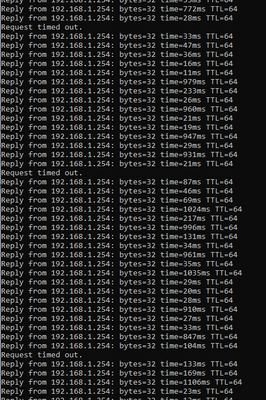- Subscribe to RSS Feed
- Mark Topic as New
- Mark Topic as Read
- Float this Topic for Current User
- Bookmark
- Subscribe
- Printer Friendly Page
Re: New - MR60 / MS60 Firmware Version 1.1.6.124 Released
- Mark as New
- Bookmark
- Subscribe
- Subscribe to RSS Feed
- Permalink
- Report Inappropriate Content
New - MR60 / MS60 Firmware Version 1.1.6.124 Released
New Features and Enhancements: 04/27/2022
- Supports Smart Parental Controls (SPC)
- Fixed AirPlay issue while iPhone/iPad and Apple TV are connected to the same node, either MR60 or MS60.
- Fixed security issues.
- Separation of SSID networks: https://kb.netgear.com/000063027/Can-I-create-separate-2-4GHz-and-5GHz-SSIDs-on-my-Nighthawk-Tri-ban...
Download Link:
https://www.netgear.com/support/product/mk62.aspx#download
Installation Instructions:
- Download the firmware to a convenient place such as your desktop.
- Log in to the router using http://routerlogin.net
- Click the ADVANCED tab.
- Click Administration.
- Click Router Update.
- Click the Manual Update tab.
- Select satellite first and a new web page pops up. Please browse the new satellite firmware and upgrade satellite firmware first.
- After you finish the satellite firmware upgrade, please find “Locate and select the upgrade file on your disk” on the MR60 web GUI and click “Browse” and locate the file you just downloaded.
- Click Upload. While the firmware is loading, do not interrupt the upgrade process.
- The router reboots when the upgrade is complete. After the router boots up and the LED becomes steady blue.
To check that the upgrade was successful, log in to the router again at http://routerlogin.net and check the firmware version.
If you manually update, be sure to update the RBS first, then RBR lastly.
NOTE: Update the RBS first, then the RBR lastly. After the FW files are loaded and the RBS and RBR are ready, power OFF the RBS and RBR for 2 minutes then back ON.
Unplug the power adapters from the power wall outlet.
A factory reset maybe needed if problems are encountered:
https://kb.netgear.com/31486/How-do-I-reset-my-Orbi-system-to-factory-default-settings
This article applies to:
Let us know how it works for you. Please leave feed back in this thread.
- Mark as New
- Bookmark
- Subscribe
- Subscribe to RSS Feed
- Permalink
- Report Inappropriate Content
Re: New - MR60 / MS60 Firmware Version 1.1.6.124 Released
- Mark as New
- Bookmark
- Subscribe
- Subscribe to RSS Feed
- Permalink
- Report Inappropriate Content
Re: New - MR60 / MS60 Firmware Version 1.1.6.124 Released
Thanks for letting us know. WIll get this passed on to NG. Hopefully they will fix soon.
- Mark as New
- Bookmark
- Subscribe
- Subscribe to RSS Feed
- Permalink
- Report Inappropriate Content
Re: New - MR60 / MS60 Firmware Version 1.1.6.124 Released
Links are fixed. Verified working. I downloaded both to my PC.
- Mark as New
- Bookmark
- Subscribe
- Subscribe to RSS Feed
- Permalink
- Report Inappropriate Content
Re: New - MR60 / MS60 Firmware Version 1.1.6.124 Released
Just a comment here...
This update introduced the ability (if I am not mistaken) to create a separate 2.4Ghz network. I think this is a *significant* upgrade, given the issues reported concerning IoT devices and printers having trouble connecting. I am surprised that the addition of this functionality isn't even mentioned in the release notes from Netgear. I would have thought they'd be bragging about it.
Anyway, if I were Netgear I'd be saying "Hey, if you bought this system and were disappointed that it couldn't create separate 2.4 and 5Ghz networks, we've fixed that problem for you!"... lol
Just a thought...
Fred
- Mark as New
- Bookmark
- Subscribe
- Subscribe to RSS Feed
- Permalink
- Report Inappropriate Content
Re: New - MR60 / MS60 Firmware Version 1.1.6.124 Released
Just noticed this also, yesterday. Definitely makes adding a 2.4G IoT device easier now. I wonder why they didn't put this in the release notes.
- Mark as New
- Bookmark
- Subscribe
- Subscribe to RSS Feed
- Permalink
- Report Inappropriate Content
Re: New - MR60 / MS60 Firmware Version 1.1.6.124 Released
Is this firmware safe to use across the router and satellites?
- Mark as New
- Bookmark
- Subscribe
- Subscribe to RSS Feed
- Permalink
- Report Inappropriate Content
Re: New - MR60 / MS60 Firmware Version 1.1.6.124 Released
Your supposed to use any FW version across both MR and MS. Both MR and MS need to be on same version of FW. Update the MS first, then MR lastly.
@DeveshNatalia wrote:
Is this firmware safe to use across the router and satellites?
- Mark as New
- Bookmark
- Subscribe
- Subscribe to RSS Feed
- Permalink
- Report Inappropriate Content
Re: New - MR60 / MS60 Firmware Version 1.1.6.124 Released
MR and MS are now all on the same version 1.1.6.124 but am getting intermittent timeouts and high latency, this was never a problem two weeks ago and the problem is noticeable on a voice and /or video call. Is the firmware the issue?
- Mark as New
- Bookmark
- Subscribe
- Subscribe to RSS Feed
- Permalink
- Report Inappropriate Content
Re: New - MR60 / MS60 Firmware Version 1.1.6.124 Released
- Mark as New
- Bookmark
- Subscribe
- Subscribe to RSS Feed
- Permalink
- Report Inappropriate Content
Re: New - MR60 / MS60 Firmware Version 1.1.6.124 Released
- Mark as New
- Bookmark
- Subscribe
- Subscribe to RSS Feed
- Permalink
- Report Inappropriate Content
Re: New - MR60 / MS60 Firmware Version 1.1.6.124 Released
I would steer clear of this firmware version. I updated from 1.1.6.122 and have had multiple devices refuse to reconnect and some drop regularly from HomeKit. Anyone else experience this?
I'll be working on downgrading if possible ASAP.
- Mark as New
- Bookmark
- Subscribe
- Subscribe to RSS Feed
- Permalink
- Report Inappropriate Content
Re: New - MR60 / MS60 Firmware Version 1.1.6.124 Released
I'm not seeing any issues since updating to "124".
- Mark as New
- Bookmark
- Subscribe
- Subscribe to RSS Feed
- Permalink
- Report Inappropriate Content
Re: New - MR60 / MS60 Firmware Version 1.1.6.124 Released
I upgraded to .124 about 1 weeks ago. About 1 hour after upgrading it started misbehaving where there was high latency and the satellites dropped off a couple of time for a brief moment but for the last 7 days I have to say it has been stable. My wife and I are continuously on video and voice calls and have found the connection to be a lot more stable.
- Mark as New
- Bookmark
- Subscribe
- Subscribe to RSS Feed
- Permalink
- Report Inappropriate Content
Re: New - MR60 / MS60 Firmware Version 1.1.6.124 Released
Has a power off for 1 minute then back ON with the ISP modem and router been performed since last update?
Be sure to restart your network in this sequence:
Turn off and unplug modem.
Turn off router and computers.
Plug in and turn on modem. Wait 2 minutes for it to connect.
Turn on the router and wait 2 minutes for it to connect.
Turn on computers and rest of network.
I would also try a factory reset and setup from scratch as well.
@mac_man wrote:
I would steer clear of this firmware version. I updated from 1.1.6.122 and have had multiple devices refuse to reconnect and some drop regularly from HomeKit. Anyone else experience this?
I'll be working on downgrading if possible ASAP.
- Mark as New
- Bookmark
- Subscribe
- Subscribe to RSS Feed
- Permalink
- Report Inappropriate Content
Re: New - MR60 / MS60 Firmware Version 1.1.6.124 Released
Can someone explain where Advanced is and why when I check for updates on my MR60 it always comes back - No new firmware available. But my firmware version is : v1.1.6.122 and under security it shows vulnerabilities for the router and two satellites with device update highly recommended. There is no Advanced available on the BASIC home page where I can navigate and update manually.
- Mark as New
- Bookmark
- Subscribe
- Subscribe to RSS Feed
- Permalink
- Report Inappropriate Content
Re: New - MR60 / MS60 Firmware Version 1.1.6.124 Released
What browser are you using? Try MS Edge, FireFox or Opera with the MRs web page.
Following the manual updating process in this thread.
Be sure to update the MS first then the MR lastly.
@Mschambe wrote:
Can someone explain where Advanced is and why when I check for updates on my MR60 it always comes back - No new firmware available. But my firmware version is : v1.1.6.122 and under security it shows vulnerabilities for the router and two satellites with device update highly recommended. There is no Advanced available on the BASIC home page where I can navigate and update manually.
- Mark as New
- Bookmark
- Subscribe
- Subscribe to RSS Feed
- Permalink
- Report Inappropriate Content
Re: New - MR60 / MS60 Firmware Version 1.1.6.124 Released
I am using the Nighthawk app on both an iPad and android phone. I can Device manager, security, internet speed, Wi-Fi analytics, etc but nothing for advanced. I can click to access menu options - settings - router settings and click on check for updates. Looked all over for Advanced to update manually.
- Mark as New
- Bookmark
- Subscribe
- Subscribe to RSS Feed
- Permalink
- Report Inappropriate Content
Re: New - MR60 / MS60 Firmware Version 1.1.6.124 Released
Try MS Edge, FireFox or Opera with the MRs web page.
Follow the manual updating process in this thread.
Be sure to update the MS first then the MR lastly.
- Mark as New
- Bookmark
- Subscribe
- Subscribe to RSS Feed
- Permalink
- Report Inappropriate Content
Re: New - MR60 / MS60 Firmware Version 1.1.6.124 Released
I can log out and then back in using my credentials via the Knighthawk app. When I open a web page in edge or chrome on windows or Firefox in Linux, got router login.net and enter those same credentials, all three browsers behave the same. no error message, they just clear out the username and password fields. I never experienced this before, I was hoping I could login this way and see the Advanced tab referenced in the MR60 user manual.
- Mark as New
- Bookmark
- Subscribe
- Subscribe to RSS Feed
- Permalink
- Report Inappropriate Content
Re: New - MR60 / MS60 Firmware Version 1.1.6.124 Released
Can you try a windows or mac PC by chance?
- Mark as New
- Bookmark
- Subscribe
- Subscribe to RSS Feed
- Permalink
- Report Inappropriate Content
Re: New - MR60 / MS60 Firmware Version 1.1.6.124 Released
I am trying to install this upgrade and have run into an issue. I am running a MacBook Pro using Safari and Firefox (tried both) with an MR60 router and two MS60 satellites; all have the .122 firmware.
I can log onto the router with no problem. However, when I try to log onto the satellites to manually upgrade the firmware, the satellite wants me to log in again. The router password does not work; neither does the default. I don't remember giving the satellites a different password when I first set this system up a year ago.
Got any ideas? I know that I can reset the satellite to the factory settings using the Reset button but am not sure what the steps are after that.
Thanks for any help you can provide. I don't want to brick my system by doing something stupid.
- Mark as New
- Bookmark
- Subscribe
- Subscribe to RSS Feed
- Permalink
- Report Inappropriate Content
Re: New - MR60 / MS60 Firmware Version 1.1.6.124 Released
Sort of an associated question. Why does my MR60 router with the .122 firmware think that there are no updates available? This also occurred when the .122 version was released.
- Mark as New
- Bookmark
- Subscribe
- Subscribe to RSS Feed
- Permalink
- Report Inappropriate Content
Re: New - MR60 / MS60 Firmware Version 1.1.6.124 Released
So admin and password don't work to get into the MS web page?
Are they showing synced with the MR on the MRs web page?
The MS need to be updated before the MR is.
NG may not be pushing or giving notifications of new FW on there systems. So giving users a bit more control of FW updates, users can review NGs download site or the forum for FW update information and manually update FW on there own.
- Mark as New
- Bookmark
- Subscribe
- Subscribe to RSS Feed
- Permalink
- Report Inappropriate Content
Re: New - MR60 / MS60 Firmware Version 1.1.6.124 Released
Yes, both satellites show a good status on the MR's web page and on the Nighthawk app.
I understand the the MS needs to be updated before the MR. Any workarounds available for the password situation? Or do I have to perform a factory reset on each satellite? If I do that, do I need to connect my laptop to the MS via Ethernet to upload the new firmware? And then can I use the Nighthawk app to reconnect the MS to the MR? I guess I am asking if this is the sequence:
1. Factory reset first MS and then upload new firmware then power down
2. Factory reset second MS and then upload new firmware then power down
3. Upload new firmware to MR; power off for two minutes than power up
4. Pray that MR comes up then use Nighthawk app to reconnect MSes
Anything missing? Where are the possibilities for bricking the system?
Thanks
• Introducing NETGEAR WiFi 7 Orbi 770 Series and Nighthawk RS300
• What is the difference between WiFi 6 and WiFi 7?
• Yes! WiFi 7 is backwards compatible with other Wifi devices? Learn more