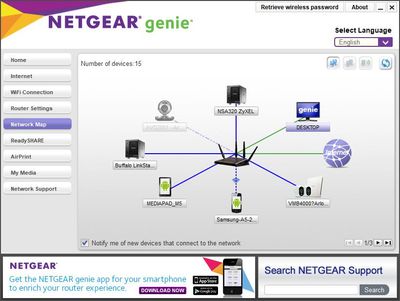- Subscribe to RSS Feed
- Mark Topic as New
- Mark Topic as Read
- Float this Topic for Current User
- Bookmark
- Subscribe
- Printer Friendly Page
Re: AX12 speed drops
- Mark as New
- Bookmark
- Subscribe
- Subscribe to RSS Feed
- Permalink
- Report Inappropriate Content
AX12 speed drops
M1000v2
I had a Nighthawk 7800 router that began experiencing internet speed drops. A friend who is an IT tech suggested I buy a new router since it was about 5 years old. I bought a Nighthawk AX12. I have a Netgear CM1000v2 modem and the whole is hard wired to the PC, NO wifi connection. The new router is 2 days old and today experienced another random disconnect and speed drop. I called the ISP ans spent around 30 minutes with them doing tests and checks. The ISP had me do a direct connect bypassing the router which fixed the issue.Going back to the router it again experienced random speed fluctuations. I pay for 600mg service and all line tests showed no issues and ISP logs going back several months were also clean. The speed drops off to just 90mg through the router. When first started up the router auto downloaded and installed the new firmware as I expected.Asking the ISP tech as well as my friend about any speed settings for the router they both told me there were none they knew off. It's not the ISP or modem. I also replaced both cables with new.
So, the question is WHY is this happening even to a brand new router?
- Mark as New
- Bookmark
- Subscribe
- Subscribe to RSS Feed
- Permalink
- Report Inappropriate Content
Re: AX12 speed drops
So you have the RAX120?
What FW version is loaded on it?
e sure your using a good quality LAN cable between the modem and router. CAT6A STP is recommended.
Are you using the Yellow WAN port or the Multi Gig port for the connection to the ISP modem or ONT?
What device are you using to speed test with?
Try disabling the following and see:
Armor, Smart Parental Controls or Circle, Protection Engine, Traffic Meter.
- Mark as New
- Bookmark
- Subscribe
- Subscribe to RSS Feed
- Permalink
- Report Inappropriate Content
Re: AX12 speed drops
The router auto updated the firmware upon internet connection.
Both cables are new, yellow for the modem/router connection and a new Cat5e for router PC connection.
Internet port is clearly marked, the Multi port is used for the PC connection.
Testing is done by my ISP, my IT friend and myself on Speedtest.net. The hard wired PC is used for testing. Access speed is normally 660mg/23mg
While working with the ISP on this issue they had me run the modem straight to the PC and the speed test was normal. They checked the modem and found it working normally.
Prior I had 90/15. After the router was put back in the system the speed dropped back to 90/15. A few hours later I ran another speed test and it was normal. This morning I checked again and it was normal. The speed drops are totally random.
Router settings are factory default besides setting up the Wi-Fi for other devices.
- Mark as New
- Bookmark
- Subscribe
- Subscribe to RSS Feed
- Permalink
- Report Inappropriate Content
Re: AX12 speed drops
What is your new router?
AX12 is not a unique Netgear model number. Many devices come with the AC/AX tag, but it is essentially a label that Netgear, and others, attach to hardware to describe wifi speeds.
Look at the label on the device for the Model Number. And, if there is one, include the "V" bit to show the hardware version. If there is no V number, then you have V1.
RAX120? RAX200?
Did you run the new router through its Internet setup wizard? You may need to reset the CM1000v2 to get it to forget any relationship with the R7800.
On which, "buy a new router" seems to be a bit heavy handed. Did you try anything to fix that issue? The R7800 (2016) may be a bit aged, but the RAX routers (~2018) are hardly that much nearer to the bleeding edge.
Just another user with time on their hands.
- Mark as New
- Bookmark
- Subscribe
- Subscribe to RSS Feed
- Permalink
- Report Inappropriate Content
Re: AX12 speed drops
Model is RAX120'
Just experienced another speed drop.This time the router was flashing orange on the Multi Gig port which is where the PC was connected. Switched to port 1 and speed returned to normal.
The old Genie software isn't compatible with the new one and yes, it ran through the Setup Wizard on startup. The router has been cycled more times in 3 days than the old 7800 was in it's lifespan.
The 7800 was replaced at the suggestion of a friend of mine who is an IT tech. He pretty much ruled any other possible issue. He's been a tech all his life, some 45 yrs experience.
- Mark as New
- Bookmark
- Subscribe
- Subscribe to RSS Feed
- Permalink
- Report Inappropriate Content
Re: AX12 speed drops
@Pzrldralt wrote:
Switched to port 1 and speed returned to normal.
Perhaps you have discovered the solution.
The old Genie software isn't compatible with the new one and yes, it ran through the Setup Wizard on startup. The router has been cycled more times in 3 days than the old 7800 was in it's lifespan.
Not sure what you mean by "old Genie software". If you mean the mobile app, then you can use the Nighthawk app instead. But in general it is preferable to use a web browser and the graphical user interface. That gives you more control over things that are beyond the apps.
Netgear is trying to kill the desktop genie, but for the time being you can find it here:
genie | Product | Support | NETGEAR
Be warned that the genie installation file is wrapped up in a RAR archive that you have to decompress.
He pretty much ruled any other possible issue. He's been a tech all his life, some 45 yrs experience.
We've seen those claims here often. But they don't add up to much without a bit more than "trust me I am an expert". Replace a troublesome router with another router that causes issues, and you have to suspect that some other factor may be involved.
We don't know what was going wrong with the R7800. Any number of things can lie behind "internet speed drops".
I am sure you asked this veteran for help with the new router. What did they say?
My first "modem" was an acoustic coupler, followed by a dial-up modem. But I wouldn't claim that that gave me any great insights into modern routers.
Just another user with time on their hands.
- Mark as New
- Bookmark
- Subscribe
- Subscribe to RSS Feed
- Permalink
- Report Inappropriate Content
Re: AX12 speed drops
What is the brand and model# of the PC connected now at port 1?
What brand and model# is the ethernet adapter installed in the PC?
@Pzrldralt wrote:
Model is RAX120'
Just experienced another speed drop.This time the router was flashing orange on the Multi Gig port which is where the PC was connected. Switched to port 1 and speed returned to normal.
The old Genie software isn't compatible with the new one and yes, it ran through the Setup Wizard on startup. The router has been cycled more times in 3 days than the old 7800 was in it's lifespan.
The 7800 was replaced at the suggestion of a friend of mine who is an IT tech. He pretty much ruled any other possible issue. He's been a tech all his life, some 45 yrs experience.
- Mark as New
- Bookmark
- Subscribe
- Subscribe to RSS Feed
- Permalink
- Report Inappropriate Content
Re: AX12 speed drops
The old Genie App was a download from Netgear, I still have it archived. We never found a fix for the 7800. I did find out the amber port light indicated a 100/10 gig speed connection. This also happened shortly after I switched to the #1 port, I actually watched it happen. When it's white I have the correct 600/23 speed. The other end of the connection on the PC which is always green had turned amber also. The Netgear App crashes on my phone so I have to use the router login web page for access. At this point I'm thinking of splitting the internet. One through cable to the PC bypassing the router and the other to the router for WiFi only. I bought two new Cat 6a cables also. As for Netgear support, they sent an email saying the router was past it's "shelf life" of 15 month for warranty. "Shelf life" defined as manufacturing date till sales date.
Router was manufactured on 3/30/2022 though I just got it new on 12/4.
- Mark as New
- Bookmark
- Subscribe
- Subscribe to RSS Feed
- Permalink
- Report Inappropriate Content
Re: AX12 speed drops
Genie app isn't supported anymore. You need to download and install the Nighthawk app to montor and check the router. Can setup the router using the NH app however I prefer using the routers web page.
What is the brand and model# of the PC connected now at port 1?
What brand and model# is the ethernet adapter installed in the PC?
- Mark as New
- Bookmark
- Subscribe
- Subscribe to RSS Feed
- Permalink
- Report Inappropriate Content
Re: AX12 speed drops
@Pzrldralt wrote:
The old Genie App was a download from Netgear, I still have it archived.
Netgear calls the software for mobile devices (iOS and Android) an "app". It also calls the software for a desktop PC an "app".
If you have downloaded the software it is probably the desktop app for PCs. (Mobile devices use a different delivery mechanism.) That still works.
The desktop software is not a lot of help when setting up a router but it can be valuable in monitoring and diagnosing your network after it is set up. It is particularly useful in checking the devices connected to your network.
Version 2.4.64 of the Windows "app" still works in the latest version of Windows.
Just another user with time on their hands.
- Mark as New
- Bookmark
- Subscribe
- Subscribe to RSS Feed
- Permalink
- Report Inappropriate Content
Re: AX12 speed drops
The internet port is Realtek. The PC is a custom build pro work station designed for 3D rendering. Motherboard is Asus, mb chip is Intel.
- Mark as New
- Bookmark
- Subscribe
- Subscribe to RSS Feed
- Permalink
- Report Inappropriate Content
Re: AX12 speed drops
There a model# for the Realtek adapter?
Might try a different adapter in the PC to see if the problem follows or not.
@Pzrldralt wrote:
The internet port is Realtek. The PC is a custom build pro work station designed for 3D rendering. Motherboard is Asus, mb chip is Intel.
- Mark as New
- Bookmark
- Subscribe
- Subscribe to RSS Feed
- Permalink
- Report Inappropriate Content
Re: AX12 speed drops
No everything is built into the motherboard. This has been the motherboard pattern for at least 10 years now. The only separate component needed is the video card if you don't to use the on board video.
- Mark as New
- Bookmark
- Subscribe
- Subscribe to RSS Feed
- Permalink
- Report Inappropriate Content
- Mark as New
- Bookmark
- Subscribe
- Subscribe to RSS Feed
- Permalink
- Report Inappropriate Content
- Mark as New
- Bookmark
- Subscribe
- Subscribe to RSS Feed
- Permalink
- Report Inappropriate Content
Re: AX12 speed drops
@Pzrldralt wrote:
No everything is built into the motherboard. This has been the motherboard pattern for at least 10 years now. The only separate component needed is the video card if you don't to use the on board video.
It doesn't usually make a huge difference, but motherboard chips also come with their driver sets. And Asus doesn't always keep up with the latest and greatest.
It is particularly dilatory when it comes to graphics drivers. My Asus boards rarely get updates, but Intel keeps chugging them out.
Intel even has a utility that can check on drivers.
Intel® Driver & Support Assistant
One area where motherboard chips have caused issues in the past is in network support. There are times when it is worth tracking down the chipset and going back to the supplier to see if there are any newer drivers.
Realtek also supplies some of the audio chips that go into Asus boards. These can also get abandoned as soon as Asus has moved on to newer models.
I doubt if that would explain what you see. But I do try to check from time to time.
Just another user with time on their hands.
- Mark as New
- Bookmark
- Subscribe
- Subscribe to RSS Feed
- Permalink
- Report Inappropriate Content
Re: AX12 speed drops
I'd find you a PCI ethernet card to install in one of those slots and check to see if the issue continues or not.
Something not Realtek.
@Pzrldralt wrote:
4 total, 1 in use
- Mark as New
- Bookmark
- Subscribe
- Subscribe to RSS Feed
- Permalink
- Report Inappropriate Content
Re: AX12 speed drops
A driver check was done right away from Asus, Intel and MS. Only MS had an optional updated network driver which I installed. The Cat 6a cables arrived late last night so now we shall see.
- Mark as New
- Bookmark
- Subscribe
- Subscribe to RSS Feed
- Permalink
- Report Inappropriate Content
Re: AX12 speed drops
But did you update the Realtek drivers too from Realtek?
@Pzrldralt wrote:
A driver check was done right away from Asus, Intel and MS. Only MS had an optional updated network driver which I installed. The Cat 6a cables arrived late last night so now we shall see.
- Mark as New
- Bookmark
- Subscribe
- Subscribe to RSS Feed
- Permalink
- Report Inappropriate Content
Re: AX12 speed drops
The Realtek driver was updated when I found it. I have decided to put a TP-Link 2.5gig in the system and if that fails then a straight bypass to the PC ignoring the router all together.
- Mark as New
- Bookmark
- Subscribe
- Subscribe to RSS Feed
- Permalink
- Report Inappropriate Content
- Mark as New
- Bookmark
- Subscribe
- Subscribe to RSS Feed
- Permalink
- Report Inappropriate Content
Re: AX12 speed drops
This is a 2.5 gig WAN port for a PCIe slot.
- Mark as New
- Bookmark
- Subscribe
- Subscribe to RSS Feed
- Permalink
- Report Inappropriate Content
Re: AX12 speed drops
Do you mean LAN port? Is this a PCIe ethernet card?
- Mark as New
- Bookmark
- Subscribe
- Subscribe to RSS Feed
- Permalink
- Report Inappropriate Content
- Mark as New
- Bookmark
- Subscribe
- Subscribe to RSS Feed
- Permalink
- Report Inappropriate Content
• Introducing NETGEAR WiFi 7 Orbi 770 Series and Nighthawk RS300
• What is the difference between WiFi 6 and WiFi 7?
• Yes! WiFi 7 is backwards compatible with other Wifi devices? Learn more