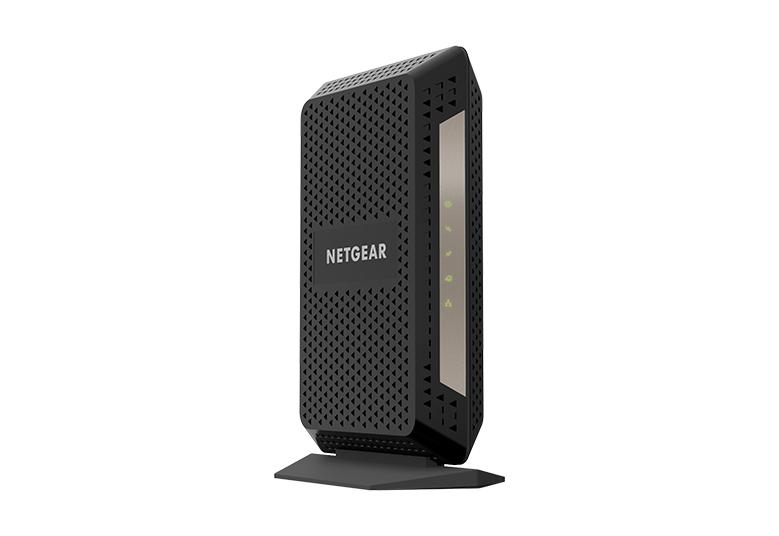- Subscribe to RSS Feed
- Mark Topic as New
- Mark Topic as Read
- Float this Topic for Current User
- Bookmark
- Subscribe
- Printer Friendly Page
New - RAX120 / RAX120v2 Firmware Version 1.2.8.40 Released
- Mark as New
- Bookmark
- Subscribe
- Subscribe to RSS Feed
- Permalink
- Report Inappropriate Content
Re: New - RAX120 / RAX120v2 Firmware Version 1.2.8.40 Released
can someone send me the beta firmware? my router keeps randomly rebooting during work hours. Getting very frustrated
#6JY21
comcast
netgear cm600
- Mark as New
- Bookmark
- Subscribe
- Subscribe to RSS Feed
- Permalink
- Report Inappropriate Content
Re: New - RAX120 / RAX120v2 Firmware Version 1.2.8.40 Released
Sent.
- Mark as New
- Bookmark
- Subscribe
- Subscribe to RSS Feed
- Permalink
- Report Inappropriate Content
Re: New - RAX120 / RAX120v2 Firmware Version 1.2.8.40 Released
- Mark as New
- Bookmark
- Subscribe
- Subscribe to RSS Feed
- Permalink
- Report Inappropriate Content
Re: New - RAX120 / RAX120v2 Firmware Version 1.2.8.40 Released
- Mark as New
- Bookmark
- Subscribe
- Subscribe to RSS Feed
- Permalink
- Report Inappropriate Content
Re: New - RAX120 / RAX120v2 Firmware Version 1.2.8.40 Released
Anyone have the new beta firmware?
- Mark as New
- Bookmark
- Subscribe
- Subscribe to RSS Feed
- Permalink
- Report Inappropriate Content
Re: New - RAX120 / RAX120v2 Firmware Version 1.2.8.40 Released
Yeppers.
- Mark as New
- Bookmark
- Subscribe
- Subscribe to RSS Feed
- Permalink
- Report Inappropriate Content
Re: New - RAX120 / RAX120v2 Firmware Version 1.2.8.40 Released
Could I kindly get the beta firmware for the RAX120v2, please!
- Mark as New
- Bookmark
- Subscribe
- Subscribe to RSS Feed
- Permalink
- Report Inappropriate Content
Re: New - RAX120 / RAX120v2 Firmware Version 1.2.8.40 Released
Can I also get the new beta/release-candidate firmware?
Have two RAX120v2 routers. Both serials start with 6JY.
Both a are crashing/rebooting several times a day if they're in use (uptime resets). When not used at all (no wireless devices connected), no reboots. Streaming movies through Amazon FireTV triggers a crash roughly once per hour, even when using "safest" settings with only 5 GHz WiFi and no other wireless devices connected.
- Mark as New
- Bookmark
- Subscribe
- Subscribe to RSS Feed
- Permalink
- Report Inappropriate Content
Re: New - RAX120 / RAX120v2 Firmware Version 1.2.8.40 Released
How do we get the beta firmware for the RAX120v2? Please share.
- Mark as New
- Bookmark
- Subscribe
- Subscribe to RSS Feed
- Permalink
- Report Inappropriate Content
Re: New - RAX120 / RAX120v2 Firmware Version 1.2.8.40 Released
if I knew id say, I was hoping someone would be able to share it from netgear etc.
- Mark as New
- Bookmark
- Subscribe
- Subscribe to RSS Feed
- Permalink
- Report Inappropriate Content
Re: New - RAX120 / RAX120v2 Firmware Version 1.2.8.40 Released
Hello,
Can i confirm the necessary specs to access the beta firmware that seems to address the random reboots on a RAX120v2?
My serial number start with 6K01195 and ends on 1B3
thank you
- Mark as New
- Bookmark
- Subscribe
- Subscribe to RSS Feed
- Permalink
- Report Inappropriate Content
Re: New - RAX120 / RAX120v2 Firmware Version 1.2.8.40 Released
Hello. Would also like that beta firmware if possible. Been dealing with the reboot issue for months.
Serial starts with 6JY
- Mark as New
- Bookmark
- Subscribe
- Subscribe to RSS Feed
- Permalink
- Report Inappropriate Content
Re: New - RAX120 / RAX120v2 Firmware Version 1.2.8.40 Released
- Mark as New
- Bookmark
- Subscribe
- Subscribe to RSS Feed
- Permalink
- Report Inappropriate Content
- Mark as New
- Bookmark
- Subscribe
- Subscribe to RSS Feed
- Permalink
- Report Inappropriate Content
Re: New - RAX120 / RAX120v2 Firmware Version 1.2.8.40 Released
Here is a link to a beta firmware that has fixes for the reboot issue. Please let me know if you have any other issues with this firmware https://ntgr.my.salesforce.com/sfc/p/#300000000xsV/a/8b000000lpfE/ewZuT7whqirNo5U_QG.WfrQU.h0pa5dqpb...
- Mark as New
- Bookmark
- Subscribe
- Subscribe to RSS Feed
- Permalink
- Report Inappropriate Content
Re: New - RAX120 / RAX120v2 Firmware Version 1.2.8.40 Released
Until when is this firmware going to be in Beta? The download link says it's from October 2022, that's 5 months ago.
- Mark as New
- Bookmark
- Subscribe
- Subscribe to RSS Feed
- Permalink
- Report Inappropriate Content
Re: New - RAX120 / RAX120v2 Firmware Version 1.2.8.40 Released
When NG deciides to make it full release. No idea when that will be. We don't get that information here.
- Mark as New
- Bookmark
- Subscribe
- Subscribe to RSS Feed
- Permalink
- Report Inappropriate Content
Re: New - RAX120 / RAX120v2 Firmware Version 1.2.8.40 Released
After that hour I did a power cycle. Still getting the same issues. After multiple attempts, I had a factory reset. Same problem, can't login to change any router settings and getting no internet.
- Mark as New
- Bookmark
- Subscribe
- Subscribe to RSS Feed
- Permalink
- Report Inappropriate Content
Re: New - RAX120 / RAX120v2 Firmware Version 1.2.8.40 Released
Whats the first 3 characters of the routers serial number seen on the back sticker?
What is the Mfr and model# of the Internet Service Providers modem/ONT the NG router is connected too?
Be sure your using a good quality LAN cable between the modem and router. CAT6 is recommended.
What browser are you using? Try MS Edge or Firefox.
Be sure to clear out all browser caches before entering the routers web page at 192.168.1.1 after a factory reset. A complete pull of the power adapters for a period of time after the factory reset then walk thru the setup wizard and setup from scratch with a wired PC and web browser. Recommend setting the default DHCP IP address pool range to the following after applying and a factory reset: 192.168.#.100 to 192.168.#.200.
https://kb.netgear.com/24089/How-do-I-specify-the-pool-of-IP-addresses-assigned-by-my-Nighthawk-rout...
@brushie_ wrote:
I just updated to this and had my network just cut out. Left it alone for an hour just in case it was still updating. Couldn't log into the router to check on the status of anything in my network. My networks would appear but say no internet access is available, not even wired.
After that hour I did a power cycle. Still getting the same issues. After multiple attempts, I had a factory reset. Same problem, can't login to change any router settings and getting no internet.
- Mark as New
- Bookmark
- Subscribe
- Subscribe to RSS Feed
- Permalink
- Report Inappropriate Content
Re: New - RAX120 / RAX120v2 Firmware Version 1.2.8.40 Released
Always been using Firefox on all my devices, but cleared the cache and cookies, still can't get in.
Other things I've noticed is that I can get internet access connecting directly to the modem. I also have access to my NAS while I'm connected to the router. Currently just can't get internet access from the router, and can't log into the router settings.
- Mark as New
- Bookmark
- Subscribe
- Subscribe to RSS Feed
- Permalink
- Report Inappropriate Content
Re: New - RAX120 / RAX120v2 Firmware Version 1.2.8.40 Released
Hey @FURRYe38,
Could I request a copy of the beta firmware for the RAX120? I hear it works well. Is the link available that provides firmware 1.2.8.43 the current iteration?
First 3 of my model number are 6JY.
- Mark as New
- Bookmark
- Subscribe
- Subscribe to RSS Feed
- Permalink
- Report Inappropriate Content
Re: New - RAX120 / RAX120v2 Firmware Version 1.2.8.40 Released
Yes.
@filthgorger wrote:
Hey @FURRYe38,
Could I request a copy of the beta firmware for the RAX120? I hear it works well. Is the link available that provides firmware 1.2.8.43 the current iteration?
First 3 of my model number are 6JY.
- Mark as New
- Bookmark
- Subscribe
- Subscribe to RSS Feed
- Permalink
- Report Inappropriate Content
Re: New - RAX120 / RAX120v2 Firmware Version 1.2.8.40 Released
Hello @FURRYe38
I also have a 6JY rax120v2 with a cm2000 modem, and previously an mb8611(thought modem was bad at first). I am trying trying to troubleshoot a loss of speed through the router to wired devices, kind of feels like a QoS thing but no downstream settings to be had, I think I may have a dying unit sadly.
my xfinity connection has 1200-1450 Mbps down when directly connected to desktop (both on 2.5g Ethernet) but when running through the router I only get 300-600 intermittently when I used to get 800-900 out of the port in 1g mode. This only recently started happening the last few weeks. Tried factory reset, different cable, ports to desktop on router. Enabling /disabling upstream QoS Wi-Fi AX and Wi-Fi in general. Also with no Wi-Fi or wired devices it still only pulls 6-700mbps. Even the built in speed test in the app used to show 1200-1400 and I know it’s inconsistent in the server it picks but it still only shows 300-600mbps downstream max speeds at the router which is strange.
Could I possibly try the beta firmware to give it a go and see if it fixes my issues for a last ditch effort?
Thanks!
- Mark as New
- Bookmark
- Subscribe
- Subscribe to RSS Feed
- Permalink
- Report Inappropriate Content
Re: New - RAX120 / RAX120v2 Firmware Version 1.2.8.40 Released
Yes, would be worth the try.
Load, then factory reset the router and setup from scratch.
- Mark as New
- Bookmark
- Subscribe
- Subscribe to RSS Feed
- Permalink
- Report Inappropriate Content
Re: New - RAX120 / RAX120v2 Firmware Version 1.2.8.40 Released
Any chance we can stop the Dynamic DNS service/Static IP warning from unticking the VPN service in a future update? I have a static IP, I just can't set it on the modem with my ISP 😕
Or another work around like modding a backup file? I'm pretty happy with my with my current DNS and don't particularly want to sign up for for a Dynamic DNS just for something that my modem has the capability to do by it's self.
• Introducing NETGEAR WiFi 7 Orbi 770 Series and Nighthawk RS300
• What is the difference between WiFi 6 and WiFi 7?
• Yes! WiFi 7 is backwards compatible with other Wifi devices? Learn more