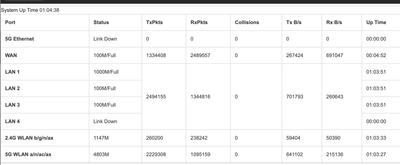- Subscribe to RSS Feed
- Mark Topic as New
- Mark Topic as Read
- Float this Topic for Current User
- Bookmark
- Subscribe
- Printer Friendly Page
Nighthawk RAX120V2 DROPPING SPEEDS TO 100
- Mark as New
- Bookmark
- Subscribe
- Subscribe to RSS Feed
- Permalink
- Report Inappropriate Content
Nighthawk RAX120V2 DROPPING SPEEDS TO 100
Nighthawk RAX120V2 DROPPING SPEEDS TO 100 - Any solutions to this... I have rebooted multiple times - changed out cables... please help. Thank you
- Mark as New
- Bookmark
- Subscribe
- Subscribe to RSS Feed
- Permalink
- Report Inappropriate Content
Re: Nighthawk RAX120V2 DROPPING SPEEDS TO 100
Happening over wireless and wired?
What devices are connected?
What Firmware version is currently loaded?
What is the Mfr and model# of the Internet Service Providers modem/ONT the NG router is connected too?
Be sure your using a good quality LAN cable between the modem and router. CAT6 is recommended.
How is the RAX120 configured and connected to the ISP service device? Yellow WAN port or the Multi Gig port?
- Mark as New
- Bookmark
- Subscribe
- Subscribe to RSS Feed
- Permalink
- Report Inappropriate Content
Re: Nighthawk RAX120V2 DROPPING SPEEDS TO 100
Happening over wireless and wired? BOTH
What devices are connected? wifi devices are cameras, laptops 2x, desktop, Frig, 2 gaming consoles, phones...
What Firmware version is currently loaded? The current version V1.2.9.52
What is the Mfr and model# of the Internet Service Providers modem/ONT the NG router is connected too? using only netgear and plugged into the wall...
Be sure your using a good quality LAN cable between the modem and router. CAT6 is recommended. I will have to check - how?
How is the RAX120 configured and connected to the ISP service device? Yellow WAN port or the Multi Gig port? Yellow Wan port. and then 2 other ethernet going up stairs for wired connections.
- Mark as New
- Bookmark
- Subscribe
- Subscribe to RSS Feed
- Permalink
- Report Inappropriate Content
Re: Nighthawk RAX120V2 DROPPING SPEEDS TO 100
The wired is PlayStation and desktop computer and tv
- Mark as New
- Bookmark
- Subscribe
- Subscribe to RSS Feed
- Permalink
- Report Inappropriate Content
Re: Nighthawk RAX120V2 DROPPING SPEEDS TO 100
So your ISP service is just a wall out let that they told you to connect the router too? No physical box device anywhere?
Does the top Internet globe LED turn AMBER when this happens?
Has a factory reset and setup from scratch been performed since last FW update?
There is printing on the cables that indicate CAT#.
- Mark as New
- Bookmark
- Subscribe
- Subscribe to RSS Feed
- Permalink
- Report Inappropriate Content
Re: Nighthawk RAX120V2 DROPPING SPEEDS TO 100
You can log in and check what each port is connected at.
How do I display Internet port statistics on my Nighthawk router? - NETGEAR Support
- Mark as New
- Bookmark
- Subscribe
- Subscribe to RSS Feed
- Permalink
- Report Inappropriate Content
Re: Nighthawk RAX120V2 DROPPING SPEEDS TO 100
Yes and amber on 2 lan ports all the time but no it does not turn amber. I have not done a factory reset - I have to work with internet service and they are local - we work from home so that is why I have not yet.
- Mark as New
- Bookmark
- Subscribe
- Subscribe to RSS Feed
- Permalink
- Report Inappropriate Content
Re: Nighthawk RAX120V2 DROPPING SPEEDS TO 100
It was working fine then it just didnt ... I should be getting 300 but when I reboot it works then after a few days it does not it drops back to under 100 - both wired and wifi.
- Mark as New
- Bookmark
- Subscribe
- Subscribe to RSS Feed
- Permalink
- Report Inappropriate Content
Re: Nighthawk RAX120V2 DROPPING SPEEDS TO 100
Example... I rebooted and it went back up to 280 now it's at 85 again.
- Mark as New
- Bookmark
- Subscribe
- Subscribe to RSS Feed
- Permalink
- Report Inappropriate Content
- Mark as New
- Bookmark
- Subscribe
- Subscribe to RSS Feed
- Permalink
- Report Inappropriate Content
Re: Nighthawk RAX120V2 DROPPING SPEEDS TO 100
Lets try a factory reset on the RAX router.
https://kb.netgear.com/9665/How-do-I-perform-a-factory-reset-on-my-NETGEAR-router
Or use the ERASE button on the routers web page to factory reset the router:
https://kb.netgear.com/24233/How-do-I-erase-the-configuration-settings-on-my-Nighthawk-router
A complete pull of the power adapters for a period of time after the factory reset then walk thru the setup wizard and setup from scratch with a wired PC and web browser. https://kb.netgear.com/22697/How-do-I-install-my-NETGEAR-router-using-the-router-web-interface
Recommend setting the default DHCP IP address pool range to the following after applying and a factory reset: 192.168.#.100 to 192.168.#.200.
https://kb.netgear.com/24089/How-do-I-specify-the-pool-of-IP-addresses-assigned-by-my-Nighthawk-rout...
Be sure to leave Armor disabled.
Observe the router after it's setup again.
Be sure to disable any MAC Address randomizers on phones and pads while at home:
https://community.netgear.com/t5/Nighthawk-App/NETGEAR-Mobile-Applications-and-Apple-Devices-FAQ/td-...
If this happens again and Internet LED on top of router goes AMBER, then you'll need to contact the ISP as there maybe a ISP service line issue up to the router from the wall outlet. They will need to check this.
- Mark as New
- Bookmark
- Subscribe
- Subscribe to RSS Feed
- Permalink
- Report Inappropriate Content
Re: Nighthawk RAX120V2 DROPPING SPEEDS TO 100
Status show the WAN port only connecting at 100Mpbs. Should be 1000Mpbs if your ISP supports this as well. You'll need to check the LAN cable between the router and wall out let. Swap in a different LAN cable. Ask the ISP about this as well. Be sure LAN cables to ethernet devices are good as well. CAT6 is recommended.
@tjschramke wrote:
Stats.
- Mark as New
- Bookmark
- Subscribe
- Subscribe to RSS Feed
- Permalink
- Report Inappropriate Content
Re: Nighthawk RAX120V2 DROPPING SPEEDS TO 100
If I do a factory reset what do I have to make sure i have. ?
- Mark as New
- Bookmark
- Subscribe
- Subscribe to RSS Feed
- Permalink
- Report Inappropriate Content
Re: Nighthawk RAX120V2 DROPPING SPEEDS TO 100
Is there any settings to check that may have reversed that could cause this on the router? That I could check?
- Mark as New
- Bookmark
- Subscribe
- Subscribe to RSS Feed
- Permalink
- Report Inappropriate Content
Re: Nighthawk RAX120V2 DROPPING SPEEDS TO 100
Unless you know if anything was changed, not really. Starting from scratch is best way to check all this and get the router going then go from there.
• What is the difference between WiFi 6 and WiFi 7?
• Yes! WiFi 7 is backwards compatible with other Wifi devices? Learn more