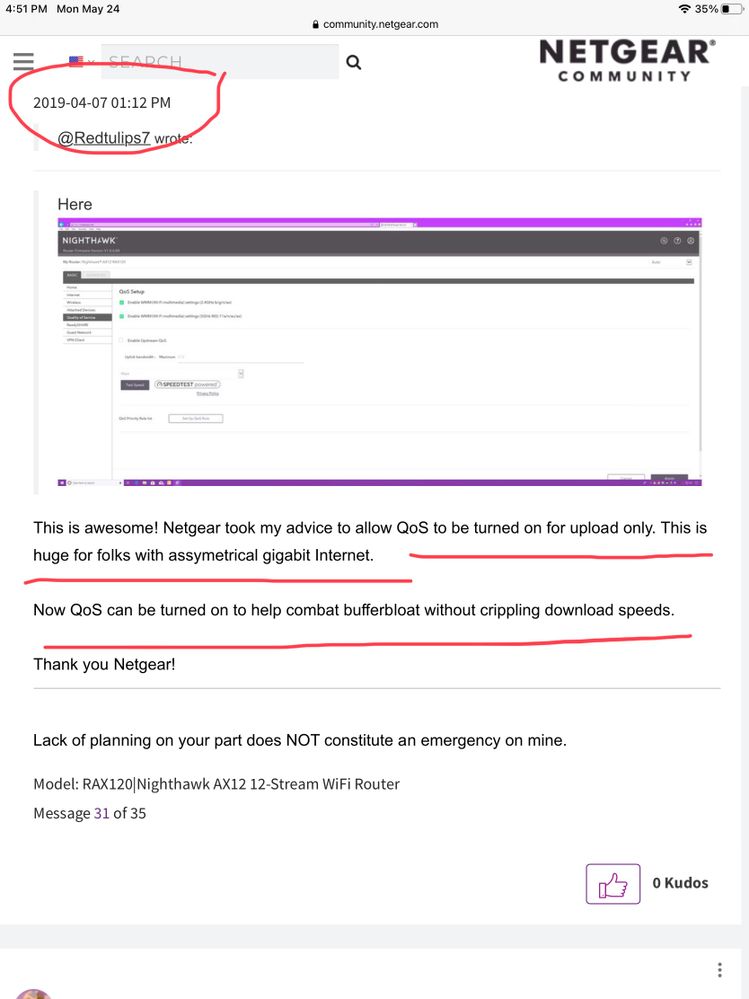- Subscribe to RSS Feed
- Mark Topic as New
- Mark Topic as Read
- Float this Topic for Current User
- Bookmark
- Subscribe
- Printer Friendly Page
- « Previous
- Next »
Re: RAX120 Slow Wifi Speeds
- Mark as New
- Bookmark
- Subscribe
- Subscribe to RSS Feed
- Permalink
- Report Inappropriate Content
Re: RAX120 Slow Wifi Speeds
Oh.....or you can do what some of these other people did and buy a slower router to fix your issue! 🤣🤣🤣
- Mark as New
- Bookmark
- Subscribe
- Subscribe to RSS Feed
- Permalink
- Report Inappropriate Content
Re: RAX120 Slow Wifi Speeds
Configure it correctly and it's not a problem..... Enable Upstream QoS and run speed test. Prioritize your apps accordingly..... c'mon man...🤣🤣
- Mark as New
- Bookmark
- Subscribe
- Subscribe to RSS Feed
- Permalink
- Report Inappropriate Content
- Mark as New
- Bookmark
- Subscribe
- Subscribe to RSS Feed
- Permalink
- Report Inappropriate Content
- Mark as New
- Bookmark
- Subscribe
- Subscribe to RSS Feed
- Permalink
- Report Inappropriate Content
Re: RAX120 Slow Wifi Speeds
I have a Netgear CM1100 Modem from the beginning and had switched to the Motorola and an Aris in the meantime.
In my case it looks like it is not the modem.
Apart from that I restart router and modem every night as an automatic loop - so it can not be the bufferbloat issue.
@sursurs - It is not the 200Mbps that limit me. I have a 2GB line - or 2 x 1GB bundled. I do get the speed. Not the issue.
I just do not get the speed on a constant basis and it drops or cuts off all the time.
If you are working on a Citrix environment, a small cutoff will log you out. If I am watching 4k video it works most of the time as these players buffer and you do not get it when it cuts off.
I have about 25-30 devices but only about 5 that need speed and performance. That should be easy you would think for a router that was USD 700,-
BTW: Runinng the newest Firmware 1.2.1.22 and almost all of the issues I had when I bought this router a few days after it came out are still there. Very annoying that you can not even use the Block Devices Feature as it is very unreliable in blocking my devices out of the blue but not blocking devices it should have blocked.
- Mark as New
- Bookmark
- Subscribe
- Subscribe to RSS Feed
- Permalink
- Report Inappropriate Content
- Mark as New
- Bookmark
- Subscribe
- Subscribe to RSS Feed
- Permalink
- Report Inappropriate Content
Re: RAX120 Slow Wifi Speeds
No that is switched off. We tried that in the very beginning and have switched it off again.
- Mark as New
- Bookmark
- Subscribe
- Subscribe to RSS Feed
- Permalink
- Report Inappropriate Content
Re: RAX120 Slow Wifi Speeds
Ok, maybe you didn't read my post correctly. I didn't say it was my modem specifically, I said my modem had buggy issues known on the Internet with the Puma 6 chips, so I changed mine out to be on the safe side.
Then I posted the instructions of enabling Upstream QoS, which is what fixed the issue I had, which sounds like the issue you are having. I am going to take a guess and say that even though you have 2gb, it's probably asymmetrical. Meaning your upload speeds are slower than 2gb. You have approx 25 devices viaing for UPLOAD bandwidth and you are not prioritizing that bandwidth for your router, so it's treating every packet equally. You need to tell your router which apps should be prioritized so it doesnt get to where you start getting slower speeds due to latency created by your router working so hard. You have plenty of bandwidth but not all traffic is equal. You're essentially "capping" your apps upload bandwidth in return for consistent speed and stability. On day 3, gaming PC and Xbox running simultaneously, additional 25 devices on my Network.....no reboots, no lag since enabling Upsteam QoS. Try it...
Enable Upstream QoS and THEN run the Speedtest in that tab and it will configure the "cap" for you. Then prioritize your apps in the button below on the same screen. If the "cap" is too tight add a Meg or 2 at time till you find balance.
- Mark as New
- Bookmark
- Subscribe
- Subscribe to RSS Feed
- Permalink
- Report Inappropriate Content
Re: RAX120 Slow Wifi Speeds
Hi Foodfriend,
sorry - I had not read that in your previous post and Thank you for the QoS suggestion.
It is an asymmetrical line but there are no gaming or video devices connected and we do not use anything like this.
This is mainly business stuff we do, databases and so on. So our lines are way more than what we need and even though the upload is only 80Mbps - you would think that is enough for a few PCs/Macs doing basic stuff.
However, I will try the QoS for a few days and give you feedback on whether that improved the situation.
- Mark as New
- Bookmark
- Subscribe
- Subscribe to RSS Feed
- Permalink
- Report Inappropriate Content
Re: RAX120 Slow Wifi Speeds
As promised the feedback on QoS.
QoS might be nice if you stream video on one device and run download on others. Probably even better for gaming.
For us, it did not do anything good apart from blocking even more devices that should not have been blocked in the first place.
The issues we had did not resolve on QoS nor has it been any better and we have switched it off after 2 days of trying it out.
On QoS itself we have so many issues this space is too small to describe all of them. If you configure services that works reasonably well.
If you run multiple services on one machine as we do on many machines and try to configure MAC address setup it is not as smooth.
It did not go well for us with massive differences between computers with no reasonable cause. Some Mac addresses completely blocked out of the blue.
- Mark as New
- Bookmark
- Subscribe
- Subscribe to RSS Feed
- Permalink
- Report Inappropriate Content
Re: RAX120 Slow Wifi Speeds
MAC addresses blocked? Multiple services on a machine? Ha....k. None of that has a thing to do with Upstream QoS. All it does it prioritize upload packets. Even if you have multiple services on a single machine, it just prioritizes the packets once they're on the router by service. Sounds like you got much bigger issues than what most people are describing here. If you have that much traffic on a 2gb asymmetrical pipe, sounds like you need a small business unit like a Cisco router. Particularly when we are discussing Citrix, as I support over 76 Citrix server infrastructure.
- « Previous
- Next »
• Introducing NETGEAR WiFi 7 Orbi 770 Series and Nighthawk RS300
• What is the difference between WiFi 6 and WiFi 7?
• Yes! WiFi 7 is backwards compatible with other Wifi devices? Learn more