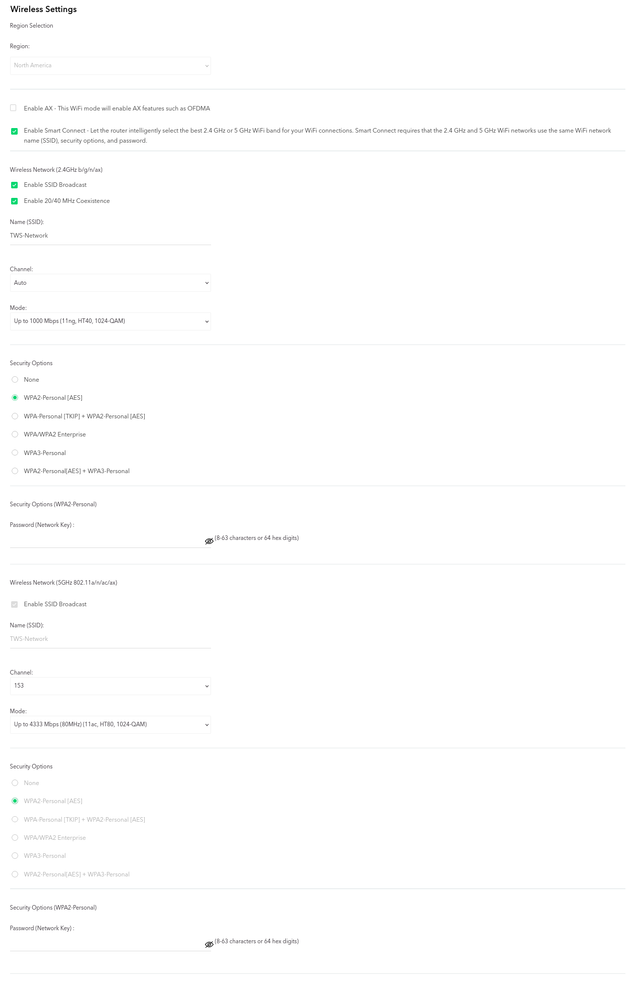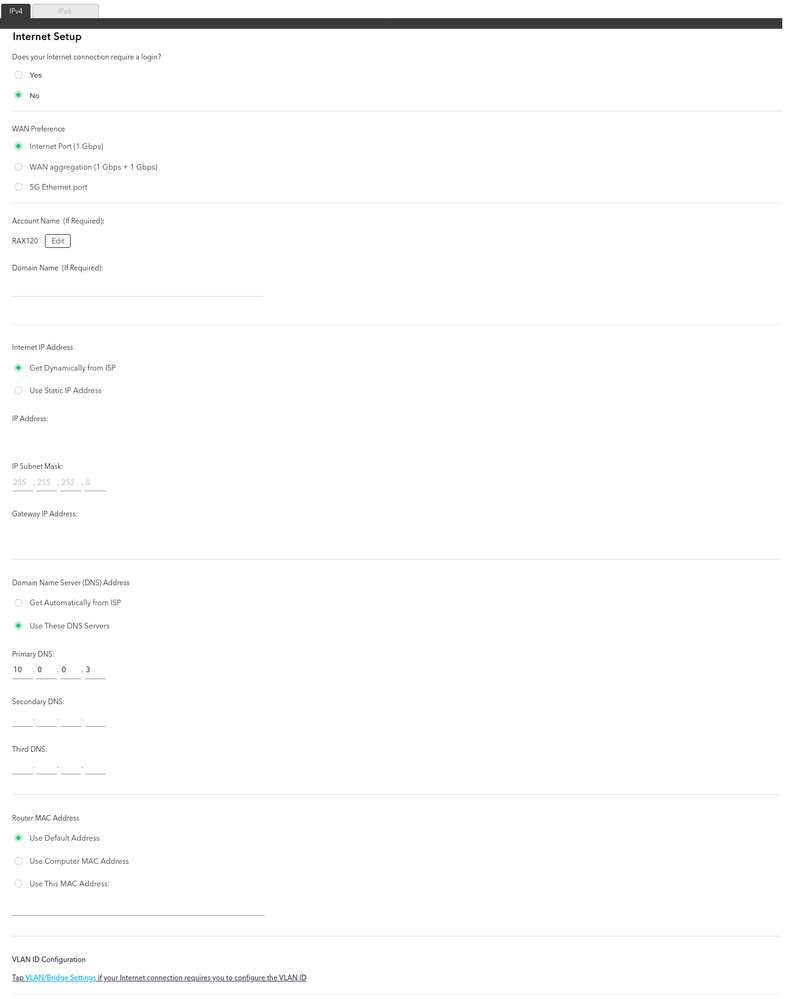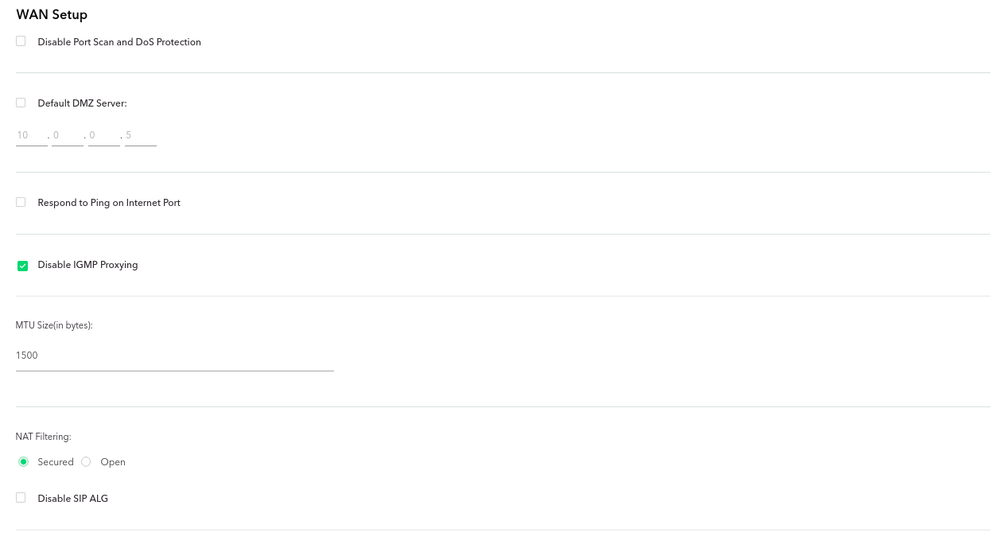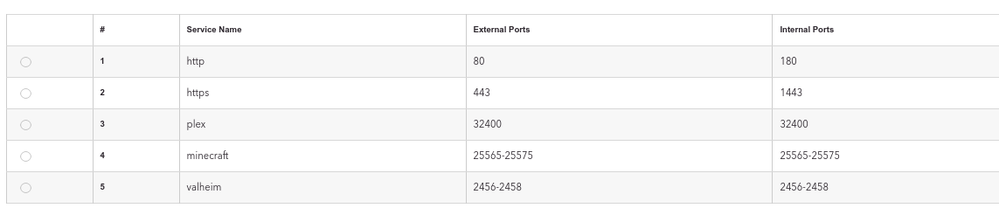- Subscribe to RSS Feed
- Mark Topic as New
- Mark Topic as Read
- Float this Topic for Current User
- Bookmark
- Subscribe
- Printer Friendly Page
Re: RAX120 Terrible Wifi Speeds
- Mark as New
- Bookmark
- Subscribe
- Subscribe to RSS Feed
- Permalink
- Report Inappropriate Content
RAX120 Terrible Wifi Speeds
Ok I have been troubleshooting this for awhile now and is getting pretty annoying at this point since I essentially get no internet through wifi at this point. I am going to write out how my network is set up and provide info on the steps I have already took in troubleshooting my issue.
First the issue, The RAX120 will continue to choose which devices will run and what others will not. I will be on youtube for sometime and then decide to go on maybe twitter for example and suddenly I will get kicked off the network all together and be told I have no internet. I got on another device to do the same thing and no issues occur. It initially wasnt this crazy of an issue but over the past month it has gotten to the point where I wont be able to do anything with some of my devices on the network. Even when it indicates I have no internet I cant even access the routers page to try and fix it wirelessly.
Now I purchased the RAX120 back on April 28th, 2020. Att is my ISP and due to such I had to use their hub the BGW210 to do a "IP Passthrough" to make the RAX120 act as my router. Essentially disabled wifi capabilities off of the Att hub and made the hub run as a modem. Now it still would use the base 192.168.1.254 so the RAX120 used 10.0.0.1 as the local ip. Below this will be some screenshots of my config and will have some sensitive info censored out.
Now I have two major things used on this router. For one I have a "pihole" connected to the RAX120 that will act as my DNS. I have already tried removing the pihole off of the RAX120 all together but the issue still persists. Secondly, I have a server attached to the router that runs unraid. It does several things on it like acting as a media/gaming server. I have just a few ports open on the router and all these are set through a proxy. One thing I did find odd with my server is when I initially had it made I was able to go through all my media instantly through wifi but now it takes forever to load or even sometimes will kick me off all together. Below is a screenshot of the ports I have open...
Now I have used OFDMA mode and also tried disabling such and neither did anything. I also went through Access Control and ensured everything was unblocked. Initially I did see some of the common devices on the category "View list of allowed devices not currently connected to the network" and removed all off of that but issue still persist. Went through the logs and didnt see anything relevant there. Figured I would also check the traffic and see if anything odd was going on but everything seemed good.
Moreover Im stumped. Just want my wifi to work.
- Mark as New
- Bookmark
- Subscribe
- Subscribe to RSS Feed
- Permalink
- Report Inappropriate Content
- Mark as New
- Bookmark
- Subscribe
- Subscribe to RSS Feed
- Permalink
- Report Inappropriate Content
Re: RAX120 Terrible Wifi Speeds
I have updated the router to the latest software and actually in doing so made it even worst. Downgraded to the previous version and still issue. Currently on V1.2.2.24
- Mark as New
- Bookmark
- Subscribe
- Subscribe to RSS Feed
- Permalink
- Report Inappropriate Content
Re: RAX120 Terrible Wifi Speeds
A couple things I'd try.
1. I'd try putting the att gateway back in router mode and putting the netgears IP address into the DMZ.
2. If that doesn't work, put the att gateway back in router mode but put the netgear into AP mode.
Reason I say this Is we've seen a ton of issues with that gateway. Not sure if its not properly coded or if its just how the 2 interact but try those options
• Introducing NETGEAR WiFi 7 Orbi 770 Series and Nighthawk RS300
• What is the difference between WiFi 6 and WiFi 7?
• Yes! WiFi 7 is backwards compatible with other Wifi devices? Learn more