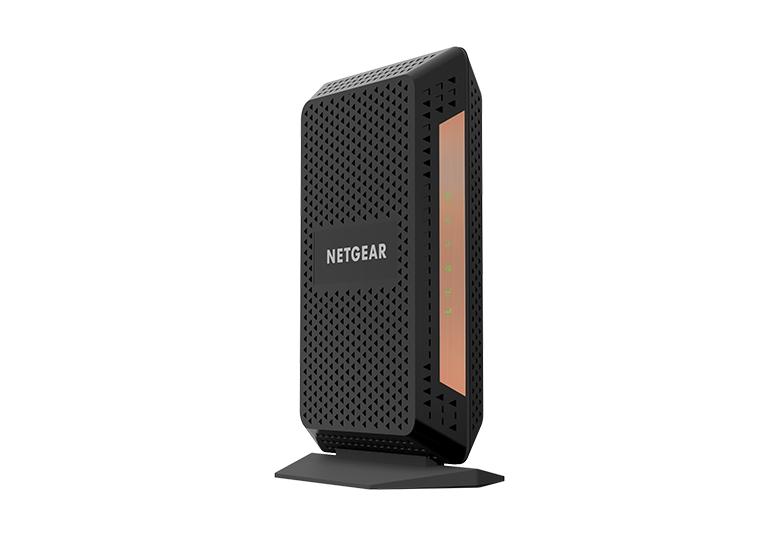- Subscribe to RSS Feed
- Mark Topic as New
- Mark Topic as Read
- Float this Topic for Current User
- Bookmark
- Subscribe
- Printer Friendly Page
Re: RAX29 WiFi 6 Router not connecting at WiFi 6 with my laptop
- Mark as New
- Bookmark
- Subscribe
- Subscribe to RSS Feed
- Permalink
- Report Inappropriate Content
RAX29 WiFi 6 Router not connecting at WiFi 6 with my laptop
Nighthawk AX2400 WiFi 6 Router (RAX29) connects with my laptop at WiFi 5 (ac). How do I have it connect with WiFi 6 (ax)? My laptop's card is the Intel Wi-Fi 6 AX201.
Looking for the wisdom of the List (wotl)!
Robert
note: Neither Associated Products nor Model (above) do not let me mention my specific router, but I mention it above in the body of this query.
- Mark as New
- Bookmark
- Subscribe
- Subscribe to RSS Feed
- Permalink
- Report Inappropriate Content
Re: RAX29 WiFi 6 Router not connecting at WiFi 6 with my laptop
@bardiferously wrote:Nighthawk AX2400 WiFi 6 Router (RAX29) connects with my laptop at WiFi 5 (ac). How do I have it connect with WiFi 6 (ax)? My laptop's card is the Intel Wi-Fi 6 AX201.
Looking for the wisdom of the List (wotl)!
Robert
note: Neither Associated Products nor Model (above) do not let me mention my specific router, but I mention it above in the body of this query.
Some reading here would be helpful on your part: https://www.wiisfi.com/
It is all good reference, but start with chapters 10 and 11. Channel availability and channel selection is critical in establishing and maintaining an ax connection.
How is your radio frequency environment? Do you have other Wi-Fi sources from neighbors or other hardware?
What is the brand name and model number of the modem/ONT connected to the internet upstream of your RAX29?
What is the physical distance between your router and your laptop computer?
How have you determined you are not establishing an ax connection?
- Mark as New
- Bookmark
- Subscribe
- Subscribe to RSS Feed
- Permalink
- Report Inappropriate Content
- Mark as New
- Bookmark
- Subscribe
- Subscribe to RSS Feed
- Permalink
- Report Inappropriate Content
Re: RAX29 WiFi 6 Router not connecting at WiFi 6 with my laptop
Apologies for being distracted (Squirrel).
So I circled back to this issue and found that my Guest network connects with AX, but my Main network connects still with AC.
Main
SSID: FiOS-D3Q0Z
Protocol: Wi-Fi 5 (802.11ac)
Security type: WPA3-Personal
Manufacturer: Intel Corporation
Description: Intel(R) Wi-Fi 6 AX201 160MHz
Driver version: 22.130.0.5
Network band (channel): 5 GHz (44)
Aggregated link speed (Receive/Transmit): 780/780 (Mbps)
Link-local IPv6 address: fe80::d6d5:a8f2:7c03:87d7%14
IPv6 default gateway: fe80::6ecd:d6ff:fe4b:bc85%14
IPv6 DNS servers: fe80::96a6:7eff:fe2f:9378%14 (Unencrypted)
IPv4 address: 10.0.0.20
IPv4 DNS servers: 10.0.0.1 (Unencrypted)
Physical address (MAC): 2C-8D-B1-A3-20-E6
Guest
SSID: Rajah-5G-Guest
Protocol: Wi-Fi 6 (802.11ax)
Security type: WPA3-Personal
Manufacturer: Intel Corporation
Description: Intel(R) Wi-Fi 6 AX201 160MHz
Driver version: 22.130.0.5
Network band (channel): 5 GHz (44)
Aggregated link speed (Receive/Transmit): 1201/1021 (Mbps)
Link-local IPv6 address: fe80::d6d5:a8f2:7c03:87d7%14
IPv6 default gateway: fe80::6ecd:d6ff:fe4b:bc85%14
IPv4 address: 10.0.0.20
IPv4 DNS servers: 10.0.0.1 (Unencrypted)
Physical address (MAC): 2C-8D-B1-A3-20-E6
- Mark as New
- Bookmark
- Subscribe
- Subscribe to RSS Feed
- Permalink
- Report Inappropriate Content
Re: RAX29 WiFi 6 Router not connecting at WiFi 6 with my laptop
@bardiferously wrote:Apologies for being distracted (Squirrel).
So I circled back to this issue and found that my Guest network connects with AX, but my Main network connects still with AC.
Main
SSID: FiOS-D3Q0Z
Protocol: Wi-Fi 5 (802.11ac)
Security type: WPA3-Personal
Manufacturer: Intel Corporation
Description: Intel(R) Wi-Fi 6 AX201 160MHz
Driver version: 22.130.0.5
Network band (channel): 5 GHz (44)
Aggregated link speed (Receive/Transmit): 780/780 (Mbps)
Link-local IPv6 address: fe80::d6d5:a8f2:7c03:87d7%14
IPv6 default gateway: fe80::6ecd:d6ff:fe4b:bc85%14
IPv6 DNS servers: fe80::96a6:7eff:fe2f:9378%14 (Unencrypted)
IPv4 address: 10.0.0.20
IPv4 DNS servers: 10.0.0.1 (Unencrypted)
Physical address (MAC): 2C-8D-B1-A3-20-E6
Guest
SSID: Rajah-5G-Guest
Protocol: Wi-Fi 6 (802.11ax)
Security type: WPA3-Personal
Manufacturer: Intel Corporation
Description: Intel(R) Wi-Fi 6 AX201 160MHz
Driver version: 22.130.0.5
Network band (channel): 5 GHz (44)
Aggregated link speed (Receive/Transmit): 1201/1021 (Mbps)
Link-local IPv6 address: fe80::d6d5:a8f2:7c03:87d7%14
IPv6 default gateway: fe80::6ecd:d6ff:fe4b:bc85%14
IPv4 address: 10.0.0.20
IPv4 DNS servers: 10.0.0.1 (Unencrypted)
Physical address (MAC): 2C-8D-B1-A3-20-E6
It appears you have two different sources of Wi-Fi transmitting for your LAN.
Repeat question, look on the nameplate of the device.
What is the brand name and model number of the modem/ONT connected to the internet upstream of your RAX29?
- Mark as New
- Bookmark
- Subscribe
- Subscribe to RSS Feed
- Permalink
- Report Inappropriate Content
Re: RAX29 WiFi 6 Router not connecting at WiFi 6 with my laptop
@Kitsap wrote:
@bardiferously wrote:
IPv4 address: 10.0.0.20
IPv4 DNS servers: 10.0.0.1 (Unencrypted)
Physical address (MAC): 2C-8D-B1-A3-20-E6It appears you have two different sources of Wi-Fi transmitting for your LAN.
Repeat question, look on the nameplate of the device.
What is the brand name and model number of the modem/ONT connected to the internet upstream of your RAX29?
Those IP addresses are certainly suspicious, which makes the model of the modem/ONT a crucial detail.
Just another user with time on their hands.
- Mark as New
- Bookmark
- Subscribe
- Subscribe to RSS Feed
- Permalink
- Report Inappropriate Content
Re: RAX29 WiFi 6 Router not connecting at WiFi 6 with my laptop
As just noted above, my cable modem (Xfinity) is a Netgear CM1100.
- Mark as New
- Bookmark
- Subscribe
- Subscribe to RSS Feed
- Permalink
- Report Inappropriate Content
Re: RAX29 WiFi 6 Router not connecting at WiFi 6 with my laptop
@bardiferously wrote:
As just noted above, my cable modem (Xfinity) is a Netgear CM1100.
You mean as just added as the device? I see no earlier mention of CM1100.
That is just a modem. No router component.
You previously referred to the main wifi (SSID- FiOS-D3Q0Z) and the guest wifi (Rajah-5G-Guest). Are these SSIDs as you have set them up on the RAX29?
If so, where does this bit come from:
Manufacturer: Intel Corporation
Description: Intel(R) Wi-Fi 6 AX201 160MHz
Is that the wifi client? Netgear doesn't use Intel chips or drivers as far as I know.
This may be why @Kitsap asked about two different sources of Wi-Fi transmitting for your LAN.
Then there is the 10.0.0.1 IP address. By default the router sits on 192.168.1.1. Unlike some manuals, the RAX29 doesn't even mention that one. You have to change that IP address deliberately.
Did you make that change for a reason? It could offer a few more clues as to what is going on at your end. Nothing to do with squirrels I hope.
Just another user with time on their hands.
- Mark as New
- Bookmark
- Subscribe
- Subscribe to RSS Feed
- Permalink
- Report Inappropriate Content
Re: RAX29 WiFi 6 Router not connecting at WiFi 6 with my laptop
CM1100 is my cable modem
RAX29 is my Nighthawk router - which takes the Xfinity Internet and makes it available via Ethernet and WiFi. I utilize both the Primary (SSID begins FiOS...) and Guest WiFi networks.
The Intel device is my laptop's internal WiFi card, which is clearly designated as AX/WiFi 6.
I connect to the Guest network on my laptop and the connection is AX. I will switch to my Primary WiFi and it will connect as AC. Sure, it's fast enough for my needs, but it seems that it should connect also as AX. Hence, this whole thread.
Anyone have any idea why the two networks, both connecting at 5Ghz, use different protocols (AC vs AX)?
SOS!!
- Mark as New
- Bookmark
- Subscribe
- Subscribe to RSS Feed
- Permalink
- Report Inappropriate Content
Re: RAX29 WiFi 6 Router not connecting at WiFi 6 with my laptop
FYI - the 10.0.0.1 network gateway came up as default when I set up the new (at the time) Netgear modem & router.
In working on other people's home networks, I have seen the default gateway be either 192.168.0.1 or 192.168.1.1 (like the one I'm sitting on today as I'm not at home). I've looked at many home networks and never switch from what shows up as the default.
- Mark as New
- Bookmark
- Subscribe
- Subscribe to RSS Feed
- Permalink
- Report Inappropriate Content
Re: RAX29 WiFi 6 Router not connecting at WiFi 6 with my laptop
You can set the IP address of the RAX back to 192.168.1.1 or .0.1 if you like since the modem you have doesn't have a built in router.
Is Smart Connect enabled on the RAX router?
Be sure the Intel wifi adapter drivers are updated.
If the card is supporting of AX mode, it should connect to the router on 5Ghz using the AX mode, not AC.
Might factory reset the router and setup from scratch. Leave the wifi options at default. AX mode should be enabled by default
MIMO and AX mode should be enabled on the routers web page under basic tab and Advanced tab/Advanced wireless settings.
Set Manual channels 1 on 2.4Ghz and 40 or 149 on 5Ghz
- Mark as New
- Bookmark
- Subscribe
- Subscribe to RSS Feed
- Permalink
- Report Inappropriate Content
Re: RAX29 WiFi 6 Router not connecting at WiFi 6 with my laptop
I do nothing fancy when I set up any modem and router. With Nighthawk routers like my RAX29, I choose to have "Smart Connections" and have only one SSID for both the Primary WiFi's 2.4GHz & 5 GHz signals, to let the network choose the best connection.
I NEVER change the default gateway. I thought I noticed Xfinity-based networks set up as 10.0.0.1 (maybe more their Business-class hardware). I otherwise accept the factory settings for both modems & routers as I'm no expert on telecom systems, but I do know the basics of following the basic setup of modems & routers. Netgear's equipment & setup is pretty straightforward, whether using the Nighthawk App or logging directly into a router's (or extender's) browser interface on any of my computers.
So, in any case, both my Guest & Primary WiFis run using that 10.0.0.1 default gateway. Could you explain why the default gateway address might affect my Guest & Primary (5GHz) WiFi signals connecting with different (AC/AX) protocols on the same laptop (and, I hope this is obvious, NOT at the same time)?
SOS!!!!!!!! 🤔😱
- Mark as New
- Bookmark
- Subscribe
- Subscribe to RSS Feed
- Permalink
- Report Inappropriate Content
Re: RAX29 WiFi 6 Router not connecting at WiFi 6 with my laptop
If you've not reset the router since you had it online with your prior gateway that may have been set for 192.168.1.1, if you connected the RAX router to that gateway, then the RAX will auto change itself to a 10.x IP address to avoid using 192.168.1.1 since that was already in use and two routers can not use the same IP address.
Since you don't seem to have that gateway anymore and have the CM series modem which does not have any form of router built in, your RAX is still using the 10.x IP address, which you CAN change now. I had this same modem and worked well with any router I put behind it. I use 192.168.0.1 on my home network for my needs.
10.x is not a business based IP address. It's all for behind the router on the LAN side and anyone can use it.
- Mark as New
- Bookmark
- Subscribe
- Subscribe to RSS Feed
- Permalink
- Report Inappropriate Content
Re: RAX29 WiFi 6 Router not connecting at WiFi 6 with my laptop
Back to my original question: Why does my Guest 5GHz network use the AX protocol while my Primary network (using the "Smart Connect" option) at 5Ghz use the AC protocol?
My Equipment consists of:
- CM1100 Modem
- AX2400 WiFi Router (RAX29)
- Intel Wi-Fi 6 AX201 card inside my Windows 11 laptop
- ISP is Xfinity
- All hardware has most up-to-date drivers & firmware; Windows 11 24H2 is also up to date
- Both Netgear Modem & Router installed with basic, factory settings
- the RAX29 was set up using the Nighthawk App and the option to have Smart Connect enabled on the Primary network
- FWIW, the default gateway on my home network is 10.0.0.1, not something I selected but was "there" when I plugged in the Modem and it was activated by Xfinity
****************************************************************************************************************************
And this is for NETGEAR - WHY WON'T MY RAX29 ROUTER POPULATE IN THE ASSOCIATED PRODUCTS field above???
- Mark as New
- Bookmark
- Subscribe
- Subscribe to RSS Feed
- Permalink
- Report Inappropriate Content
Re: RAX29 WiFi 6 Router not connecting at WiFi 6 with my laptop
Do any other devices have issues? Or just the one?
Have you checked?
- Mark as New
- Bookmark
- Subscribe
- Subscribe to RSS Feed
- Permalink
- Report Inappropriate Content
Re: RAX29 WiFi 6 Router not connecting at WiFi 6 with my laptop
And disabling Guest Network, the main WLAN only seems to use AC with your AX device?
You can always change the 10. subnet back to default that the RAX uses. 192.168.1.1. You don't have to use 10.x.
@bardiferously wrote:
Back to my original question: Why does my Guest 5GHz network use the AX protocol while my Primary network (using the "Smart Connect" option) at 5Ghz use the AC protocol?
My Equipment consists of:
- CM1100 Modem
- AX2400 WiFi Router (RAX29)
- Intel Wi-Fi 6 AX201 card inside my Windows 11 laptop
- ISP is Xfinity
- All hardware has most up-to-date drivers & firmware; Windows 11 24H2 is also up to date
- Both Netgear Modem & Router installed with basic, factory settings
- the RAX29 was set up using the Nighthawk App and the option to have Smart Connect enabled on the Primary network
- FWIW, the default gateway on my home network is 10.0.0.1, not something I selected but was "there" when I plugged in the Modem and it was activated by Xfinity
****************************************************************************************************************************
And this is for NETGEAR - WHY WON'T MY RAX29 ROUTER POPULATE IN THE ASSOCIATED PRODUCTS field above???
- Mark as New
- Bookmark
- Subscribe
- Subscribe to RSS Feed
- Permalink
- Report Inappropriate Content
Re: RAX29 WiFi 6 Router not connecting at WiFi 6 with my laptop
Why would disabling the Guest network change how the Primary network choose protocol? 🙄🤔
Sorry to say that no one here has really ⚙️🔬 taken a real gander at answering the main question, why the Guest network connects with WiFi 6 and the Primary network connects at WiFi 5 --- and all other settings seem to be the same otherwise.
- Mark as New
- Bookmark
- Subscribe
- Subscribe to RSS Feed
- Permalink
- Report Inappropriate Content
Re: RAX29 WiFi 6 Router not connecting at WiFi 6 with my laptop
@bardiferously wrote:
Why would disabling the Guest network change how the Primary network choose protocol? 🙄🤔
Sorry to say that no one here has really ⚙️🔬 taken a real gander at answering the main question, why the Guest network connects with WiFi 6 and the Primary network connects at WiFi 5 --- and all other settings seem to be the same otherwise.
Its because the router doesn't determine what speeds you connect at, the device (phone/laptop) does. The router broadcasts the signal and its on the device connection to determine which link rate/protocol it connects at. If the router was changing its protocol, when a slower device connected, all devices would slow down.
- Mark as New
- Bookmark
- Subscribe
- Subscribe to RSS Feed
- Permalink
- Report Inappropriate Content
Re: RAX29 WiFi 6 Router not connecting at WiFi 6 with my laptop
Something you should maybe contact NG support about and open a support ticket.
If you have troubleshot this and factory resets and such are not resolving this for your, then maybe NG support and help you out. Possible faulty unit that needs an RMA.
Good Luck.
- Mark as New
- Bookmark
- Subscribe
- Subscribe to RSS Feed
- Permalink
- Report Inappropriate Content
Re: RAX29 WiFi 6 Router not connecting at WiFi 6 with my laptop
@bardiferously wrote:Why would disabling the Guest network change how the Primary network choose protocol? 🙄🤔
Sorry to say that no one here has really ⚙️🔬 taken a real gander at answering the main question, why the Guest network connects with WiFi 6 and the Primary network connects at WiFi 5 --- and all other settings seem to be the same otherwise.
The Primary network and the Guest network are two independent networks. The Guest network is isolated from the Primary network and normally devices connected to one cannot communicate with devices connected to the other. Historically, Smart Connect only applies to devices trying to connect to the Primary Network. Experienced users recommend Smart Connect be disabled with separate unique SSIDs assigned between the two networks.
- Mark as New
- Bookmark
- Subscribe
- Subscribe to RSS Feed
- Permalink
- Report Inappropriate Content
Re: RAX29 WiFi 6 Router not connecting at WiFi 6 with my laptop
maybe go through your device manager and check the intel advanced properties and see if something isn't set properly. Since its the only device with issues
- Mark as New
- Bookmark
- Subscribe
- Subscribe to RSS Feed
- Permalink
- Report Inappropriate Content
Re: RAX29 WiFi 6 Router not connecting at WiFi 6 with my laptop
Still makes no sense 🤔 to me: Why would my laptop connect to the same router (my home WiFi) using the AX/WiFi 6 protocol on the Guest network but use the AC/WiFi 5 protocol on the Primary network? All other settings the same. 😐😐
Perhaps over the next week I'll do a factory reset on the router and set it all up again and see if the "Windows Solution" (as I call it) will change things for the better. Will post results then.📆
I do appreciate the eyes 👀 on this issue. Thanks.
- Mark as New
- Bookmark
- Subscribe
- Subscribe to RSS Feed
- Permalink
- Report Inappropriate Content
Re: RAX29 WiFi 6 Router not connecting at WiFi 6 with my laptop
@bardiferously wrote:Still makes no sense 🤔 to me: Why would my laptop connect to the same router (my home WiFi) using the AX/WiFi 6 protocol on the Guest network but use the AC/WiFi 5 protocol on the Primary network? All other settings the same. 😐😐
Perhaps over the next week I'll do a factory reset on the router and set it all up again and see if the "Windows Solution" (as I call it) will change things for the better. Will post results then.📆
I do appreciate the eyes 👀 on this issue. Thanks.
Suggest you follow @plemans suggestion and look at the properties box on your laptop Wi-Fi radio. There are many settings that control how your computer connects to the Wi-Fi signal provided by the router. See attached.
• Introducing NETGEAR WiFi 7 Orbi 770 Series and Nighthawk RS300
• What is the difference between WiFi 6 and WiFi 7?
• Yes! WiFi 7 is backwards compatible with other Wifi devices? Learn more