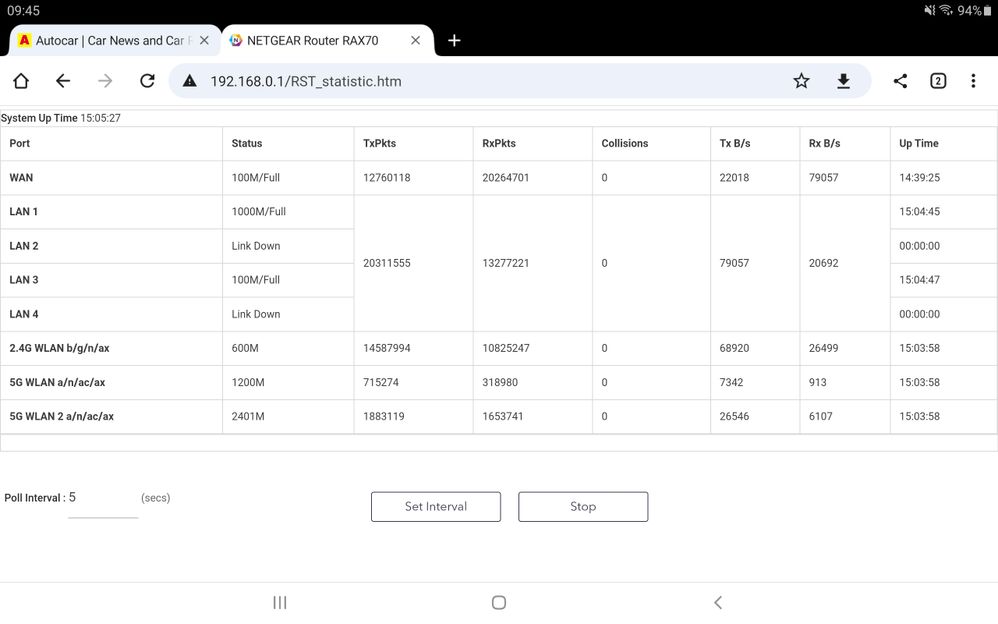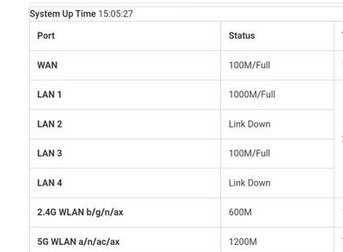- Subscribe to RSS Feed
- Mark Topic as New
- Mark Topic as Read
- Float this Topic for Current User
- Bookmark
- Subscribe
- Printer Friendly Page
Random Loss of Connections..
- Mark as New
- Bookmark
- Subscribe
- Subscribe to RSS Feed
- Permalink
- Report Inappropriate Content
My router is randomly and intermittently turning off it's wired and WiFi connections, which means every device connected loses it's connection.
It occurred several times yesterday and sometimes occurs on a daily basis. It does turn on again after a while, as can be seen by the log attached.
The router still has a hardware warranty and I'd like to swop it out for another, how do I go about this please as technical support has now ended and I can't seem to create a support ticket anymore.
Solved! Go to Solution.
Accepted Solutions
- Mark as New
- Bookmark
- Subscribe
- Subscribe to RSS Feed
- Permalink
- Report Inappropriate Content
The modem is a tp link TD-W9970 in bridge mode, but it has been 100% stable since I setup the netgear with it until recently, we're talking months if not years.
Anyway I took a look at the netgear settings and it looks like these disconnects might have coincided with some settings I put into the ipv6 page. So I've reset it to off for the moment and will test.
My bad if this issue was self inflicted...
All Replies
- Mark as New
- Bookmark
- Subscribe
- Subscribe to RSS Feed
- Permalink
- Report Inappropriate Content
Re: Random Loss of Connections..
@cuke2u wrote:
My router is randomly and intermittently turning off it's wired and WiFi connections, which means every device connected loses it's connection.
Did this just start happening? Does the modem keep its connection? Any clues from the router's LEDs?
What firmware version do you have on the device?
A number is more useful than "the latest". There can be newer versions, or "hot fixes", that do not show up if you check for new firmware in the browser interface.
It might also help if you told people what the modem is in front of this router, if there is one. The make and model number could be useful. Is it, by any chance, also a router, with a set of LAN ports on the back?
The reason for asking is that a lot of people turn up here trying to put a router behind a modem that is also a router. That can complicate troubleshooting.
- Mark as New
- Bookmark
- Subscribe
- Subscribe to RSS Feed
- Permalink
- Report Inappropriate Content
Re: Random Loss of Connections..
Thanks, the router has firmware version 1.0.14.134 and it's connected to a modem, however that shows it is still connected to the internet. Not that it matters as clearly it is the RAX70 that's dropping every connection randomly, all at the same time, as in it hasn't occurred today but yesterday every single connected device dropped offline several times to the router. This presents issues in itself as I have a NAS drive and a file server that must be connected at all times.
- Mark as New
- Bookmark
- Subscribe
- Subscribe to RSS Feed
- Permalink
- Report Inappropriate Content
Re: Random Loss of Connections..
I was able to witness more what is occurring as the network cable disconnected came up on my tv this pm. Looks like the router is rebooting itself as all the lights on the router went off, bar the power one that turned orange, then after a while all came on again and the network cable reconnected message came up on my tv.
So without being to raise a ticket who do I contact to have this router replaced?
- Mark as New
- Bookmark
- Subscribe
- Subscribe to RSS Feed
- Permalink
- Report Inappropriate Content
- Mark as New
- Bookmark
- Subscribe
- Subscribe to RSS Feed
- Permalink
- Report Inappropriate Content
Re: Random Loss of Connections..
@cuke2u wrote:Thanks, the router has firmware version 1.0.14.134 and it's connected to a modem, however that shows it is still connected to the internet. Not that it matters as clearly it is the RAX70 that's dropping every connection randomly, all at the same time, as in it hasn't occurred today but yesterday every single connected device dropped offline several times to the router. This presents issues in itself as I have a NAS drive and a file server that must be connected at all times.
The brand name and model number of your modem does matter. Actions/signals initiated by the modem can be the root cause of your router going off line.
Repeat question: what is the brand name and model number of the modem connected upstream of your router? Look on the nameplate.
- Mark as New
- Bookmark
- Subscribe
- Subscribe to RSS Feed
- Permalink
- Report Inappropriate Content
Re: Random Loss of Connections..
Beyond, a not so fun fact is that the RAX70 WAN port does run on Fast Ethernet (100 Mb/s) - in the year 2023 where people expect reliable and well performing Internet. Ok @cuke2u can tell us this is expected due to the device making up the Internet connection connected on the WAN port, or because it's known the cabling between the RAX70 WAN port and the uplink device is just made from two cable pairs, or some crazy port-safer or cable-sharing adapters.
- Mark as New
- Bookmark
- Subscribe
- Subscribe to RSS Feed
- Permalink
- Report Inappropriate Content
Re: Random Loss of Connections..
@schumaku wrote:
Beyond, a not so fun fact is that the RAX70 WAN port does run on Fast Ethernet (100 Mb/s) - in the year 2023 where people expect reliable and well performing Internet. Ok @cuke2u can tell us this is expected due to the device making up the Internet connection connected on the WAN port, or because it's known the cabling between the RAX70 WAN port and the uplink device is just made from two cable pairs, or some crazy port-safer or cable-sharing adapters.
Well spotted. Those connection statistics are nuts.
The WAN and LAN ports in the router are rated up to 1000BASE-T. So why is it showing 100 Mbps on the WAN?
The LAN 3 at 100 Mbps is probably down to the device concerned. Many TVs are rated at 100BASE-T
The WAN may also be down to the modem and its specifications. But as @cuke2u doesn't want to tell us what that device is, who knows what is happening?
- Mark as New
- Bookmark
- Subscribe
- Subscribe to RSS Feed
- Permalink
- Report Inappropriate Content
The modem is a tp link TD-W9970 in bridge mode, but it has been 100% stable since I setup the netgear with it until recently, we're talking months if not years.
Anyway I took a look at the netgear settings and it looks like these disconnects might have coincided with some settings I put into the ipv6 page. So I've reset it to off for the moment and will test.
My bad if this issue was self inflicted...
- Mark as New
- Bookmark
- Subscribe
- Subscribe to RSS Feed
- Permalink
- Report Inappropriate Content
Re: Random Loss of Connections..
@cuke2u wrote:
The modem is a tp link TD-W9970 in bridge mode, but it has been 100% stable since I setup the netgear with it until recently, we're talking months if not years.
That explains the connection statistics. This is a DSL modem/router with 100 Mbps WAN and LAN ports. Same as my DM200.
No point in having anything faster when the Internet connection can't support it.
Anyway I took a look at the netgear settings and it looks like these disconnects might have coincided with some settings I put into the ipv6 page. So I've reset it to off for the moment and will test.
One way to test would be to reset the router and set it up from scratch.
- Mark as New
- Bookmark
- Subscribe
- Subscribe to RSS Feed
- Permalink
- Report Inappropriate Content
Re: Random Loss of Connections..
@cuke2u wrote:The modem is a tp link TD-W9970 in bridge mode, but it has been 100% stable since I setup the netgear with it until recently, we're talking months if not years.
Anyway I took a look at the netgear settings and it looks like these disconnects might have coincided with some settings I put into the ipv6 page. So I've reset it to off for the moment and will test.
My bad if this issue was self inflicted...
Did you confirm whether or not your ISP supports IPv6?
- Mark as New
- Bookmark
- Subscribe
- Subscribe to RSS Feed
- Permalink
- Report Inappropriate Content
Re: Random Loss of Connections..
@Kitsap wrote:
@cuke2u wrote:
The modem is a tp link TD-W9970 in bridge mode, but it has been 100% stable since I setup the netgear with it until recently, we're talking months if not years.
Anyway I took a look at the netgear settings and it looks like these disconnects might have coincided with some settings I put into the ipv6 page. So I've reset it to off for the moment and will test.
My bad if this issue was self inflicted...
Did you confirm whether or not your ISP supports IPv6?
And if the router supports the ISP's implementation of IPv6?
- Mark as New
- Bookmark
- Subscribe
- Subscribe to RSS Feed
- Permalink
- Report Inappropriate Content
Re: Random Loss of Connections..
So far no disconnects 🙂
Yes my isp does support ipv6 and I've been looking at a way of implementing it with the RAX70. I thought I'd found some settings that would work, as posted in the Sky community, however it seems they might not and it maybe that the RAX70 will not support the credentials that Sky uses, as you've stated.
With regards to the modem and the WAN speed, I have only a connection of around 35mbps anyway, thus a faster port is not required.
- Mark as New
- Bookmark
- Subscribe
- Subscribe to RSS Feed
- Permalink
- Report Inappropriate Content
Re: Random Loss of Connections..
@cuke2u wrote:
I thought I'd found some settings that would work, as posted in the Sky community, however it seems they might not and it maybe that the RAX70 will not support the credentials that Sky uses, as you've stated.
Does the browser graphical user interface (GUI) on the RAX70 have an "autodetect" option for IPv6?
- Advanced
- Advanced Setup
- IPv6
My router, a different model, managed to find BT's "6to4 Tunnel" implementation.
With regards to the modem and the WAN speed, I have only a connection of around 35mbps anyway, thus a faster port is not required.
Another one stuck in DSL country. This may indicate that Sky (your ISP?) is one of the many that hitch a ride on the Openreach network. If so, it may have the same IPv6 settings and those are beyond the capabilities of some Netgear routers, including my aging R7800.
- Mark as New
- Bookmark
- Subscribe
- Subscribe to RSS Feed
- Permalink
- Report Inappropriate Content
Re: Random Loss of Connections..
Indeed it does so I'll set it to that and give it a whirl, not sure though if the RAX70 supports the 6to4 Tunnel, how would I tell?
Yes stuck in DSL, thing is I had signed up for our village FTTP voucher scheme over a year ago and OR have been around to commence the preliminaries, so it's happening this year. However in the meantime we've decided to move a few hundred miles north and the village we're moving to is not so on the ball with technology. That's next week so I've cancelled the voucher for this current property.
I think where we are moving to is going to be even slower as Sky have stated we can only have Superfast 35, which is a maximum of 35Mbps
- Mark as New
- Bookmark
- Subscribe
- Subscribe to RSS Feed
- Permalink
- Report Inappropriate Content
Re: Random Loss of Connections..
@cuke2u wrote:
Indeed it does so I'll set it to that and give it a whirl, not sure though if the RAX70 supports the 6to4 Tunnel, how would I tell?
See if the automated process finds it?
Does your ISP have a user group where you can compare notes on the RAX70?
If not there may be something on the BT community.
Welcome to BT’s official support community.
As I said, many ISPs hitch a ride on Openreach.
- Mark as New
- Bookmark
- Subscribe
- Subscribe to RSS Feed
- Permalink
- Report Inappropriate Content
Re: Random Loss of Connections..
Well I had another random router reboot yesterday afternoon after setting ipv6 to auto so I've disabled it again to see if things settle down.
Sky do definitely use OR wholesale equipment.
- Mark as New
- Bookmark
- Subscribe
- Subscribe to RSS Feed
- Permalink
- Report Inappropriate Content
Re: Random Loss of Connections..
@cuke2u wrote:
Well I had another random router reboot yesterday afternoon after setting ipv6 to auto so I've disabled it again to see if things settle down.
In my case, and on a very different router, the "auto" thing is not something you enable and leave.
It begins a process that goes out and looks for the correct IPv6 configuration.
It is the same sort of process that the Internet wizard goes through.
You may just have to forget about IPv6. Out of interest, why are you trying to use it?
- Mark as New
- Bookmark
- Subscribe
- Subscribe to RSS Feed
- Permalink
- Report Inappropriate Content
Re: Random Loss of Connections..
I guess I thought that as the SkyQ hub supports ipv6 then I should try to turn it on with the RAX70 as there are some benefits but yeah I might as well give up really as the constant rebooting of the router affects my network far greater than any positives.
We're moving house shortly and we are transferring our SkyQ setup, plus my internal wired/WiFi network, NAS drive, file server and all the CCTV camera's, across. The Sky move will be 'interesting' and I'll have to go back to using the Sky hub anyway for a while until the line settles down.
I'm not a novice in setting up SkyQ systems, or networks, anyway so between myself and the Sky technician we should be ok.
Last famous words 😅
Then I'll have a few more challenges and projects to make life interesting, such as linking the electronic gates to my WiFi then setting up my car to open and close them with voice commands.
I like doing this kind of stuff and it stops me from getting bored in my retirement..
- Mark as New
- Bookmark
- Subscribe
- Subscribe to RSS Feed
- Permalink
- Report Inappropriate Content
Re: Random Loss of Connections..
@cuke2u wrote:
I guess I thought that as the SkyQ hub supports ipv6 then I should try to turn it on with the RAX70 as there are some benefits but yeah I might as well give up really as the constant rebooting of the router affects my network far greater than any positives.
Where did the SkyQ hub come from? I thought that your modem was the TD-W9970 in modem only (bridge) mode.
I don't think the modem is involved in this process. My router supports BT's IPv6. The modem is not involved in the router's IP management process.
If you really want to use IPv6, you could use the Sky hub in modem/router mode and put the RAX70 into AP mode. You then hit this:
Disabled Features on the Router when set to AP Mode | Answer | NETGEAR Support
So you will have to balance the benefits of IPv6 against the losses of AP mode.
- Mark as New
- Bookmark
- Subscribe
- Subscribe to RSS Feed
- Permalink
- Report Inappropriate Content
Re: Random Loss of Connections..
As I have SkyQ and Sky broadband then they supplied the hub but I decided to replace the hub as I had many WiFi devices and as there is no way the sky hub can be used in modem only mode.
I'm not trying to setup the tp-link modem for ipv6, as it is running in modem only bridge mode, just the netgear. To use the netgear in ap mode is just of no benefit and a waste of money.
The method I'm using is very commonly used and as advised by Sky community users for dsl.
- Mark as New
- Bookmark
- Subscribe
- Subscribe to RSS Feed
- Permalink
- Report Inappropriate Content
Re: Random Loss of Connections..
@cuke2u wrote:
As I have SkyQ and Sky broadband then they supplied the hub but I decided to replace the hub as I had many WiFi devices and as there is no way the sky hub can be used in modem only mode.
Just like BT and its execrable HomeHub.
To use the netgear in ap mode is just of no benefit and a waste of money.
The method I'm using is very commonly used and as advised by Sky community users for dsl.
I agree on the waste of money bit, but I have no idea why you say "no benefit". You said that you needed something to handle more wifi devices.
Another widely advised suggestion on the wifi front, especially with Mesh networks, is to put the second router into AP mode.
Pity you have a router that doesn't seem to support Sky's IPv6. But I still don't know why that is so important to you.
I forget, did you ever check if the TD-W9970 can support Sky's IPv6?
• What is the difference between WiFi 6 and WiFi 7?
• Yes! WiFi 7 is backwards compatible with other Wifi devices? Learn more