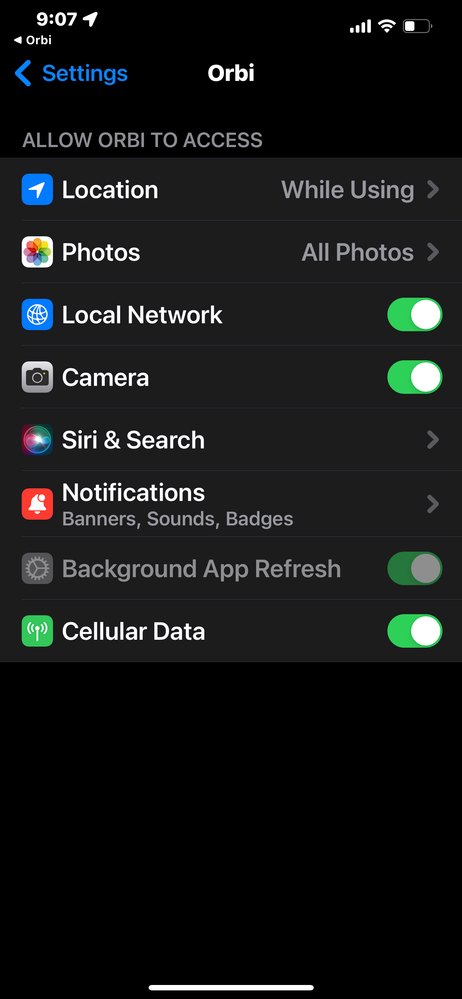- Subscribe to RSS Feed
- Mark Topic as New
- Mark Topic as Read
- Float this Topic for Current User
- Bookmark
- Subscribe
- Printer Friendly Page
Re: Orbi Web Page and Orbi app Access Status
- Mark as New
- Bookmark
- Subscribe
- Subscribe to RSS Feed
- Permalink
- Report Inappropriate Content
Orbi Web Page and Orbi app Access Status
ALL USERs: NG is aware and is working on fixing the problem currently with users having problems accessing the system using Orbi app and web page with a browser. Please be patient.
In mean time, to re-gain access to the RBRs web page, disconnect the RBR from the ISP modem. Turn OFF any RBS. Connect 1 wired PC or laptop to the back of the RBR. Disconnect everything else. Press the reset button for 15-20 seconds then release. Use MS Edge, FireFox or Opera and HTTP and 192.168.1.1. Walk thru the setup wizard here. Scroll own to the bottom of the page and select "Don't have mobile device". This will continue the setup wizard in the browser. Walk thru this and complete it. use same SSID name and password as before. After it completes, reconnect the RBR to the ISP modem/ONT. Might reboot or power cycle the modem/ONT off for 30 seconds then back ON if needed. Check for internet services and connections with your devices.
Be sure to make a new backup configuration to file afterwards:
https://kb.netgear.com/000062080/How-do-I-back-up-the-configuration-settings-on-my-Orbi-WiFi-System
Try accessing the RBR using the Orbi app. For those Apple users, disable these before launching the Orbi app:
If you continue to still have problems after all this is tried, you'll need to contact NG support for additional help and information:
https://my.netgear.com/support/contact.aspx
Thank you.
- Mark as New
- Bookmark
- Subscribe
- Subscribe to RSS Feed
- Permalink
- Report Inappropriate Content
Re: Orbi Web Page and Orbi app Access Status
FYI:
If you downgrade, the Orbis will not re-update to anything newer. New FW versions have been removed.
I recommend that after you downgrade the RBS first then RBR lastly, power OFF all units for 1 minute then back ON. Use a wired PC and web browser for this.
If you experience any problems, A factory reset will be needed and setup from scratch.
- Mark as New
- Bookmark
- Subscribe
- Subscribe to RSS Feed
- Permalink
- Report Inappropriate Content
Re: Orbi Web Page and Orbi app Access Status
For Orbi app users and Apple iOS devices.
I happened to find that the following setting was disabled on my iPhone just now. After enabling it, Orbi app finally re-connected to my Orbi system after not being able to this past week or so.
On the iOS device: Go into Settings and scroll all the way down until you see ORBI in the list and select it.
Find the Local Network entry under Allow Orbi to Access. If you see the slider button in the left position, this is disabled. Slide the button the right to enable this feature.
Close the Orbi Settings window.
Open the Orbi app. You should be able to log into the Orbi system.
The app may re-direct you to log into the NG user account, do this as well. Then you'll be connected to the Orbi system fully.
Hope this works for you.
- Mark as New
- Bookmark
- Subscribe
- Subscribe to RSS Feed
- Permalink
- Report Inappropriate Content
Re: Orbi Web Page and Orbi app Access Status
For Orbi 7 and 8 series FW issues:
Seems to help get Web page and Orbi app access working again.
• Introducing NETGEAR WiFi 7 Orbi 770 Series and Nighthawk RS300
• What is the difference between WiFi 6 and WiFi 7?
• Yes! WiFi 7 is backwards compatible with other Wifi devices? Learn more